In-house delivery settings include delivery fees, minimum order limits, delivery radius, and delivery hours, and are configurable under Register Preferences.
- From Home, navigate to Settings > Register Preferences.
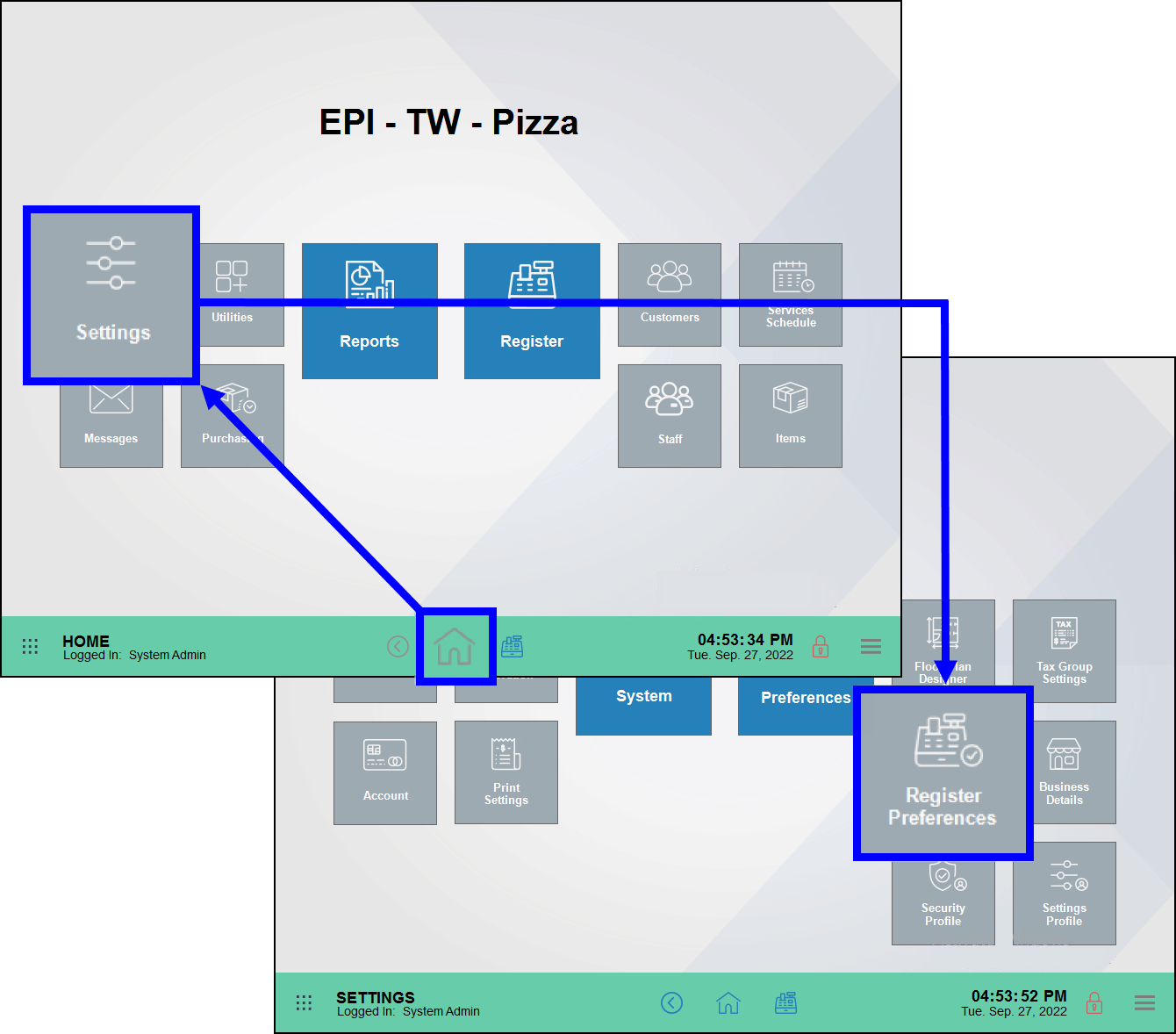
- Tap the Delivery tab.
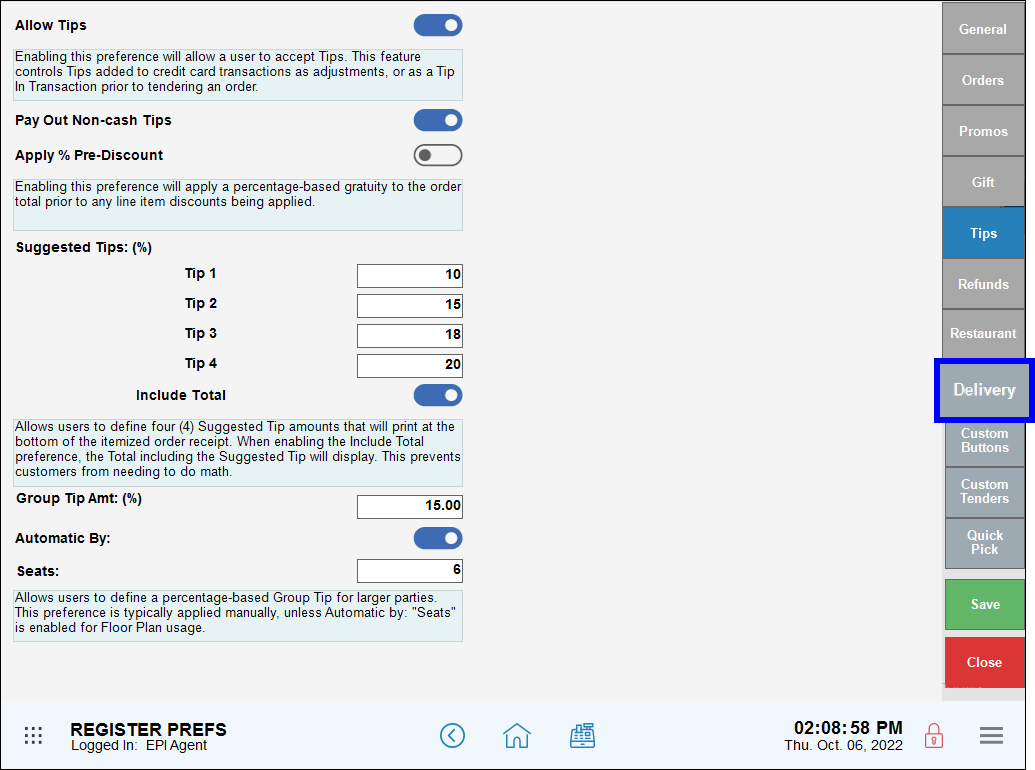
- Select the In House option.
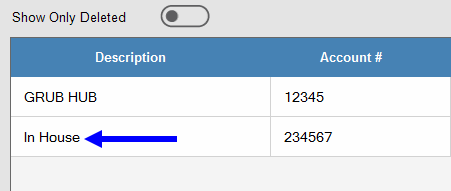
- Tap Save.
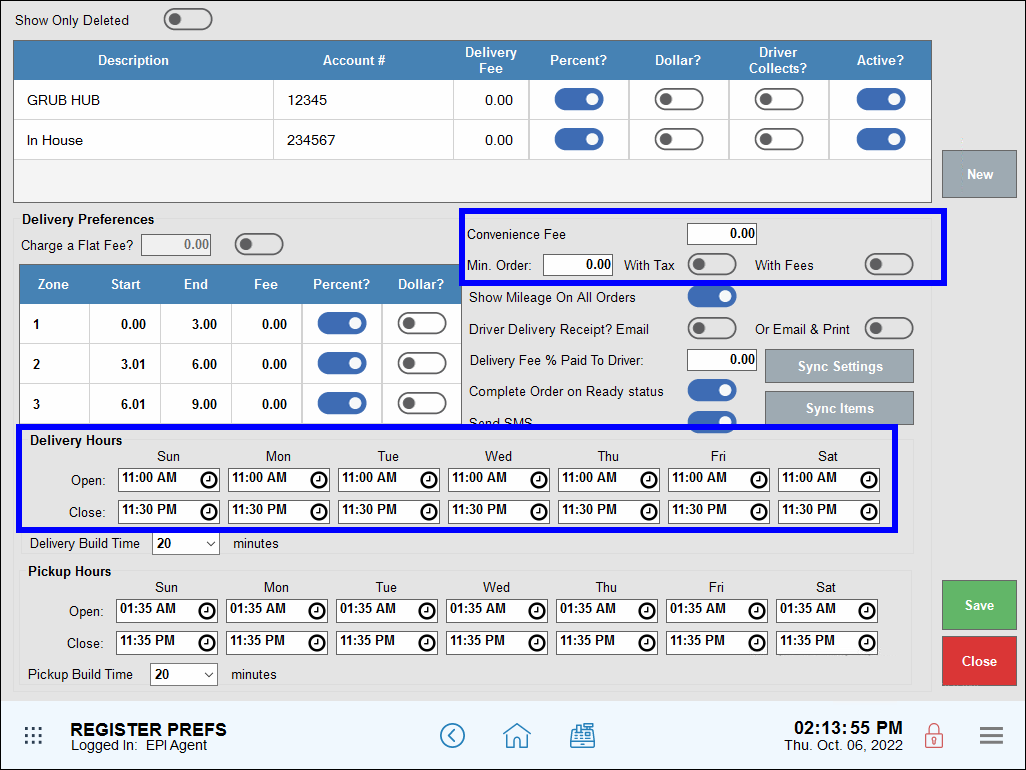
- Convenience Fee: This fee will appear on the customer’s order.
- Min. Order: Enter a minimum delivery order amount. While submitting an order, Exatouch will display a message if the minimum order amount has not been reached. This option can be overridden at the register.
- Delivery Hours: Designate in-house delivery hours. When a delivery order is placed outside of these times, Exatouch will display an alert message. This message can be overridden.

How can we improve this information for you?
Registered internal users can comment. Merchants, have a suggestion? Tell us more.