Access the floor plan from the Register.
- Navigate to the Register app.
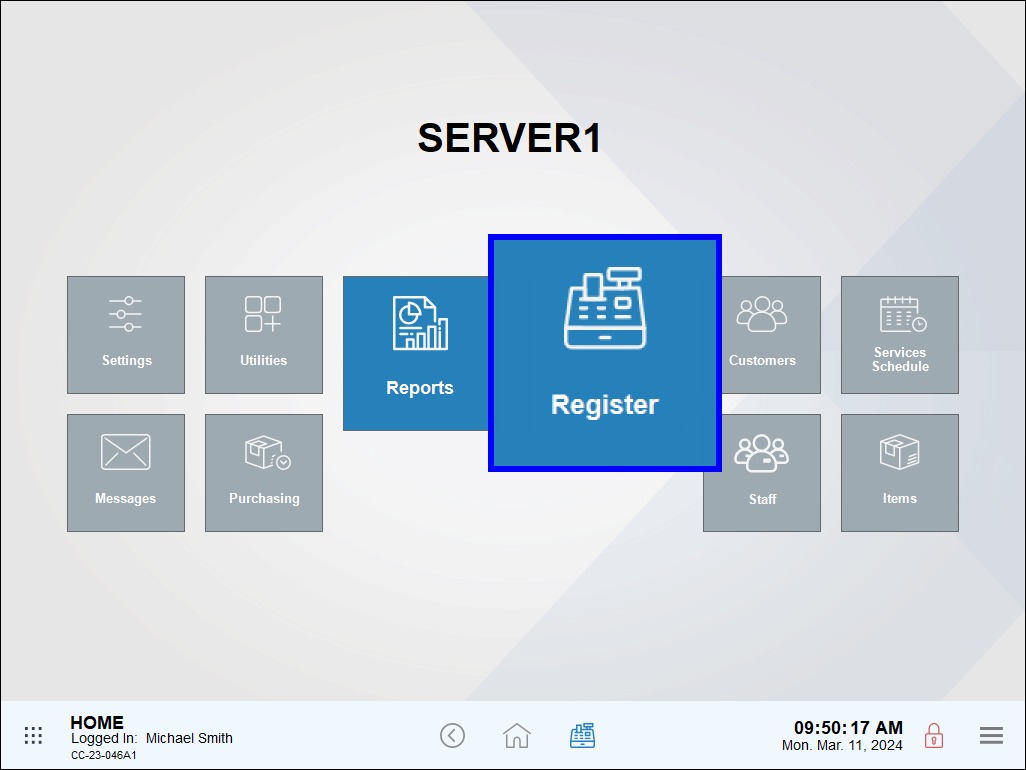
- If the Register does not default to the Floor Plan, tap the Floor Plan tab.
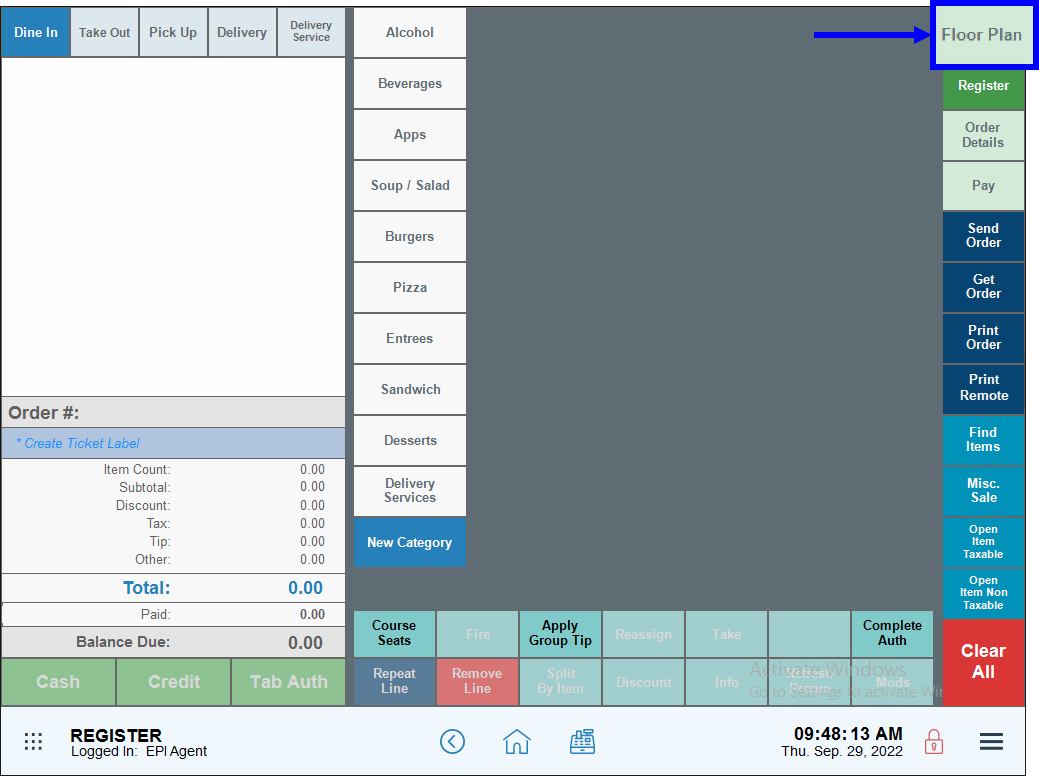
- View the Floor Plan.
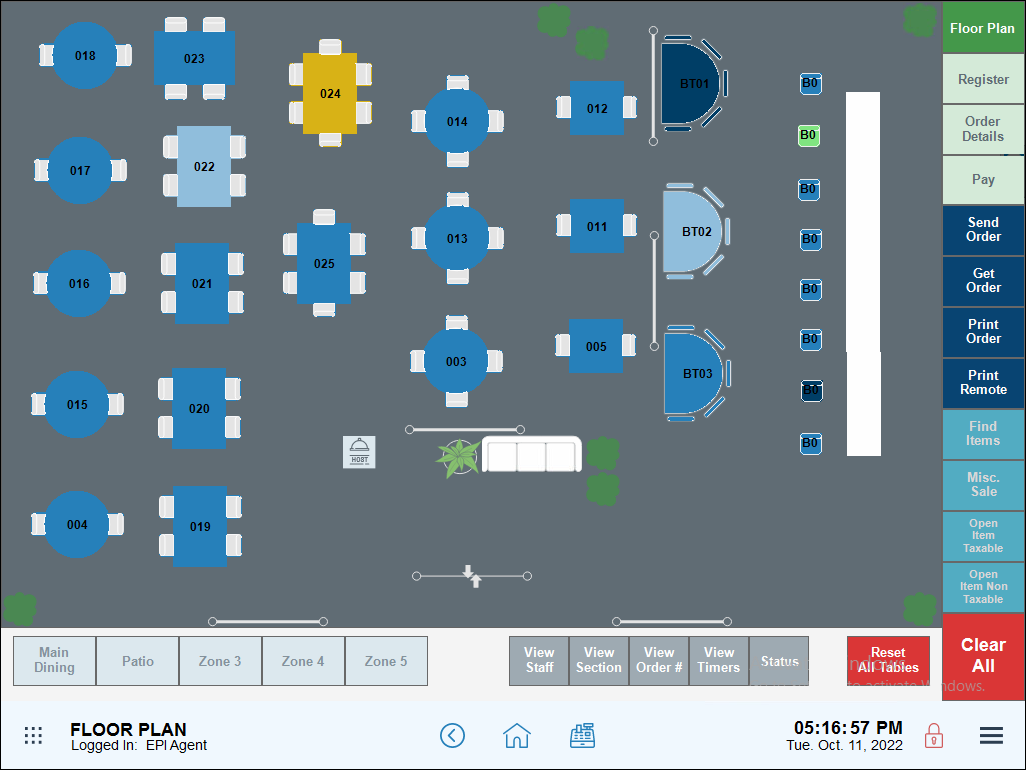
- Tip! You can set your register to default to the Floor Plan view in Register Preferences. See: Set Default Register View
- See: Floor Plan Views and View Table Status

How can we improve this information for you?
Registered internal users can comment. Merchants, have a suggestion? Tell us more.