Merchants can configure Printer Settings to send SMS receipts to customers from the Register app. By text messaging receipts, merchants save money by reducing paper costs. Customers also don’t have to worry about losing paper receipts.
Configure SMS receipts by enabling the Receipt Prompt setting in Printer Settings. See Enable Receipt Prompts.
- From Home, navigate to Settings > Print Settings.
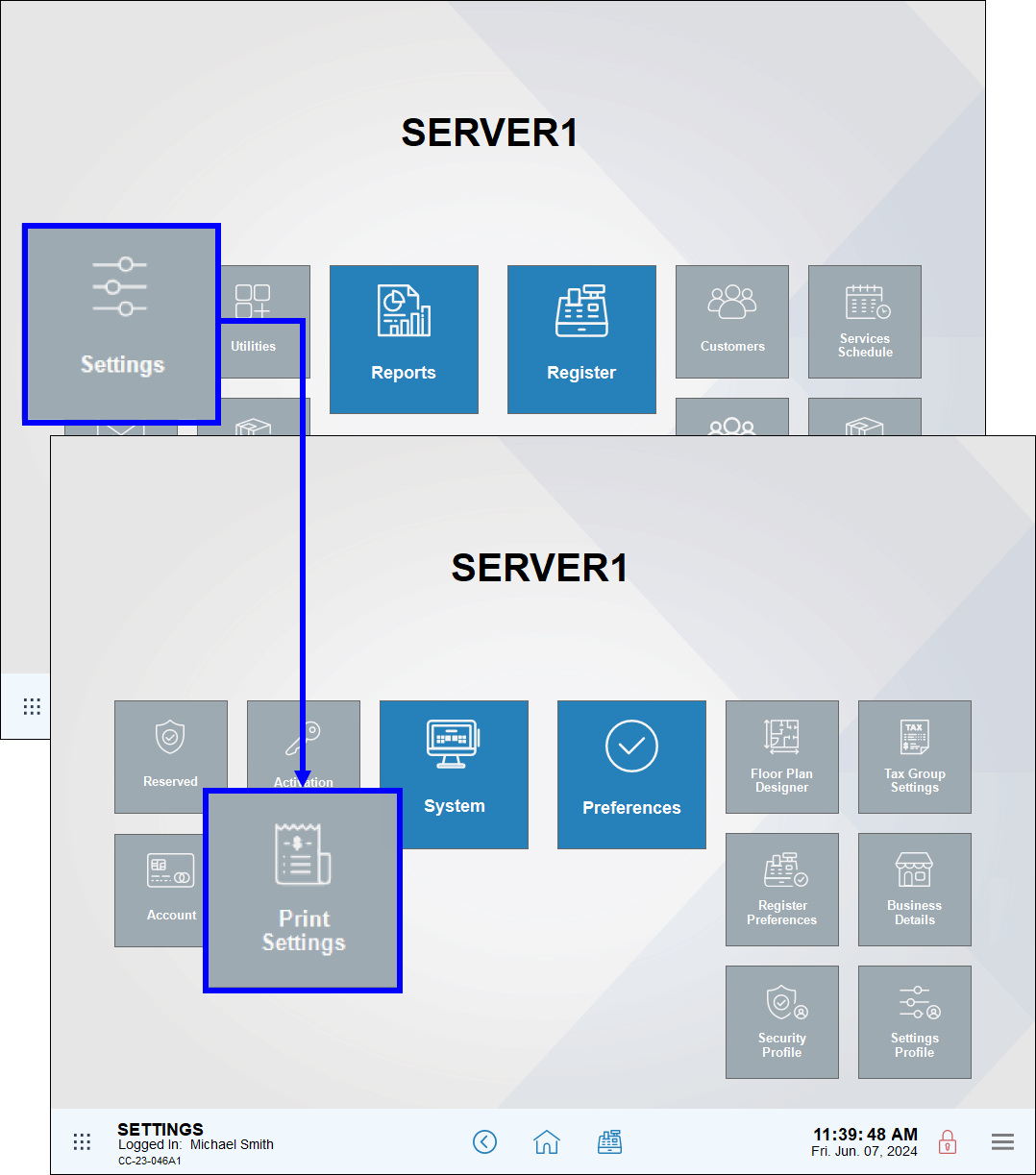
- On the Receipt Options tab, select the Receipt Prompt checkbox.
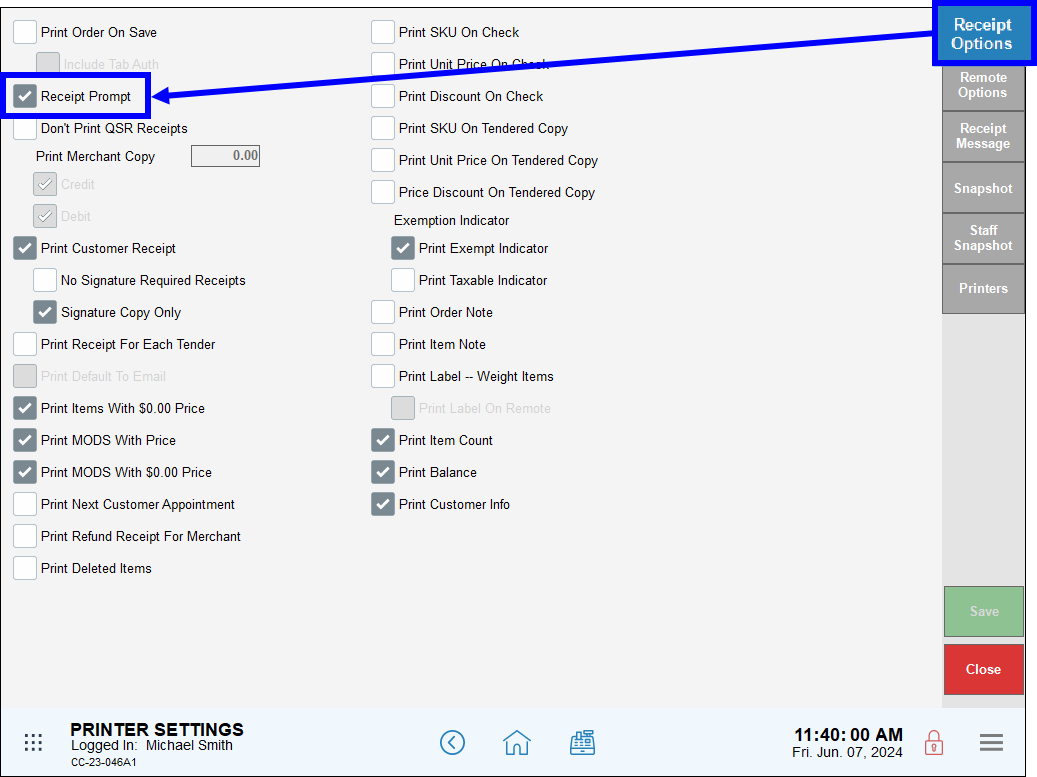
- Tap Save.
Once the Receipt Prompts setting is enabled, merchants can send SMS receipts directly from the Register app by performing the following:
- Create an order and select a payment method.
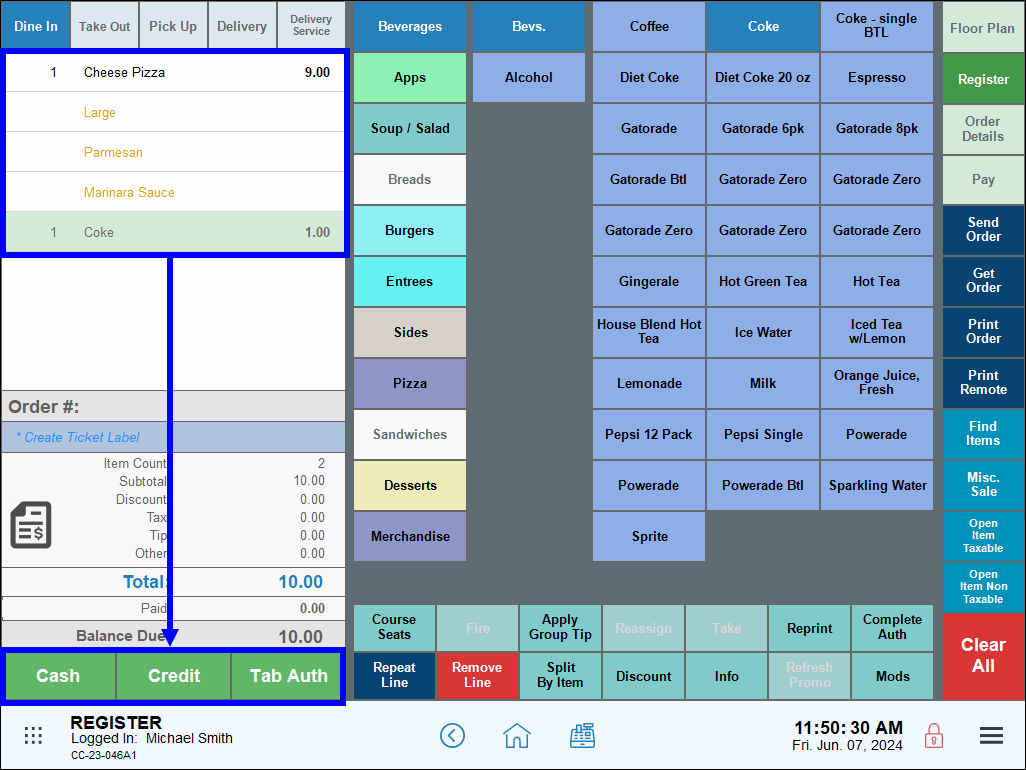
- When paying with cash, tap Pay and then tap Text Message.
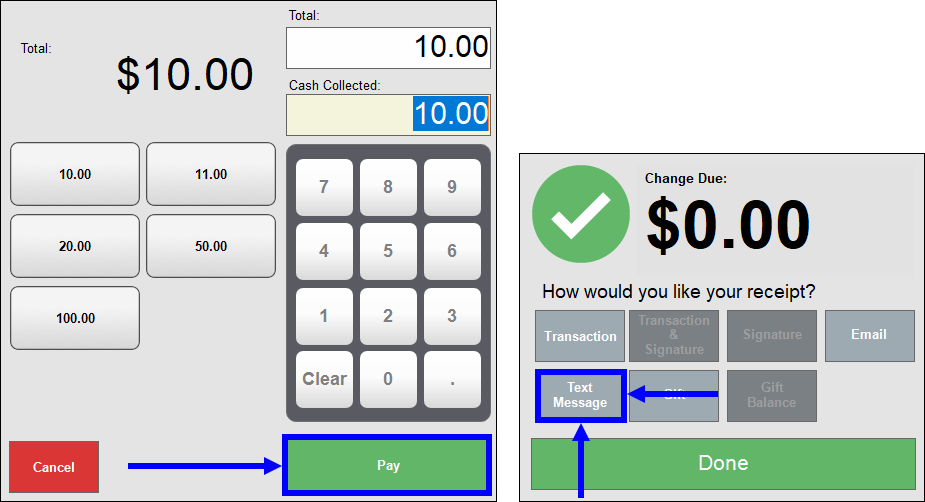 When paying with credit or debit, tap Text Message.
When paying with credit or debit, tap Text Message.
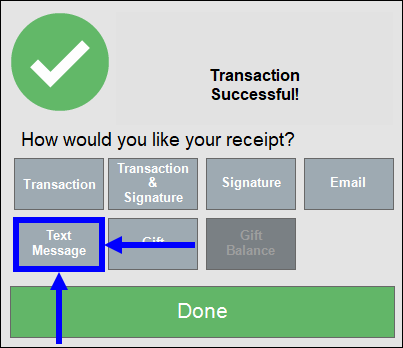
- Enter the Customer Phone Number on the pin pad, and then tap OK.
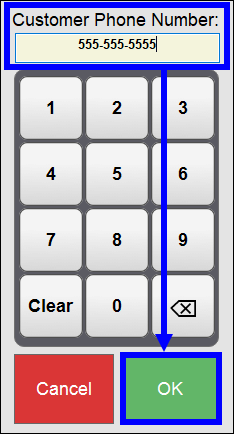
- Tap Done.
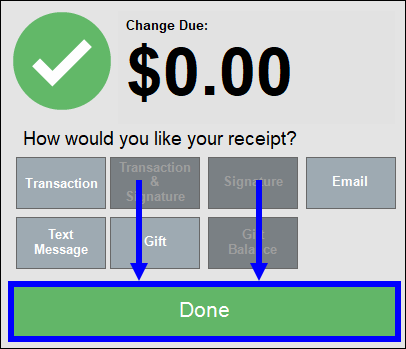

How can we improve this information for you?
Registered internal users can comment. Merchants, have a suggestion? Tell us more.