Menu items can be easily removed from a customer’s order.
- In the Register section, select the item to remove.
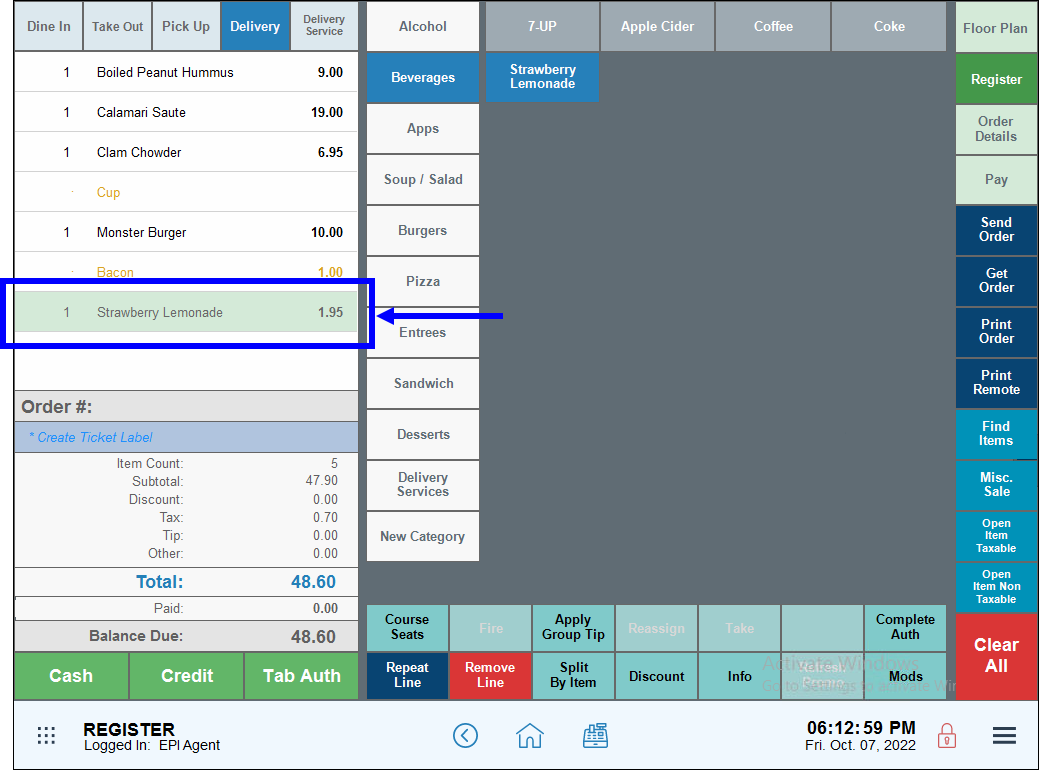
- Tap Remove Line.
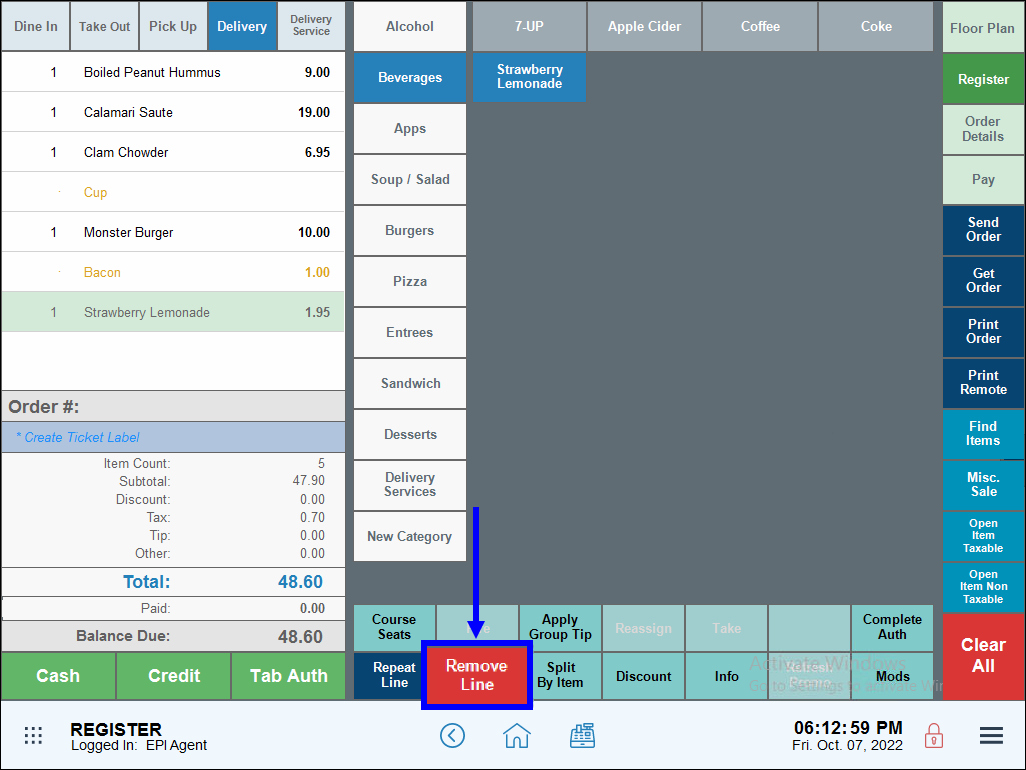
- The selected item no longer displays in the order, and the bill recalculates verifying the item was removed.
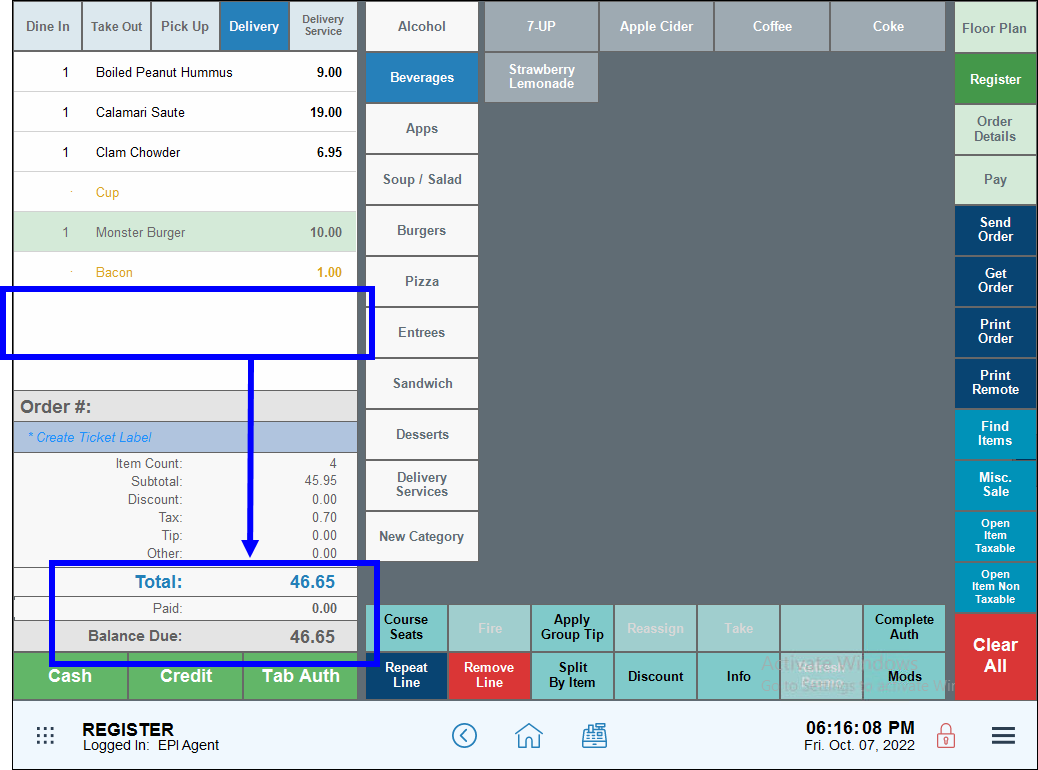
Menu items can be easily removed from a customer’s order.
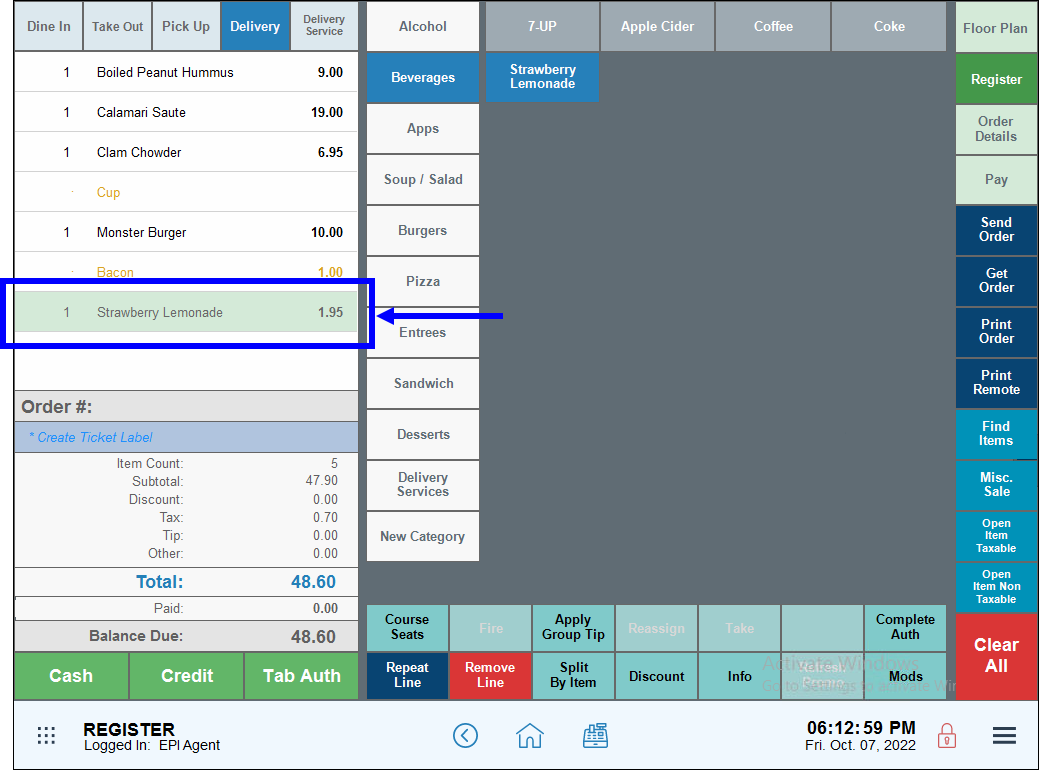
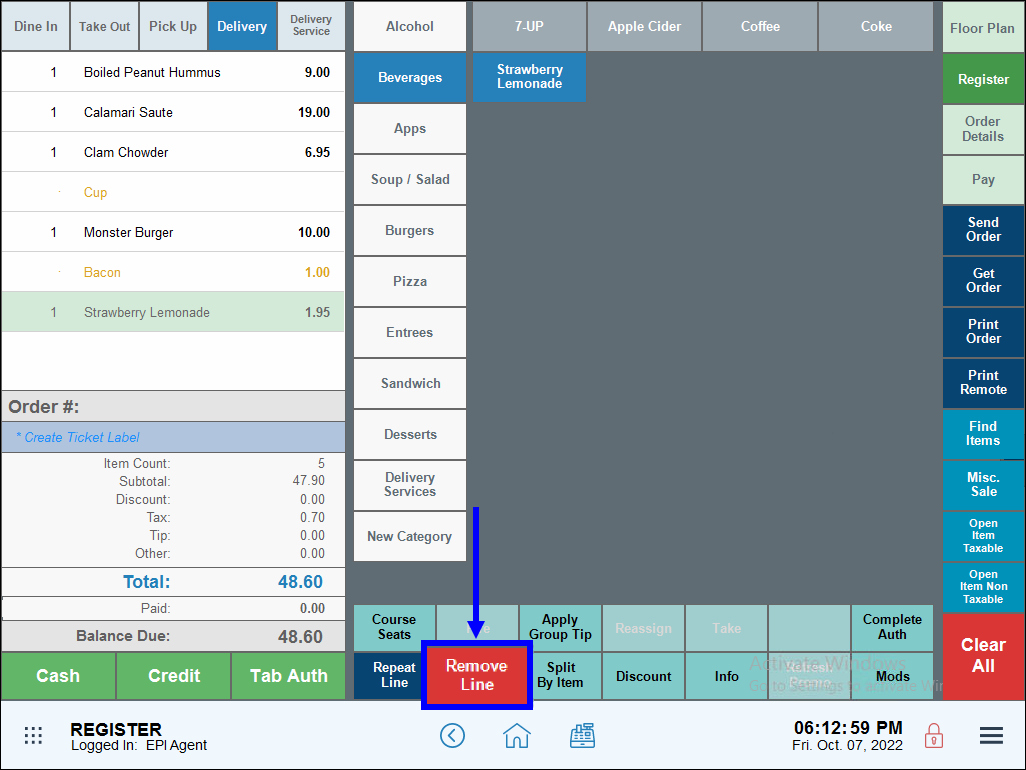
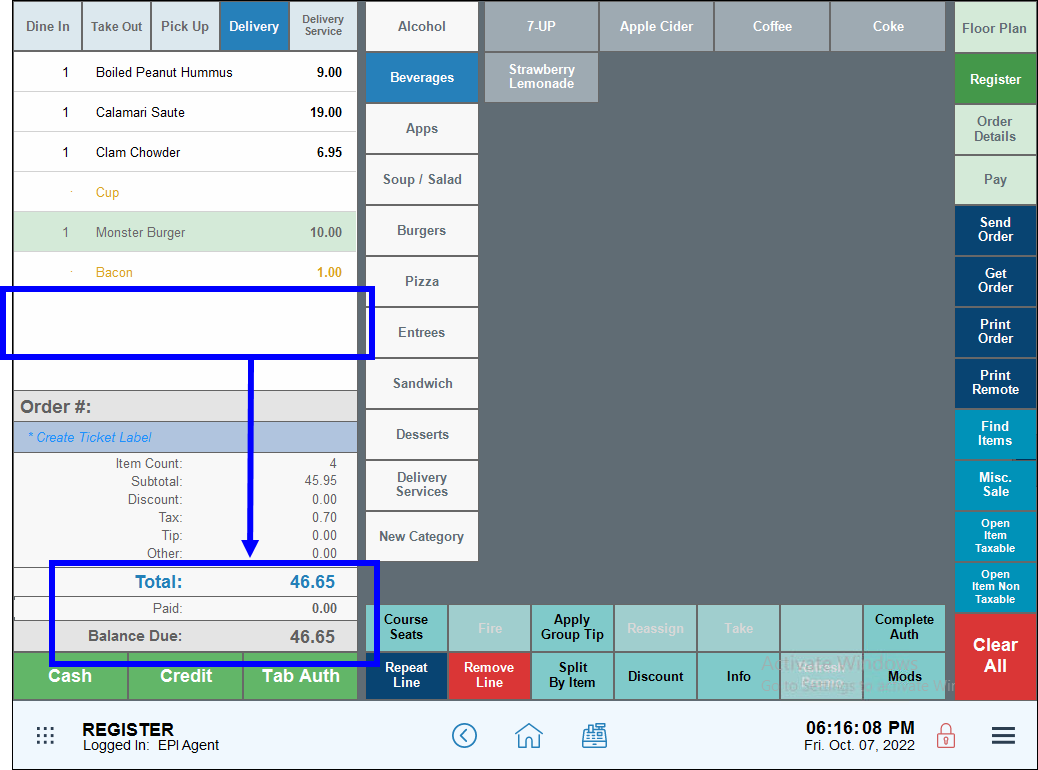
Your page rank:

How can we improve this information for you?
Registered internal users can comment. Merchants, have a suggestion? Tell us more.