The following steps will help you place an order from the Register.
- Tap Register.
- Choose Order Type from the following options: Dine In, Take Out, Pick up, or Delivery.
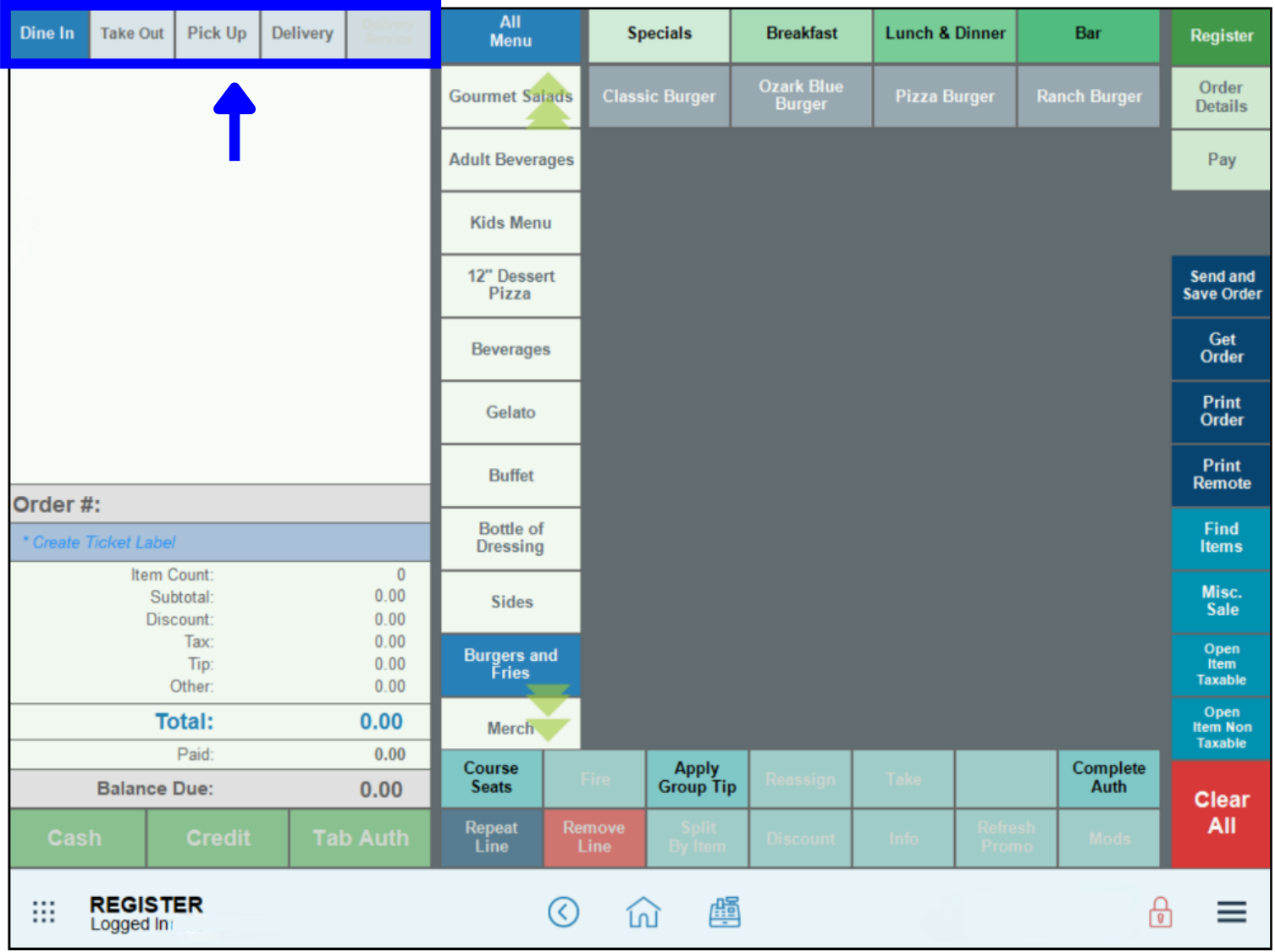
- Note: Exatouch may prompt you for additional information as required by order type. For example, a Delivery order requires a customer name and address for delivery reference. See: Select Order Type
- Select one or multiple items from the menu. Order items display on the left-hand side as they are selected.
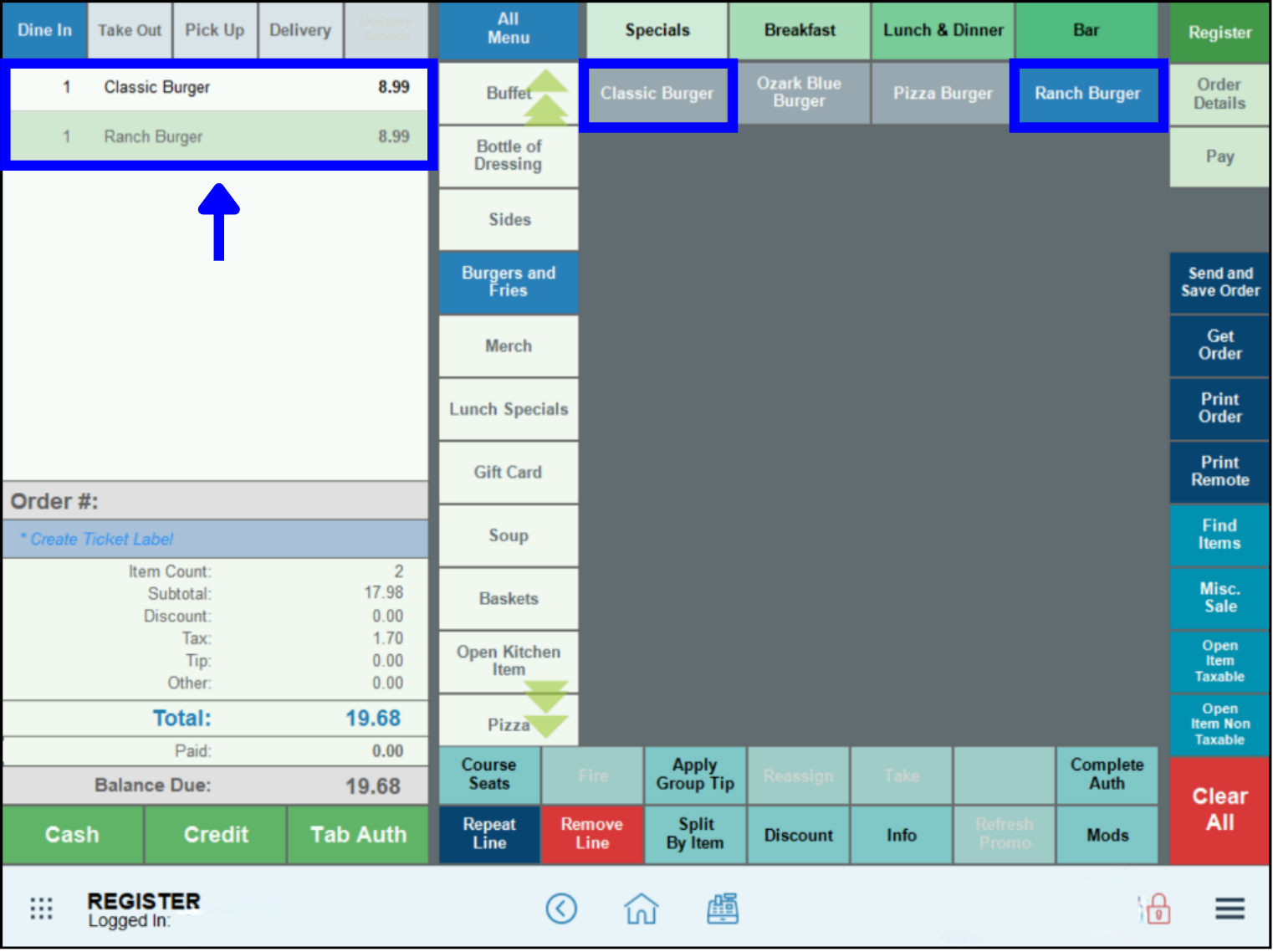
- To add the same item again, tap Repeat Line.
- To remove an item from the order, tap Remove Line.
- To apply a discount, select the item in the order and tap Discount.
- Select Send and Save Order to save the order and send it to the kitchen.
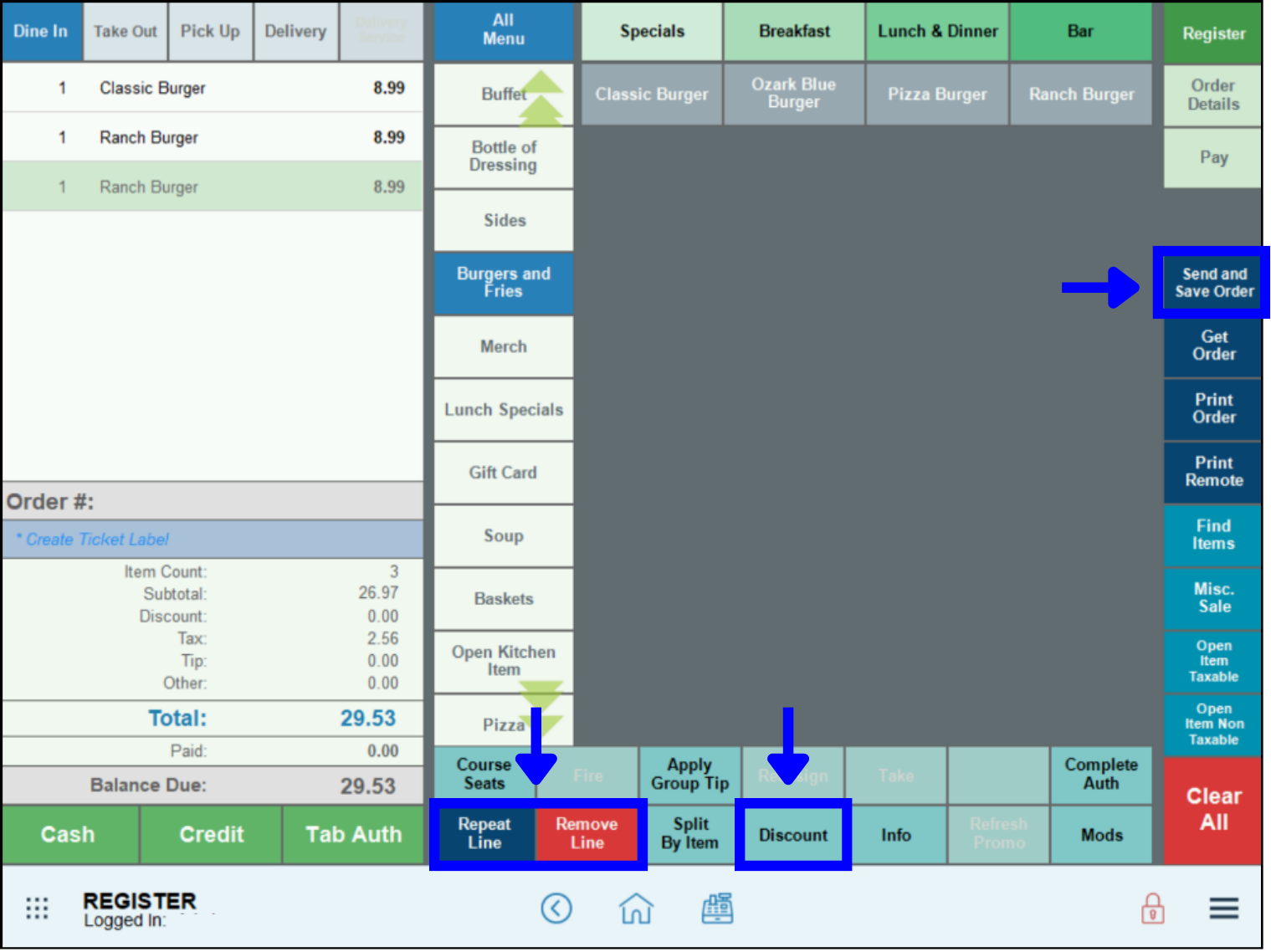

How can we improve this information for you?
Registered internal users can comment. Merchants, have a suggestion? Tell us more.