Enter prices with the utmost speed with the Auto Decimal feature.
Fractional numbers can be entered more easily by entering decimal numbers without a decimal point, and the value of decimal calculations will remain the same. For example, 24.56 can be entered as 2456, and the value of decimal calculations will remain 24.56.
- Tip! Retail establishments such as delicatessens and eateries that sell prepared foods by weight, and restaurants that sell food by the pound will benefit from the “Auto decimal” feature.
- From Home, navigate to Settings. > Preferences.
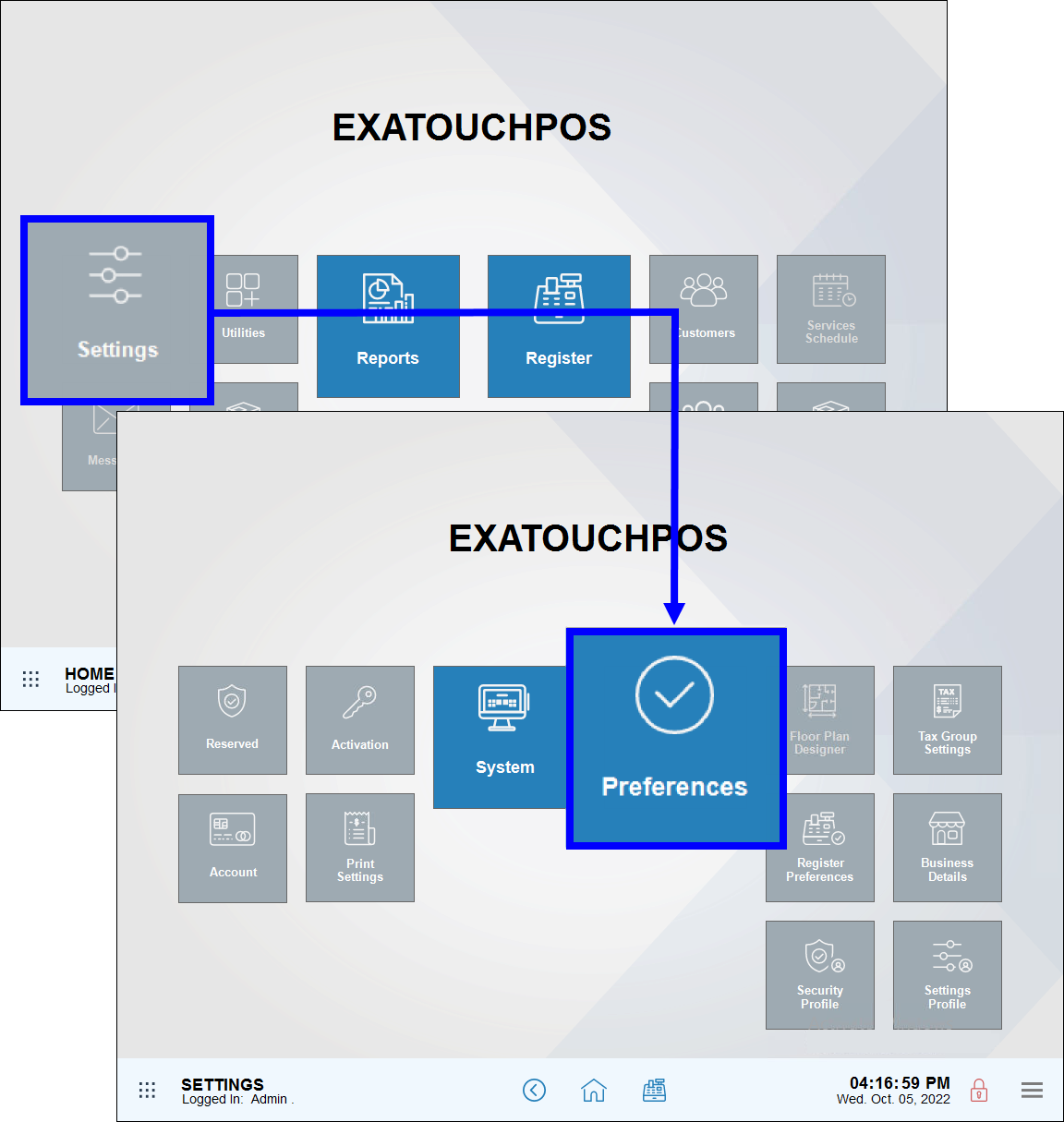
- Tap the General tab.
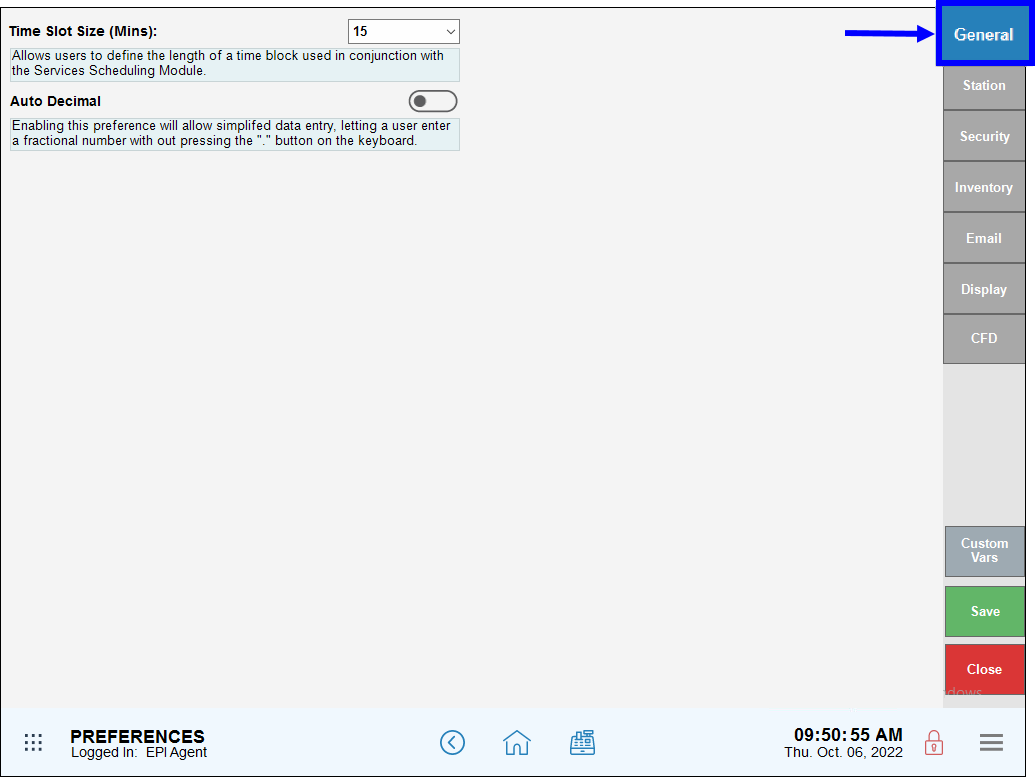
- EnableĀ the Auto Decimal option. This preference is deactivated by default.
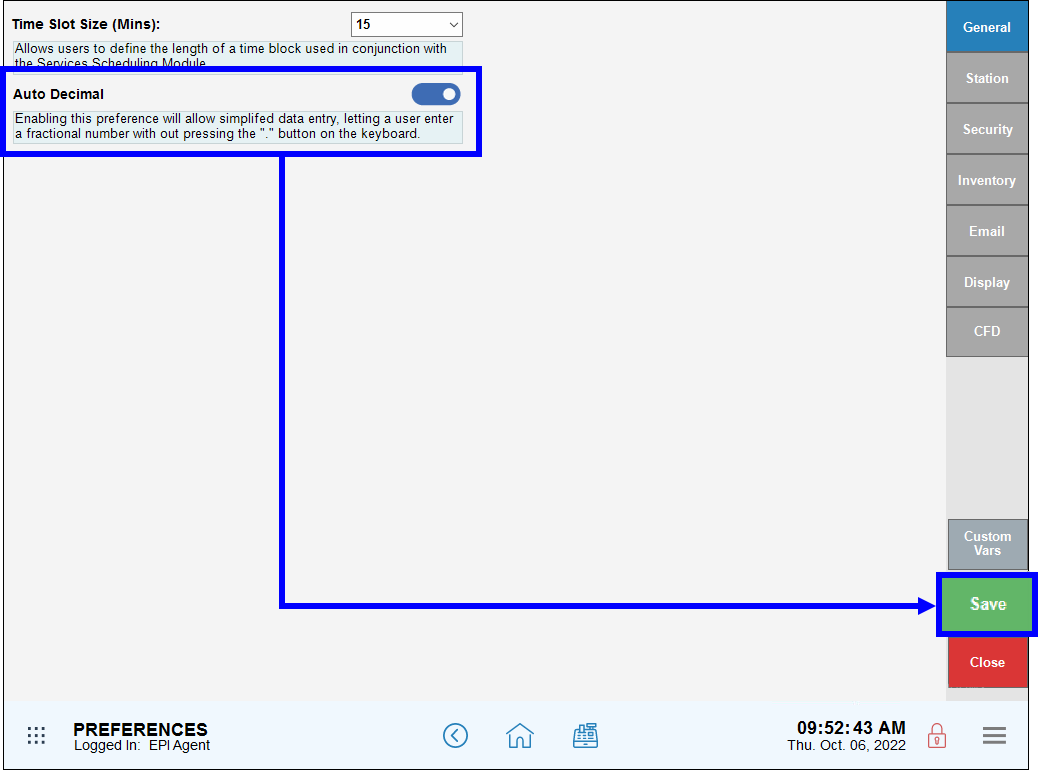
- TapĀ Save.
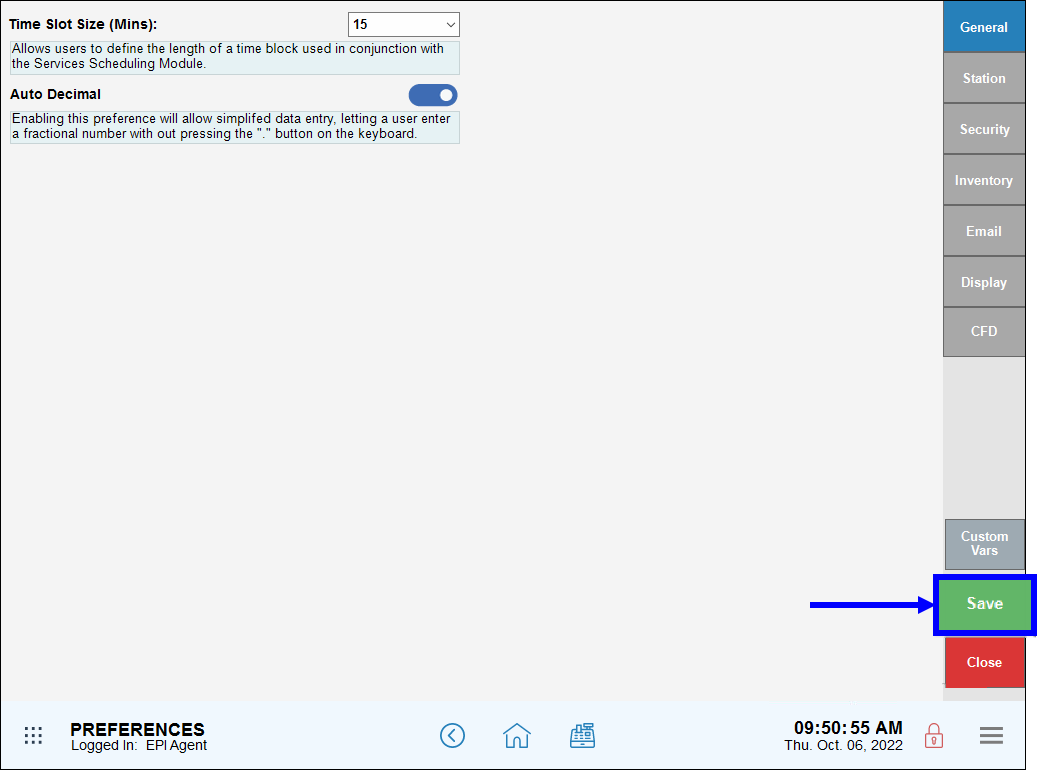

How can we improve this information for you?
Registered internal users can comment. Merchants, have a suggestion? Tell us more.