As an enhanced security measure, Exatouch allows for automatic timeouts after the system is idle for a specific time period.
Two types of timeouts are available:
- PIN timeout: User is required to enter their PIN to unlock the system after 1 minute of inactivity
- Quick lock: User is required to enter their PIN after 10 seconds of inactivity at the register.
- Note: The 10-second Quick lock feature is applied only to register use. This encourages staff members to process orders under their own name, and not inadvertently process orders under a co-worker’s name.
- From Home, navigate to Settings Preferences.
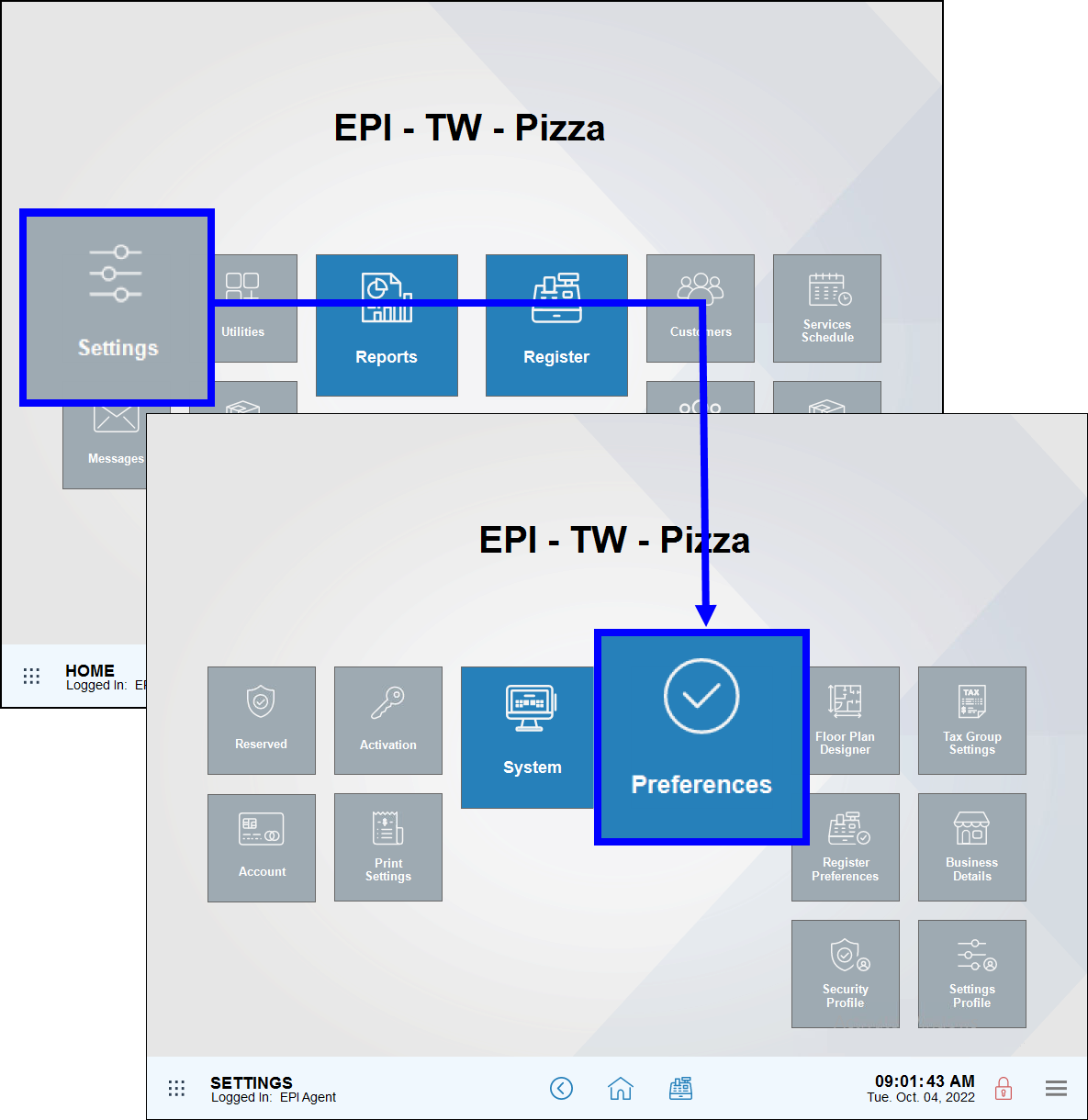
- Tap the Security tab.
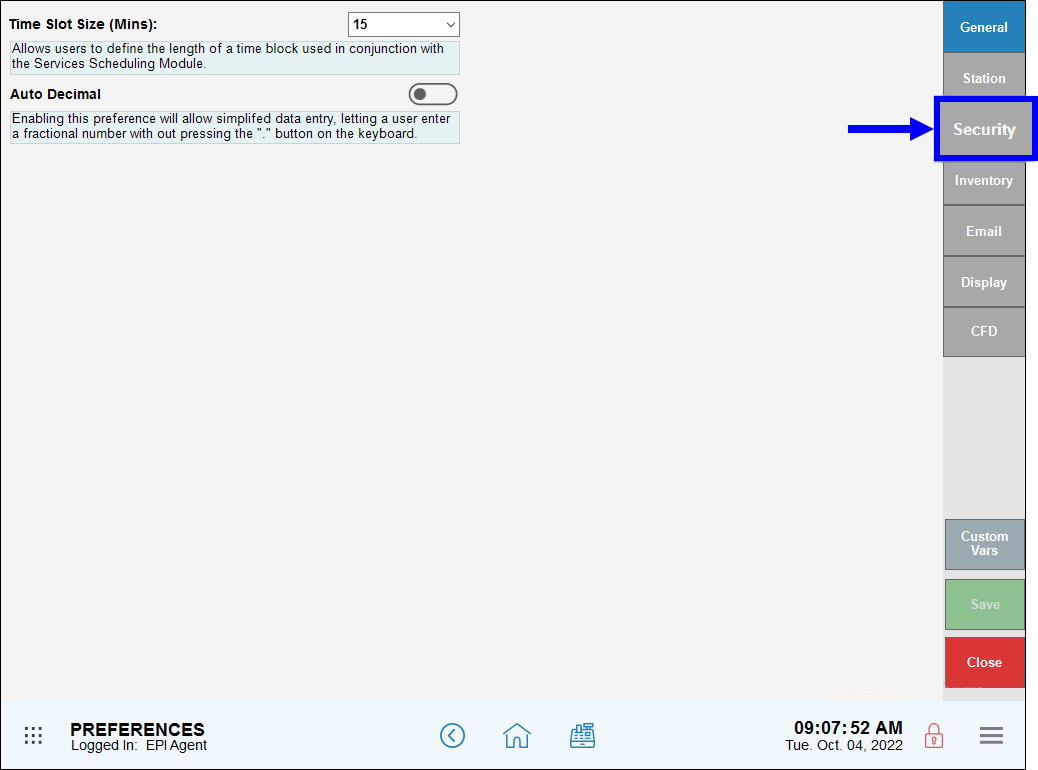
- Confirm that PIN timeout and/or Quick lock settings are enabled. Enter values for PIN timeout and/or Quick lock settings as needed.

- Tap Save.
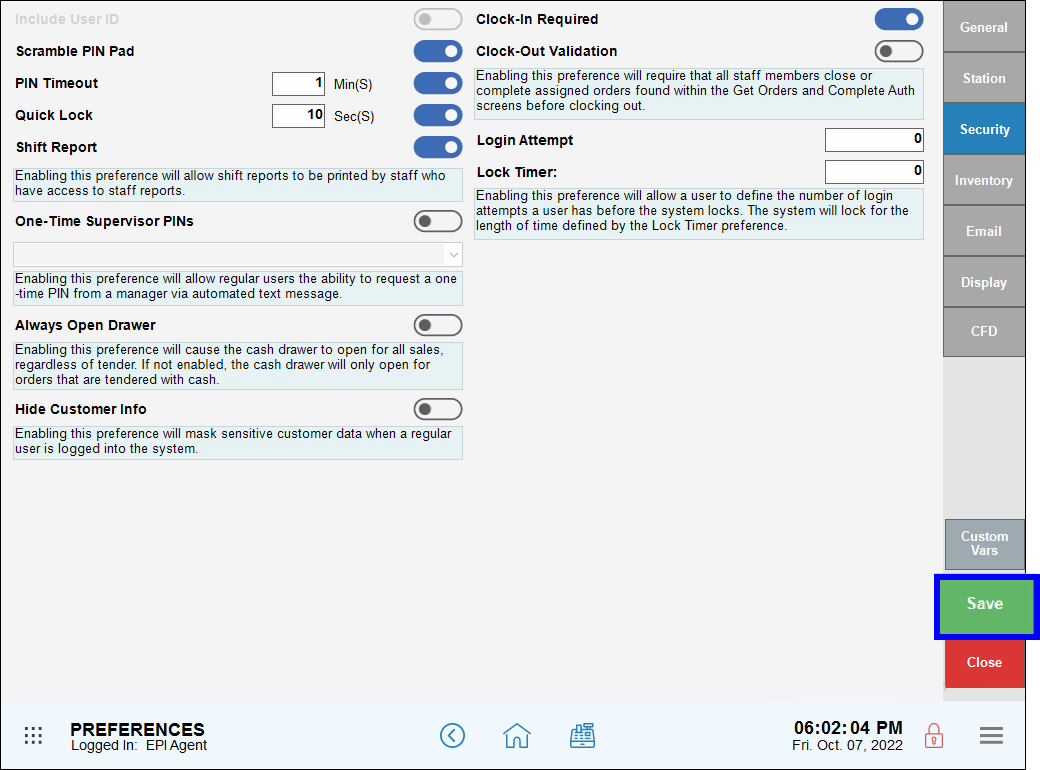
- Tip! PIN Timeout and Quick Lock can be used simultaneously since PIN Timeout refers to a general system timeout, and Quick Lock refers to timeout at the register.
- Note: Scramble PIN Pad is an additional security layer which scrambles the PIN keypad. This makes it more difficult to look over an employee’s shoulder and learn their PIN.

How can we improve this information for you?
Registered internal users can comment. Merchants, have a suggestion? Tell us more.