In Exatouch, a bank is a defined amount of money that is stored in a cash drawer for operational use throughout a shift. The Bank Manager is a feature that helps you to reconcile your cash drawer at the end of a shift by tracking monies that move through the bank. Bank Manager will also help you identify any discrepancy in the cash drawer at the end of the reconciliation process.
The Bank Manager is used in four parts:
- Create a Bank:
Creating a bank is the same as setting aside a cash drawer. When you create a bank, you designate a specific amount of money that is placed in the bank before the shift starts. As the bank is used throughout a shift, the amount of money in the bank will fluctuate. When the bank is returned at the end of the shift, Bank Manager will help you reconcile funds used during the shift with the amount remaining in the bank at the end of the shift.
See: Create a Bank - Swapping a Bank In:
After a bank is created, the bank is engaged by putting the bank into circulation. The process of engaging a bank is “swapping a bank in”. While the bank is swapped in, the original monies will fluctuate based on sales, change provided, payouts (lotto payouts or last minute shopping), etc…
See: Swap a Bank In - Swapping a Bank Out:
At the end of a shift, removing the cash drawer from circulation, or disengaging the cash drawer, is known as “swapping the bank out”.
See: Swap a Bank Out - Closing the Bank:
Once the bank is swapped out, the cash drawer can be reconciled by counting the remaining cash and reviewing the shift’s financial activities. Bank Manager walks you through the reconciliation process so that you can close your cash drawer. After a bank is closed, Exatouch provides a Bank Report which is a summary of payments collected during the bank’s shift. The Bank Report helps you reconcile your transaction amounts and determine if there is cash missing from your bank at the end of a shift.
See: Close a Bank and Bank Report
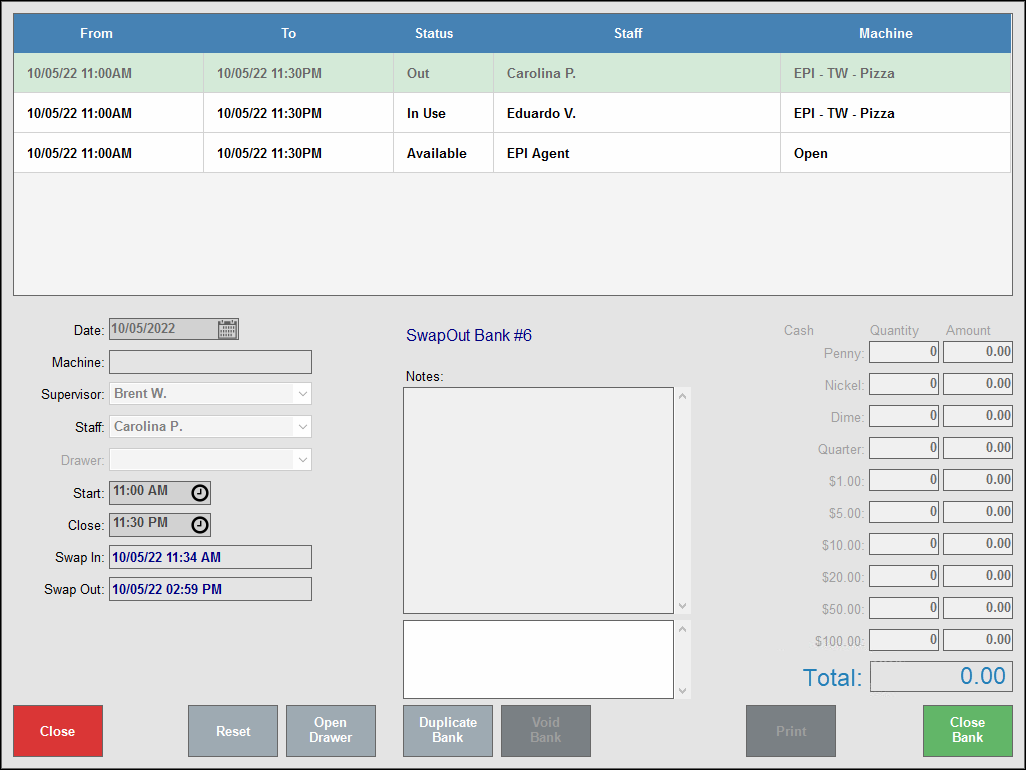
- Note: Just as you can have multiple cash drawers in use during business hours, you can also have multiple banks engaged at the same time. If you are using multiple banks, Exatouch will prompt you to choose between banks where applicable.
- See: Create a Bank

How can we improve this information for you?
Registered internal users can comment. Merchants, have a suggestion? Tell us more.