The Tender Discount & Fees Report lists transactions that include a tender type discount, an admin fee, or other discounts and fees. The report includes the total discount and fee amounts applied to customer transactions for the selected time frame.
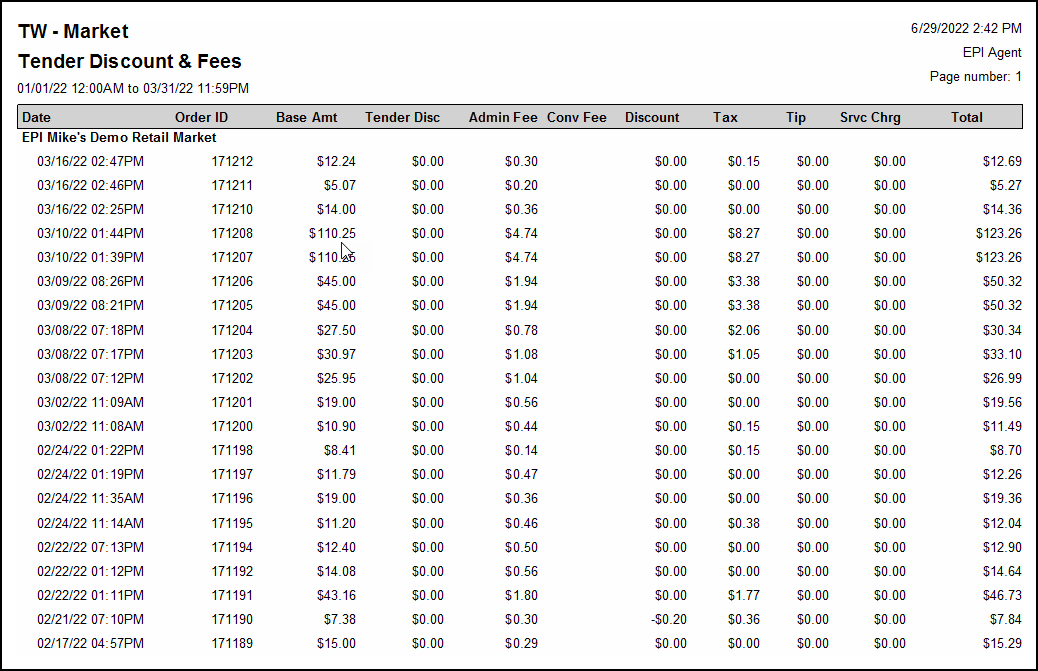
Column Values
- Date: Date and time for each transaction.
- Order Id: Order ID assigned by Exatouch for each transaction.
- Base Amt: Sum of item prices before discounts, fees or taxes are applied, for each transaction.
- Tender Disc: Tender discounts for each transaction.
- Tender discounts are applied automatically to each transaction, based on Tender Type Cash.
- Tender discounts show as a negative value (-$0.00).
- Admin Fee: Admin Fee for each transaction.
- Admin Fees are applied automatically to each transaction, based on Tender Type.
- Admin Fees show as a positive value (0.00).
- Any refunded Admin Fees show as a negative value (-0.00).
- Discount: The value of any other discounts or promotions for each transaction.
- Discounts are applied manually using the Register app at transaction time.
- These discounts are specific custom discounts, such as a Military Discount.
- These discounts show as a negative value (-0.00).
- Tender discounts are not included in this field.
- Tax: Taxes collected for each transaction.
- Tip: Tip amount collected for each transaction.
- Srvc chrg: The value of any other charges for each transaction.
- Service Charges are applied manually using the Register app at transaction time.
- These charges are specific charges, such as Booking Fees or Consultation Fees.
- These charges show as a positive value (0.00)
- Admin Fees are not included in this field.
- Total: This is the final value of each order after discounts, fees, and taxes are all applied.
Row Values
- Total: The total amount for each column of data for all transactions, per day.
- Grand Total: The total amount for each column of data for all transactions in this report.
- Note: Please note that changes in federal banking regulations may result in adjustments to the EBT, dual pricing, cash discount features.

How can we improve this information for you?
Registered internal users can comment. Merchants, have a suggestion? Tell us more.