Split orders or checks Using Exatouch Point of Sale. Retail, restaurant, and salon clientele can pay for specific items with different tender types, and restaurants can split checks by seat or other configuration. Simply move items to a different order with few touches.
Why Split Orders by Item?
Exatouch makes it easy to take or scan an order quickly and easily. At payment time, your customers may want to pay using multiple tenders, or want each member of their party to pay for specific parts of the check. You’ll simply split the order into multiple orders, and accept payments for each order with a few adjustments in the Register app.
- Retail, Restaurant, Salon: Split items into separate orders to allow a customer to pay for specific items using multiple tender types.
- Restaurant, Bar: Split items into separate orders by seat, by course, or other customer request.
- Example: A deli market customer wants to split out the personal lunch items from a large deli order.
- Enter or open a customer order in the Register app.
- Tap the Split By Item tab. The Split Item work area displays.
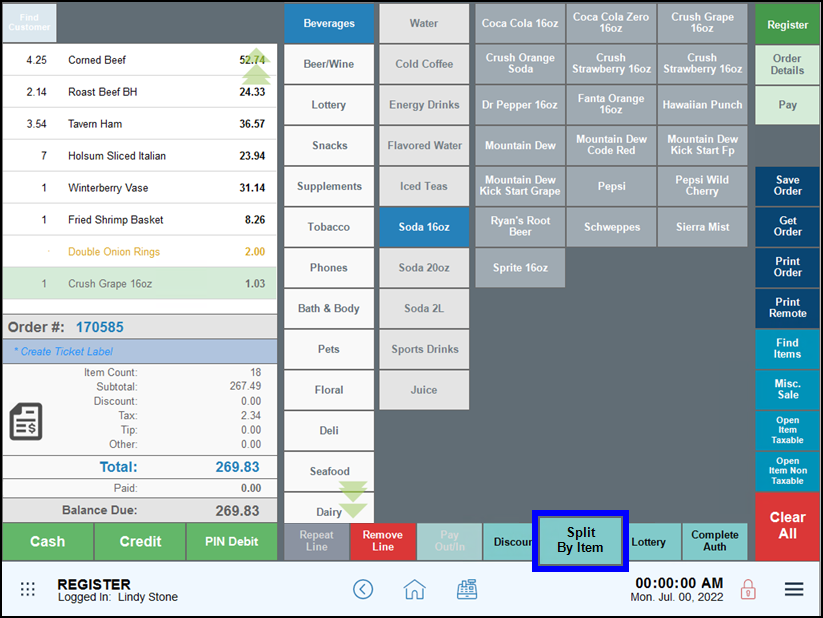
- All items display in the Order 1 work area.
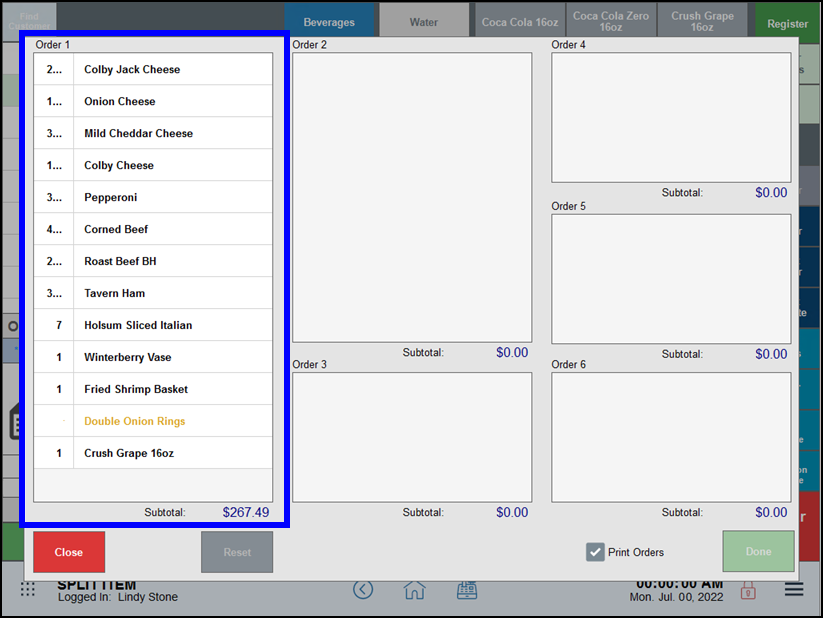
- Tap to select an item or items to move.
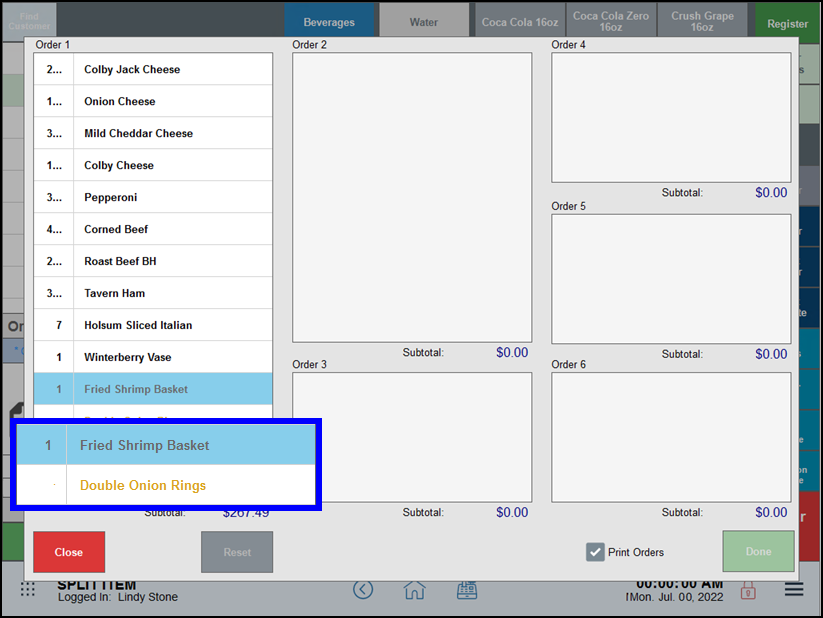
- Tap the Order 2 work area. Items selected in the Order 1 work area transfer to the Order 2 work area. Repeat as needed.
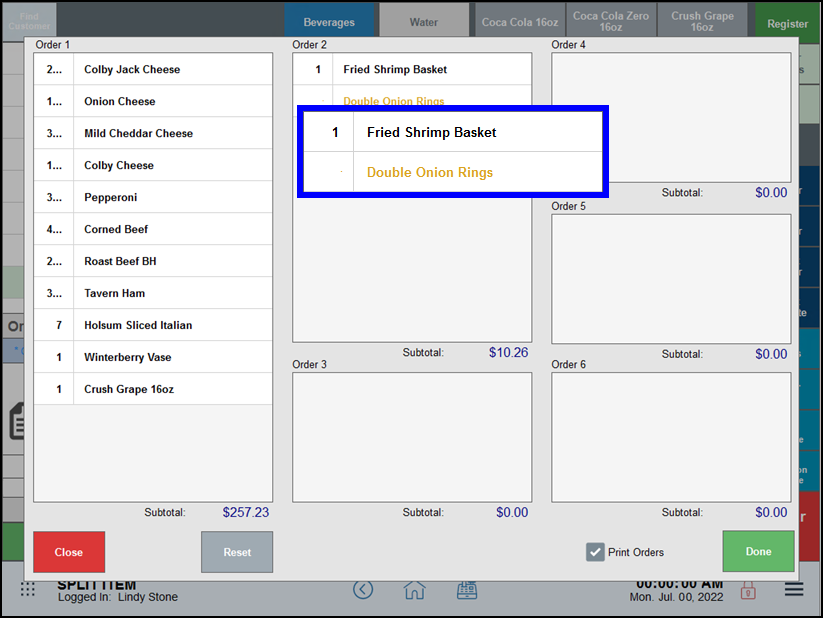
- Tap Done to complete the order split, or tap Reset to start over. Order 1 retains the original order number, and newly split orders are assigned individual order numbers. Any ticket labels are copied to the new orders.
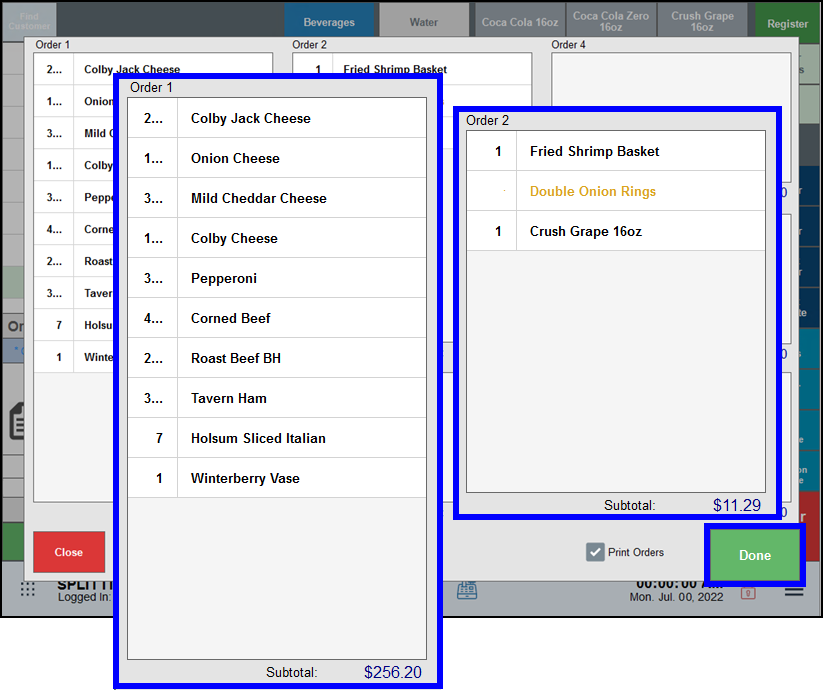
- Tap Close.
- If Print Orders is enabled, separate checks for each order print when tapping Done.
- Find and open each split order.
- Accept payments directly in the Register app.
- Note: Exatouch supports splitting orders by item up to six ways in a single transaction. To split more orders, reopen the original order with the remaining items and split those items.
- Tip! TapĀ Get Orders in the Register app to find your split orders: apply payments, add items, and more.
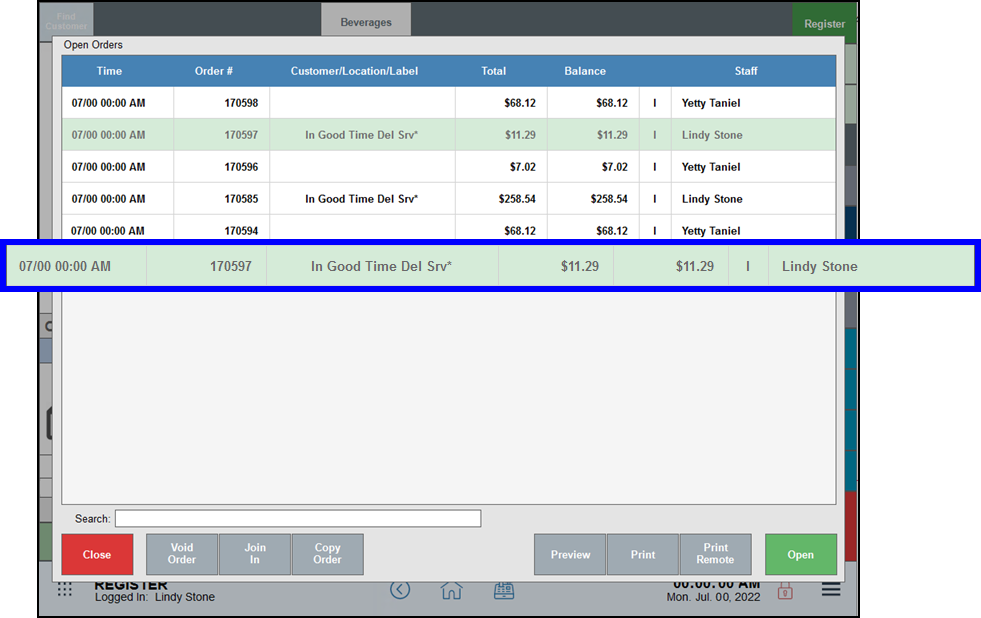
- Example: Diners want to pay for reimbursable and non-reimbursable dining expenses on separate checks.
- Split the order by item.
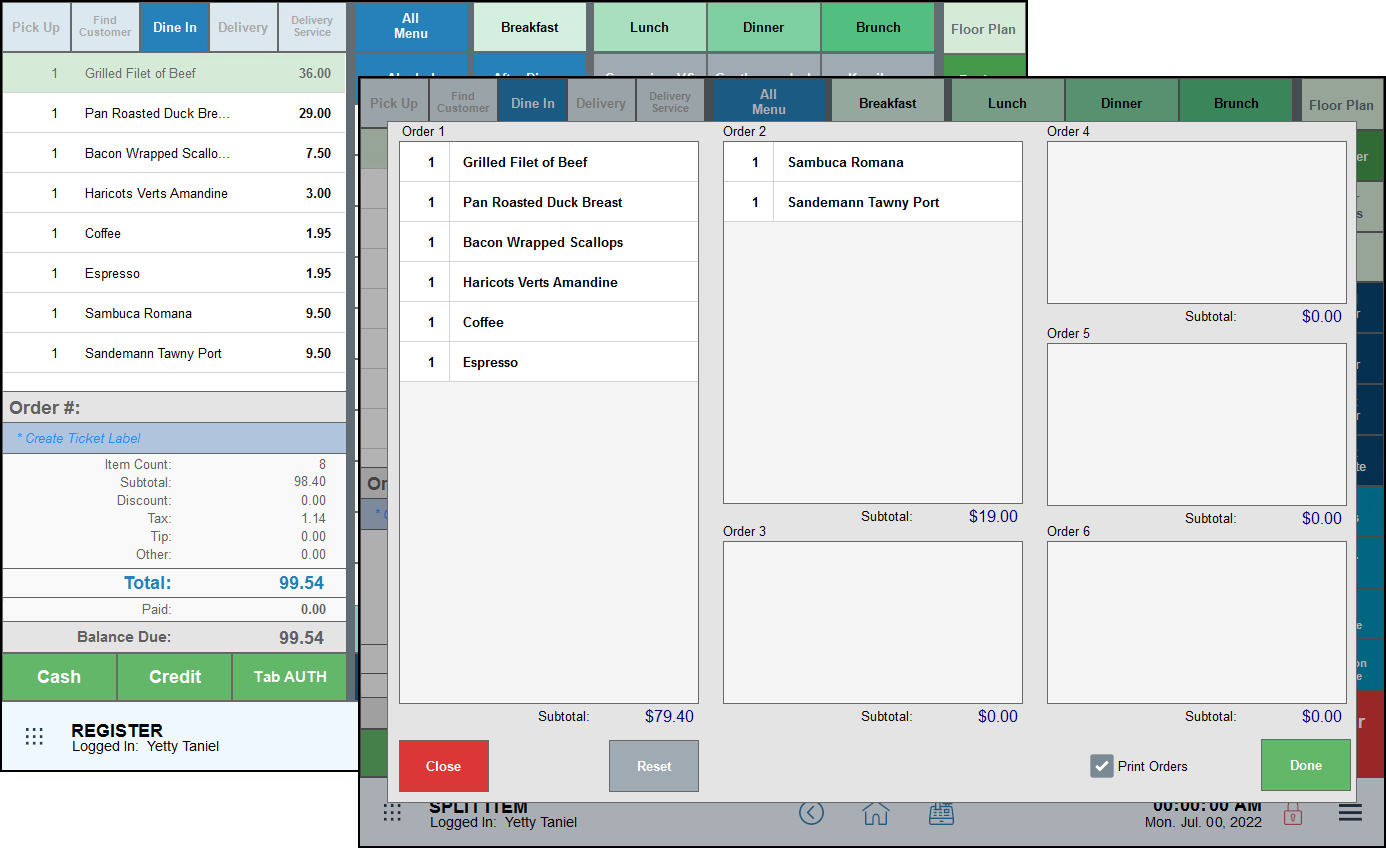
- A new order is created for items moved from the original order.
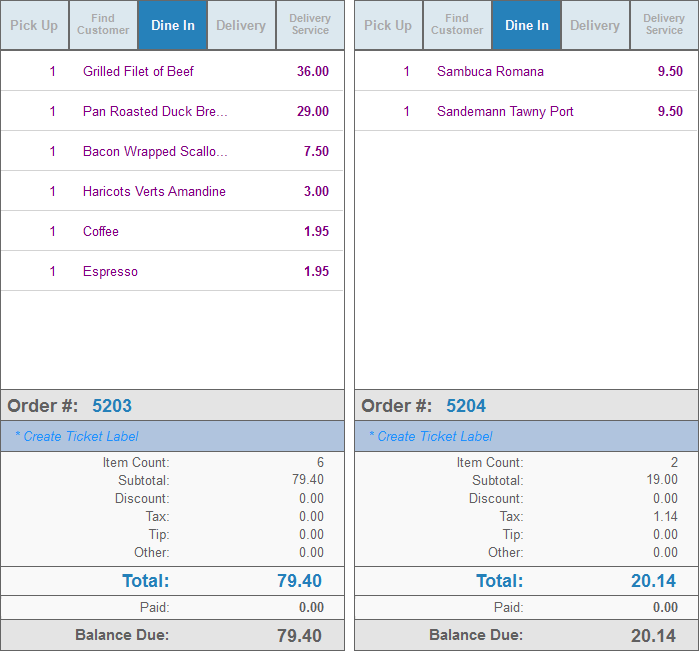
- Each order can be paid for separately, as needed.
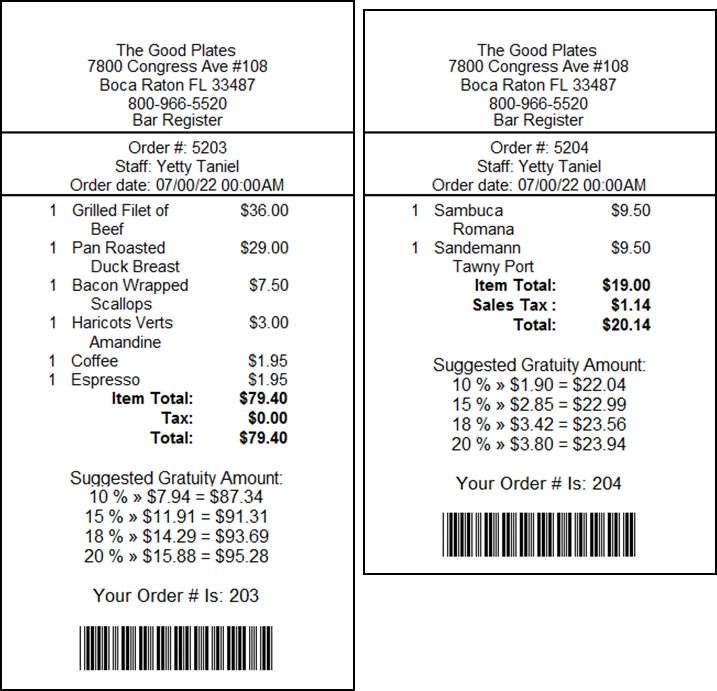
- Split the order by item.
- Find and open each order in the Register app.
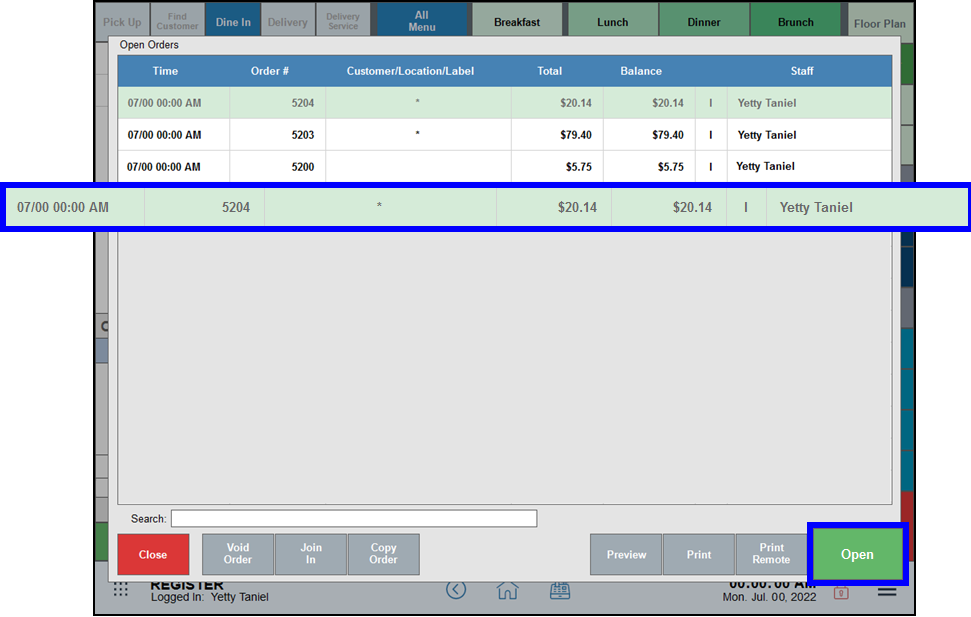
- Accept a quick payment directly in the Register app, a variety of payment types, or split payments on one order, as needed.

How can we improve this information for you?
Registered internal users can comment. Merchants, have a suggestion? Tell us more.