Quick Payout buttons are the fastest way for retailers to process customer payouts! Specific types of payouts such as “Lotto” and “Money Orders” can be added directly to the Register through the use of custom buttons.
Quick Payouts are set up by first defining custom variables for customer payout. Then custom buttons are added to the register. A “Customer Payout” button can be added to the register, or specific variables such as “Lotto” and “Money Orders” can be added to the register.
- Example: This is how Quick Payout buttons display on the Register:
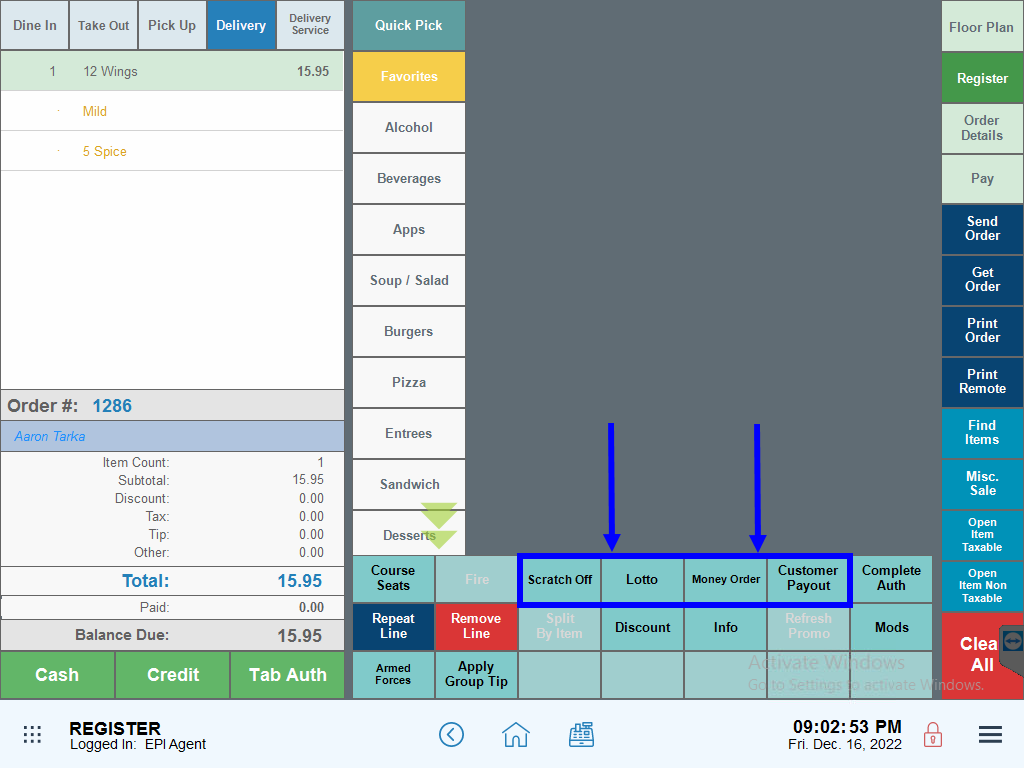
Customer payout types are defined using custom variables.
- From Home, navigate to Settings > Preferences.
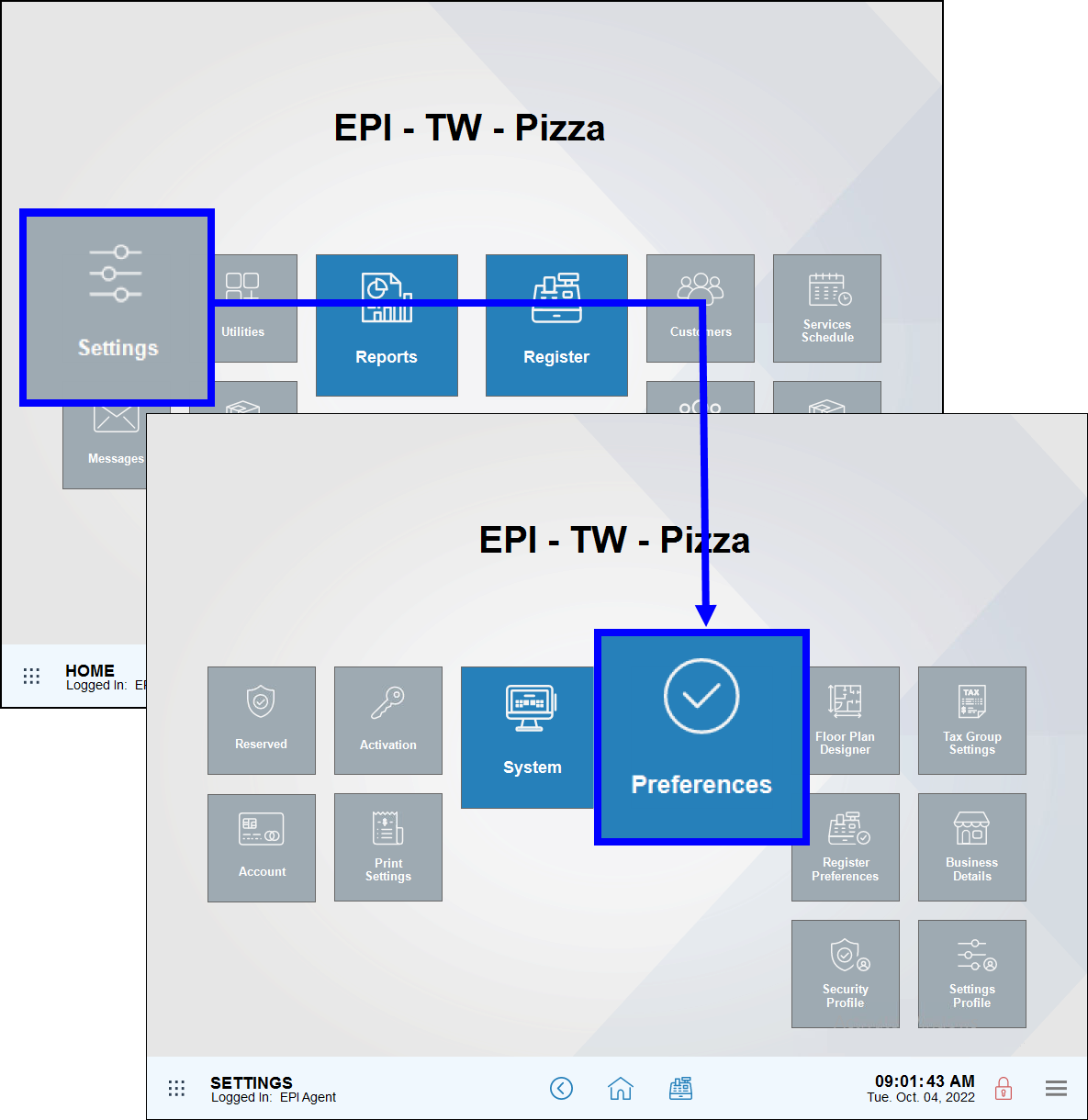
- Tap the Custom Vars (custom variables) tab.
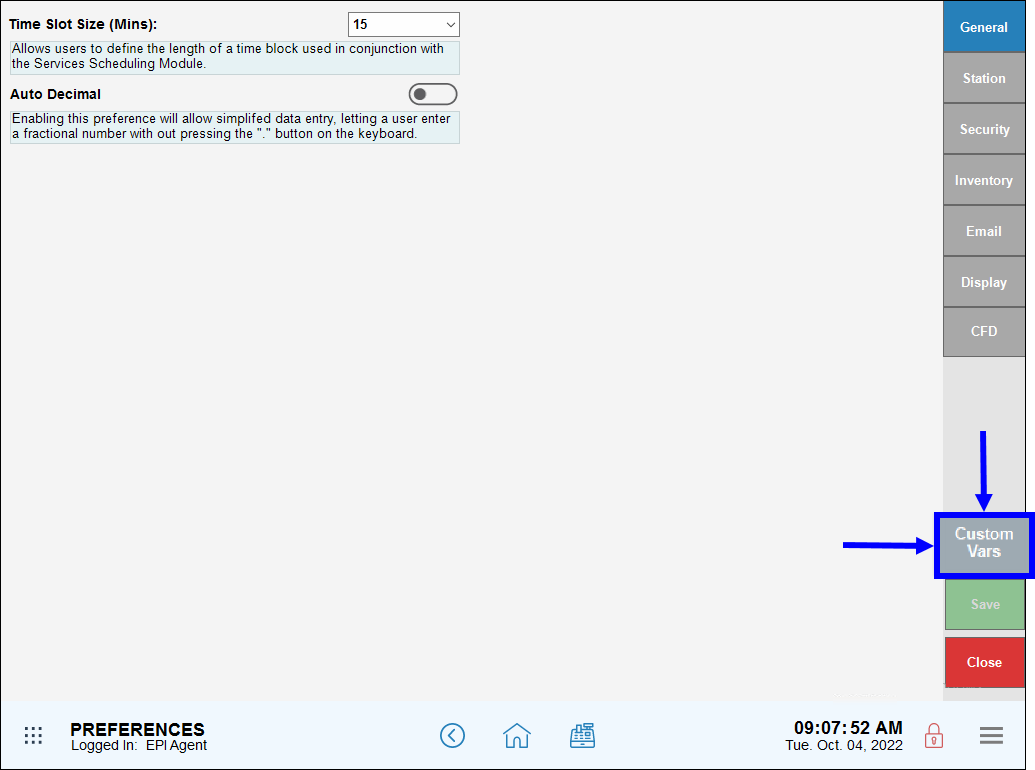
- In the Type section, select Pay Out Customer.
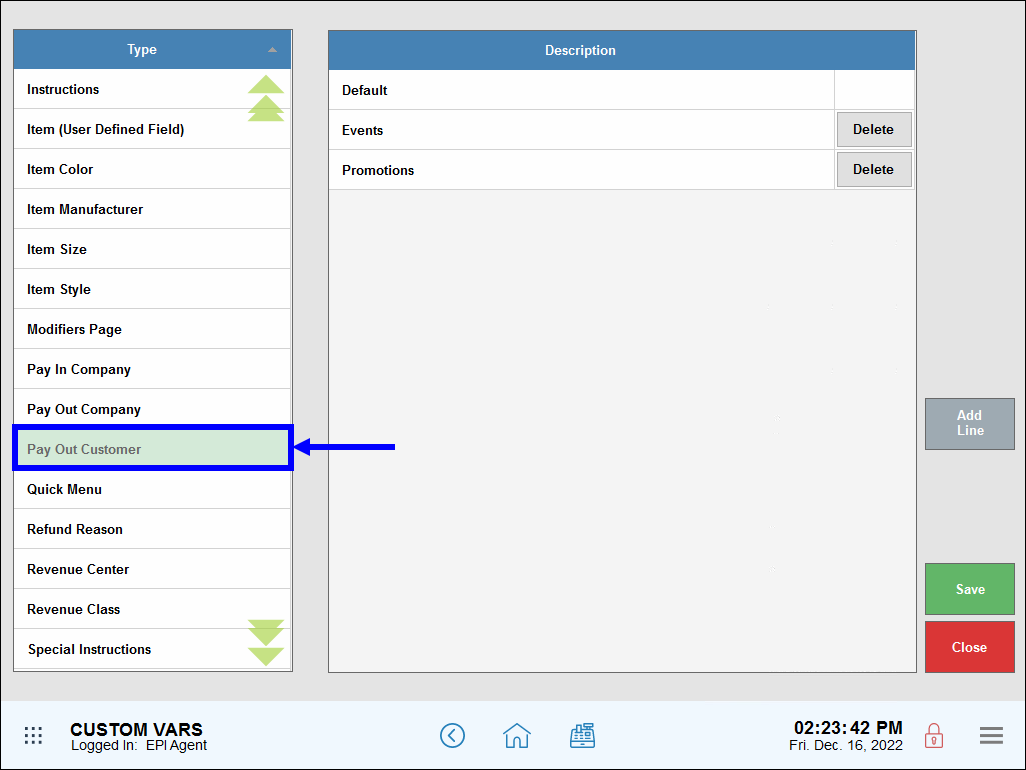
- Tap Add line.
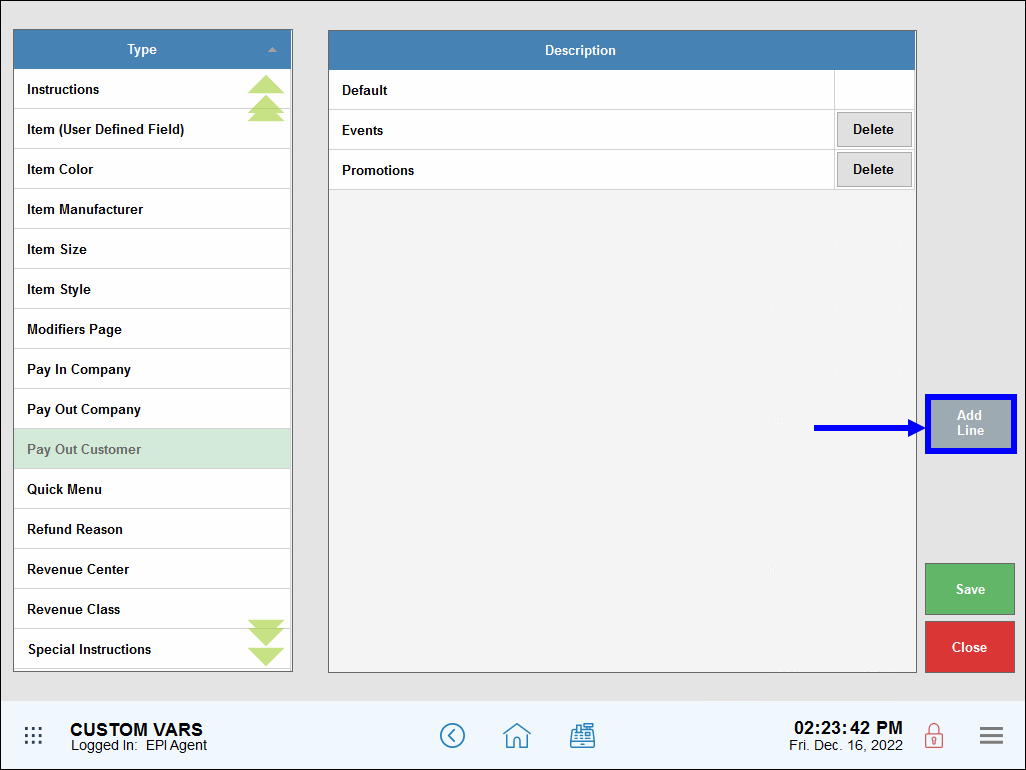
- Enter the name of a variable, such as “Lotto.”
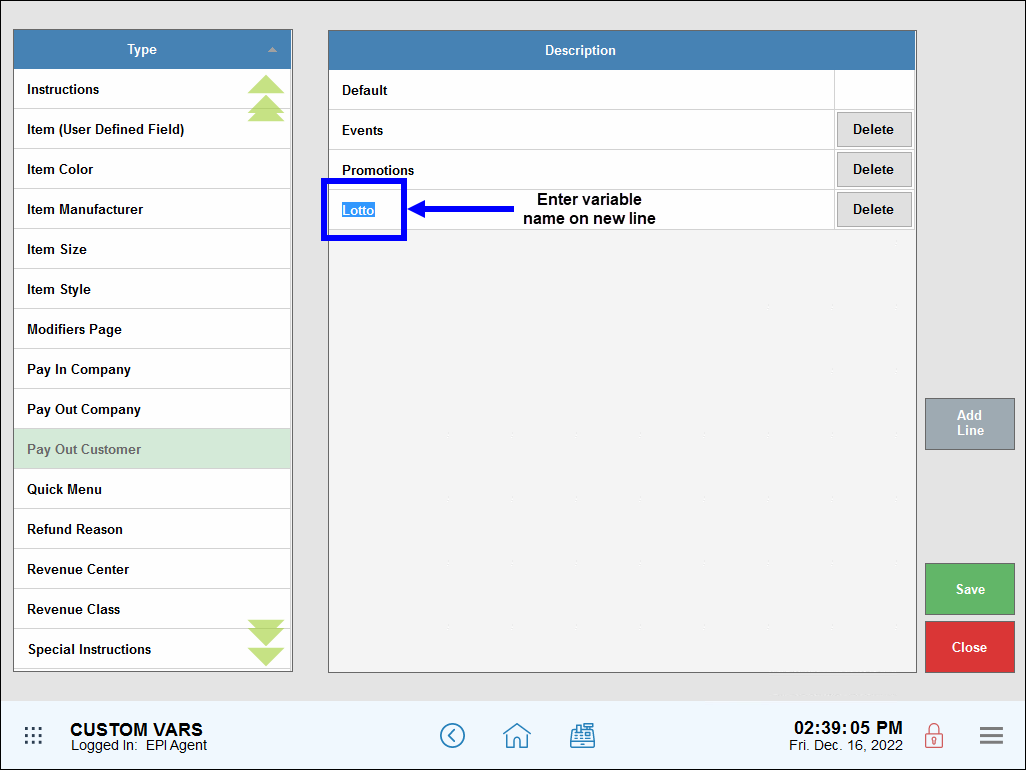
- Tap Save.
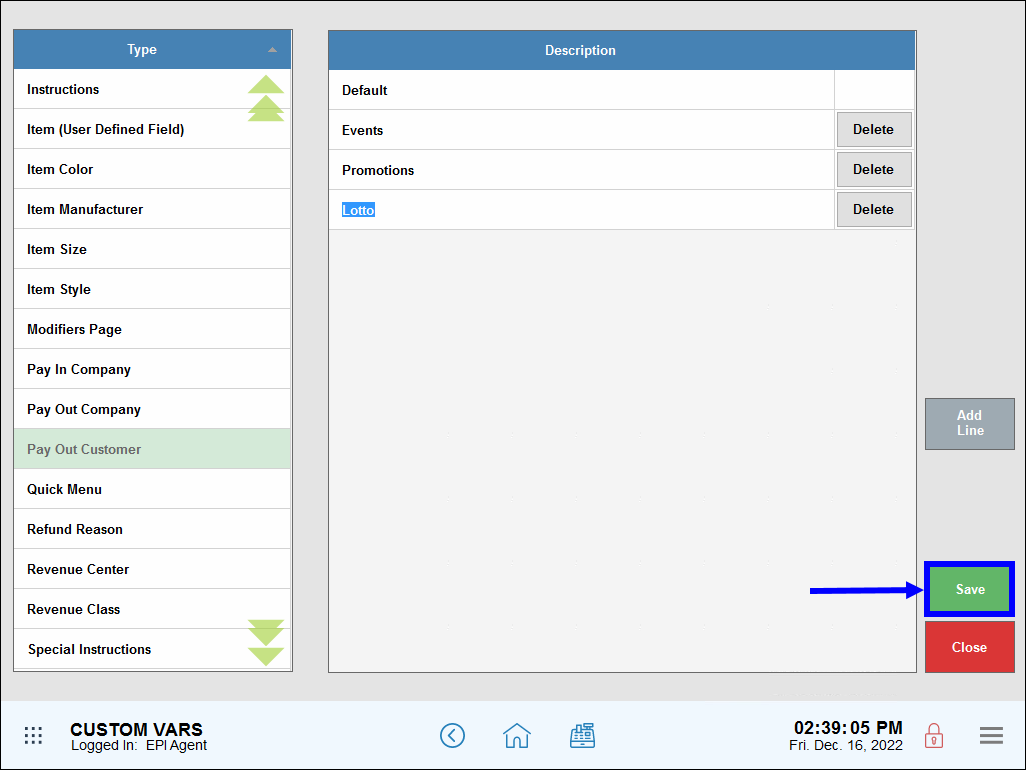
- After custom variables are defined for “Customer Payouts,” the “Quick Payout” function becomes available in custom buttons. If no variables are defined, “Quick Payout” does not appear as a function.
- Tip! Merchants who define customer payout types collect valuable data whenever a customer payout is processed! Now Snapshot and Business Overview reports display payout data so you can gain tangible insight into your business’ payout activity.

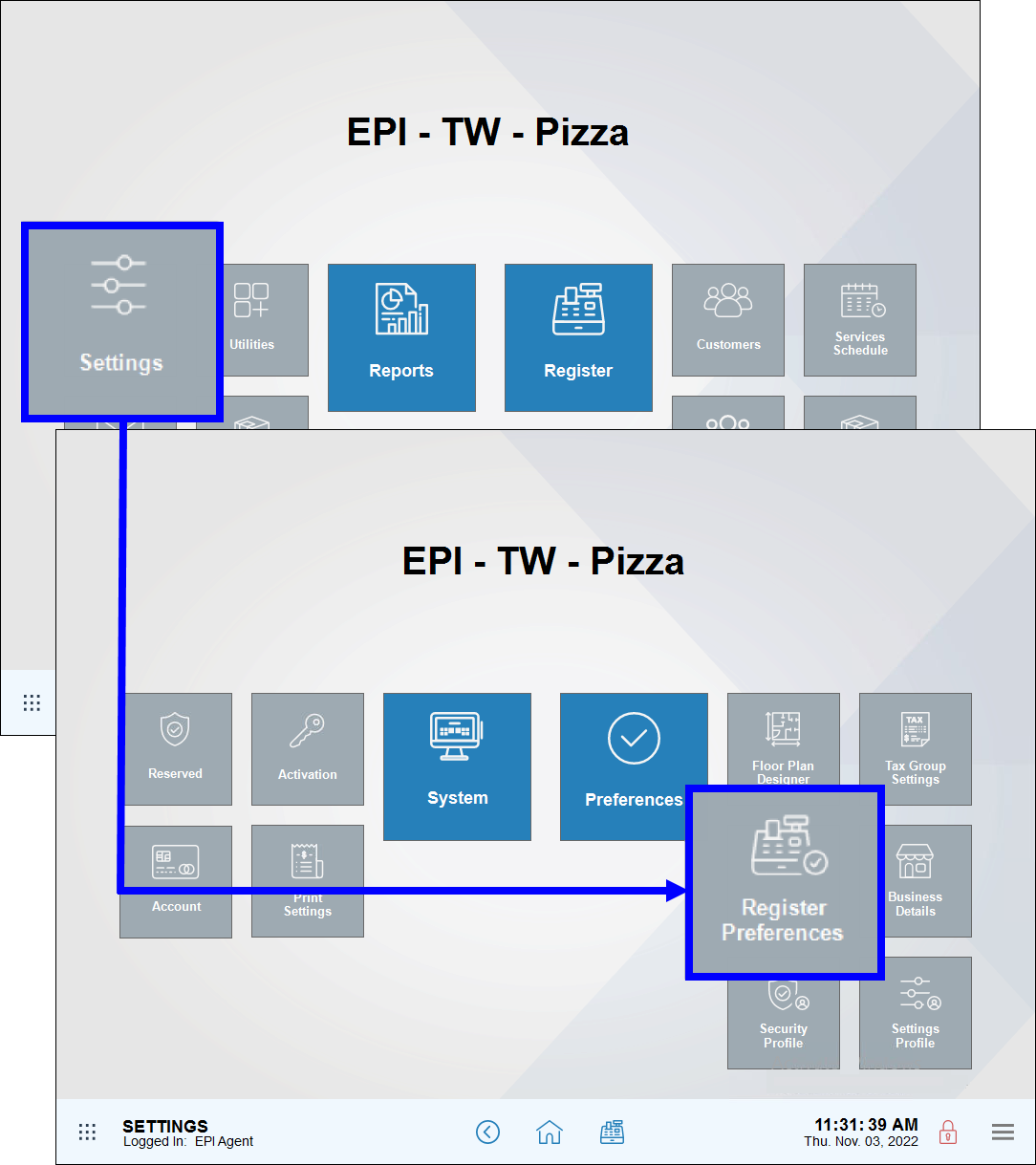
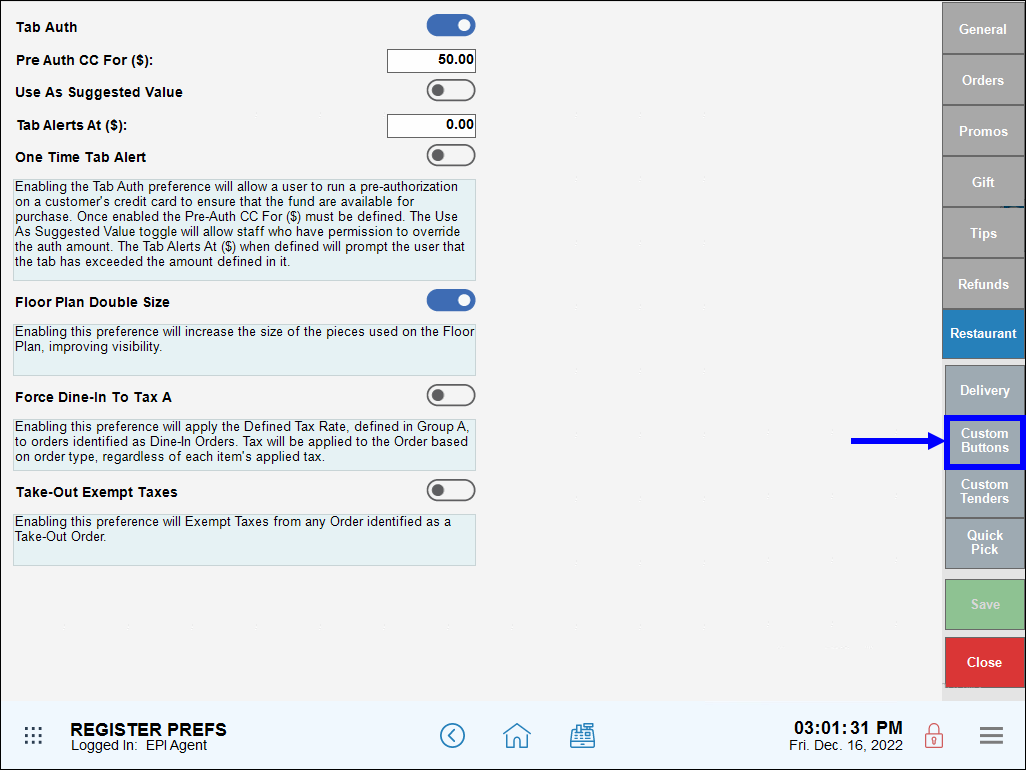
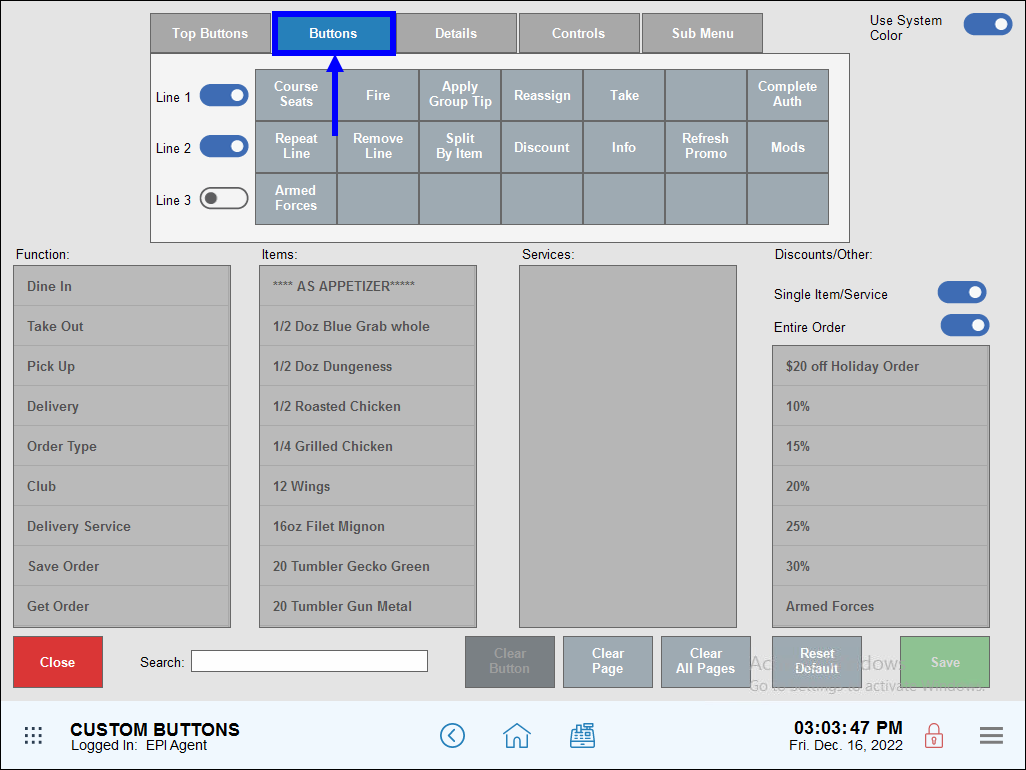
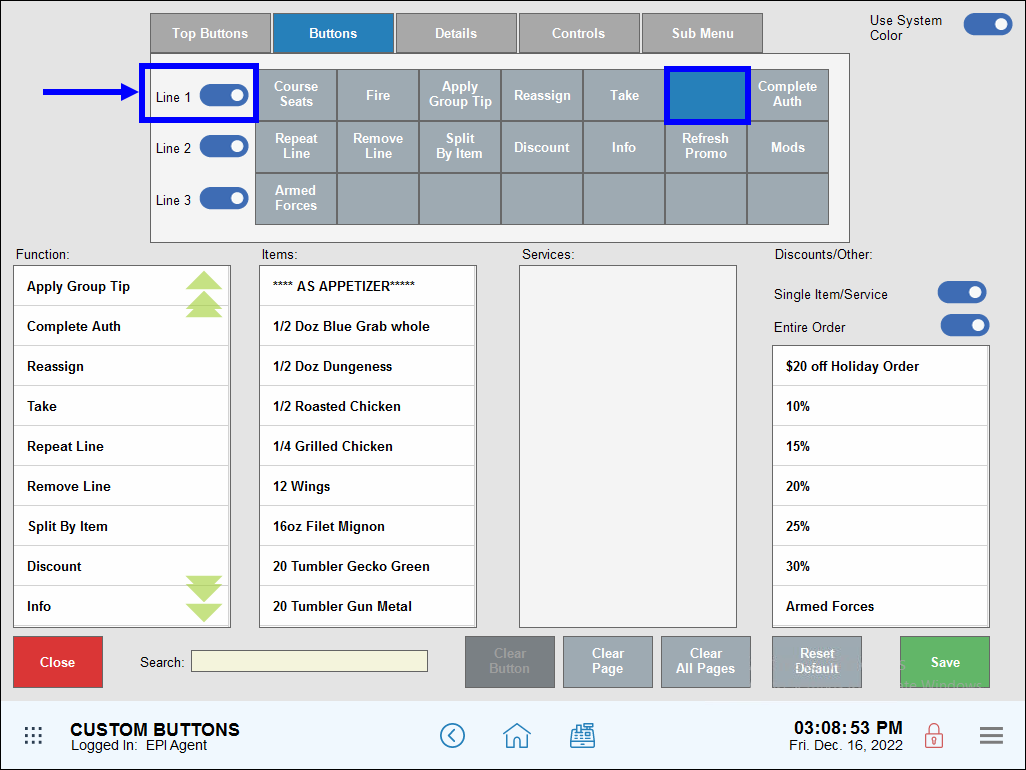
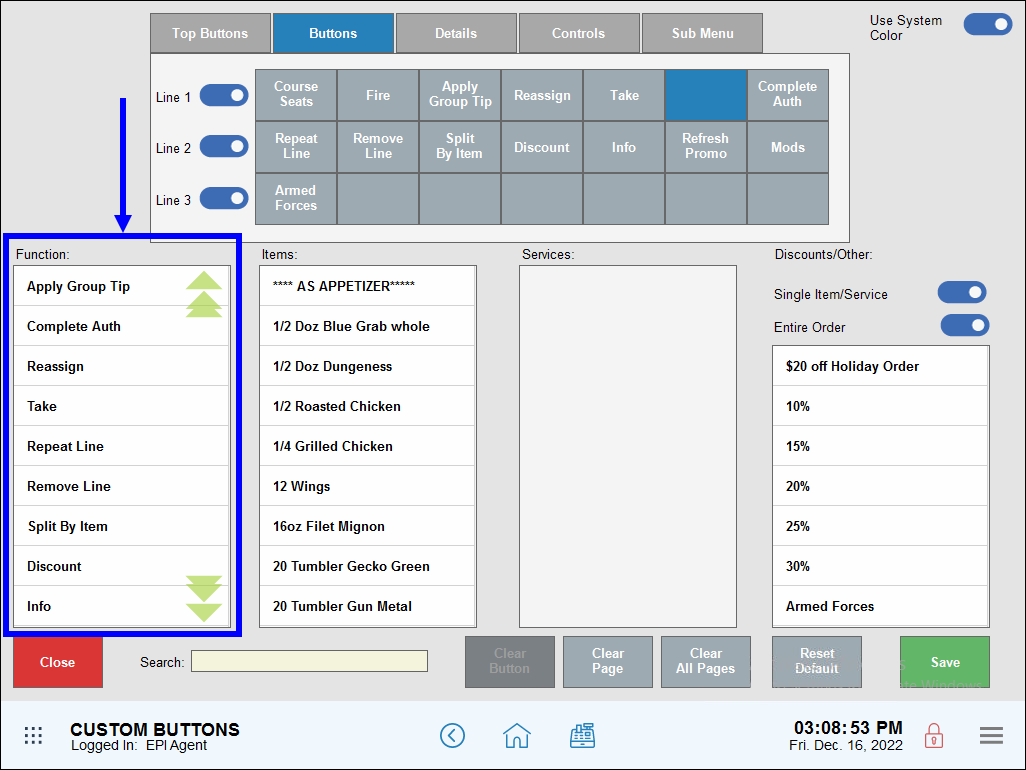
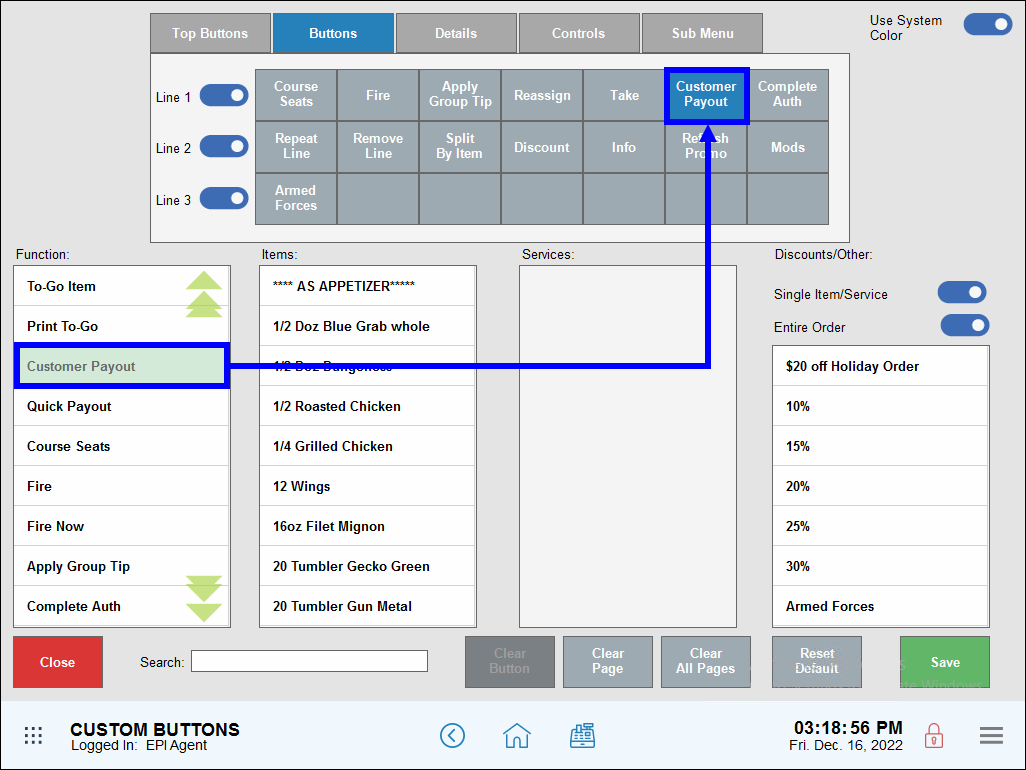
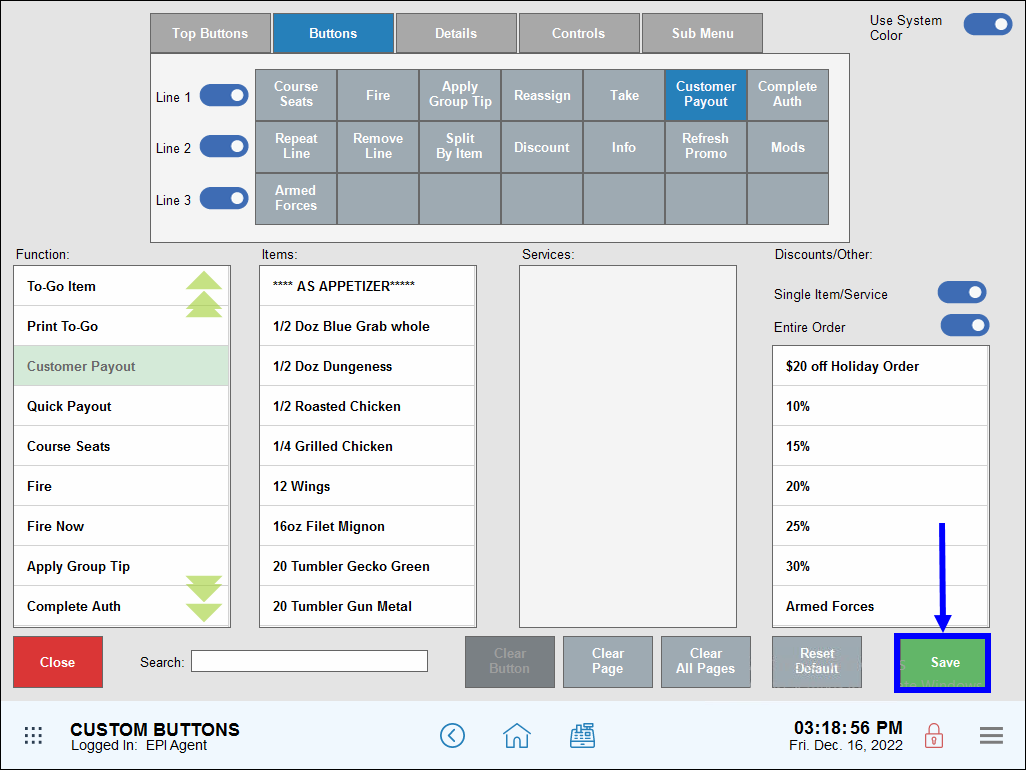
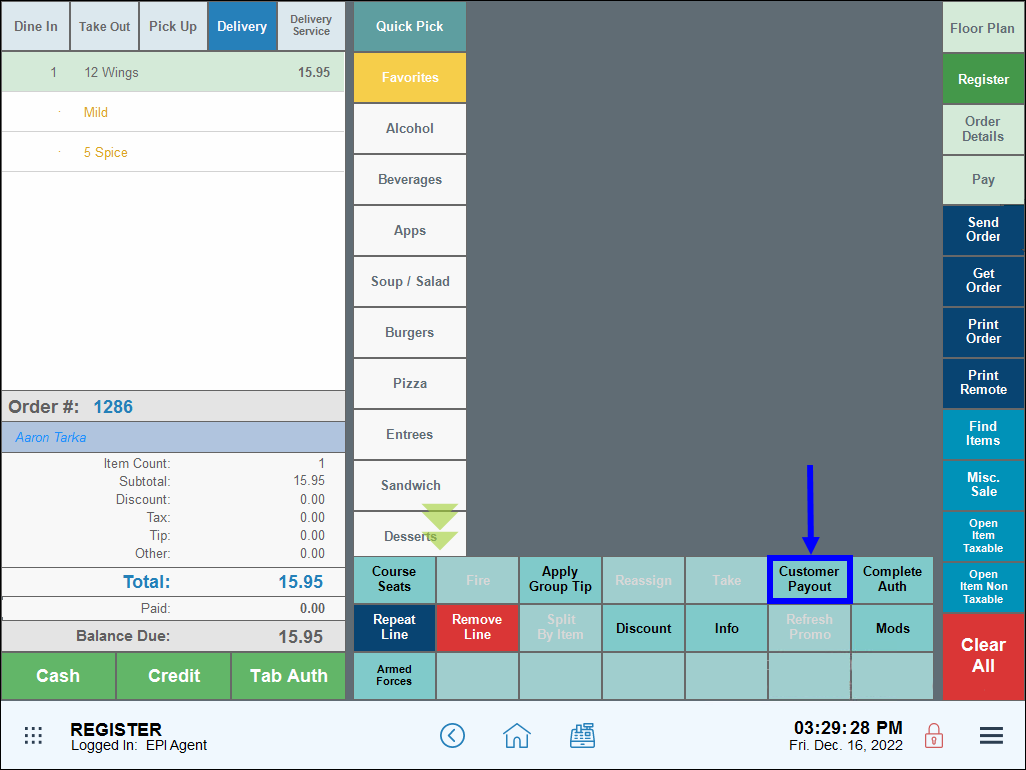
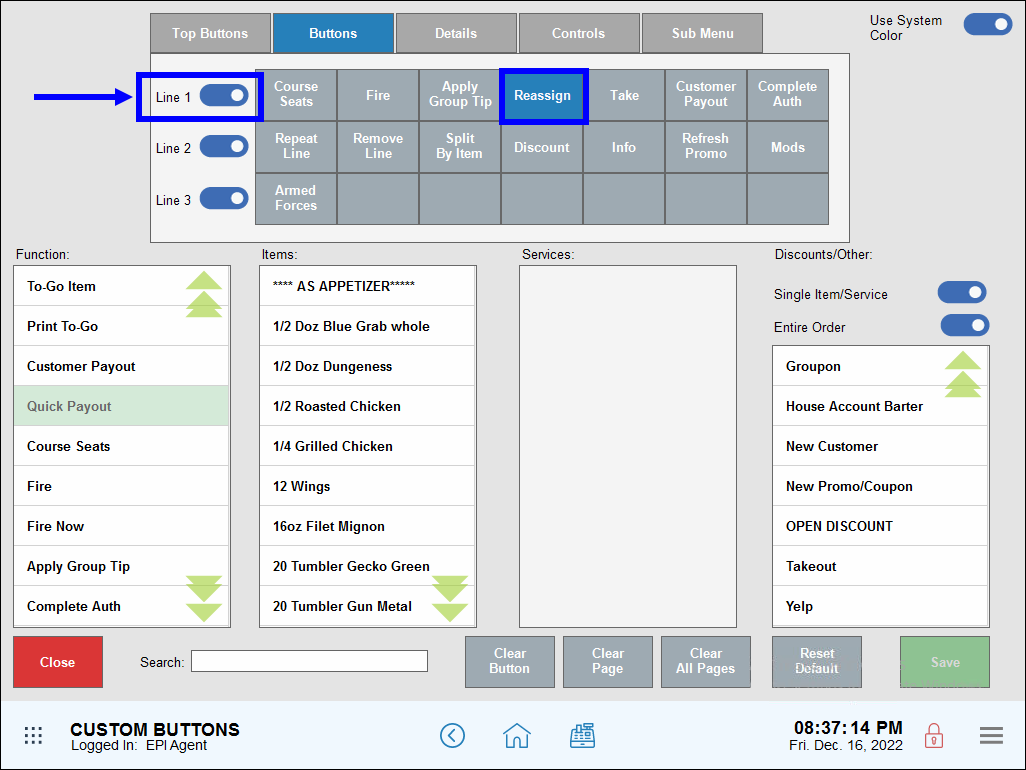
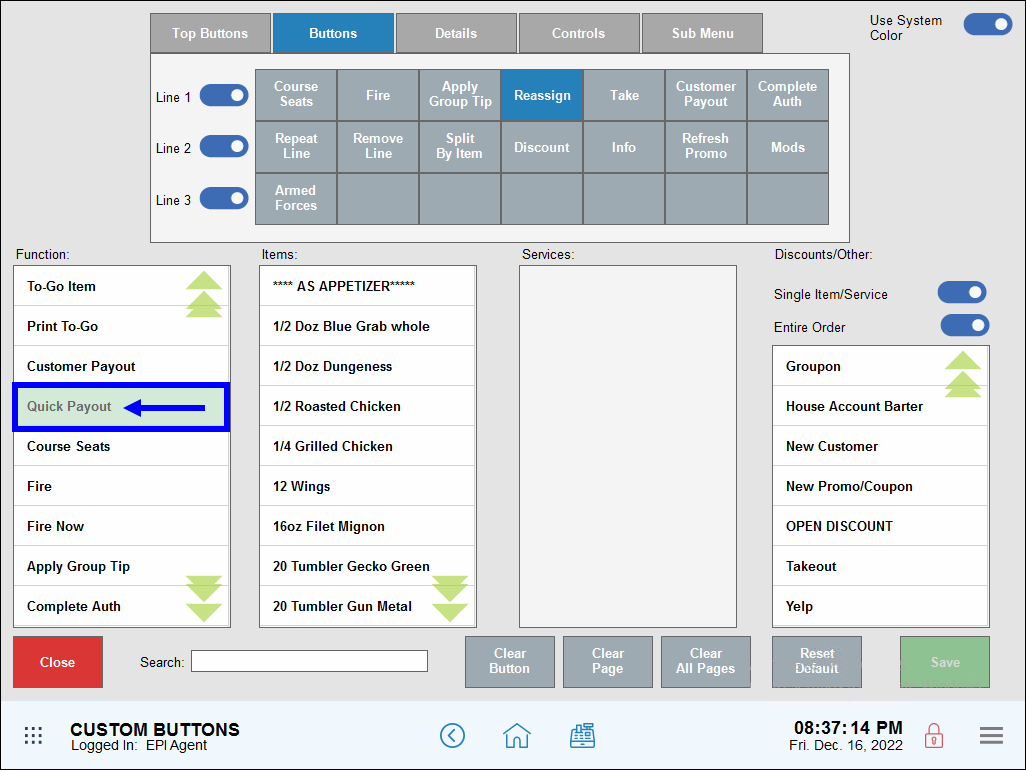
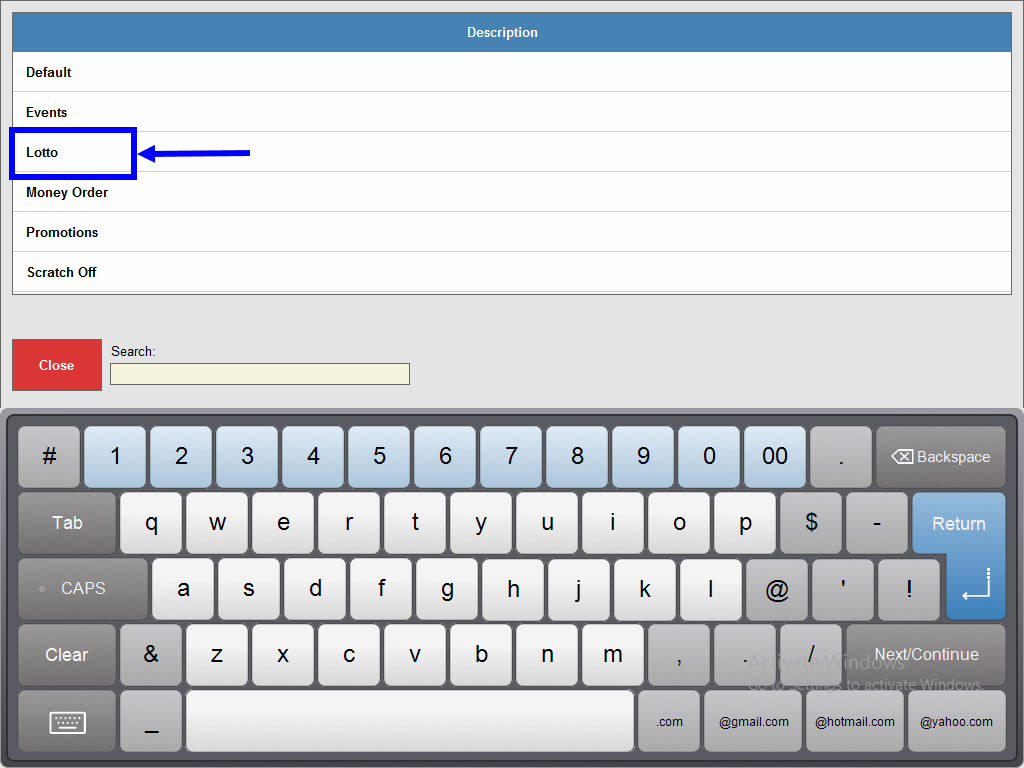
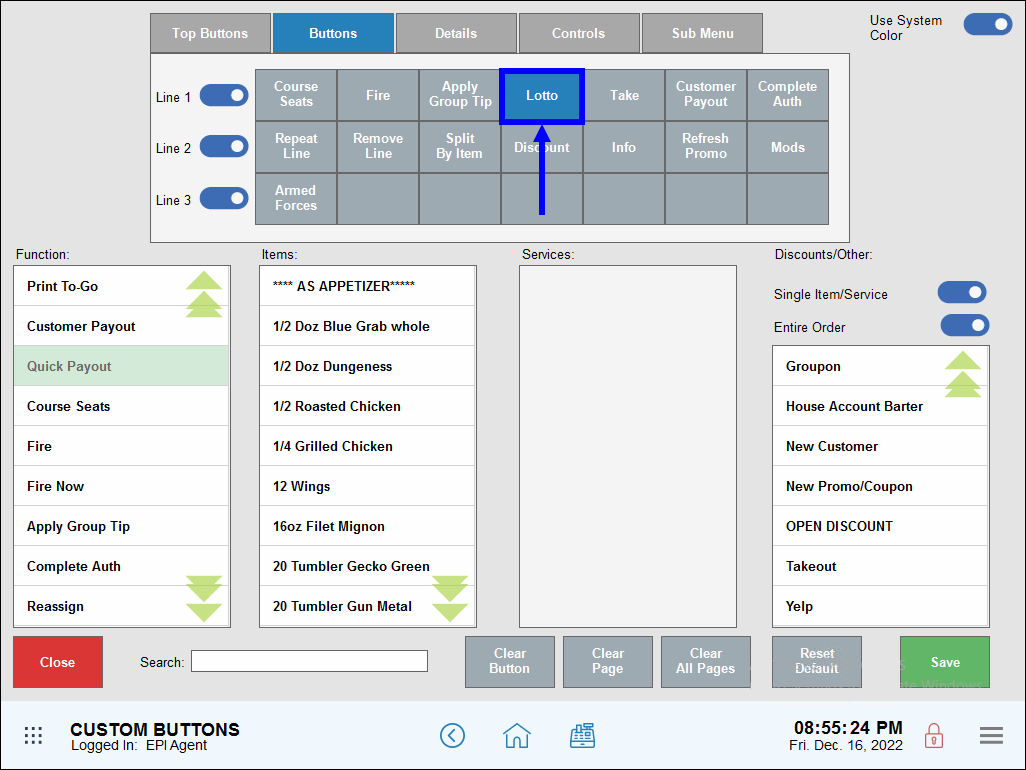
How can we improve this information for you?
Registered internal users can comment. Merchants, have a suggestion? Tell us more.