While taking a customer’s order at the register, merchants are prompted to override an item price either by tapping directly on an item price or by using a custom Price Override button.
Override a price by tapping directly on an item price.
- Tap directly on a price within a customer’s order.
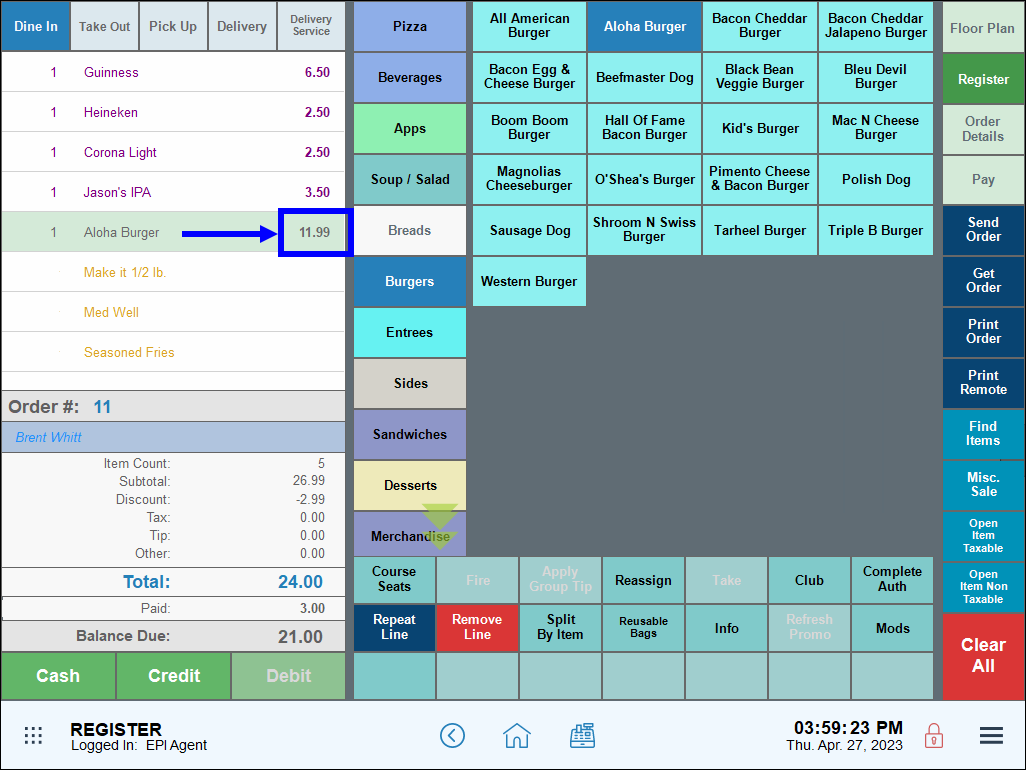
- When the warning message displays, tap Yes to continue.
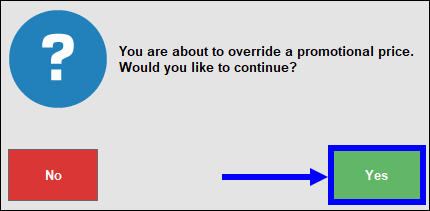
- Note: The Override Price function within the Item Details submodule must be enabled to override an item price. See: Override Price for an Item
- When prompted, enter a new price and tap OK.
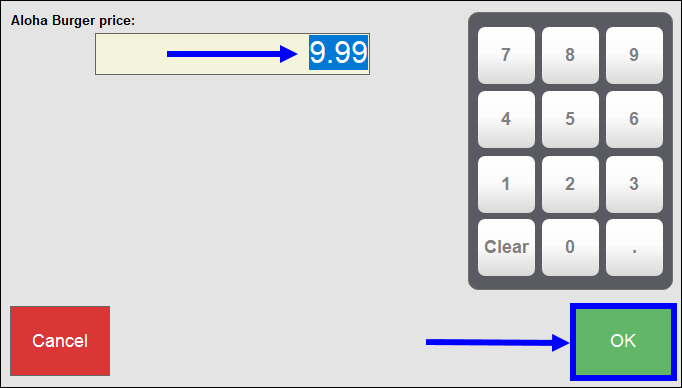

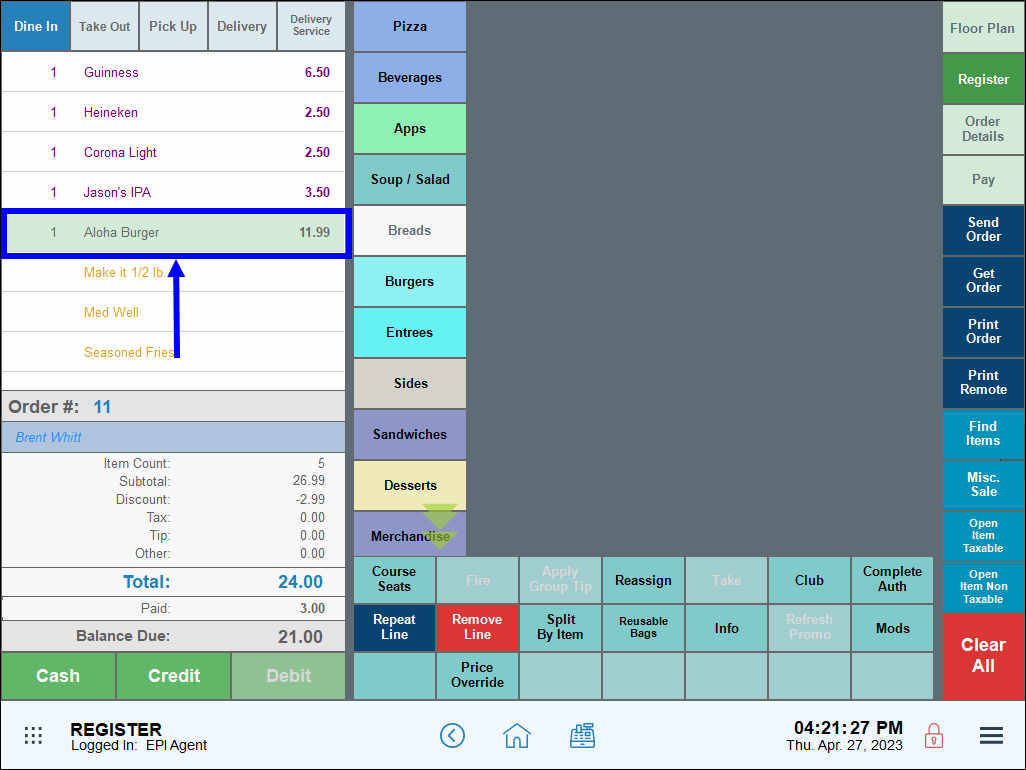
How can we improve this information for you?
Registered internal users can comment. Merchants, have a suggestion? Tell us more.