Clocking Out is used for timekeeping purposes.
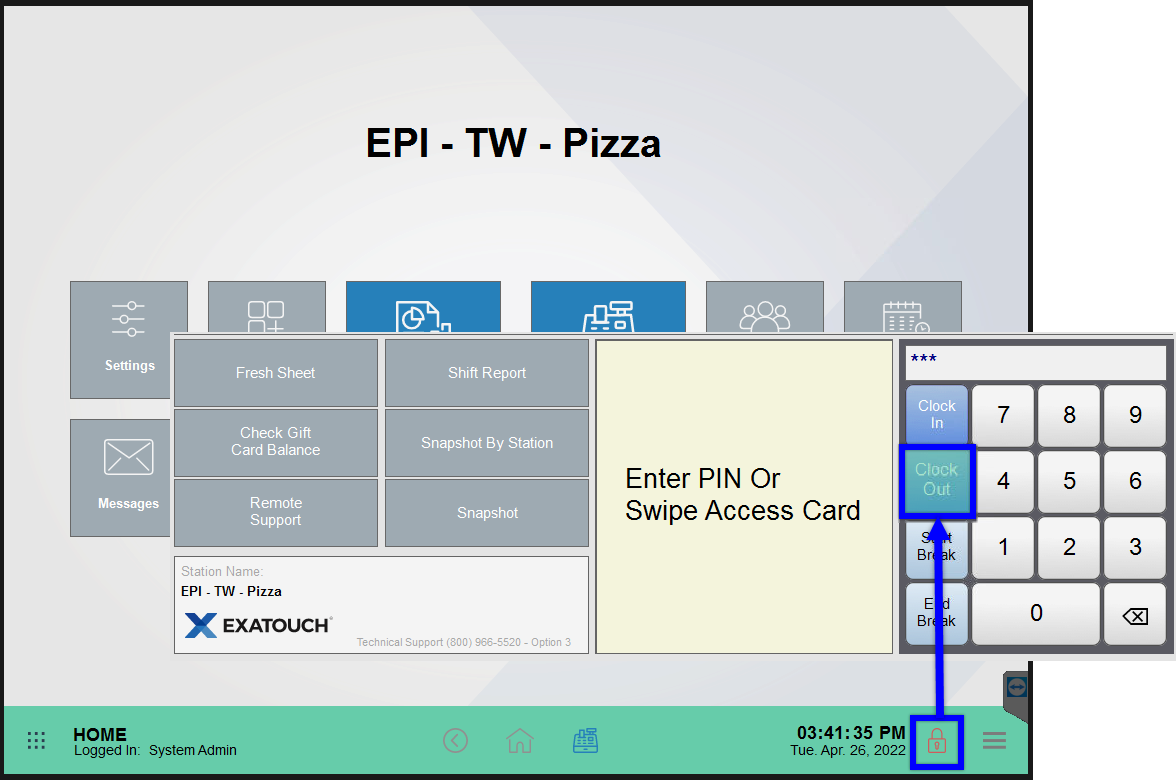
- Tap the Lock icon, then select Clock Out.
- Enter your PIN or swipe your employee ID card.
- If declaring tips, enter an amount in the Declare tips field and click OK.
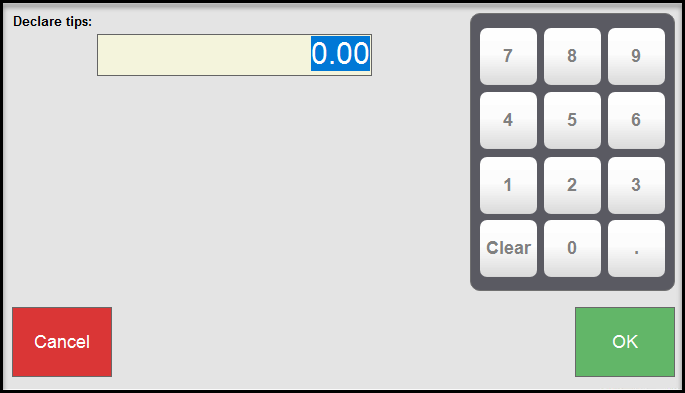
- Tap Close.
- Optional: Tap Shift Report. Your system needs to be connected to a printer in order to print a shift report.
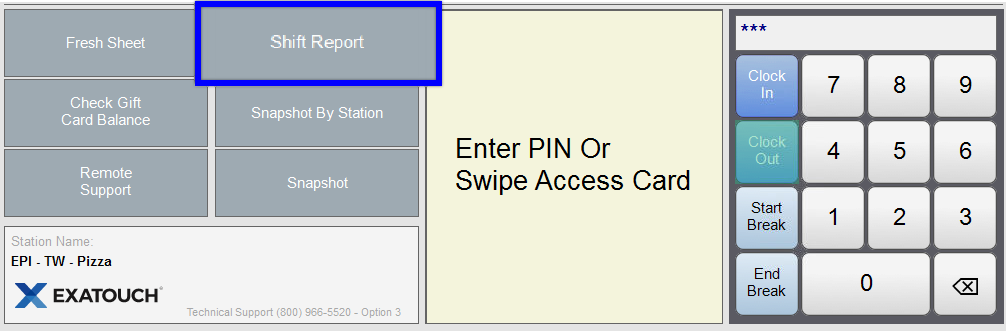

How can we improve this information for you?
Registered internal users can comment. Merchants, have a suggestion? Tell us more.