When customer payout restrictions are ON, customer payouts require an Admin or Power User’s PIN to process. Customer payout restrictions are ON by default. When customer payout restrictions are OFF, no PIN is required and all staff can process a customer payout.
- From Home, navigate to Settings > Preferences.
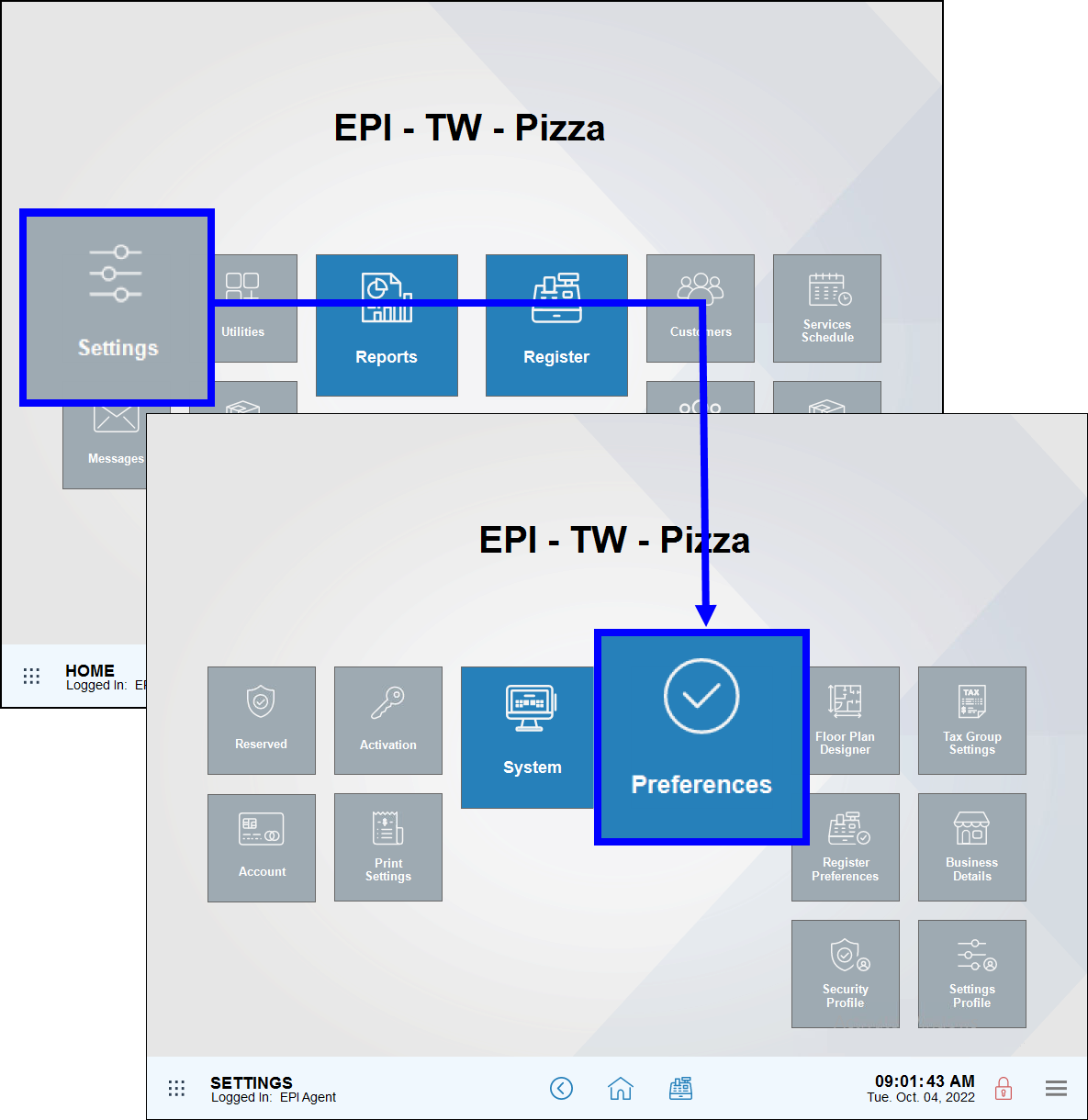
- Tap the Custom Vars (Custom Variables) tab.
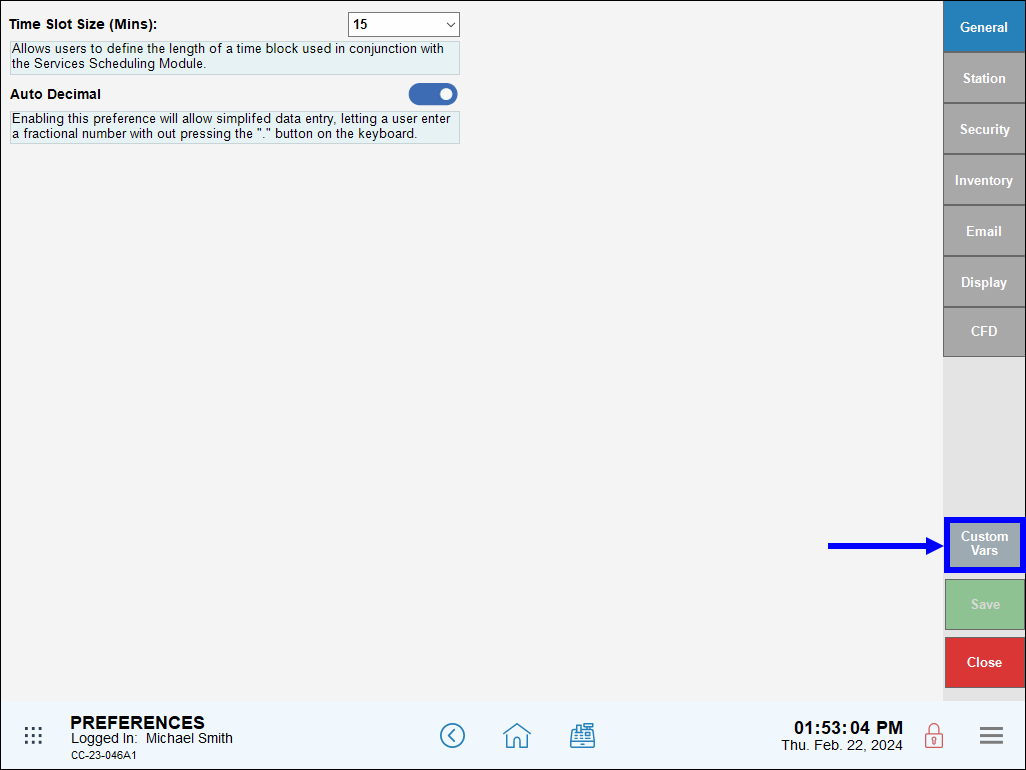
- In the Type section, scroll down and select Pay Out Customer.
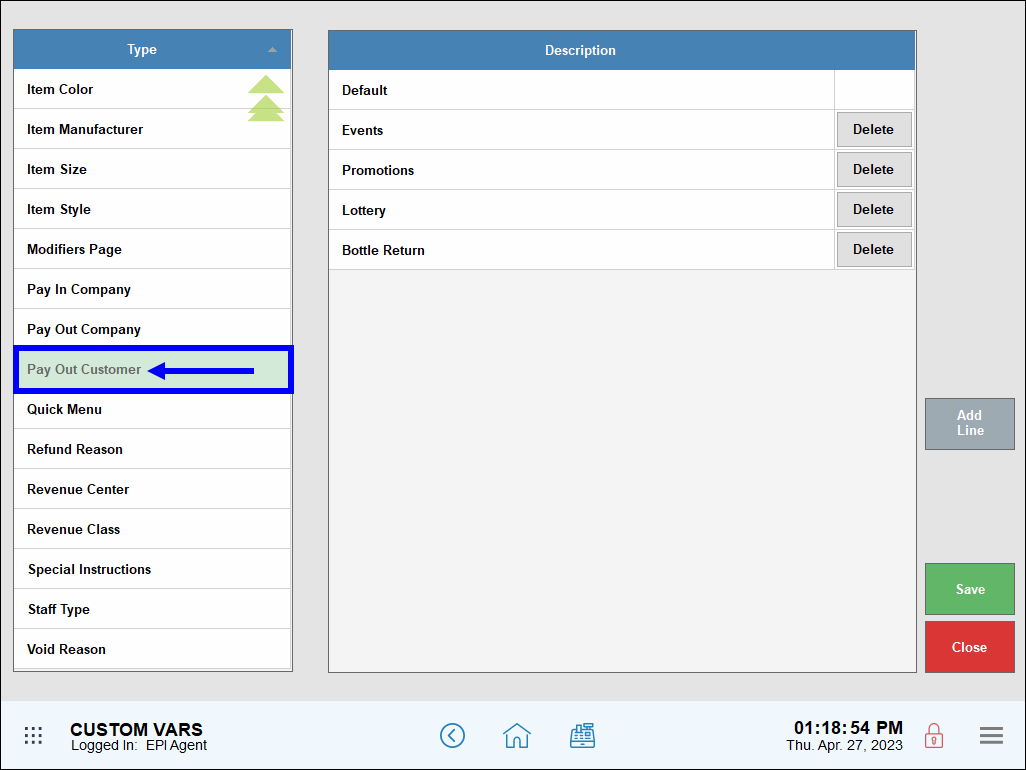
- View “Restricted” settings.

- Enable/disable the “Restricted” checkbox for each variable type. If no variables are defined, disable the “Restricted” checkbox next to “Default”.
- Uncheck “Restricted” to disable employee restrictions and allow all staff to process customer payouts.
- Check “Restricted” to require an Admin or Power User PIN to process customer payouts.
- Press Save.
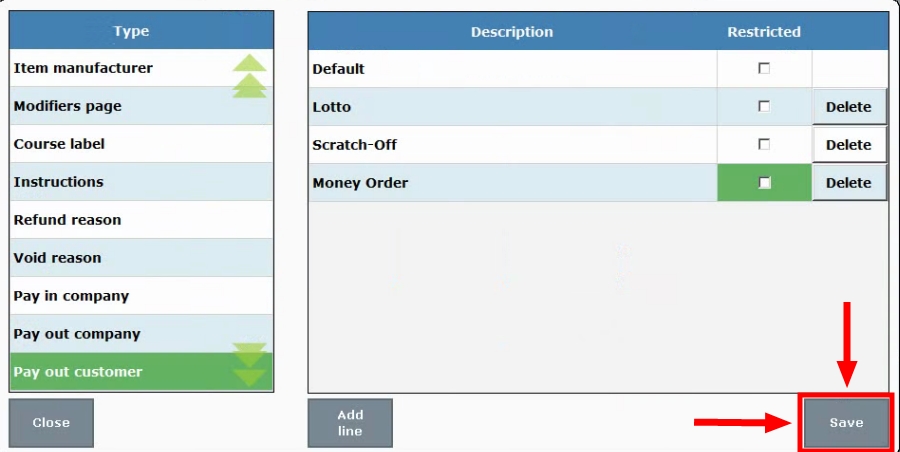

How can we improve this information for you?
Registered internal users can comment. Merchants, have a suggestion? Tell us more.