Exatouch gives you the flexibility to apply single or multiple item discounts in the Register app on new and open orders.
- Example: A restaurant offers an appetizer special: 10% off select seafood appetizers.
- Enter or open a customer order in the Register app.
- Tap an item to discount, then tap Discount.
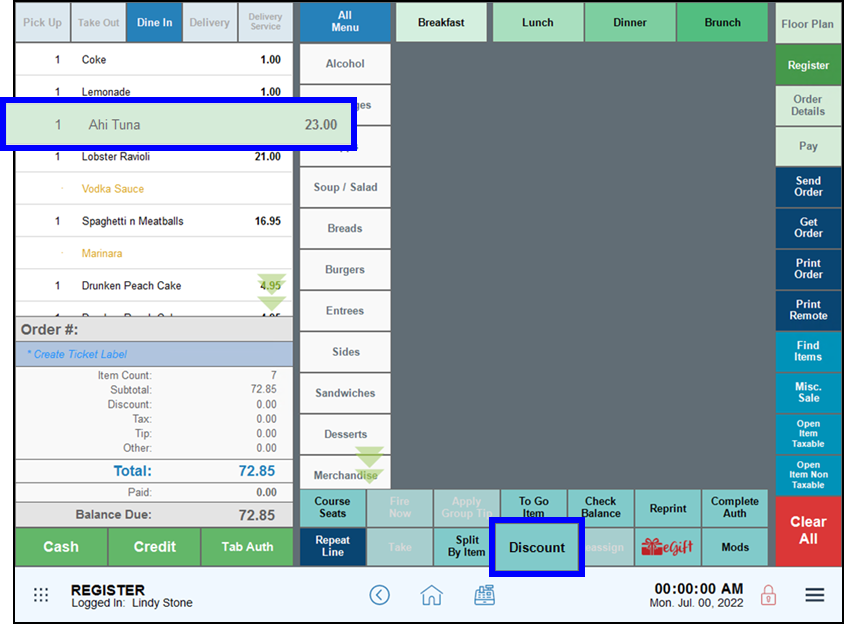
- Select the desired discount for the highlighted item and tap Apply.
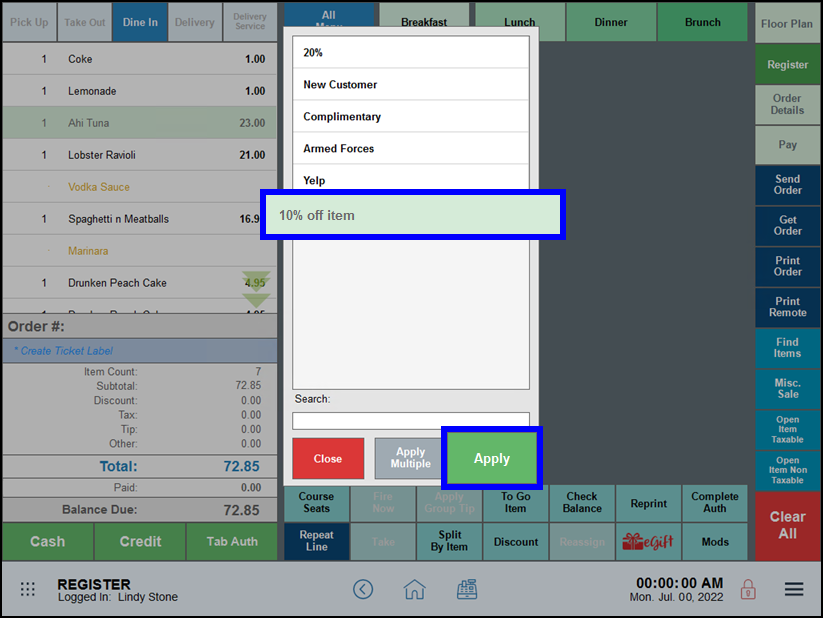
- The discount amount displays in the order’s total calculation.
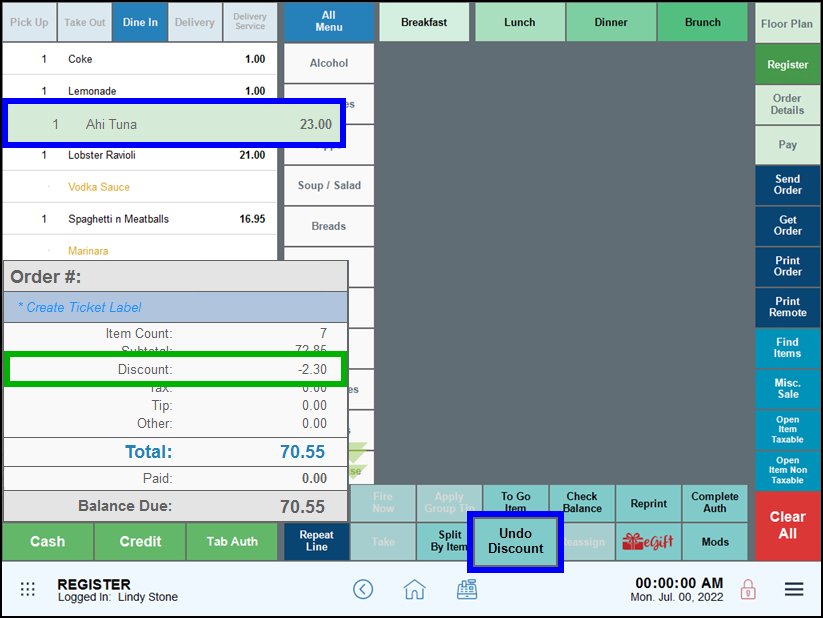
- Tap Undo Discount to remove the discount from a selected discounted item.
- Tap to select a discount or coupon, or use Search to find a specific promo. Tap Apply.
- Continue processing the transaction.
- Note: Discounted line items are green in the Register app.
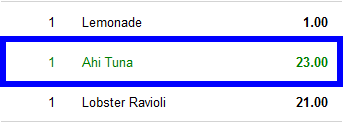
- Example: A restaurant offers a seafood special: 10% off select seafood appetizers and entrees.
- Enter or open a customer order in the Register app.
- Tap the first item to discount, then tap Discount to select an item discount.
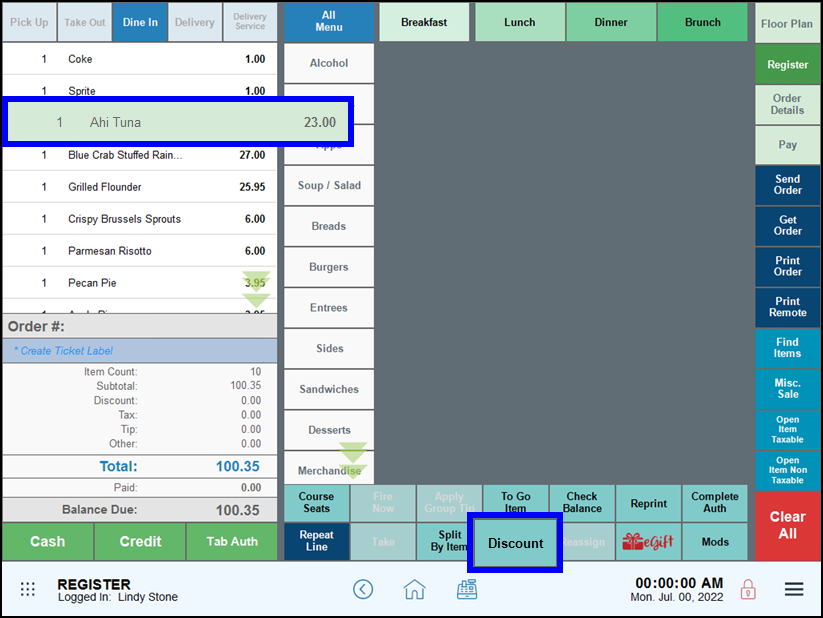
- Search for or tap to select an available discount to apply to items on this order. Tap Apply Multiple.
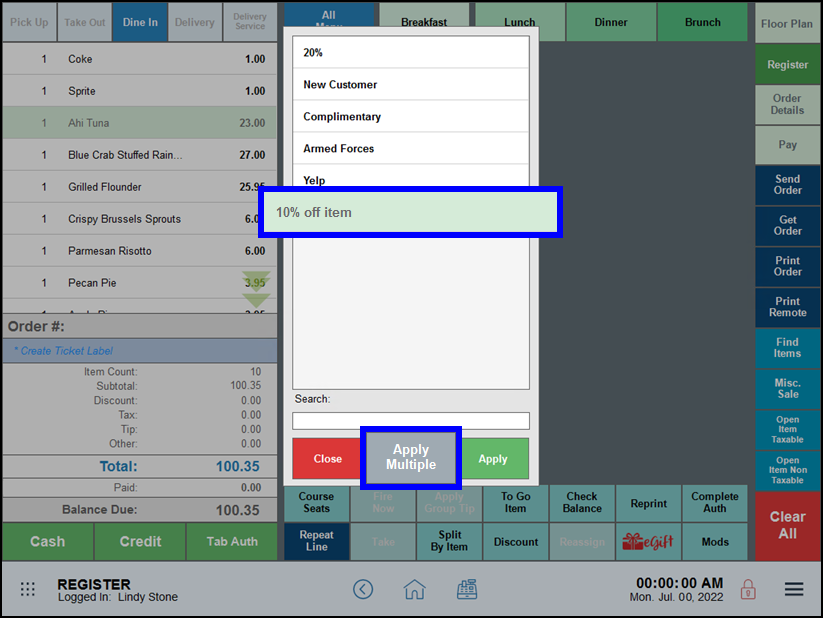
- Tap to select all items for the discount. Tap Multiple Discount to apply the discount to all selected items.
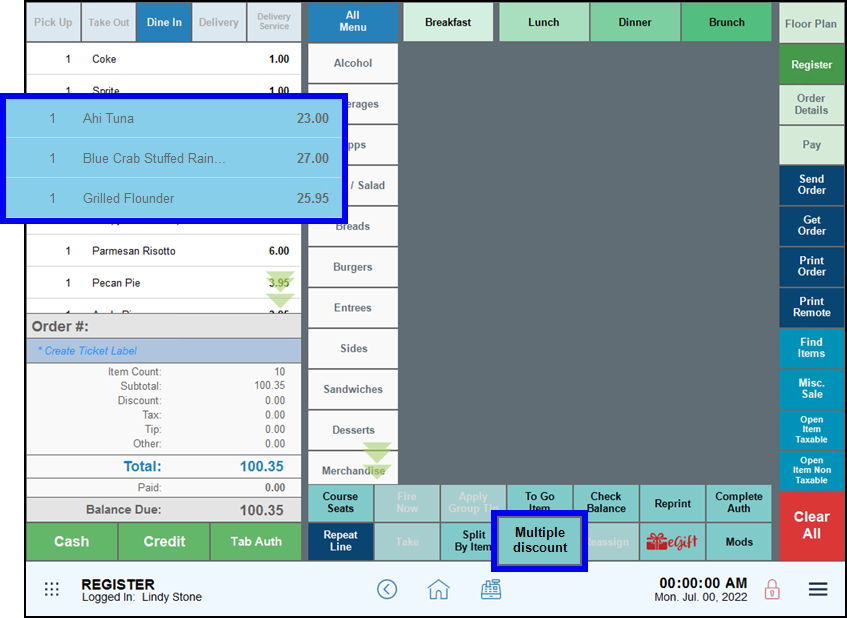
- Once applied, the discount amount is included in the order total calculation.
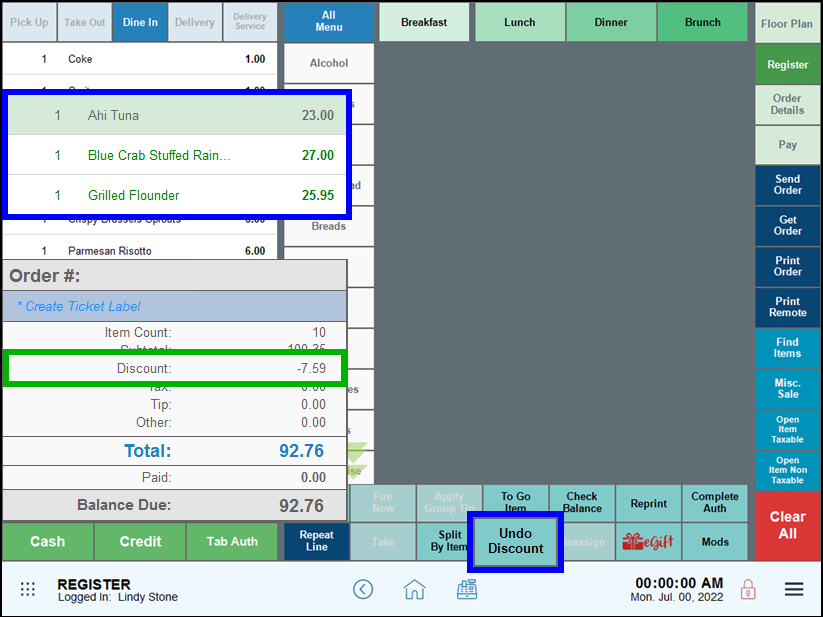 Tap Undo Discount to remove the discount from a selected discounted item.
Tap Undo Discount to remove the discount from a selected discounted item.
- Note: Discounted line items are green in the Register app.

- Example: A restaurant offers an appetizer special: 10% off select seafood appetizers.
- Enter or open a customer order in the Register app.
- Tap Order Details to review the order information in an expanded work area.
- Tap an item to discount, then tap Discount to select an item discount.
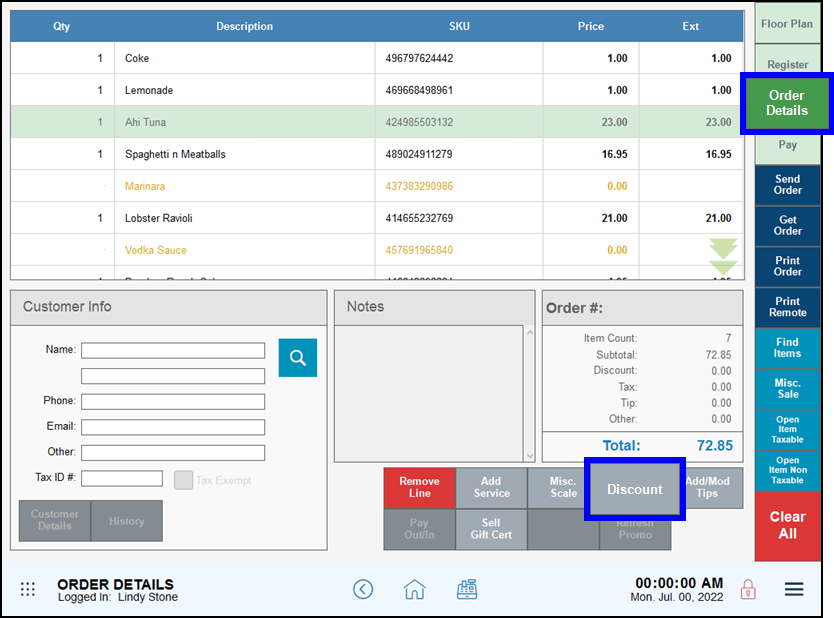
- Search for or tap to select an available discount to apply to the highlighted item. Tap Apply to add the discount.
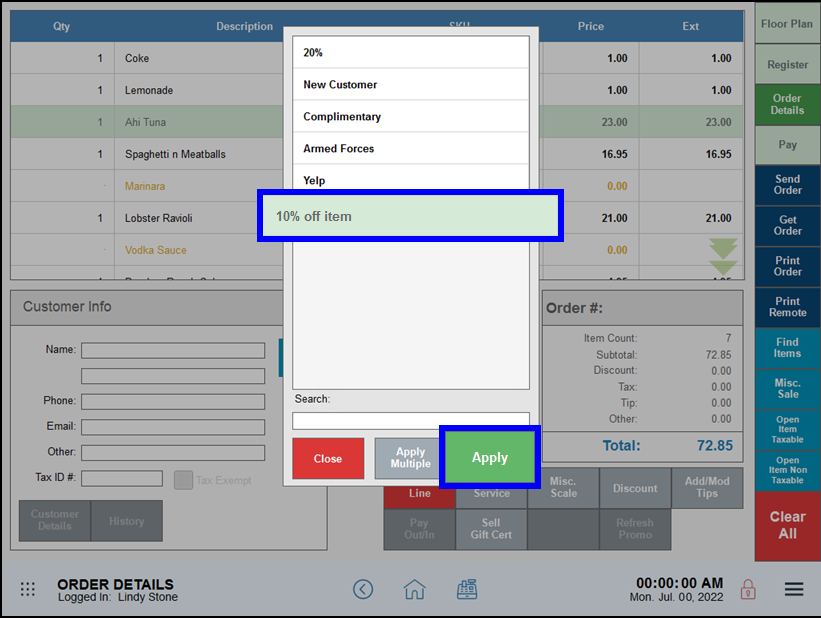
- Once applied, the discount amount is included in the order total calculation.
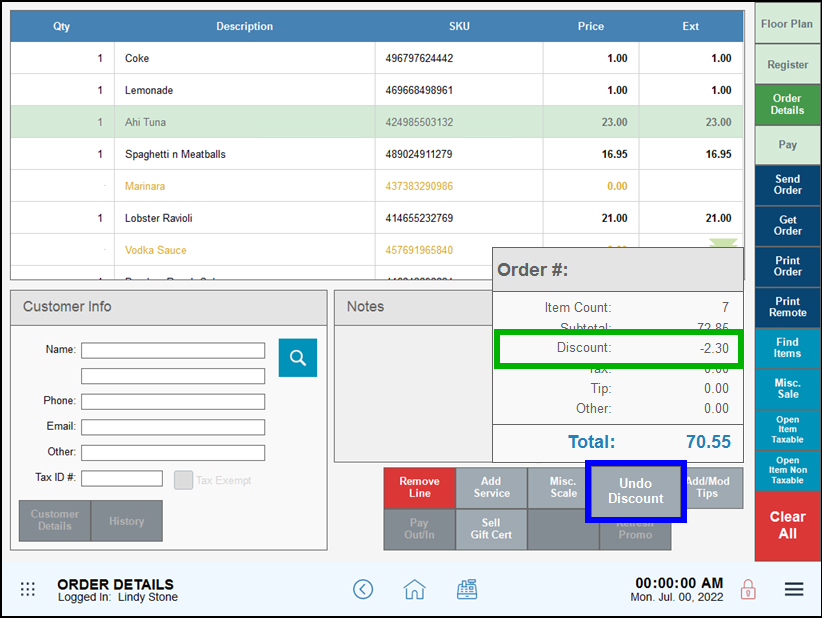 Tap Undo Discount to remove the discount from a selected discounted item.
Tap Undo Discount to remove the discount from a selected discounted item.
- Note: Discounted line items are green in the Order Details work area.
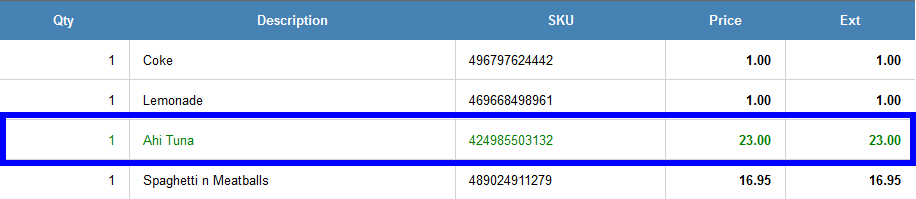
- Example: A restaurant offers a seafood special: 10% off select seafood appetizers and entrees.
- Enter or open a customer order in the Register app.
- Tap Order Details to review the order information in an expanded work area.
- Tap an item to discount, then tap Discount to select an item discount.
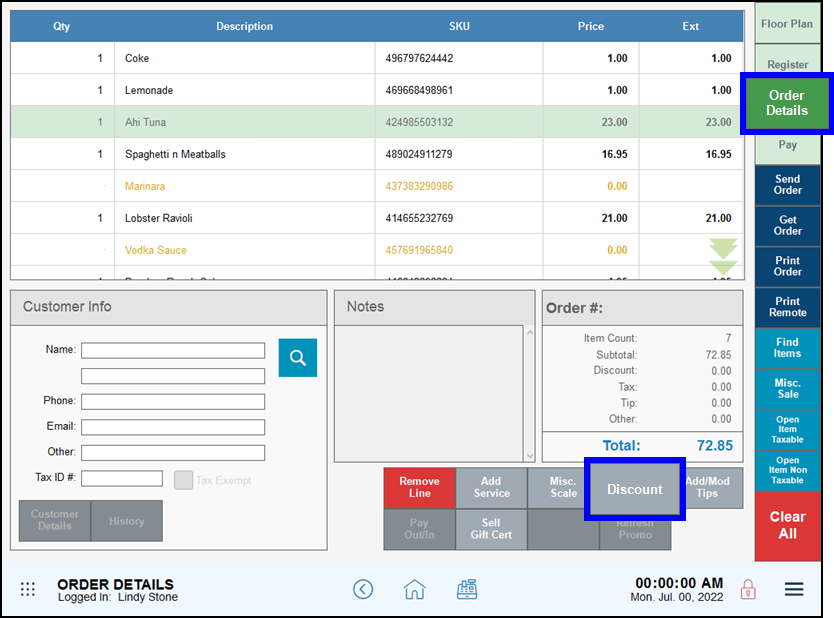
- Search for or tap to select an available discount to apply to items on this order. Tap Apply Multiple.
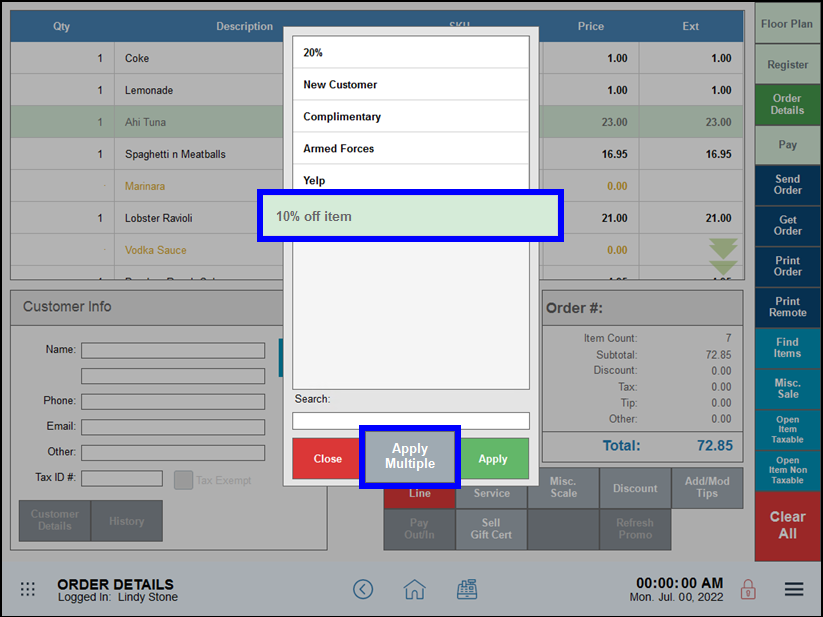
- Tap to select all items for the discount. Tap Multiple Discount to apply the discount to all selected items.
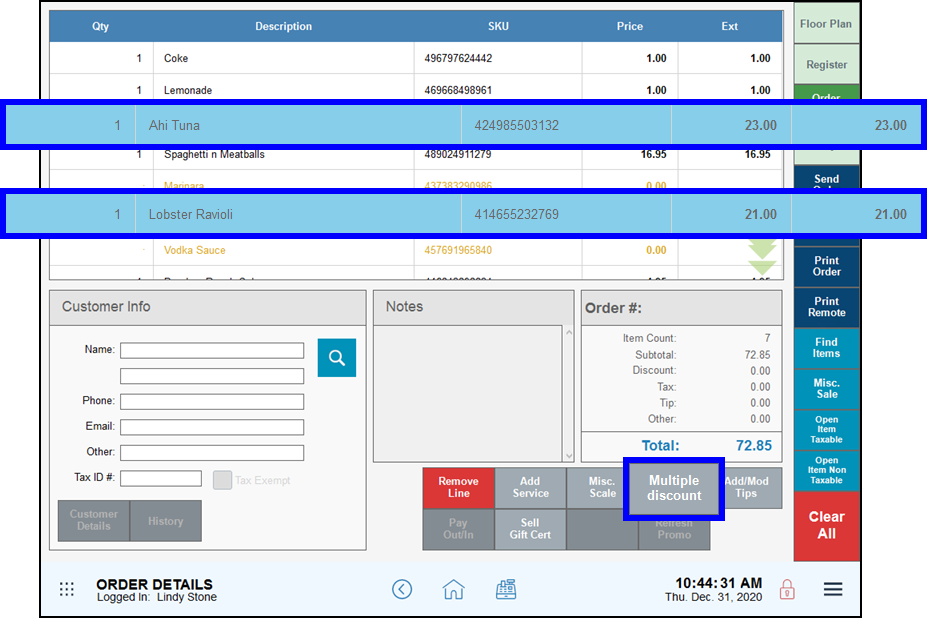
- Once applied, the discount amount is included in the order total calculation.
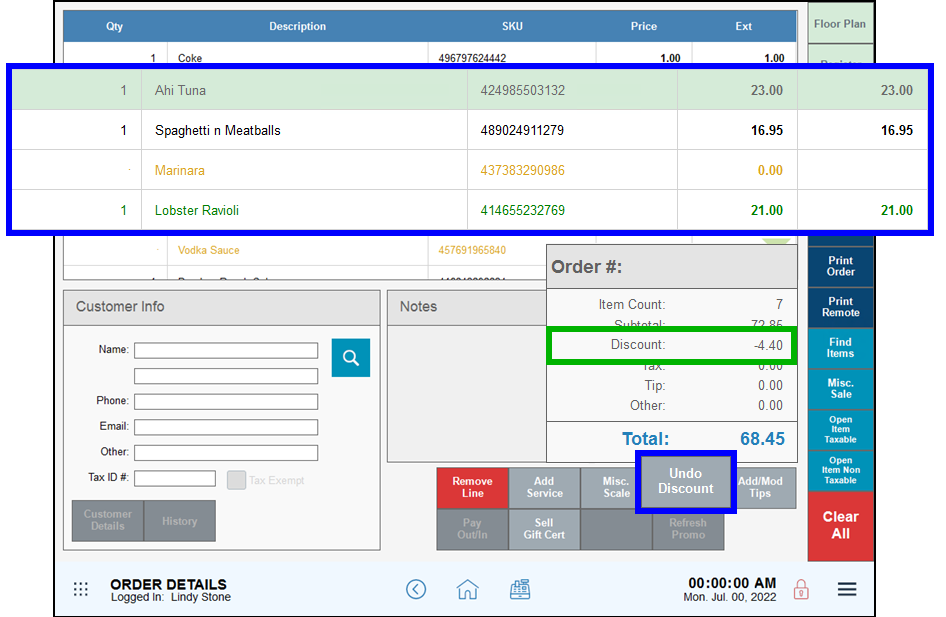 Tap Undo Discount to remove the discount from a selected discounted item.
Tap Undo Discount to remove the discount from a selected discounted item.
- Note: Discounted line items are green in the Order Details work area.
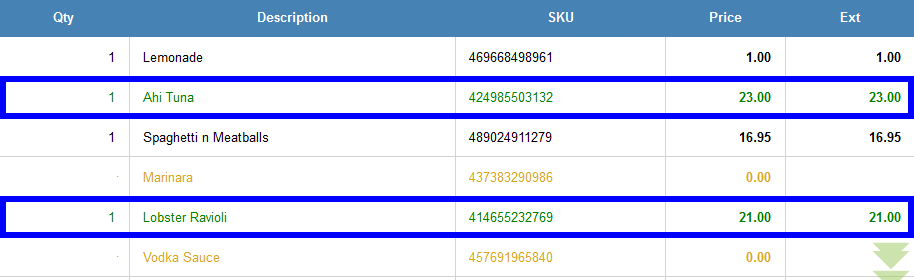

How can we improve this information for you?
Registered internal users can comment. Merchants, have a suggestion? Tell us more.