Global Discounts are applied to an entire order at the Register’s Pay tab.
- Example: A liquor store runs a holiday special: 10% off an entire wine order.
- Navigate to an open order at the Register. See: Find an Open Order
- Tap the Pay tab.

- Select Promos/Coupons.

- Select a discount. Use the Search field to find a discount.

- Choose Apply.

- Note the Discount amount and new order Total.

- Tip! Remove a global discount before payment by tapping the Reset button.
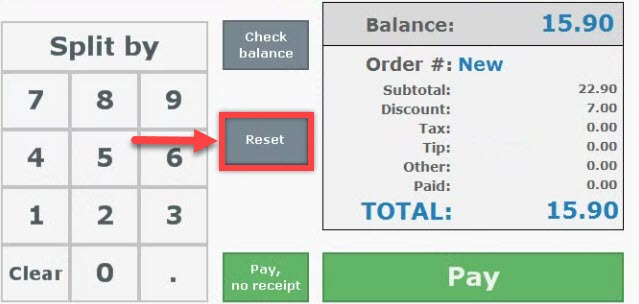
- See: How to Use Discounts and Create a Discount
- Tip! Remove a global discount before payment by tapping the Reset button.

How can we improve this information for you?
Registered internal users can comment. Merchants, have a suggestion? Tell us more.