- Version Information: This article applies to older versions of Exatouch.
- Newer version? See: Age Verification at the Register
Exatouch makes age verification quick and simple, only requiring customers to verify their age only during a transaction. Different age requirements can be assigned for different items, such as Age 21 for alcohol, and age 18 for tobacco.
- Note: Make sure relevant items are flagged for age verification before ringing them up at the register. See: Set up Age Verification
There are two types of Age Verification in Exatouch:
When an item with a minimum age requirement is rung up, Exatouch prompts for an age check. Age verification can be accomplished by swiping the customer’s ID card, manually entering the customer’s birthday, or scanning a customer’s ID card. Override can be applied at a manager’s discretion.
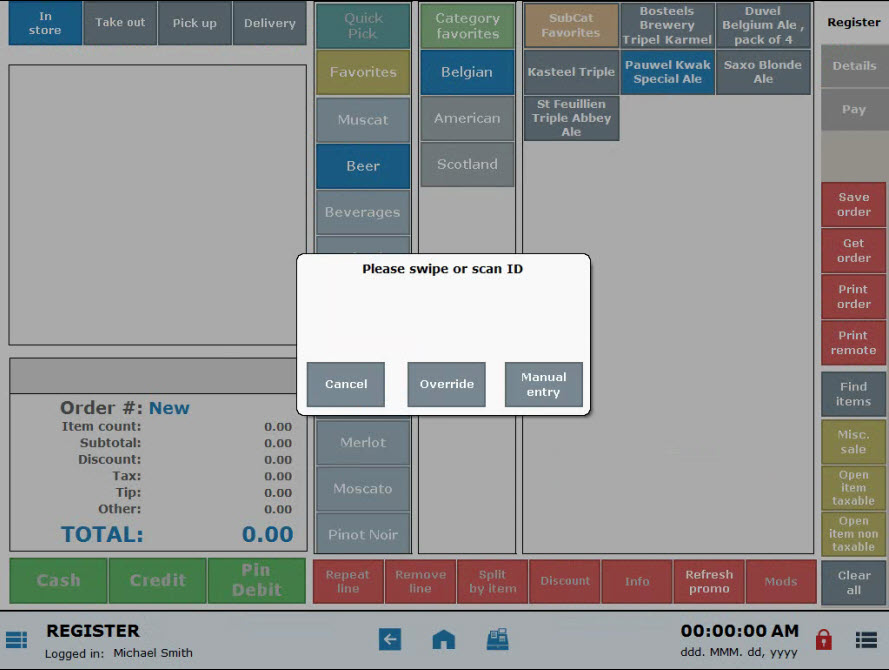
- Swipe the customer’s ID card:
Follow the system prompts to swipe an ID card. Acceptable forms of ID include driver’s licenses and some state-issued IDs. ID cards with compatible magstripes can be swiped.- Tip! Exatouch accepts ID cards with compatible magstripes. Some state-issued IDs use barcodes instead of magstripes. Exatouch offers a 2D VCS Scanner peripheral which scans barcodes, allowing a majority of state-issued IDs to be scanned. This means that restaurants and retailers can scan state-issued ID cards to verify their customer’s ages! If you are interested in ordering the 2D VCS Scanner, contact your local Electronic Payments representative for details.
- Scan the customer’s ID card:
Follow the system prompts to scan an ID card with your 2D VCS Scanner. Acceptable forms of ID include driver’s licenses and some state-issued IDs.- Tip! Contact your local Electronic Payments representative for more information about the 2D VCS Scanner.
- Manually enter the customer’s ID information:
Choose Manual Entry.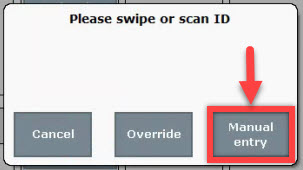 Use the calendar widget to select a birthday, and then tap Done.
Use the calendar widget to select a birthday, and then tap Done.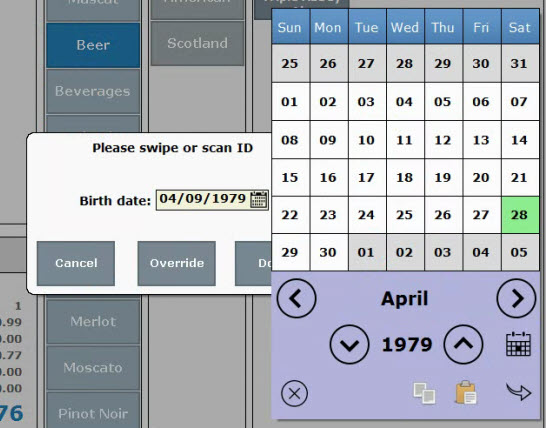
- Override:
Managers can override age verification at their discretion. This is useful for frequent customers who fulfill age requirements. By default, override requires an Admin or Power User PIN, but this can be changed in Access Controls.
After age verification, proceed with the transaction.
Cashiers can check age at their discretion from the local menu.
- From Register, tap
 .
.
- Select Age Check.

- When prompted by the system, swipe Customer ID or manually enter the ID information.
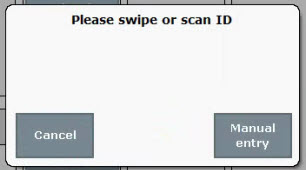
After age verification, proceed with the transaction.
- Tip! Exatouch accepts ID cards with compatible magstripes. Some state-issued IDs use barcodes instead of magstripes. Exatouch offers a 2D VCS Scanner peripheral which scans barcodes, allowing a majority of state-issued IDs to be scanned. This means that restaurants and retailers can scan state-issued ID cards to verify their customer’s ages! If you are interested in ordering the 2D VCS Scanner, contact your Electronic Payments representative for details.
- Note: The Age Verification Report tracks data relating to age verification, including who verified and/or approved each age-verified transaction. Overrides are tracked as well. See: Age Verification Report

How can we improve this information for you?
Registered internal users can comment. Merchants, have a suggestion? Tell us more.