Cash, Credit and Debit are Quick Pay options available directly from the Register tab.
- From the Register, confirm that the customer’s order displays or pull up a customer’s order.
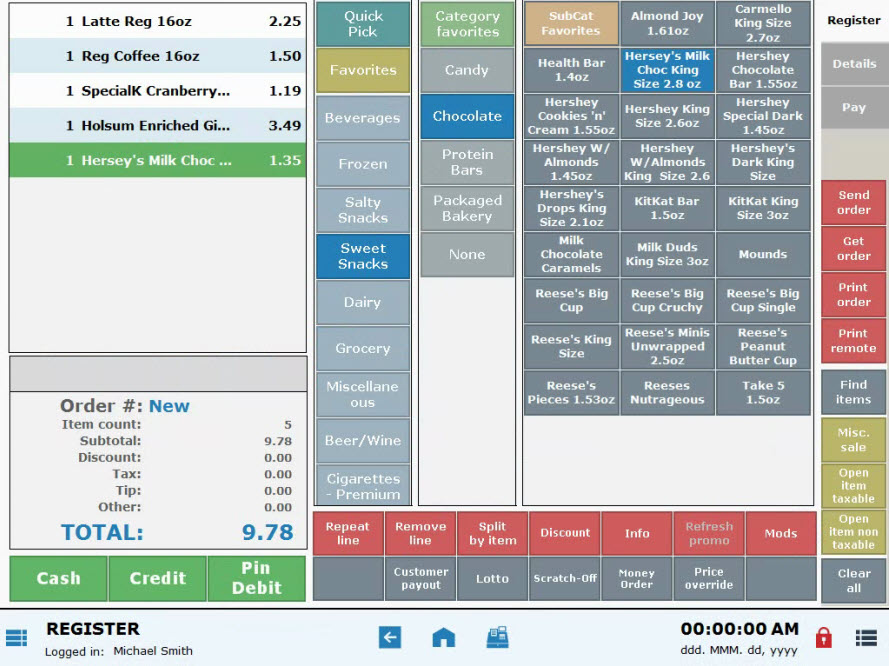
- Select from Cash, Credit or PIN Debit.

- Note: Restaurants and bars display a Tab Auth option along with Cash and Credit.
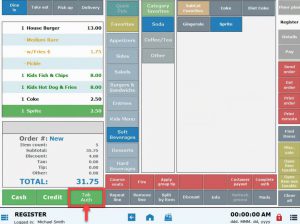
- Note: Restaurants and bars display a Tab Auth option along with Cash and Credit.
- Follow prompts to complete the payment.
- A receipt will print.
- Cash: Enter cash amount and tap OK.
- Credit: Swipe credit card and print receipt. Signature is required.
- PIN Debit: PIN required.

How can we improve this information for you?
Registered internal users can comment. Merchants, have a suggestion? Tell us more.