View your inbox in the Messages module.
- Note: Your Exatouch email address is specified in Preferences. Inbox displays incoming messages. See: Enable Email Settings
- Tip! When customers reply to emails sent via Exatouch, their replies come back to Exatouch.
- From Home, tap Messages.

- Select Inbox.

- View your inbox.
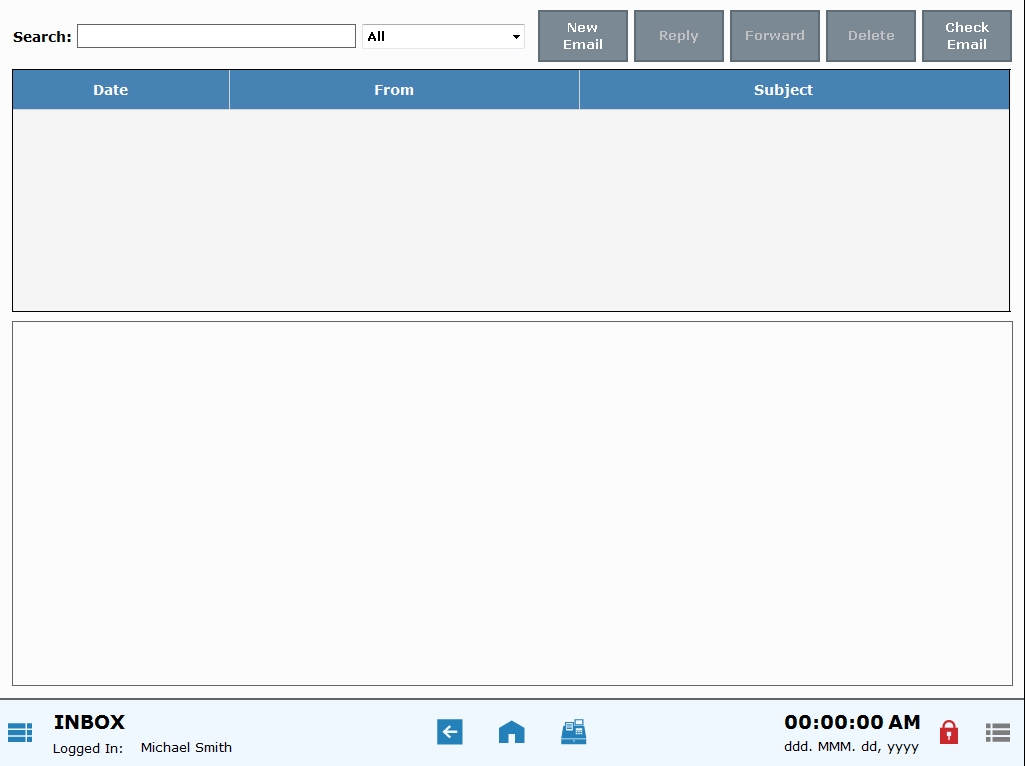
- Note: Use Inbox features to Reply, Forward, or Delete a message. Compose a new email by selecting New Email, and check for new messages by selecting Check Email.
Inbox Features
- New Email: Compose and send a new email. Select New Email to open a screen where you can compose and send the email.
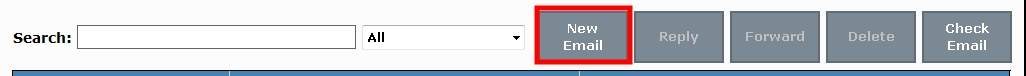
- Reply/Forward/Delete: Use these options to manage and reply to existing emails.
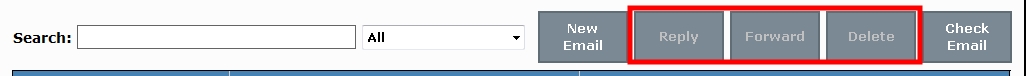
- Check Email: Check email account for new messages.
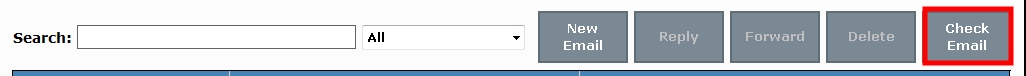
- Search: Use search and drop-down options to filter your choices. Search by: All, Only read, Only unread.
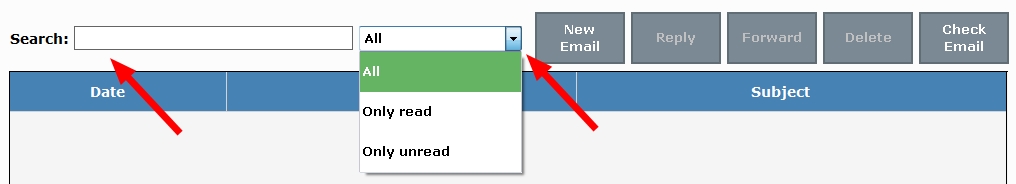
- See: How to Use Messages

How can we improve this information for you?
Registered internal users can comment. Merchants, have a suggestion? Tell us more.