Merchants can receive messages about system updates and more from EPI on their Exatouch devices.
There are two ways that merchants will receive messages: on the Home Page and in the Task Tray.
The first way that merchants might receive a message is on the Home Page. When the user navigates to the Home Page, a window with the message will display automatically.
To accept the message, tap Acknowledge.
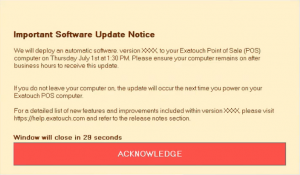
Once acknowledged, the update will run on the system overnight to not interrupt business processes.
Merchants can receive messages in the Task Tray through either an in-depth window or the Notifications button.
- Note: Prior to Release 8.370, the button was the battery indicator.

When there is a new message, users can tap the button. To accept the message, tap Acknowledge.
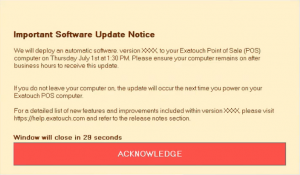

How can we improve this information for you?
Registered internal users can comment. Merchants, have a suggestion? Tell us more.