Customer orders are merged from the Get Order screen:
- From Register, tap Get Order.
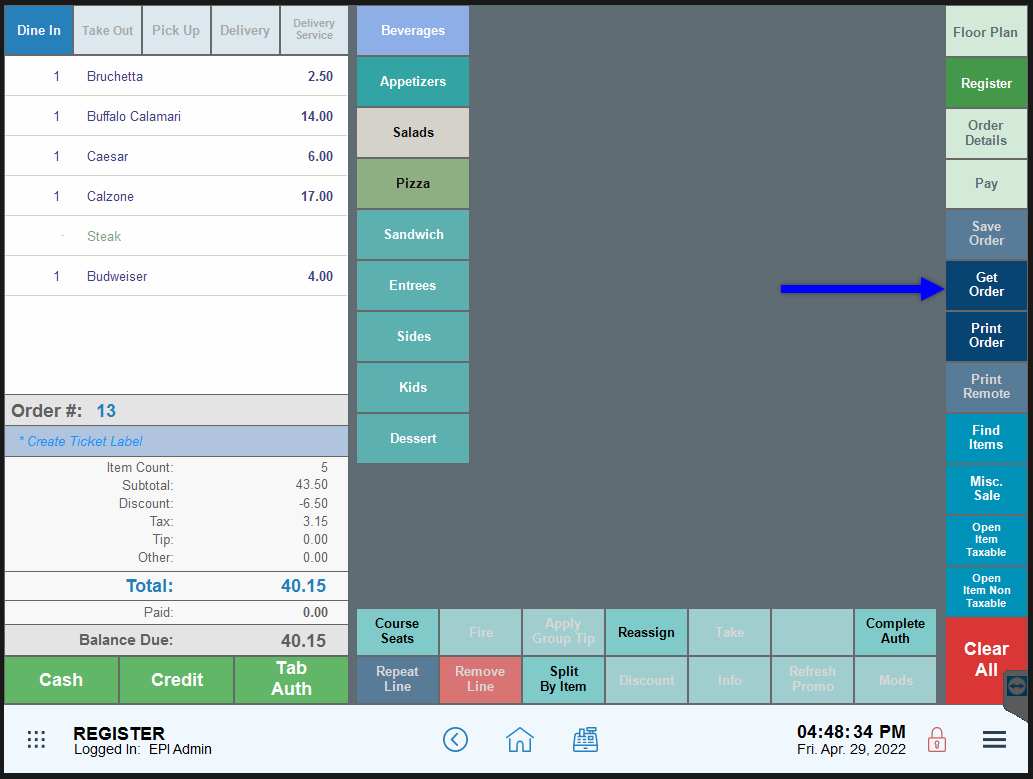
- Select the first desired order to merge from the Open Orders list.
- Select Join In.
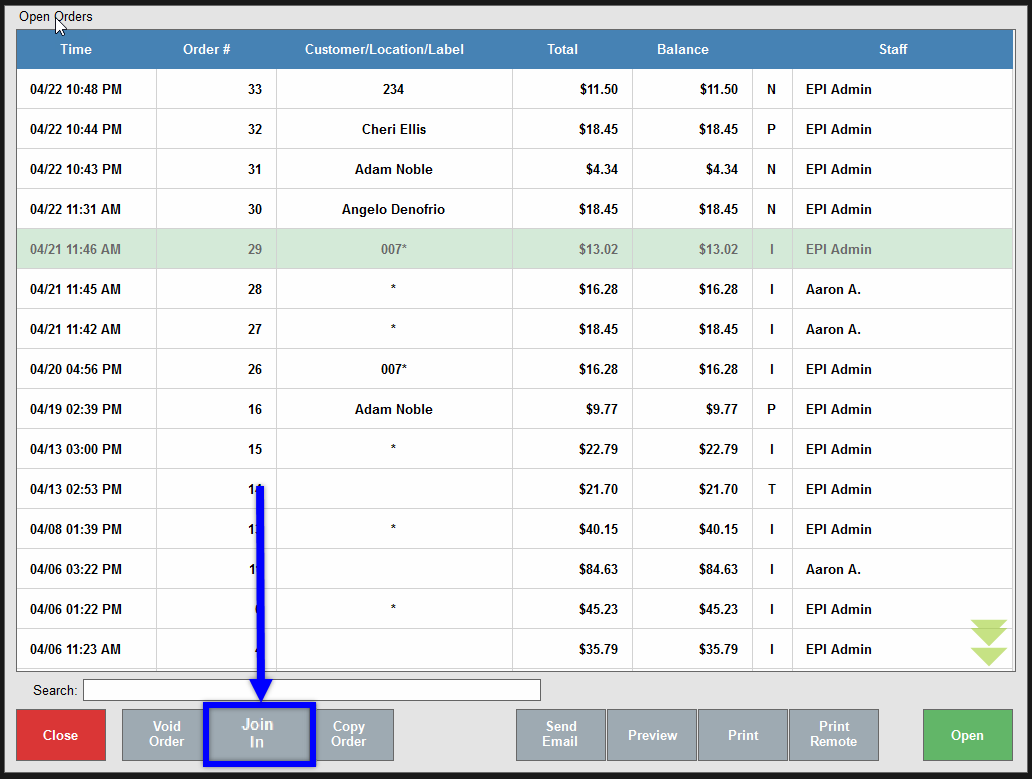
- Select a second order.
- Tap Save Join to finalize the merge.
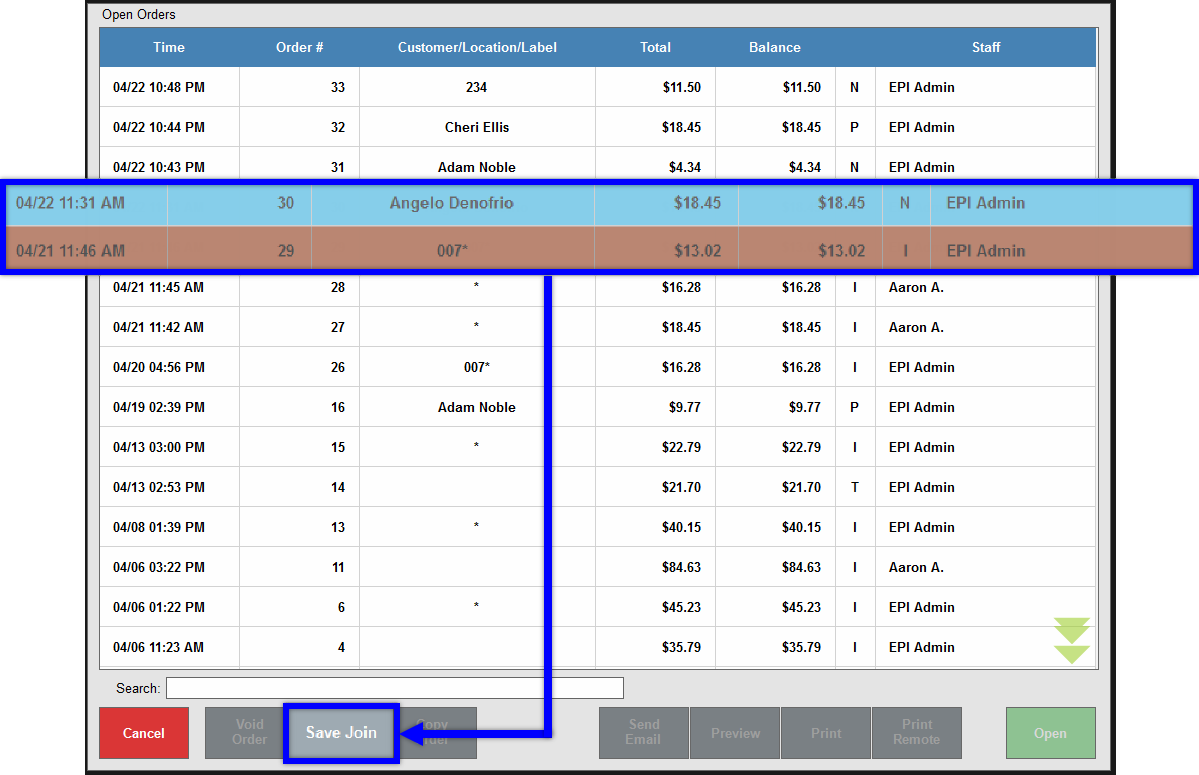
Customer orders are merged from the Get Order screen:
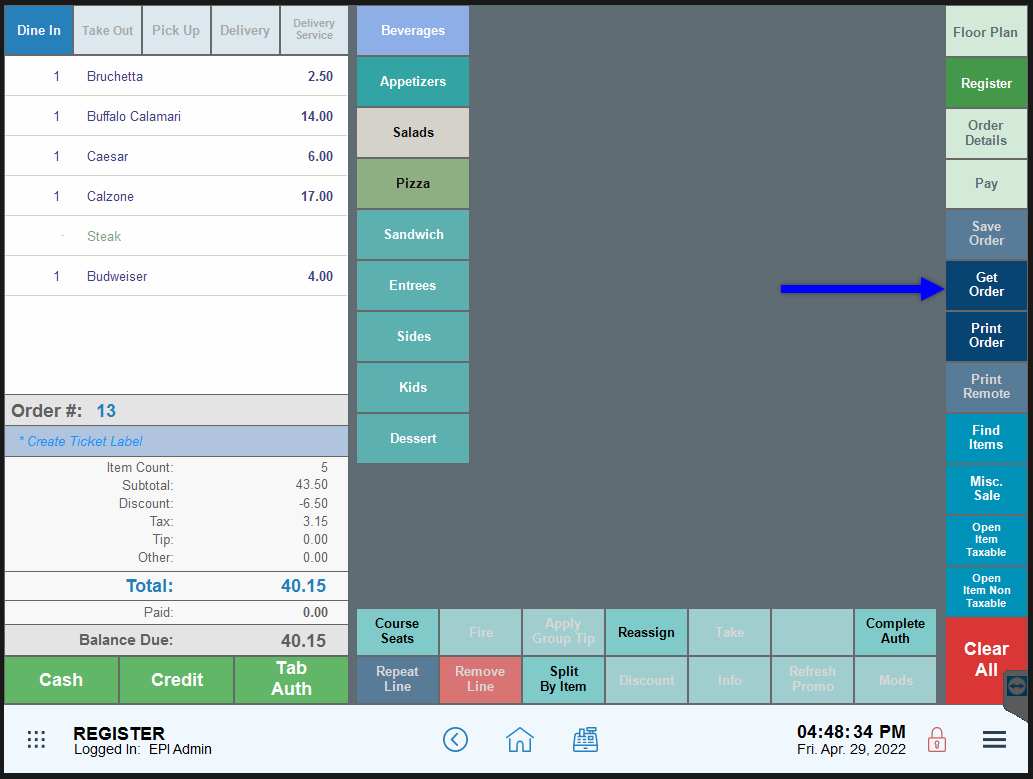
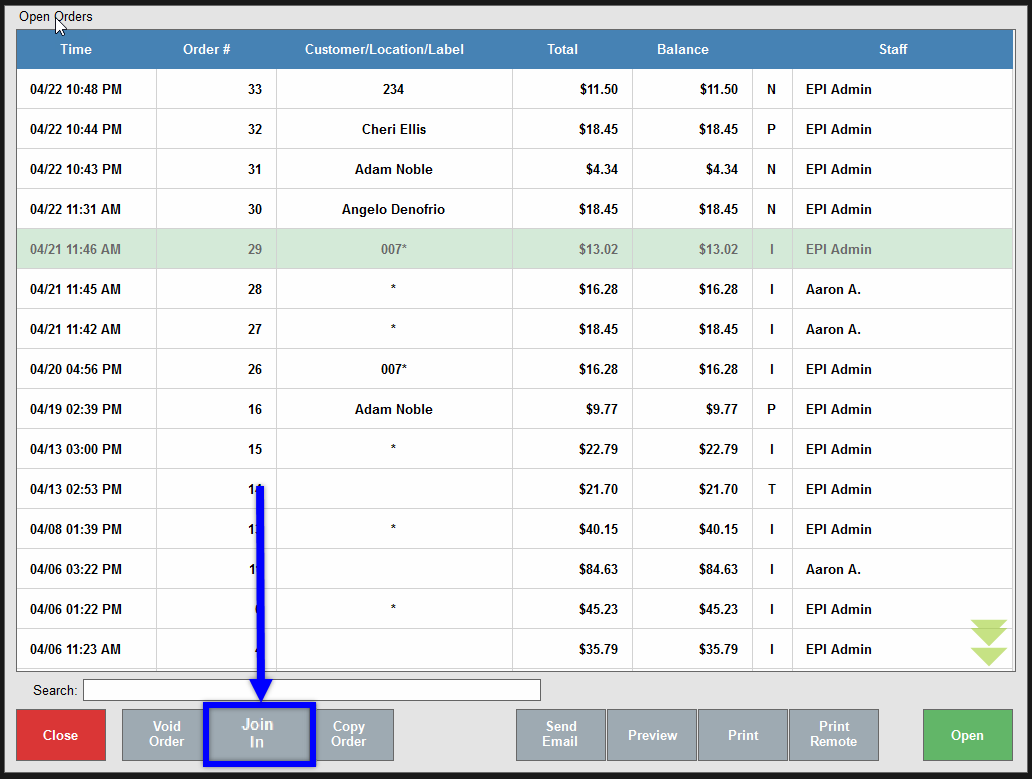
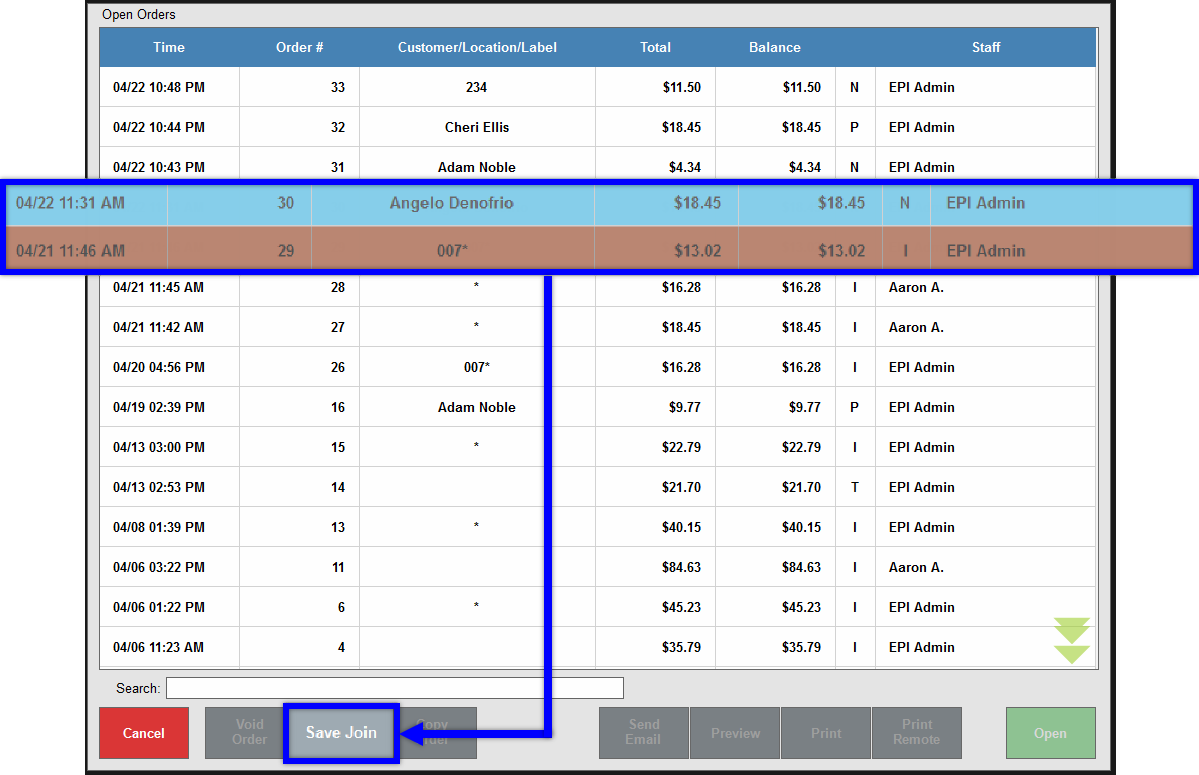
Your page rank:

How can we improve this information for you?
Registered internal users can comment. Merchants, have a suggestion? Tell us more.