Tax rates are usually set when a service is first created, but tax rates can be added or adjusted to an existing service.
Follow these steps to set tax rates for an individual service:
- From Home, navigate to Items > Service List.
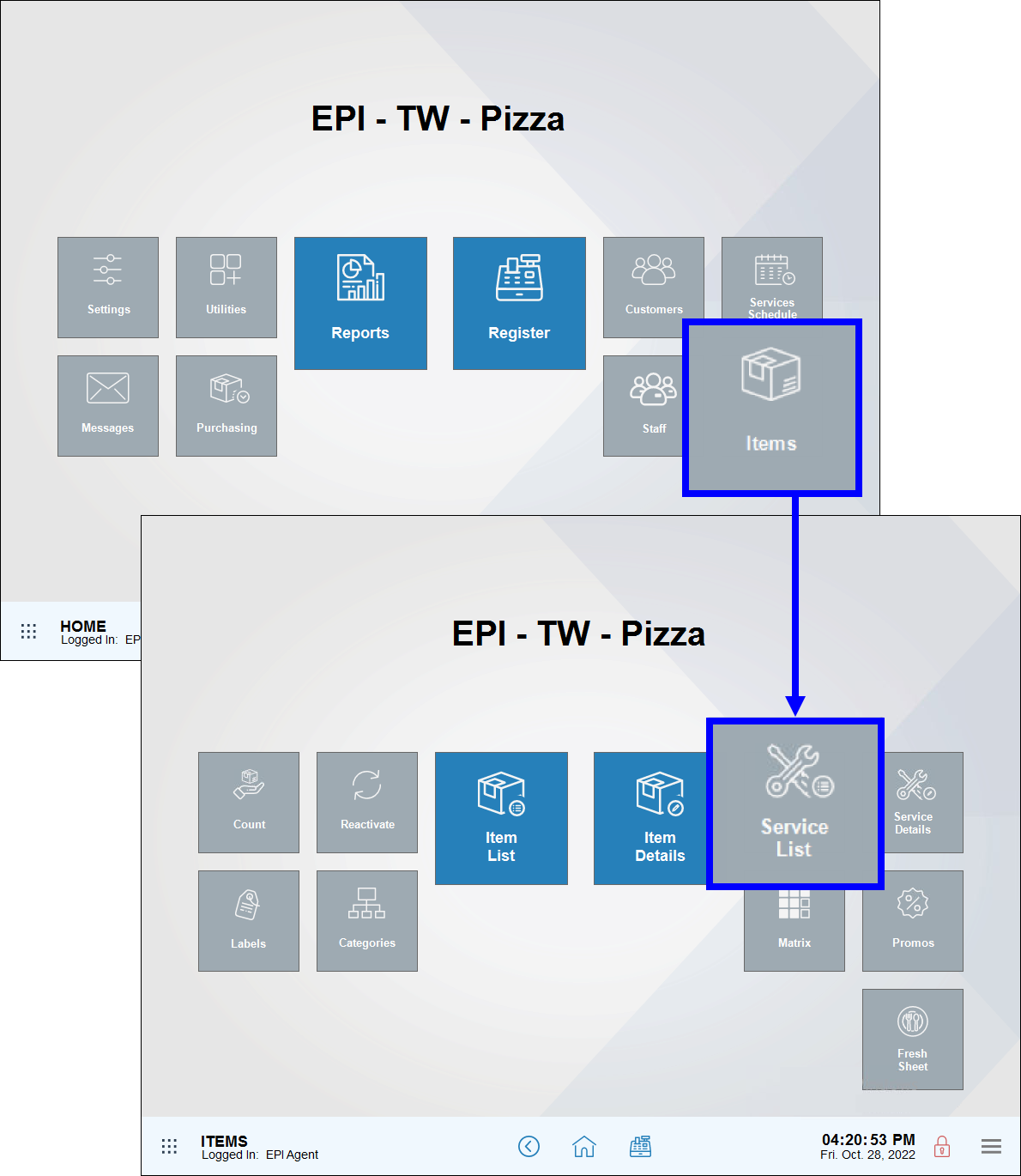
- Select a service. Scroll or use the search options to find a service.
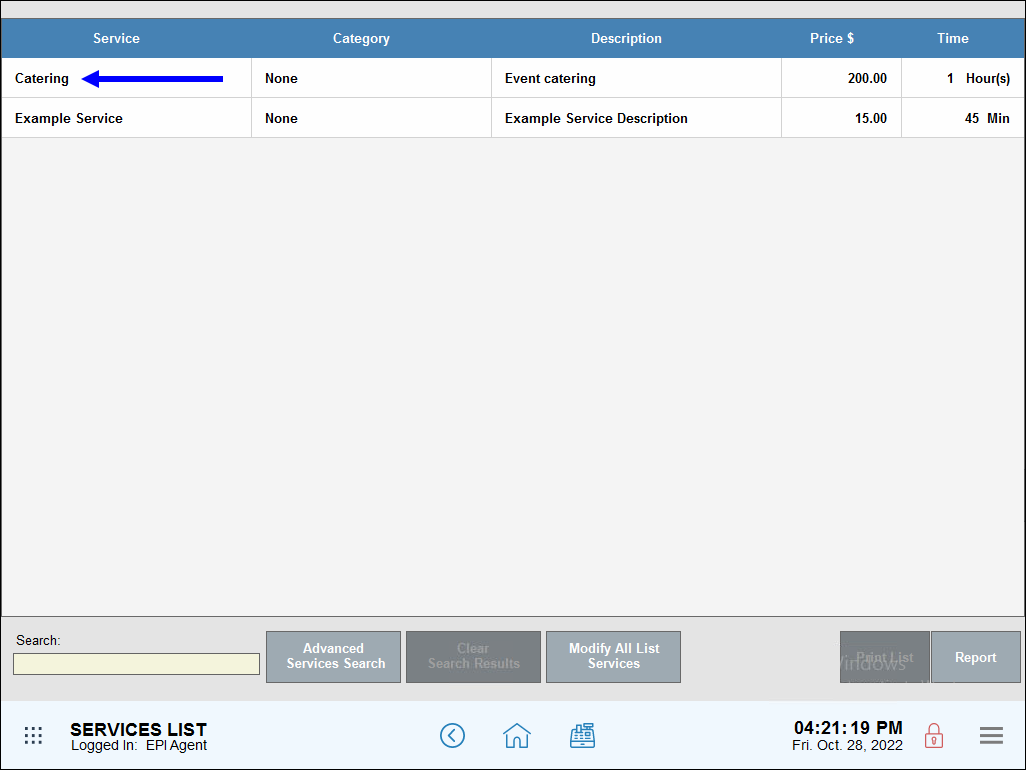
- In the Tax section, select one or multiple taxes.
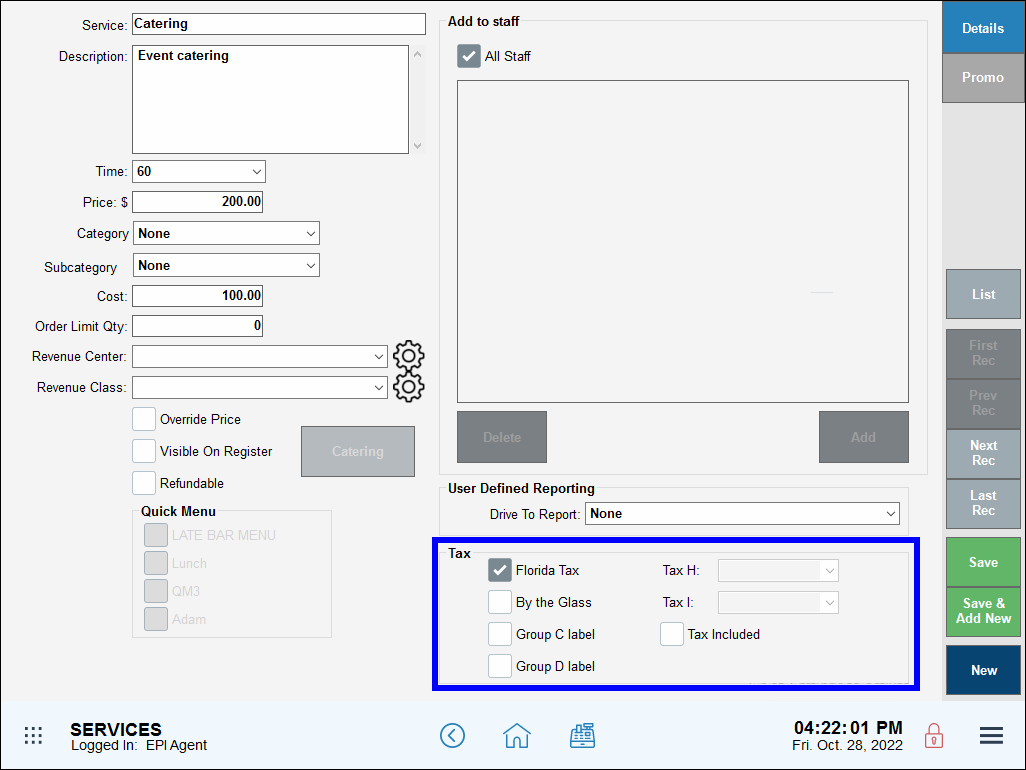
- Tap Save.
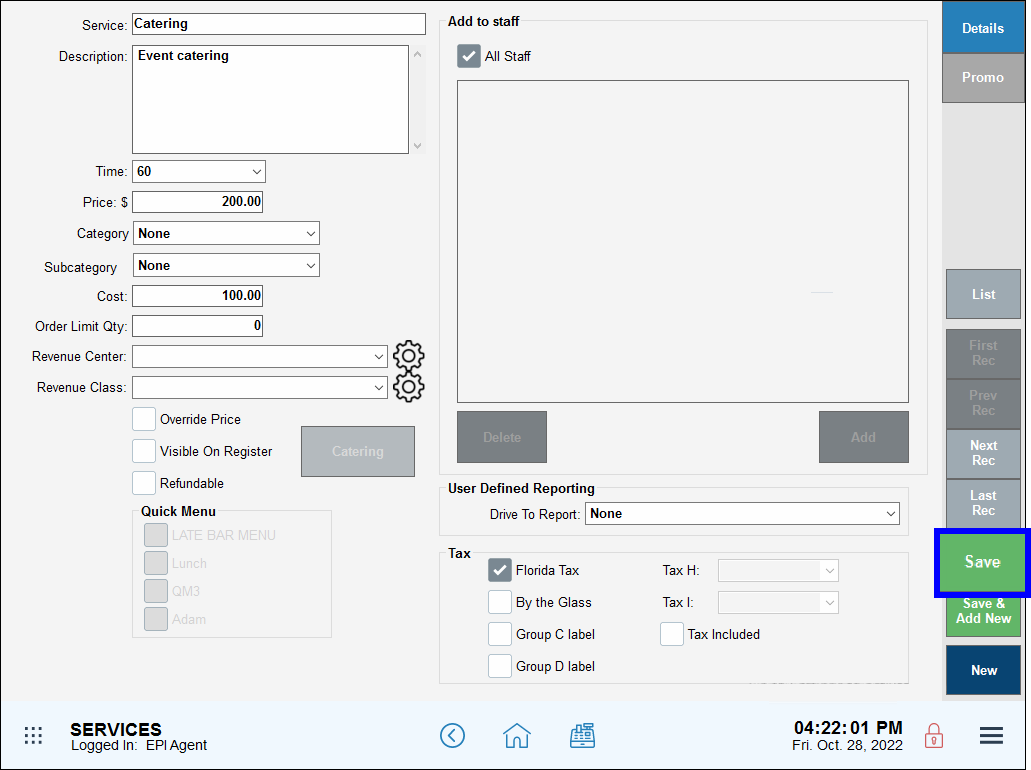
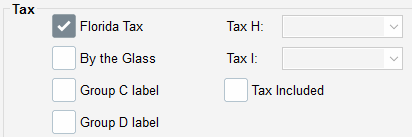
- Tax Groups A-D: Choose one or more of these regular tax groups. Custom labels may display. Tax Groups are labeled in Settings.
- Tax Groups E-G: These are Liquor, Tobacco, and Sweet Beverage Tax. Choose from a Type from the drop-down box
- Tax Group H: This is pre-tax, which applies to the order sub-total before regular taxes are applied.
- Tax Group I: This is post-tax, which applies to the order total after all other taxes are applied.
- Tip! Taxes can be applied to a group of services. See: Modify Bulk Services

How can we improve this information for you?
Registered internal users can comment. Merchants, have a suggestion? Tell us more.