Save time by automatically creating a purchase order for low-stock items!
- Tip! Set a low-level quantity threshold for items so they can quickly be reordered when low in stock. See: Set Low Level Quantity for an Item
Follow these steps to automatically create a PO for low-quantity items:
- From Home, tap Purchasing.

- Choose PO Details.

- Tap
 to find a vendor.
to find a vendor.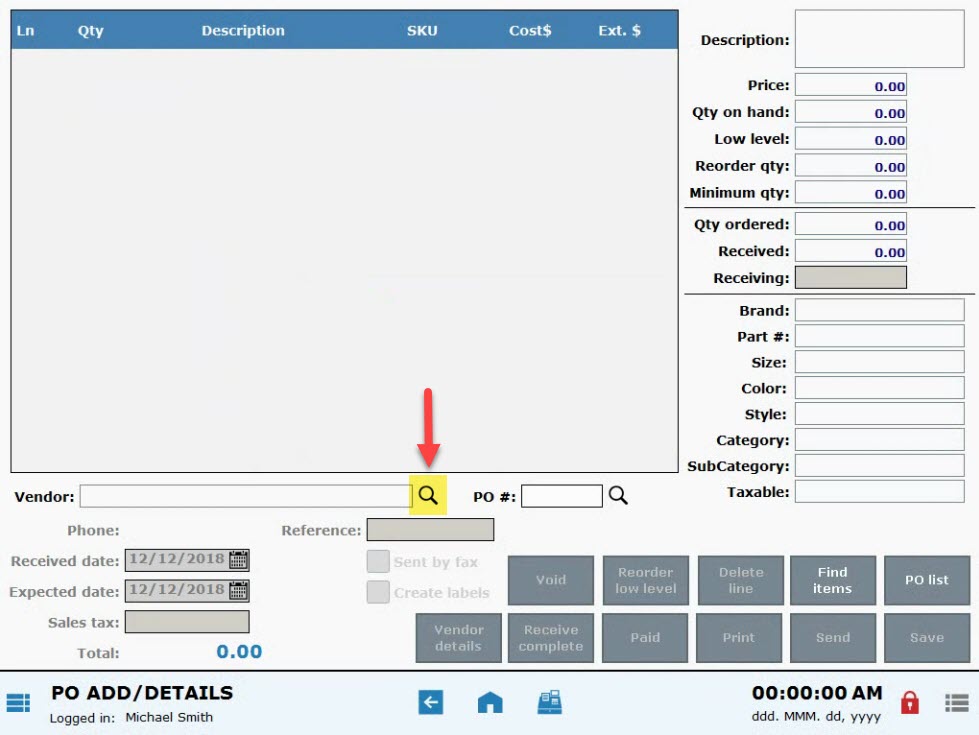
- Select a vendor.
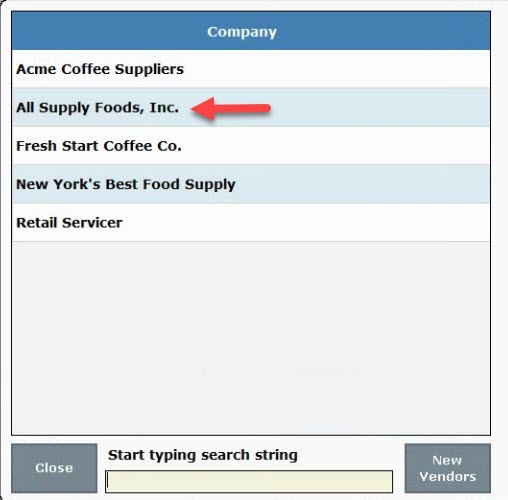
- Select Reorder Low Level.
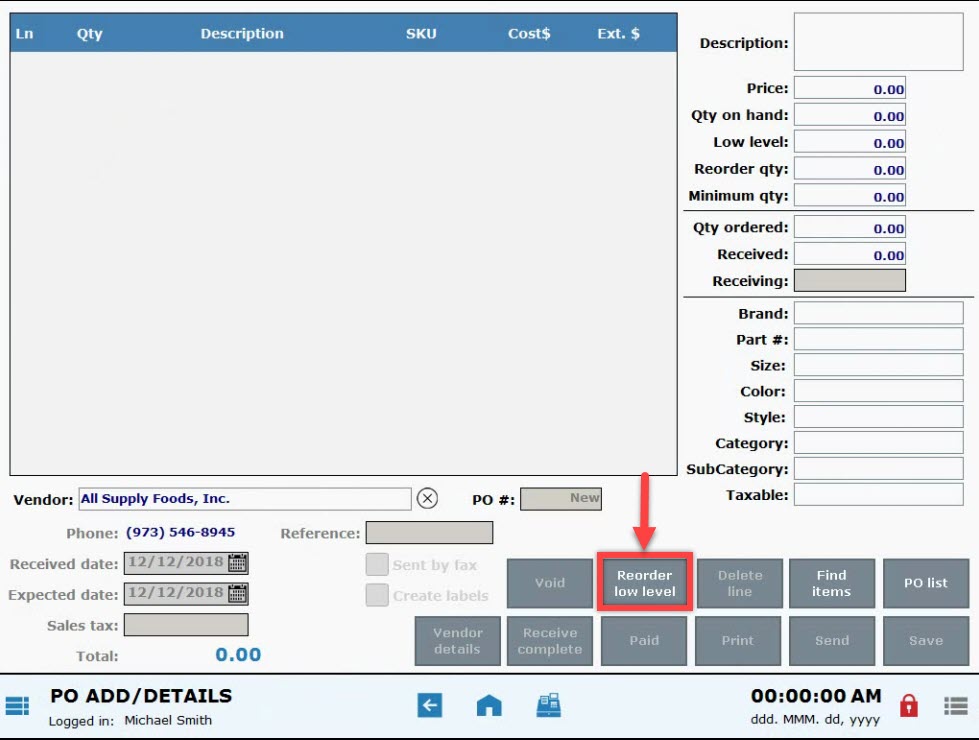
- PO will automatically populate with vendor supply items which have reached a low-level.
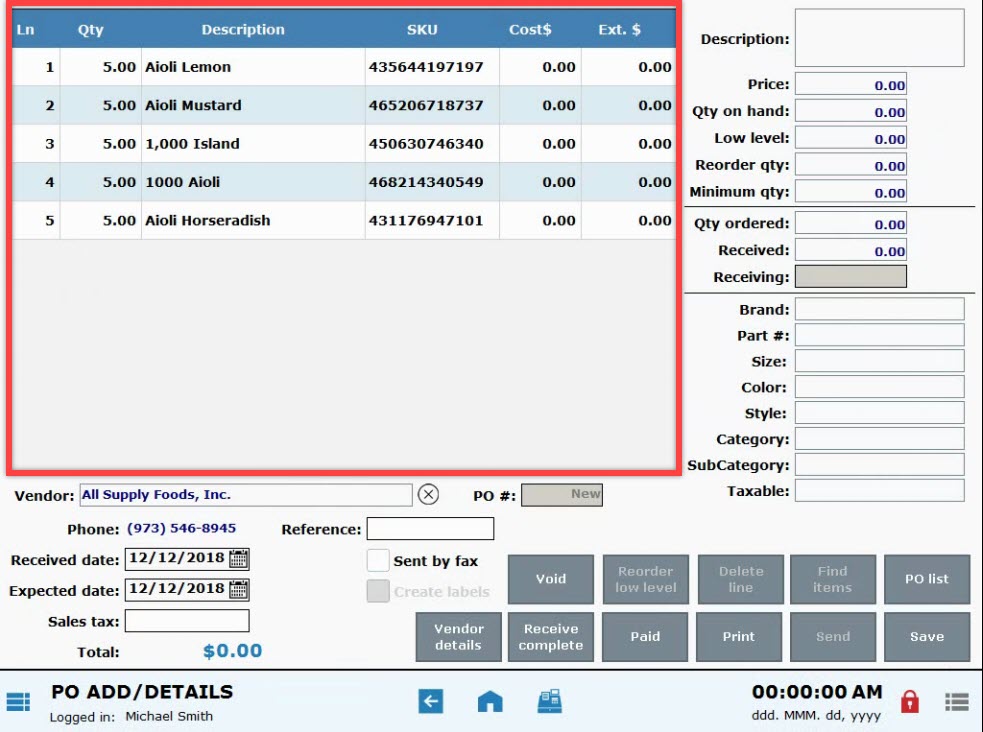
- Review the purchase order, and tap Save.
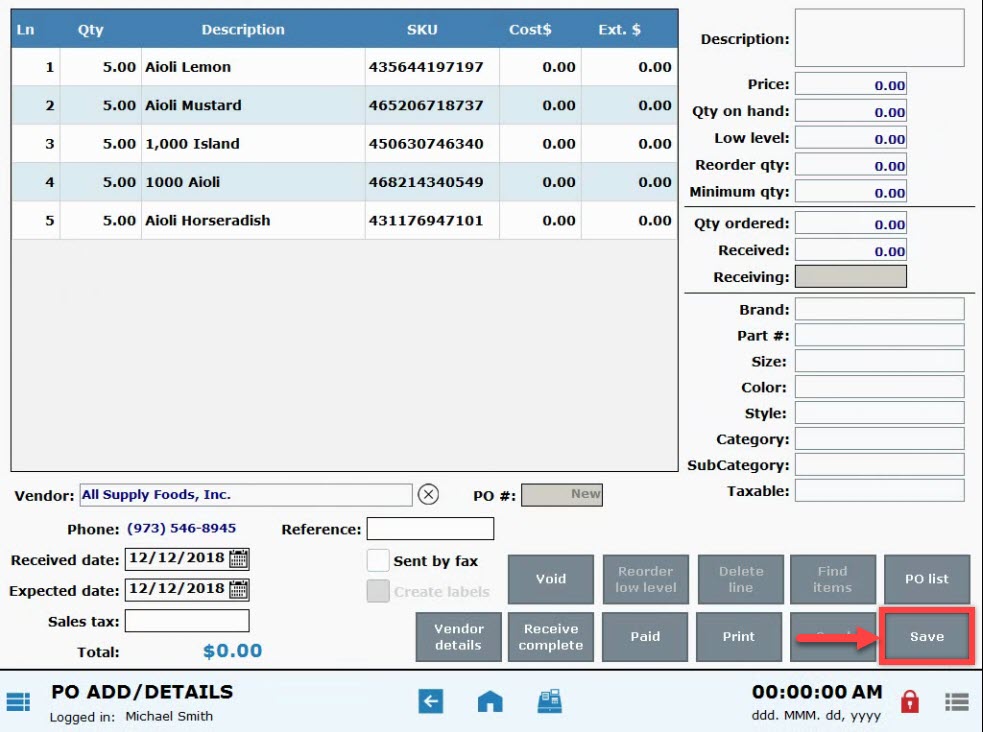

How can we improve this information for you?
Registered internal users can comment. Merchants, have a suggestion? Tell us more.