Orders can be placed from the floor plan while waiting tables.
To place an order from the floor plan:
- In Floor Plan view, tap the table you are waiting on. If you cannot see your tables, navigate to the Register screen, and select Floor Plan.
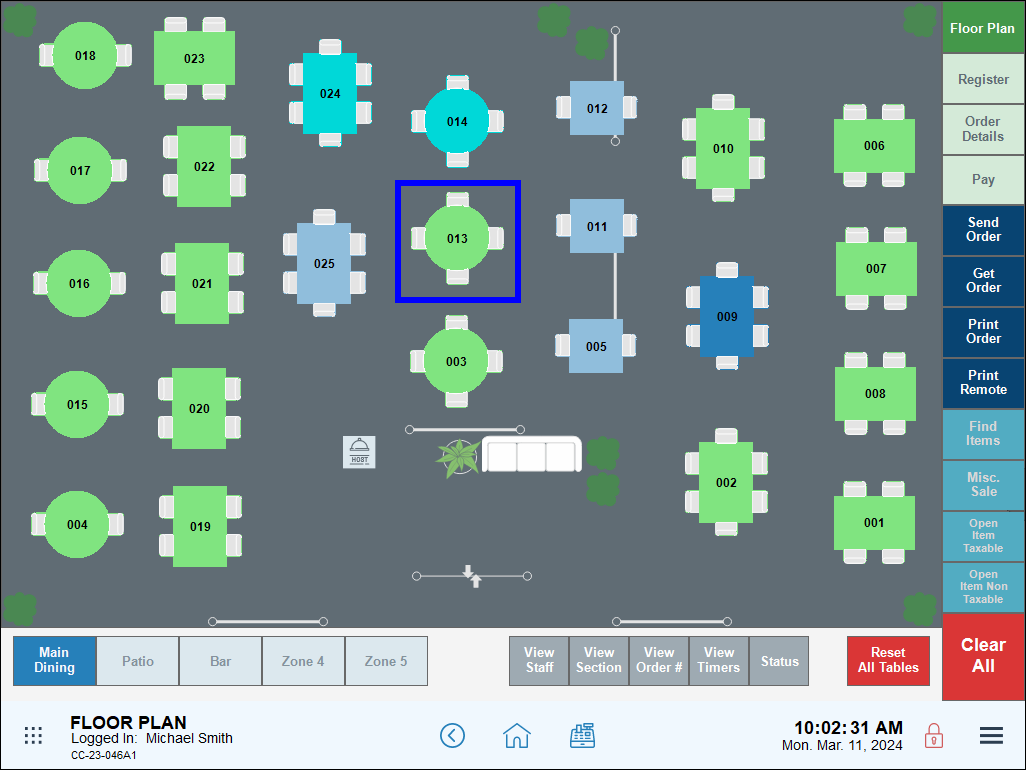
- Once you’ve selected the table, choose Order from the pop-up menu.
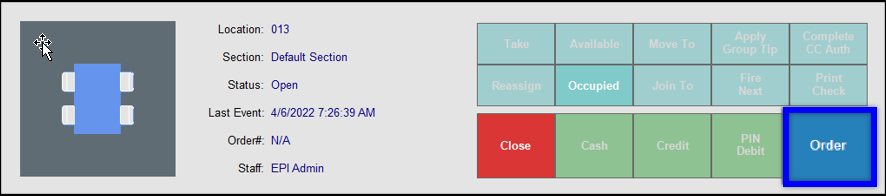
- You may now place an order.

How can we improve this information for you?
Registered internal users can comment. Merchants, have a suggestion? Tell us more.