Track loyalty points for all customers participating in the Customer Loyalty Program. View points earned, redeemed, expired and available in one convenient location! This report is available for merchants with an active Loyalty program.
The Loyalty Summary Report is located in Customer Reports.
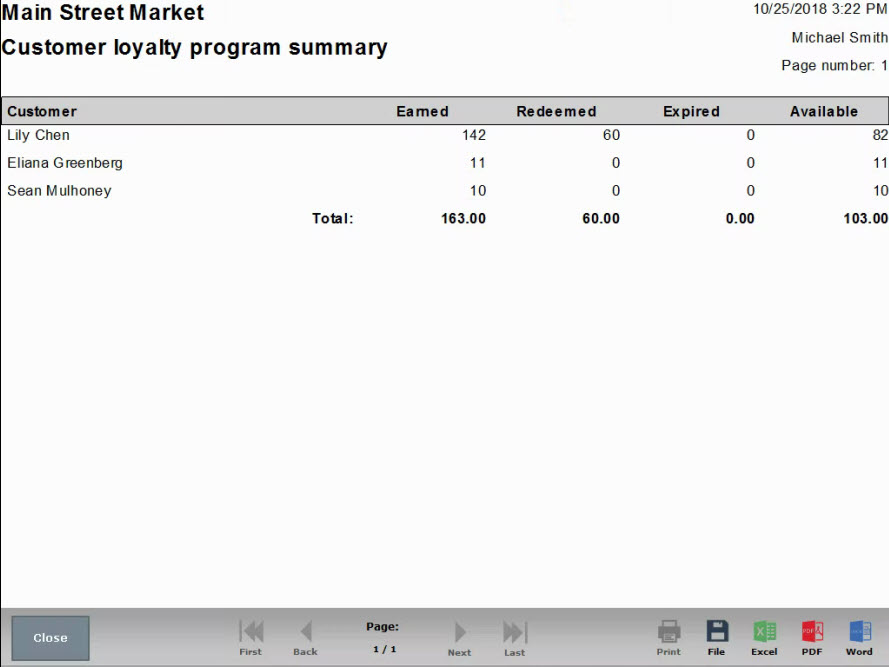
- Customer
- Earned
- Redeemed
- Expired
- Available

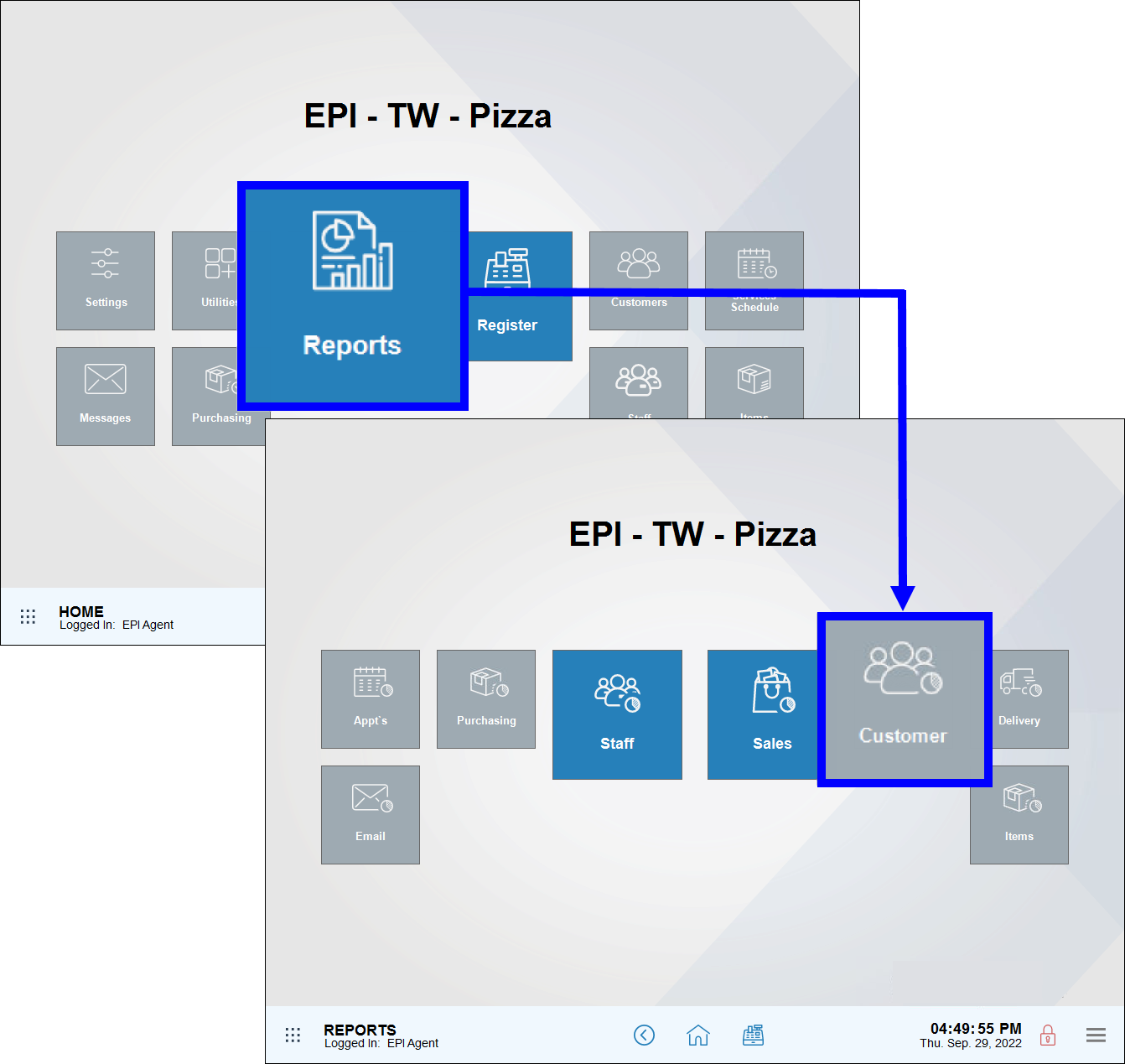
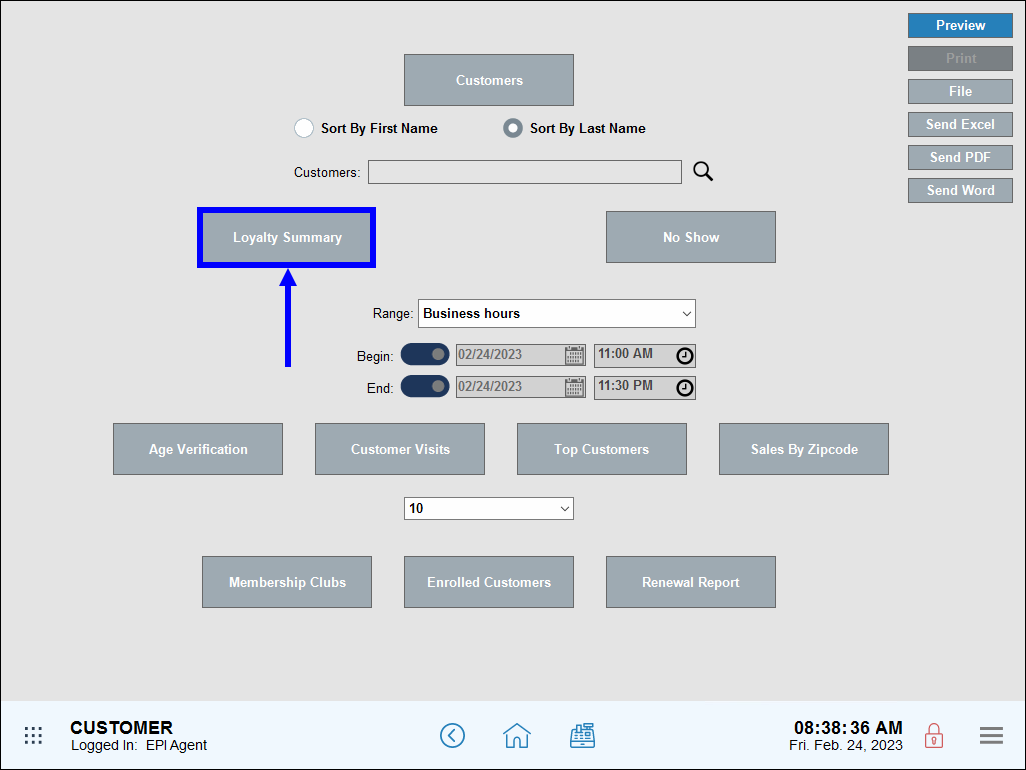
How can we improve this information for you?
Registered internal users can comment. Merchants, have a suggestion? Tell us more.