Gift certificates are a free, built-in payment option that provide customer with store credit, either through refunds or purchases.
While gift cards are more widely applicable, certificates:
- Are all on paper.
- Don’t require signing up for anything.
- Are a flexible way to issue in-store credit.
- Note: You cannot add value to an existing gift certificate.
- Ready to Upgrade?: Contact Technical Support at 800-966-5520 – Option 3.
- In Register view, select the Order Details tab and tap Sell Gift Cert.
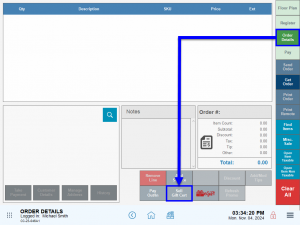
- (Optional) If no customer is selected, then:
- Tap Yes in the confirmation window.
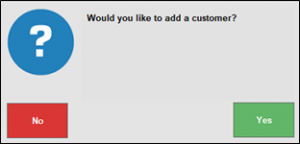
- Select the customer, and then tap Go To Order.
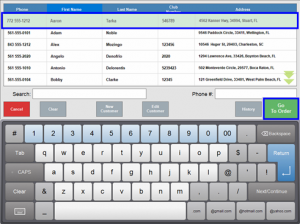
- Add the desired amount, and then tap OK.
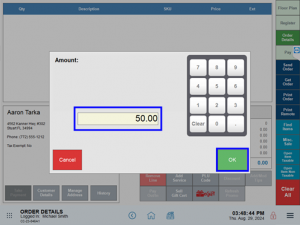
- Tap the Pay tab, and then tap the customer’s preferred payment type.
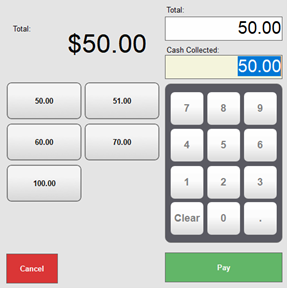
- After the customer selects how they want their receipt on the CFD, the certificate will display with the certificate number and barcode. Tap Close.
- Note: The customer must save the receipt or the certificate number for future use.
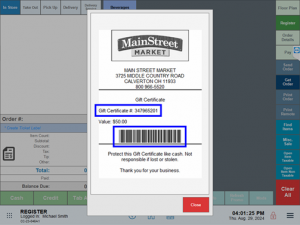
- Tap Yes in the confirmation window.
- In Register view, open the Pay tab, then tap Gift Certificate
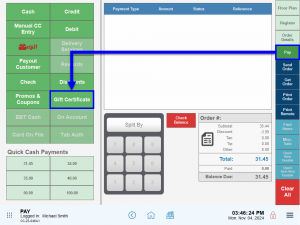 .
.
- Tap Pay.
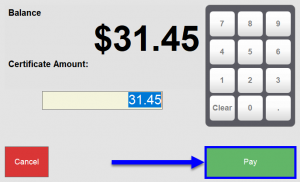
- Tap Pay.
- After the customer taps Complete Transaction on the CFD, enter the Gift Cert # manually or by scanning the barcode. Then, tap OK.
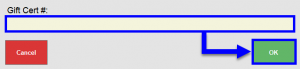
- Note: A merchant can find out how much money is pending on a certificate by clicking on Check Balance, and then entering the Gift Cert #. For reports on outstanding gift certificates, see Sales Report Summaries.
Ready to offer eGiftSolutions? Contact us today to get started! Call 800-966-5520, ext. 0299 or email to sales@giftsolutions.com. Visit www.egiftsolutions.com.


How can we improve this information for you?
Registered internal users can comment. Merchants, have a suggestion? Tell us more.