Merchants can restrict the number of modifiers (MODs) for a root item by adjusting Modifier Limit settings under Register Preferences.
Perform the following to enable and adjust Modifier Limit settings:
- Note: Modifier Limit settings apply only to non-required MODs.
- From Home, navigate to Settings > Register Preferences.
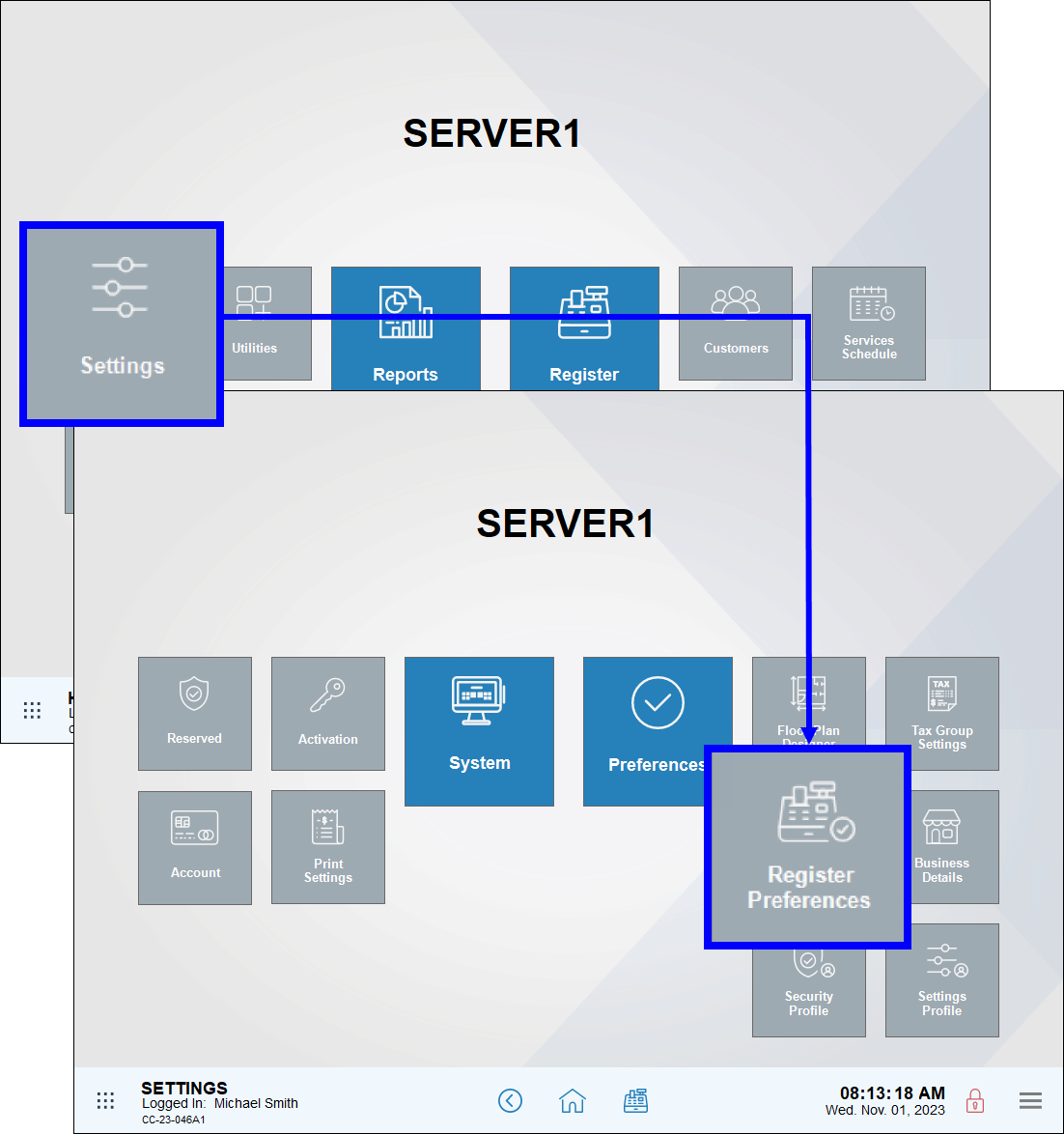
- On the Register Preferences screen, tap the Orders tab.
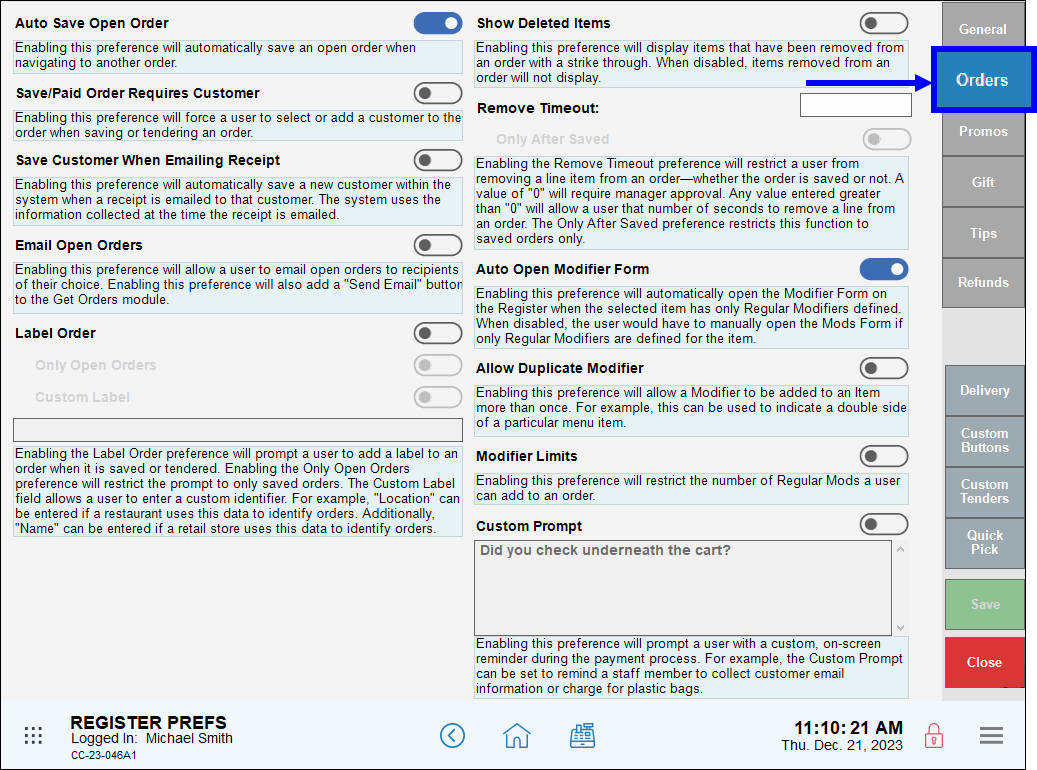
- Enable the Modifier Limits slider, then tap Save.
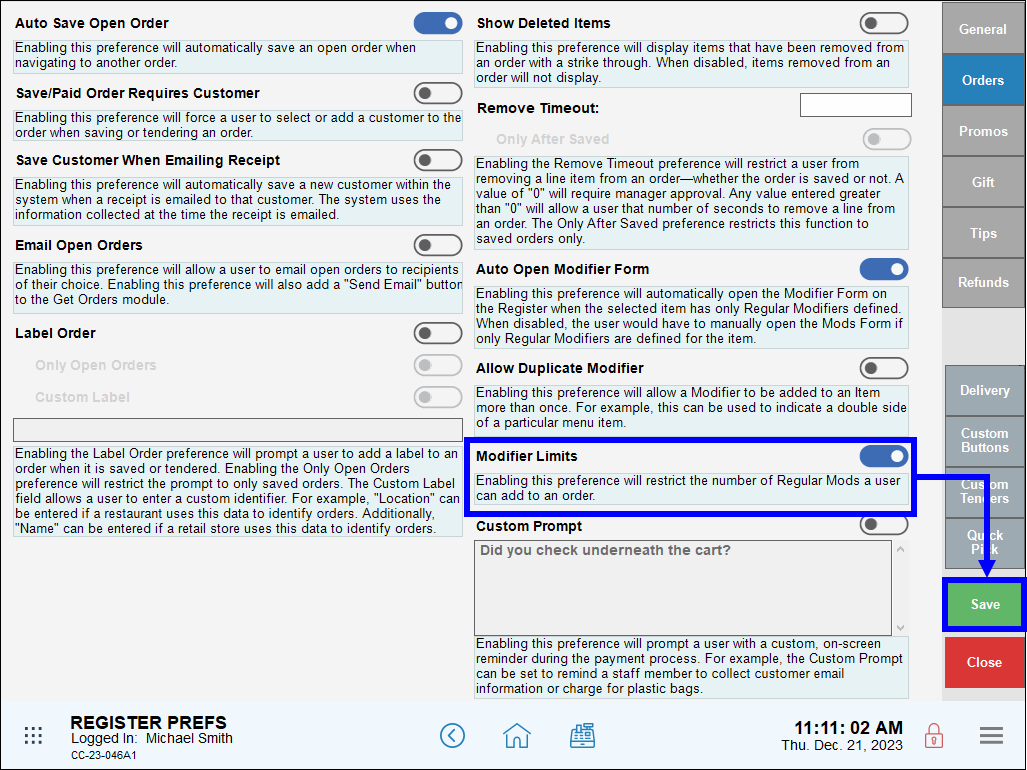
- From Home, navigate to Items > Item List.
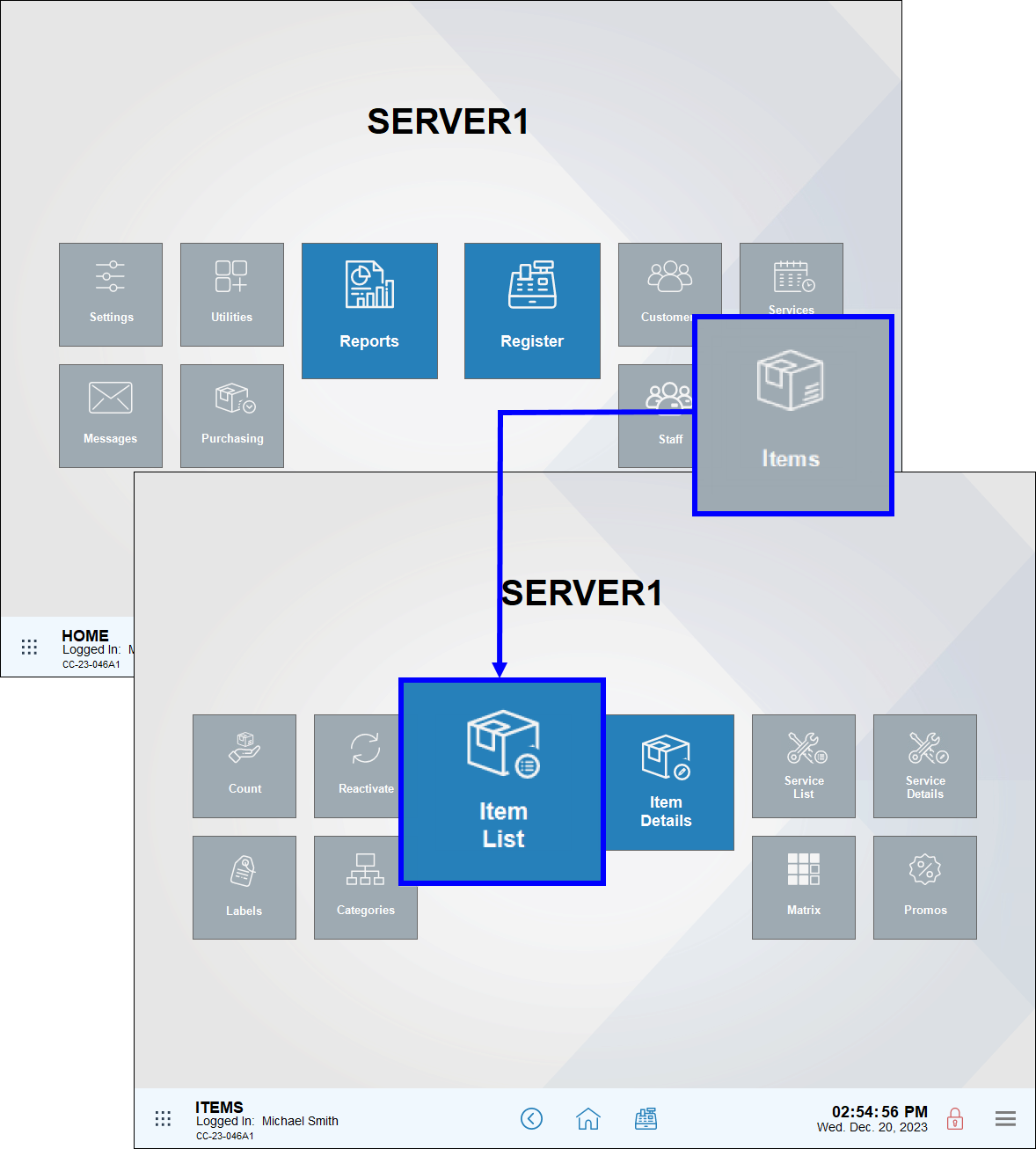
- Select a root item from the Items List screen.
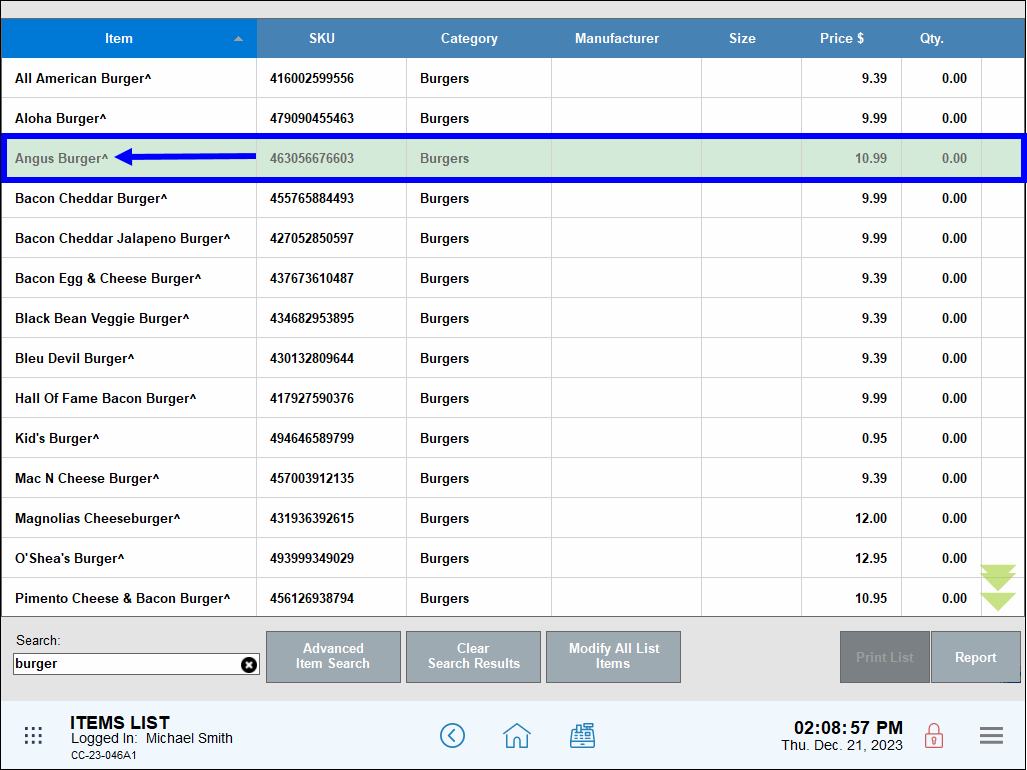
- On the Item Details screen, tap the Modifiers tab.
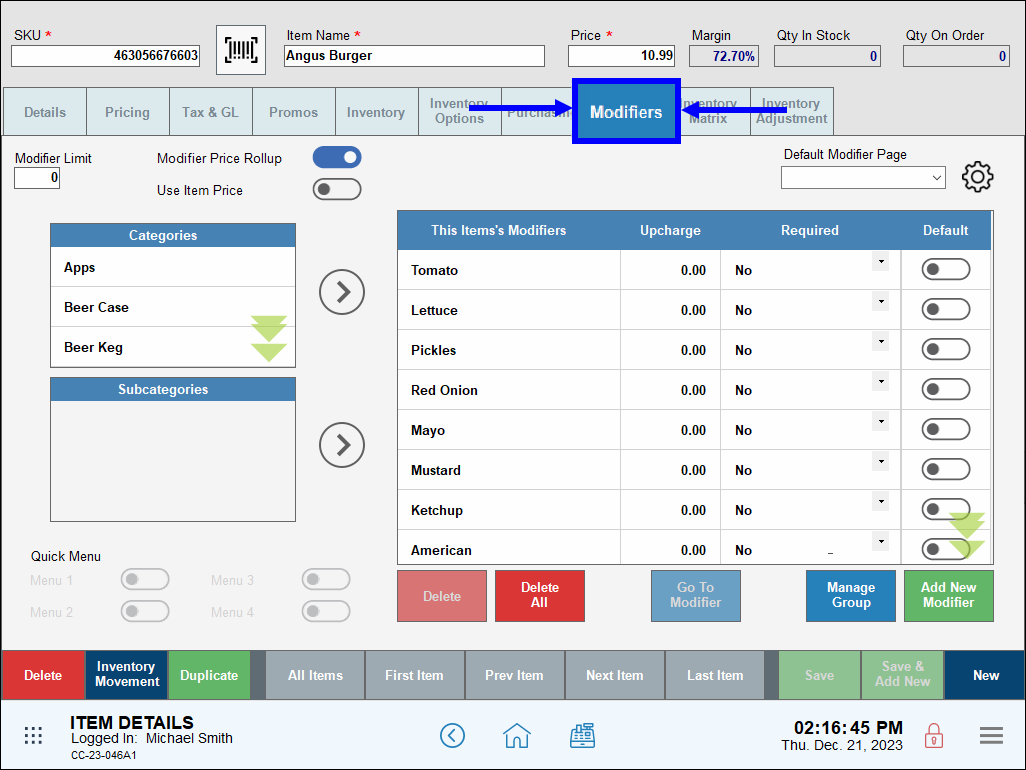
- Enter the maximum number of modifiers allowed for this root item in the Modifier Limit field.
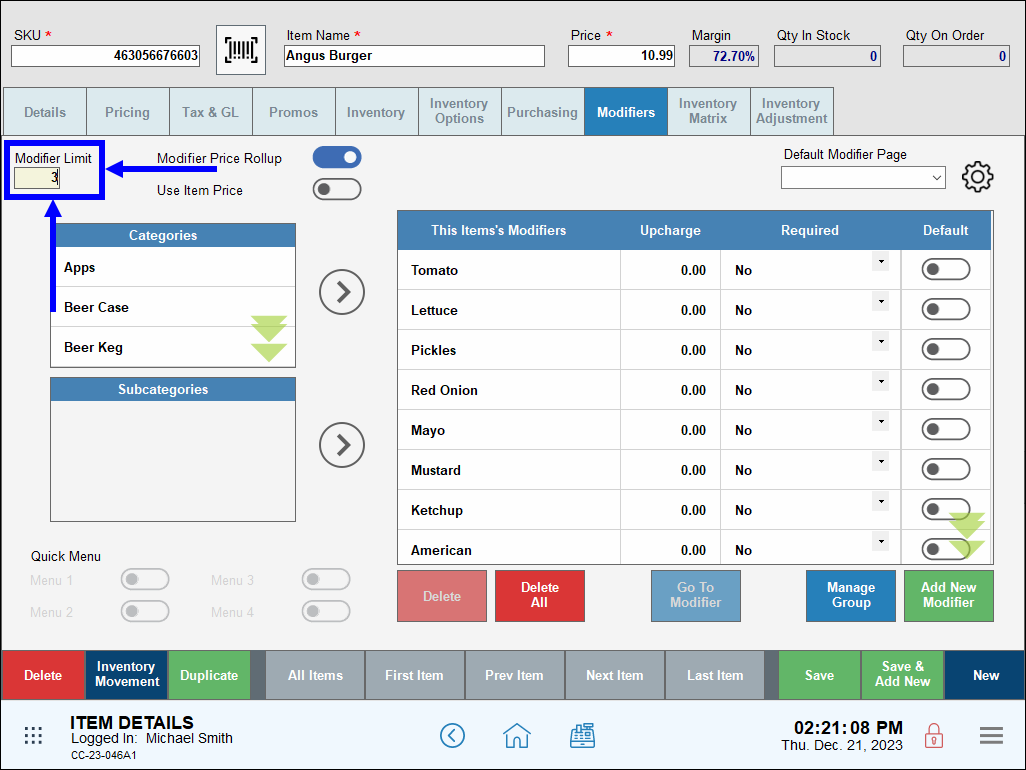
- Tap Save.

How can we improve this information for you?
Registered internal users can comment. Merchants, have a suggestion? Tell us more.