Expand your offerings with gift cards! With Exatouch and seamless eGiftSolutions integration, you can quickly and easily establish a branded gift card program and manage the program through your point of sale system. The instructions in this three-article series explain how to activate and redeem gift cards, transfer old card balances, conduct balance inquiries, print activation receipts, and more.
- Ready to Upgrade?: Contact Technical Support at 800-966-5520 – Option 3.
Pay for goods and services by redeeming eGiftSolutions cards. By default, the eGift payment button is located on the Pay screen.
- From the Register, tap Pay.
- Tap the eGift payment button.
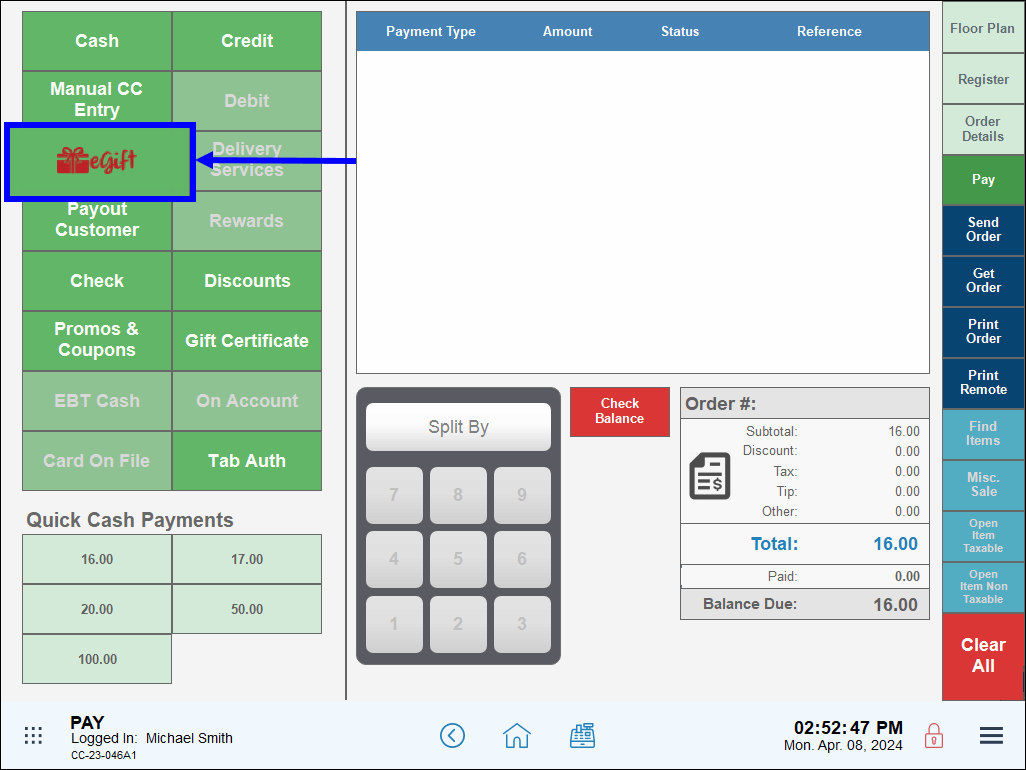
- Enter the eGift Amount to apply to the order, and tap Pay or Pay, No Receipt.
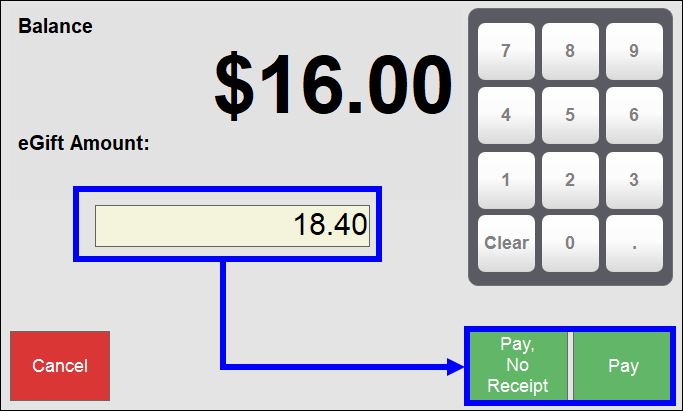
- Swipe the card or tap Manual Entry to manually enter the card number.
- Complete transaction as prompted.
- Select and apply other payments to the order, if needed.
- Two receipts print. One confirms the purchase and the other displays the remaining card balance.
After processing an eGiftSolutions transaction, you can add a tip to the merchant copy of the receipt.
- For restaurants and bars, see the Batch Out for Restaurants topic in the Exatouch Knowledge Base for more information.
- For retail businesses, see the Batch Out for Retailers topic in the Exatouch Knowledge Base for more information.
- Tip! Tip suggestions can be added to the bottom of customer receipts. See Add Tip Suggestions on Receipts for more information.
Merchants can transfer eGiftSolutions balances from one card to another. The best practice for transferring card balances involves using the remaining balance of the old card to purchase a new card by processing a split payment.
If you have an existing gift card program and would like to transition to the eGift Solutions program, email to sales@giftsolutions.com or call 800-966-5520 – Option 7.
eGiftSolutions cards retain their value as long as the merchant account is active and in good standing.
Ready to offer eGiftSolutions? Contact us today to get started! Call 800-966-5520, ext. 0299 or email to sales@giftsolutions.com. Visit www.egiftsolutions.com.


How can we improve this information for you?
Registered internal users can comment. Merchants, have a suggestion? Tell us more.