Perfect for managing inventory and optimizing the checkout experience, Exatouch’s selection of barcode scanners enable you to quickly read printed and electronic barcodes.
With reliable, easy-to-use barcode scanners from Exatouch, you’ll be able to:
- Expedite checkout – Quickly ring up items and get your customers in and out fast.
- Search inventory – Scan a barcode to search for an item and instantly access data, such as an item’s price, how many are available for sale, where they’re located in the store, and more.
- Simplify deliveries – Receive purchase orders and add items to your inventory.
- Easily manage thousands of SKUs – Support multiple SKUs per item and track item quantities in real-time.
- Do more throughout your business – Streamline transactions and inventory tasks throughout your store with a Bluetooth barcode scanner.
Occasionally, you may have to troubleshoot barcode scanners. See our Basic Troubleshooting guide for information on solving for the most common issues.
Zebra 2D USB Barcode Scanner with Stand

This barcode scanner works alongside your Exatouch POS system and is perfect for quickly checking out customers, searching for items, and other daily tasks.
Zebra 2D Bluetooth Barcode Scanner with Stand

This Bluetooth barcode scanner can be used wherever there is WiFi connectivity. It works alongside your POS system, and is especially helpful when needing to read hard-to-reach barcodes. A Bluetooth scanner is essential for managing inventory on location and is super convenient for scanning products that are high up or low down on a shelf.
Symbol 2D Omnidirectional Presentation Scanner with Stand

This scanner is light, compact, and delivers a fast, reliable workflow. It’s high-performance omnidirectional scanning ability covers all angles, making it easy to capture barcode data. If you have a busy retail or hospitality business, this scanner is perfect for speeding up checkout!
Cipherlab 1D USB Barcode Scanner with Stand

This scanner is barcode-only and is perfect for quick-service environments that do not need integrated QR code capabilities.
DataLogic Magellan In-Counter Scale/Scanner
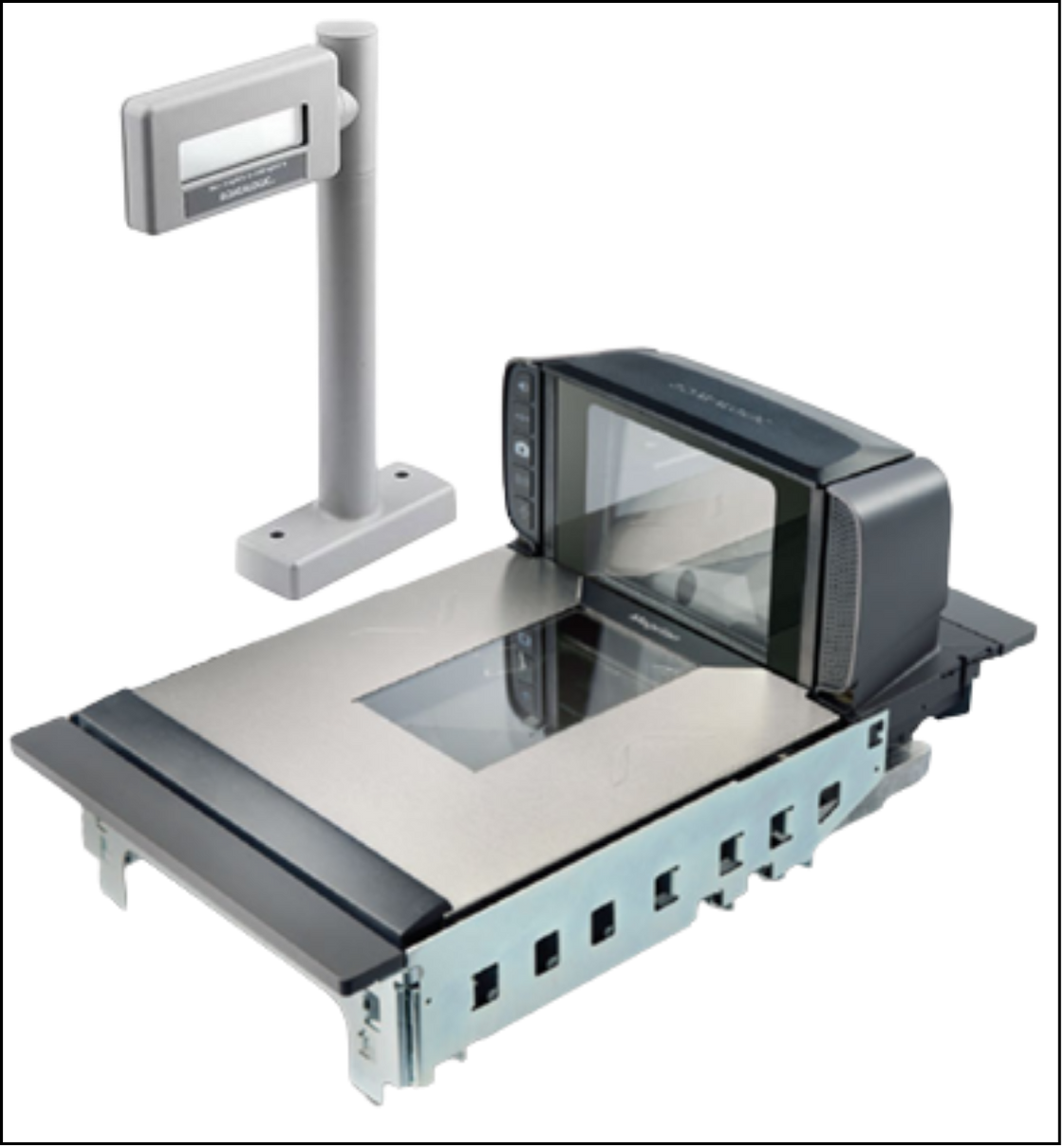
This scale/scanner has the flexibility of both in-counter and remote display units, and can read both barcodes and QR codes.
Interested in learning more? Schedule a demo!

How can we improve this information for you?
Registered internal users can comment. Merchants, have a suggestion? Tell us more.