Enter business details to keep an accurate record of your address, operating schedule and contact information. Configuring Business Details is also required when interfacing with DeliverMe, as well as third-party delivery services, such as GrubHub.
To add Business Details, do this:
- From Home, navigate to Settings > Business Details.
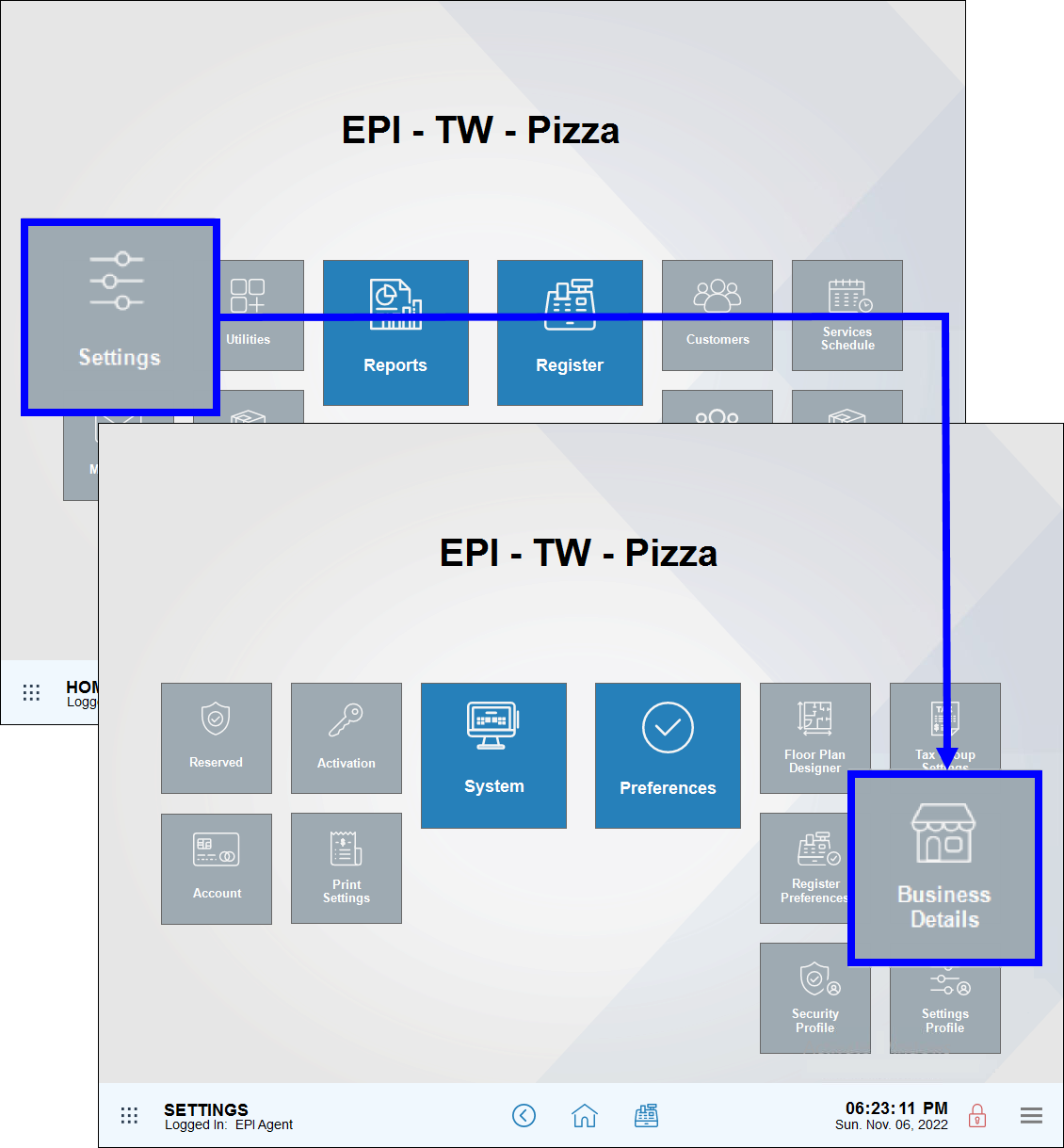
- On the Business Details page, Business Information section, enter the business name, address, and other basic information.
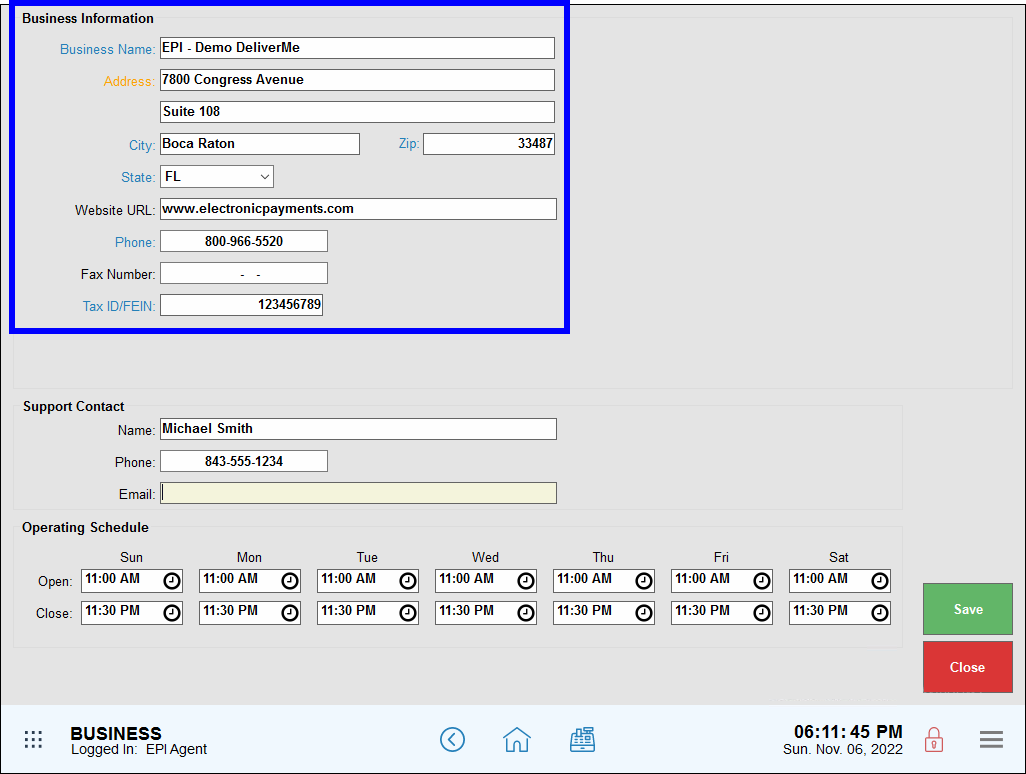
- Enter Support Contact details, if desired. For example, a merchant may choose to enter contact information for their sales rep.
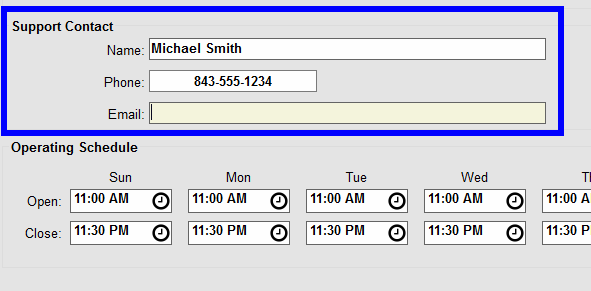
- In the Operating Schedule section, enter hours of operation for each day, as desired.
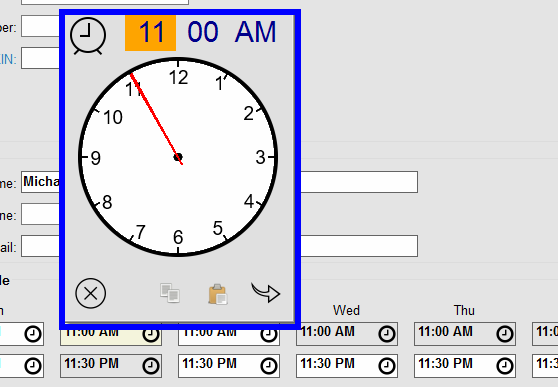
- Tap Save.
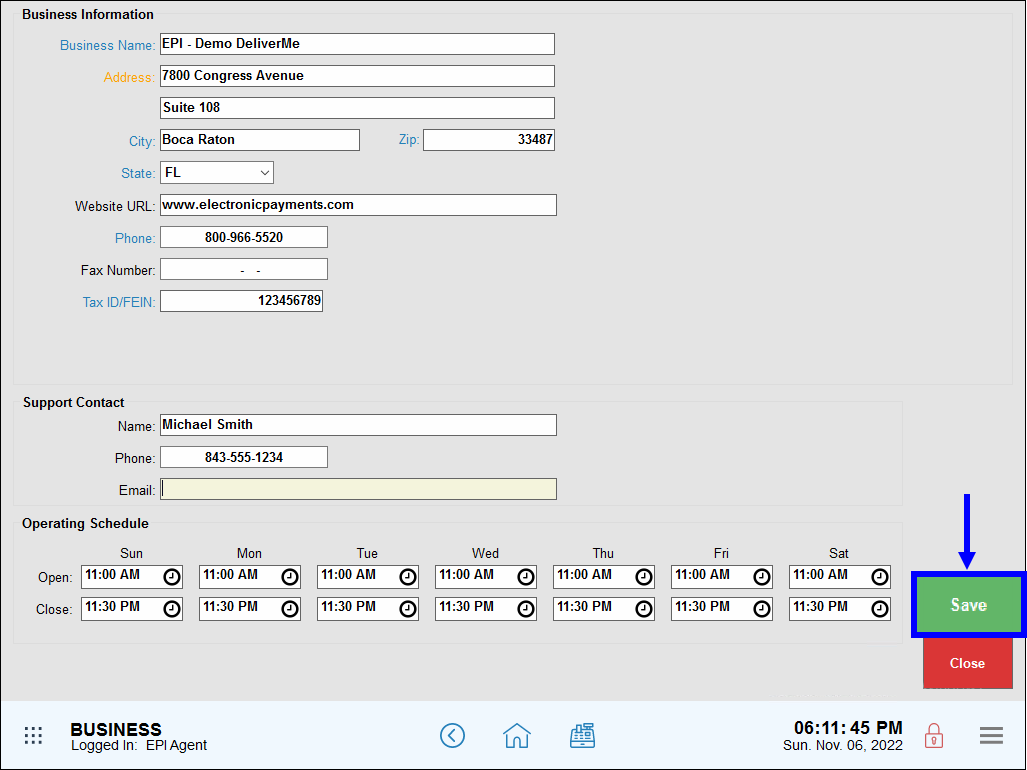

How can we improve this information for you?
Registered internal users can comment. Merchants, have a suggestion? Tell us more.