Exatouch’s Delivery module is compatible with 3rd party delivery services. Add delivery services to the Delivery Manager in Register Preferences.
- From Home, navigate to Settings > Register Preferences.
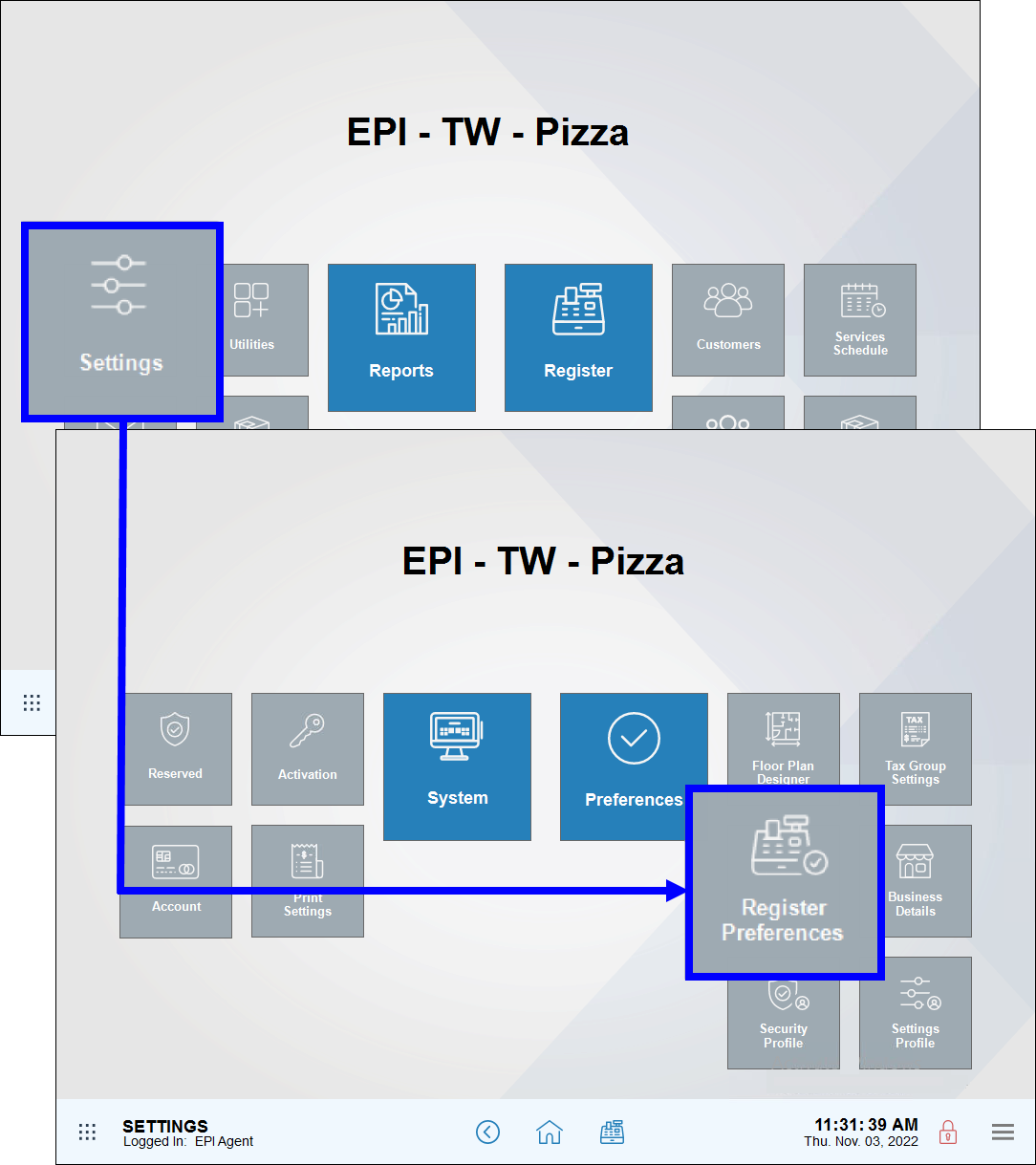
- Tap the Delivery tab.
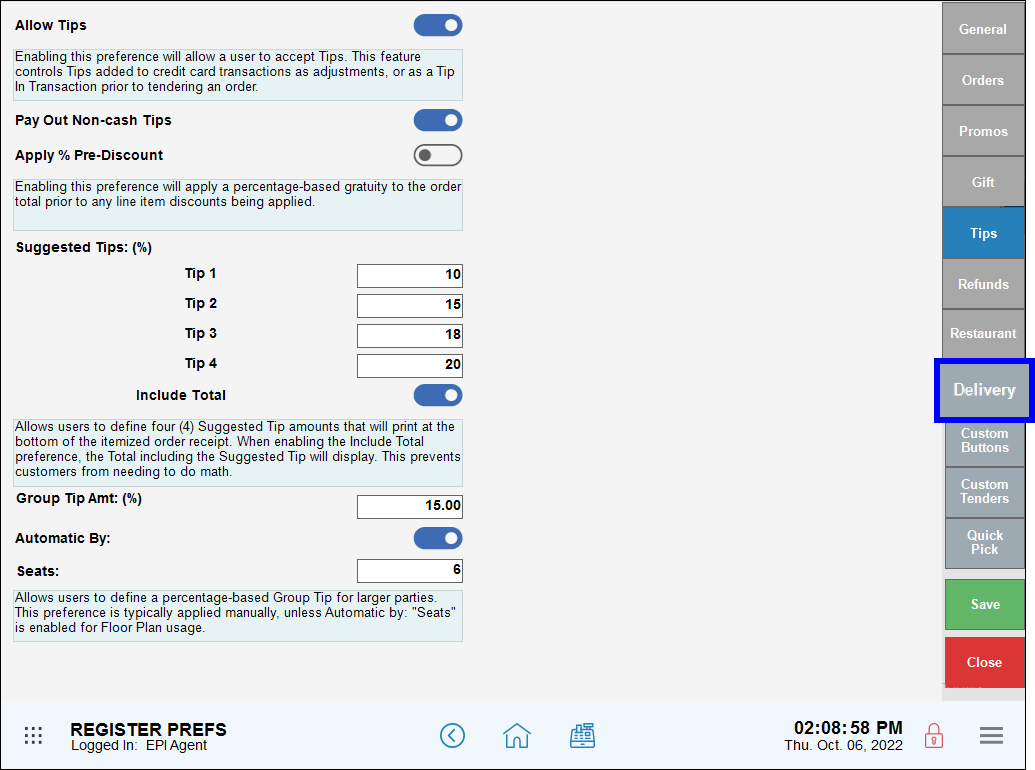
- Tap New.
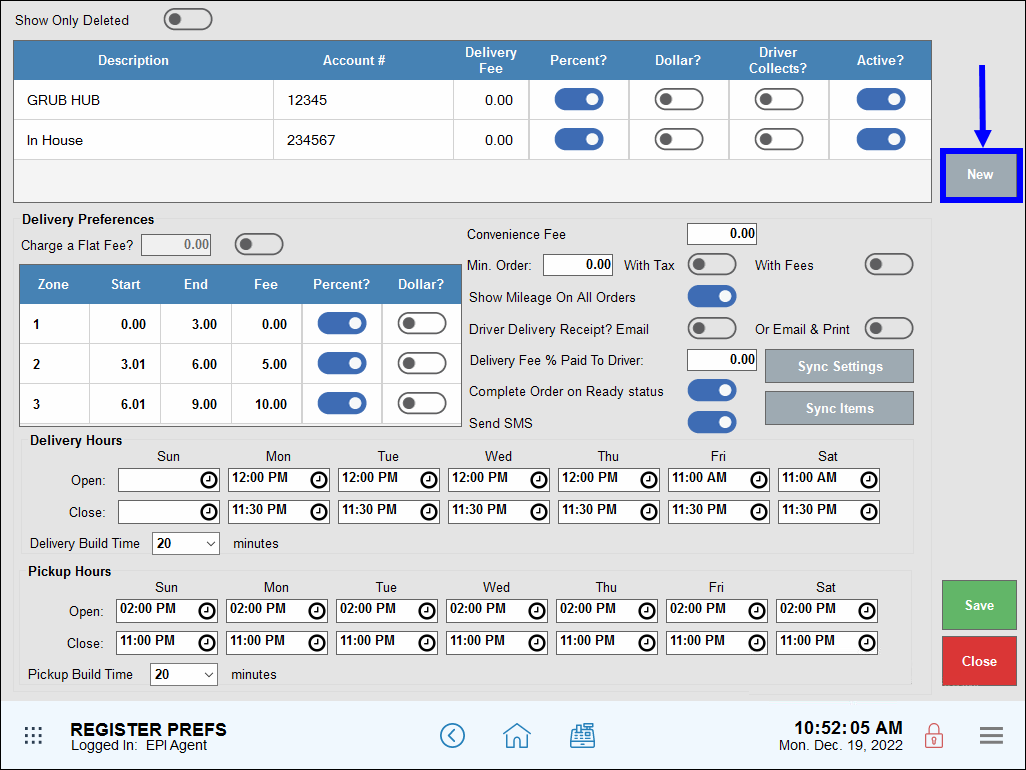
- Add a Description and Account % for the delivery service to the delivery service table. Both fields are required. The 3rd party service supplies the account number.
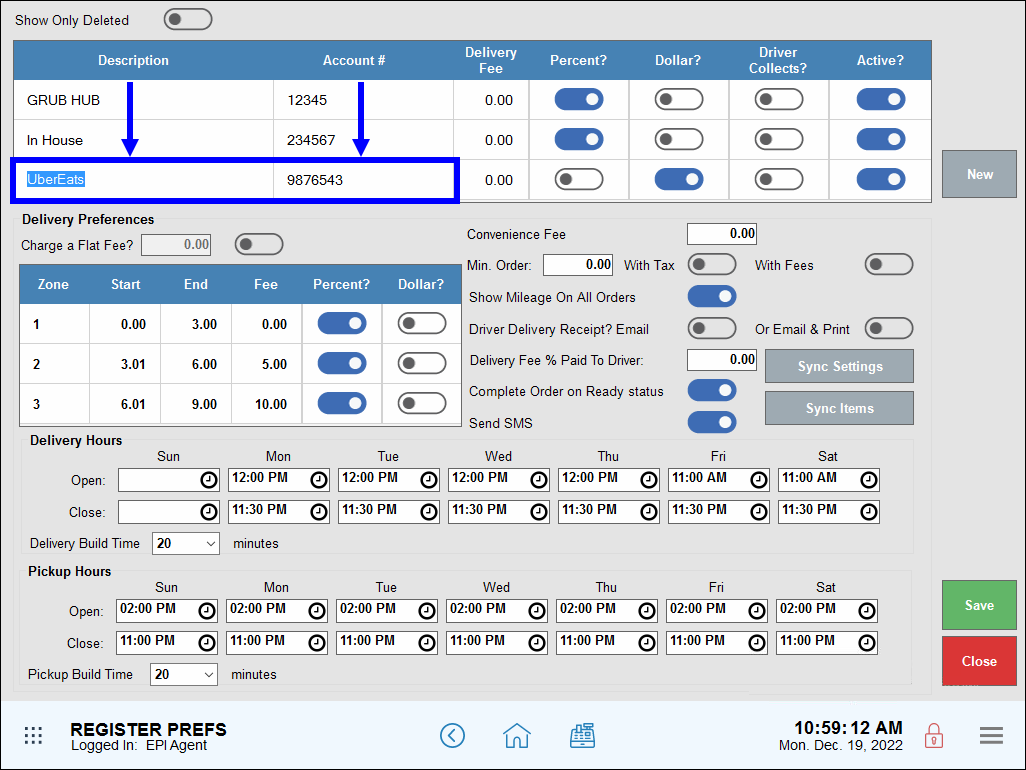
- Optional: In the Delivery Preferences section, enter dollar values in the Charge a Flat Fee? and/or Convenience Fee fields, as desired.
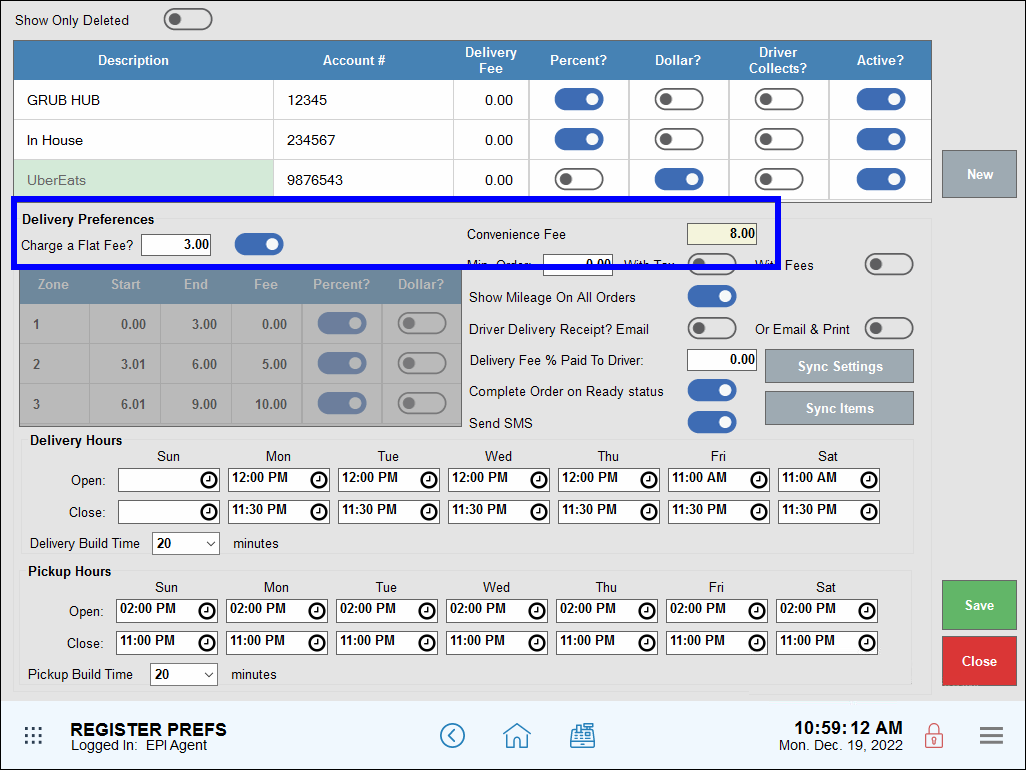
- Tap Save.
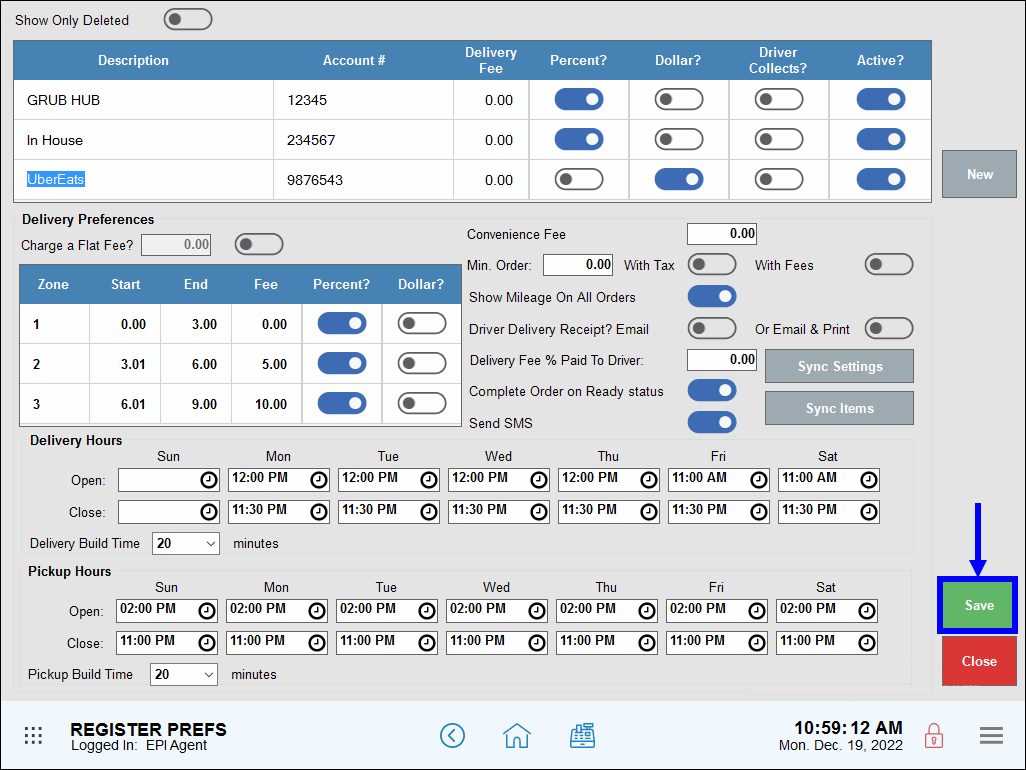

How can we improve this information for you?
Registered internal users can comment. Merchants, have a suggestion? Tell us more.