With Exatouch’s barcode/label printer, you can quickly print shelf labels, split labels, clothing tags, jewelry tags, and sheet labels (with or without dual pricing).
To print labels, go to Home > Items > Labels to open the Item Labels work area. See Create Labels for Items for more information.
The samples below show label previews with and without dual pricing enabled.
- Shelf labels
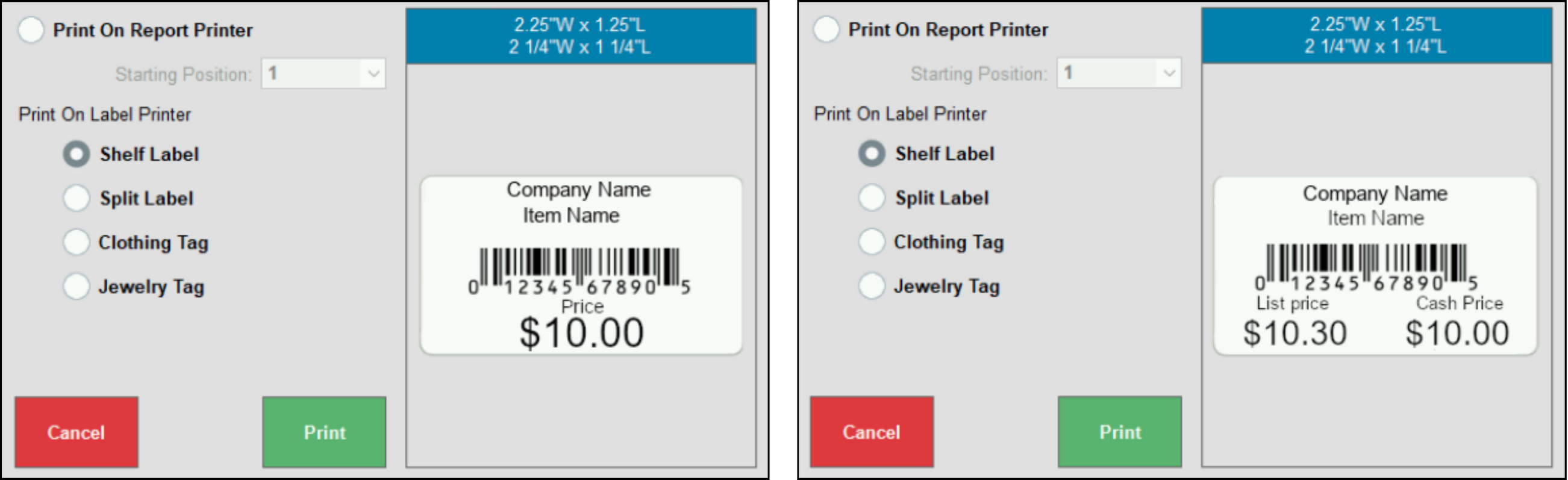
- Split labels
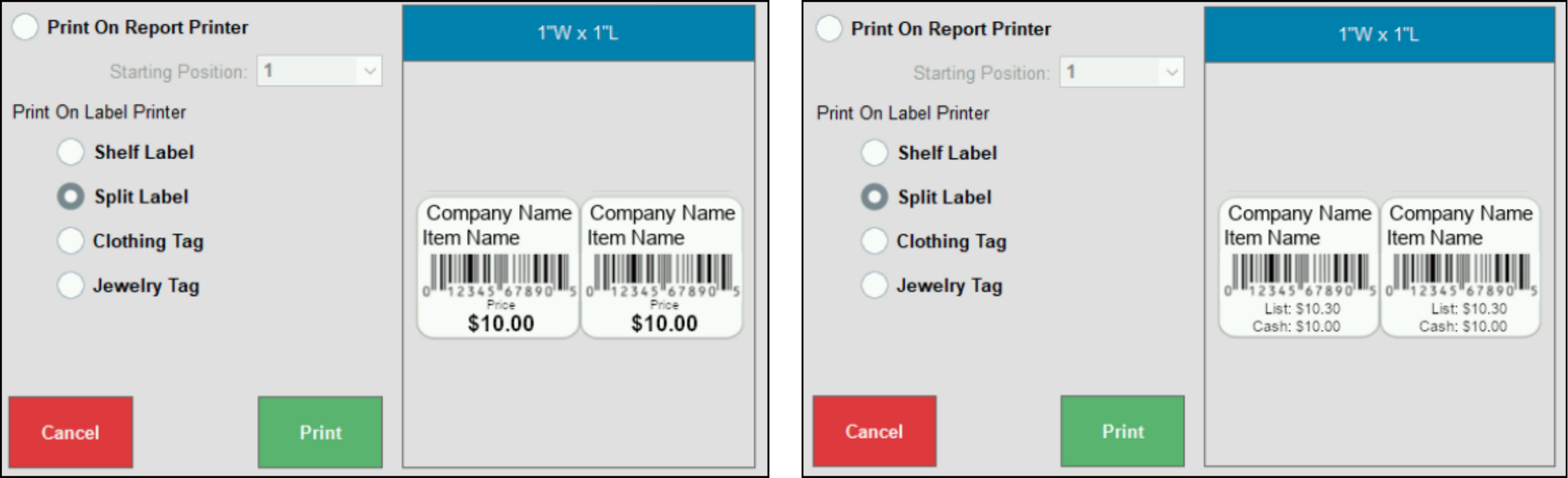
- Clothing tags
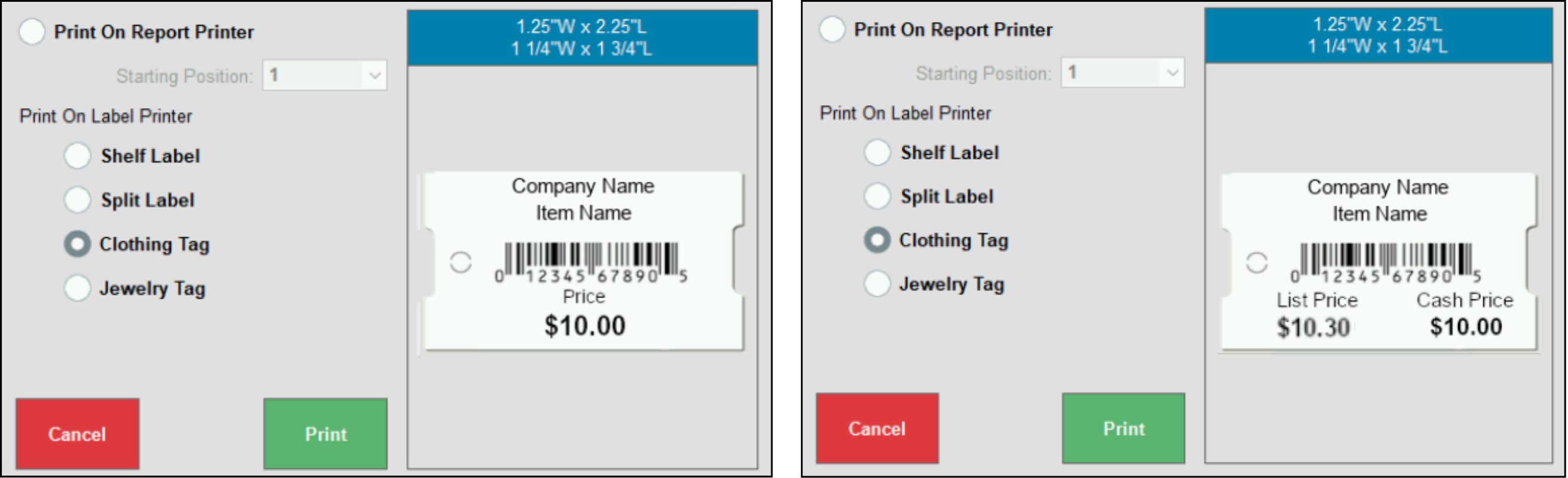
- Jewelry tags
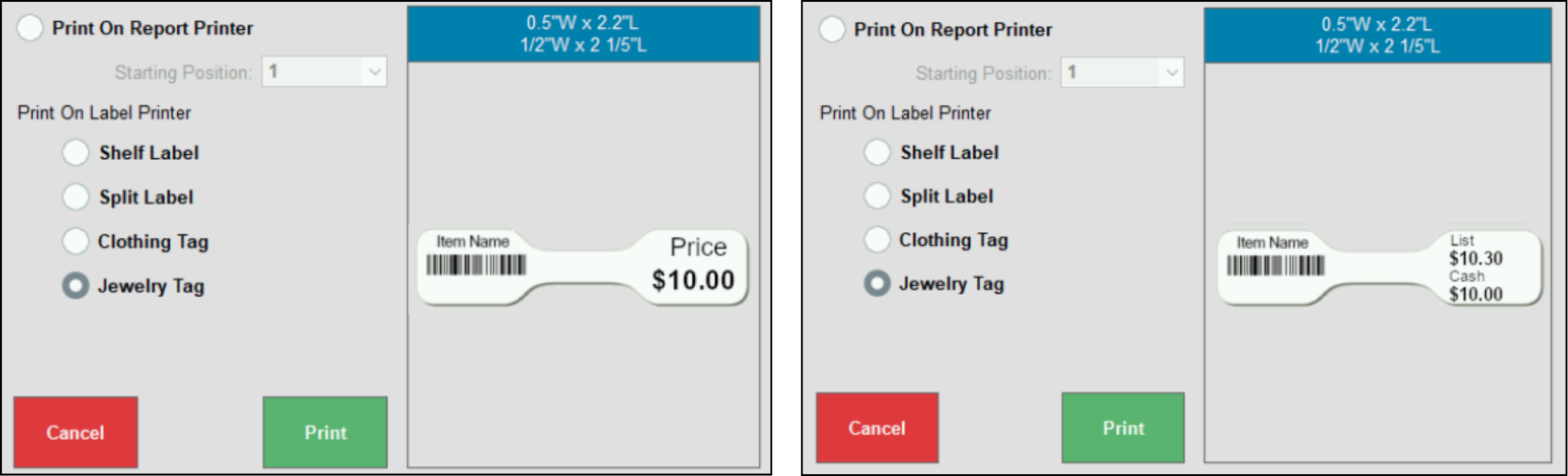
- Sheet labels
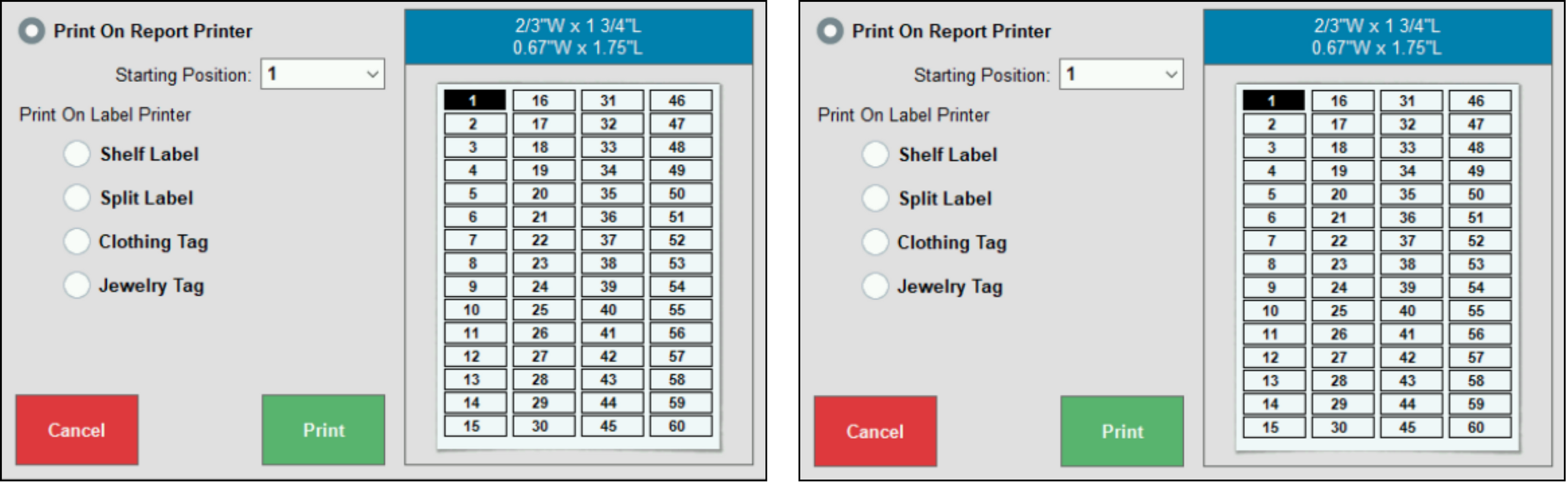

How can we improve this information for you?
Registered internal users can comment. Merchants, have a suggestion? Tell us more.