Purchase orders can be voided easily. After a PO has been marked “received”, it can no longer be voided.
- From Home, tap Purchasing.

- Choose PO List.

- Tap to select a purchase order.
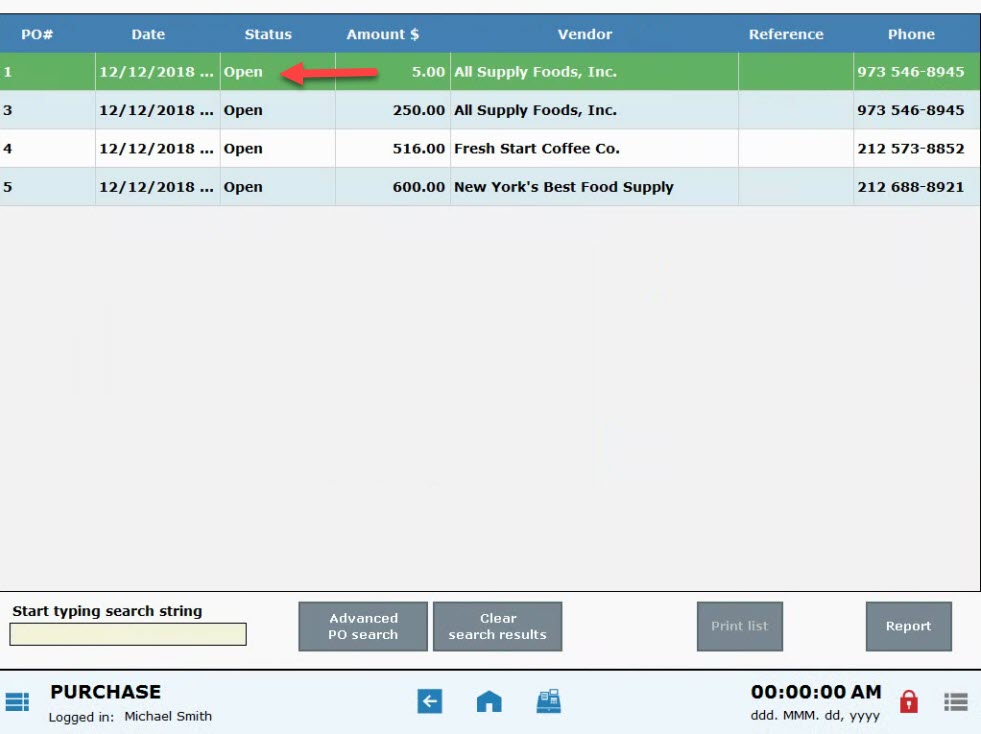
- Press Void.
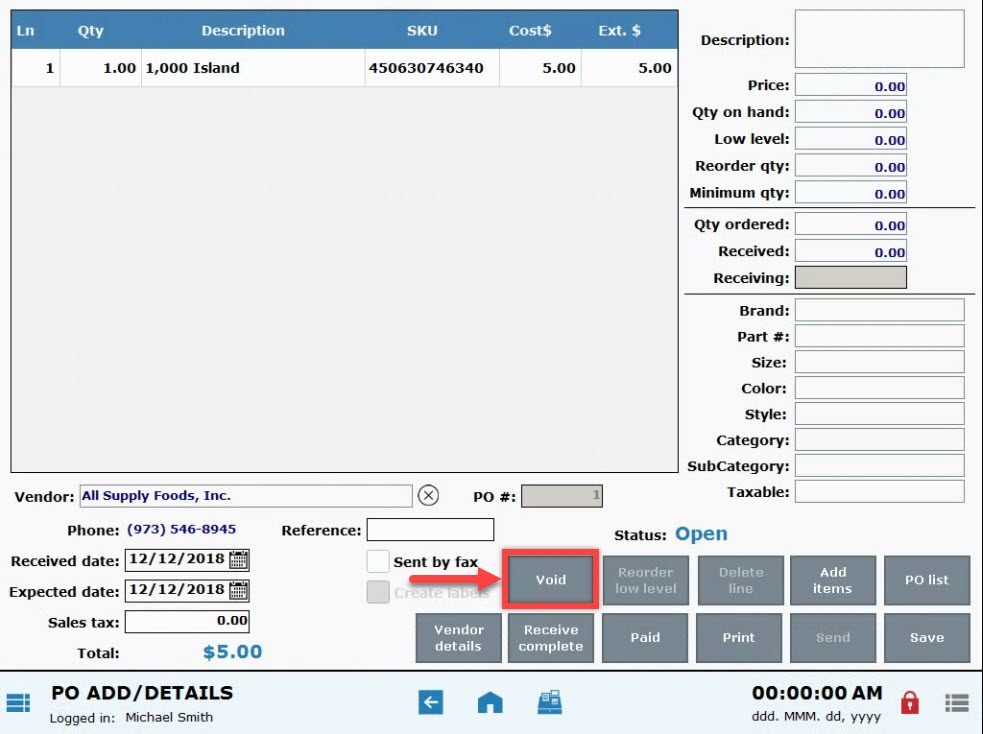
- Tap Yes to confirm.
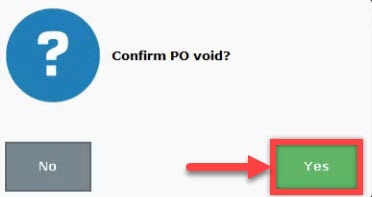
- PO will be marked VOID
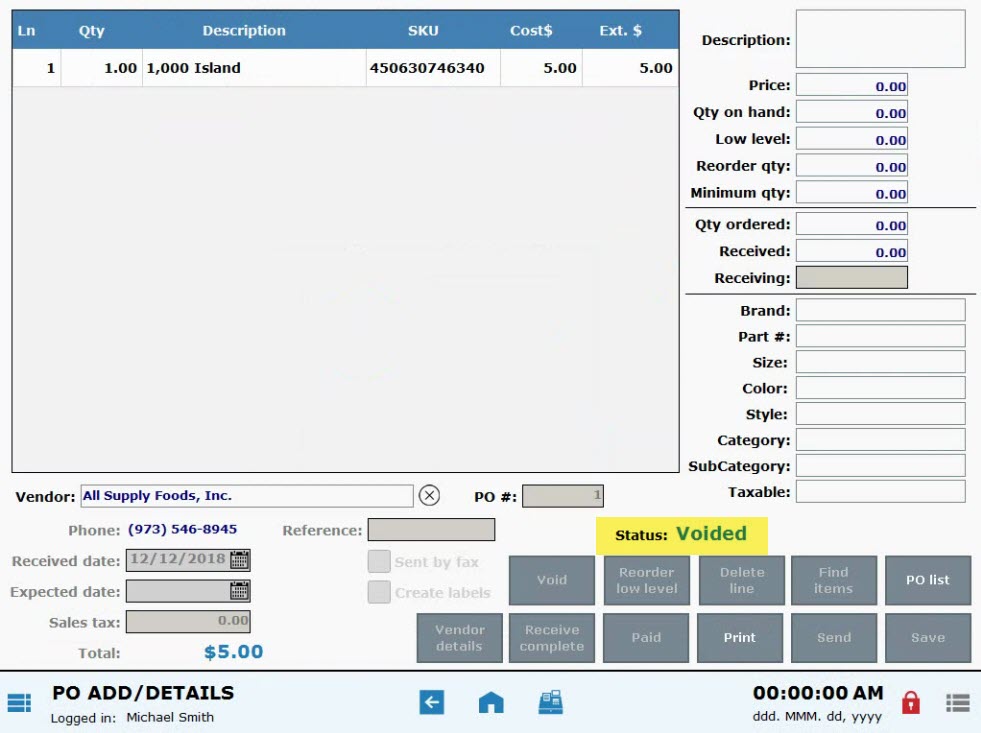
- Note: Voided POs can be viewed on the PO List.
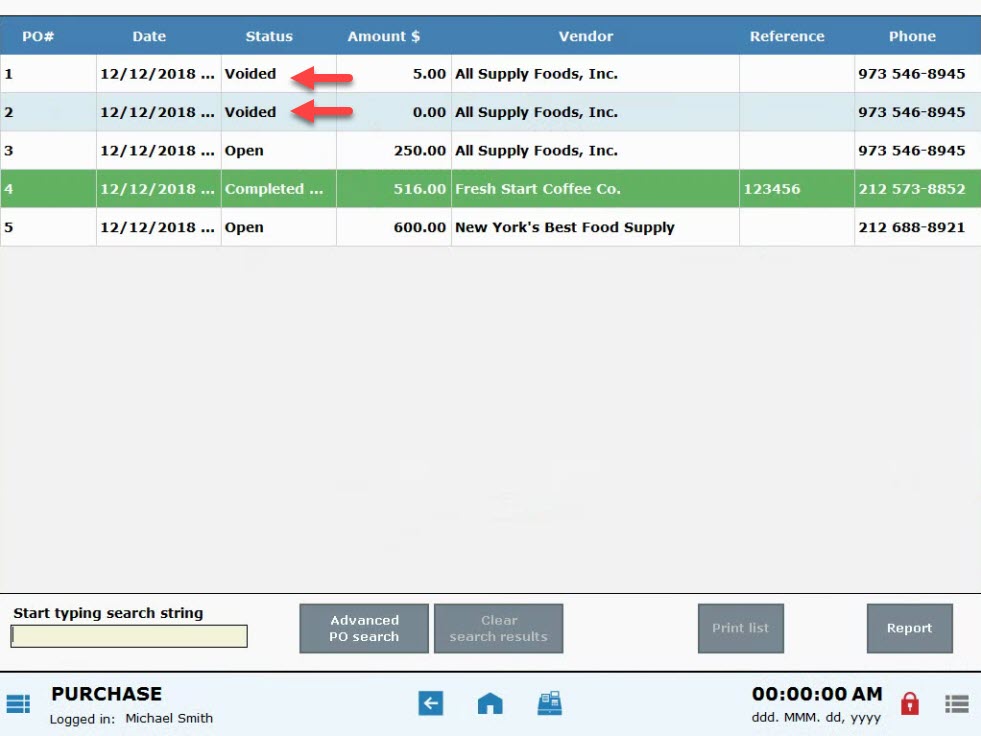

How can we improve this information for you?
Registered internal users can comment. Merchants, have a suggestion? Tell us more.