Some merchants rely on selling products in fractional amounts instead of by whole item. For example, an arts and craft store might sell fabric by the half-yard rather than by the entire bolt. Hardware stores may also want the flexibility to sell lumber by the board instead of in bulk. Whether it’s by weight, length, or other form of measurement, the Allow Sale Qty Less Than One feature makes selling fractional quantities easier than ever!
Merchants can configure Exatouch to enable the sale of fractional quantities of whole items via the Allow Sale Qty Less Than One setting under Item Details, and then entering the desired fractional quantity in the Register app.
- Create an item or select an existing item.
- On the Item Details screen, tap the Pricing tab.
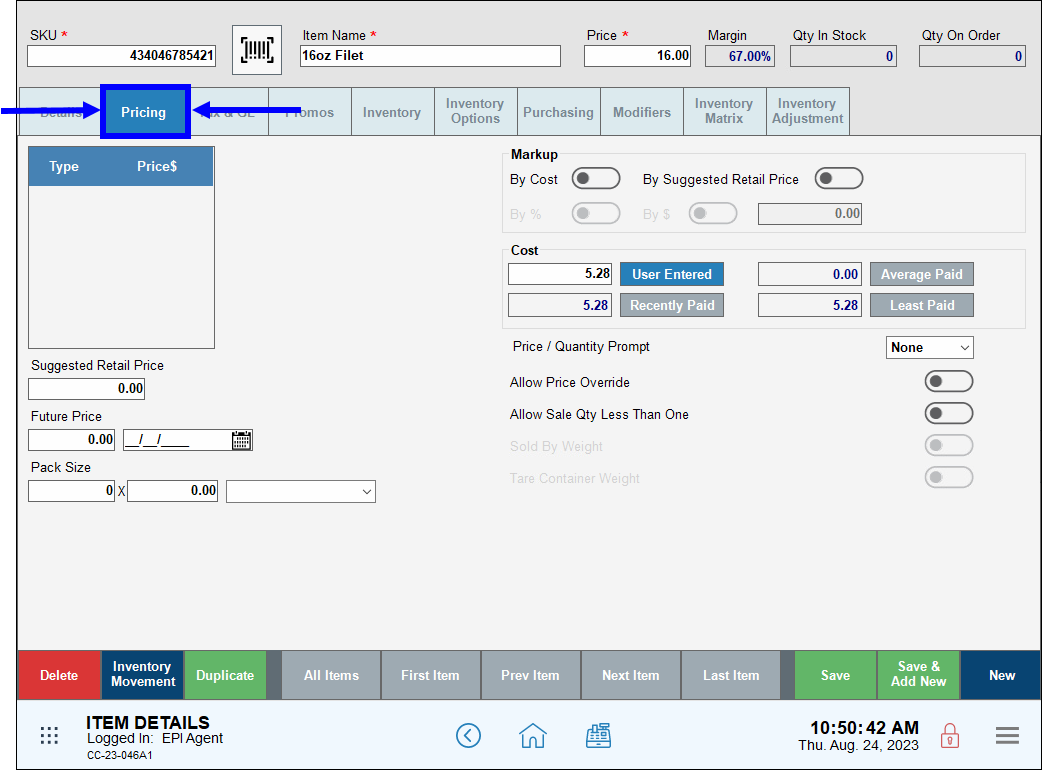
- Enable the Allow Sale Qty Less Than One slider.
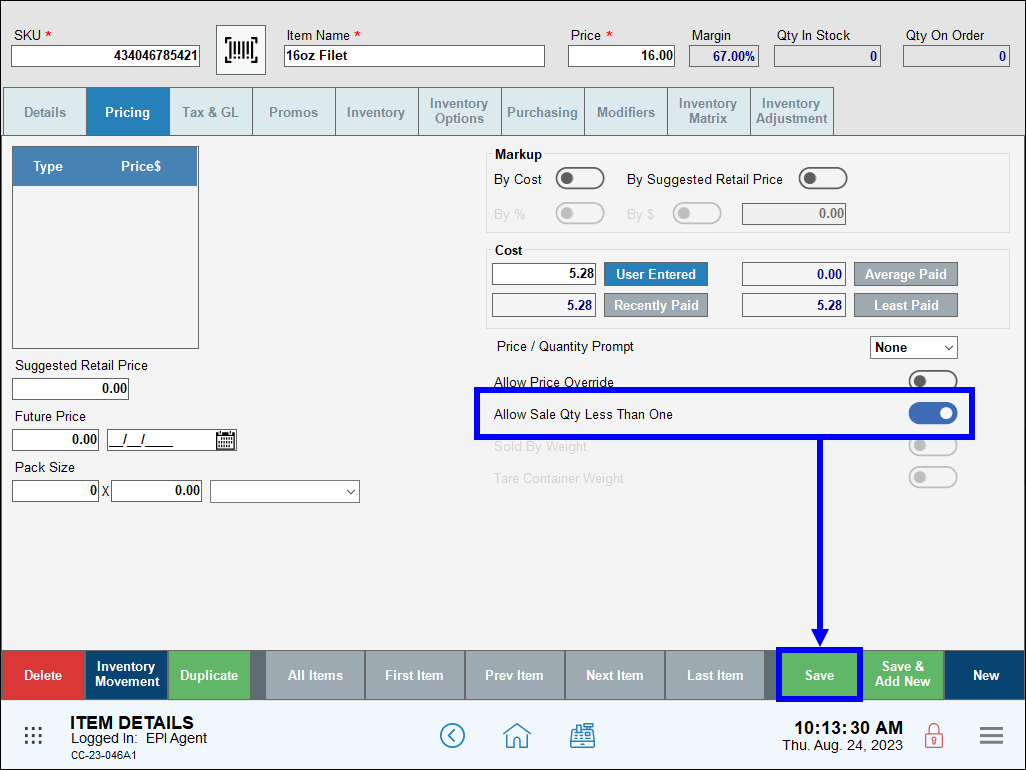
- Navigate to the Register, enter the item, and then tap the quantity.
- Note: This figure displays to the left of the item.
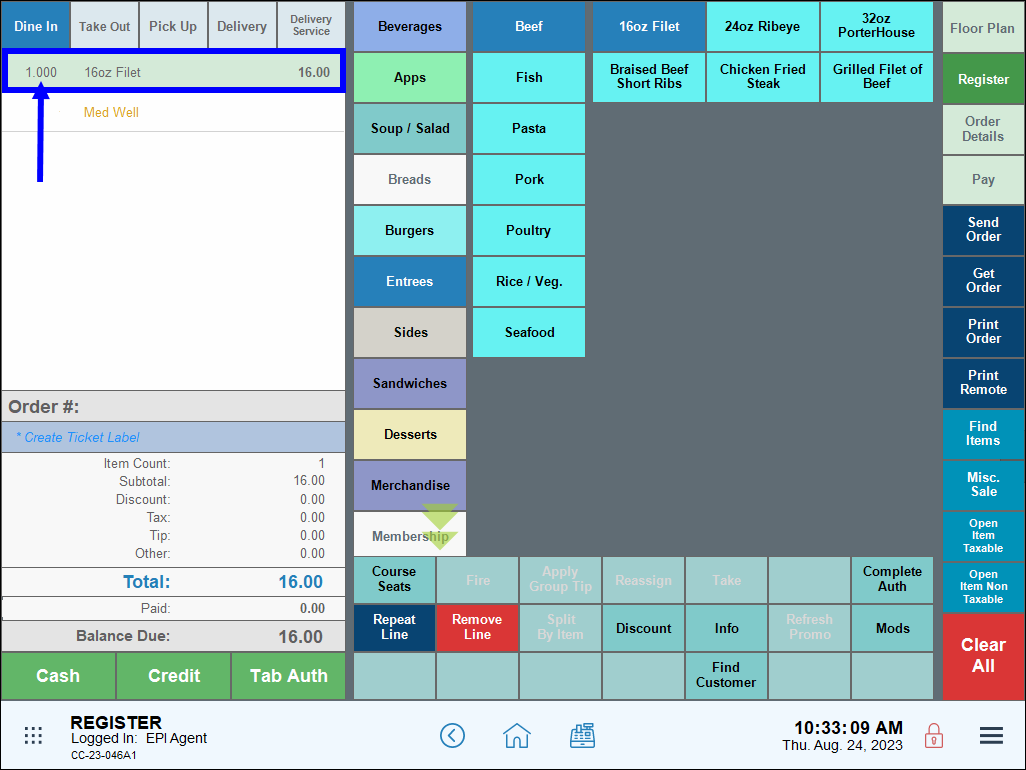
- On the pop-up that displays, enter the desired fractional quantity and tap OK.
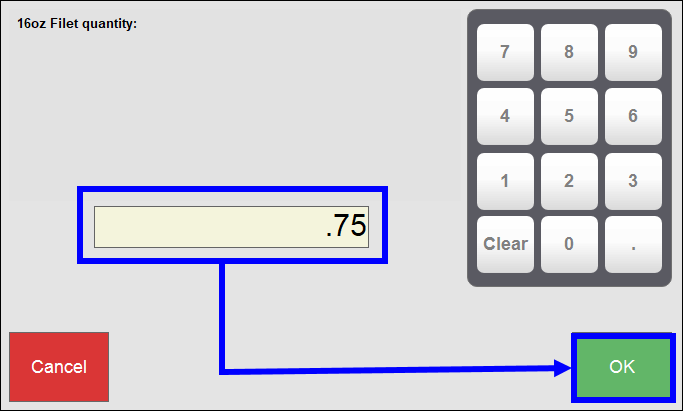
- Verify that the item’s fractional quantity and adjusted price display on the Register app.
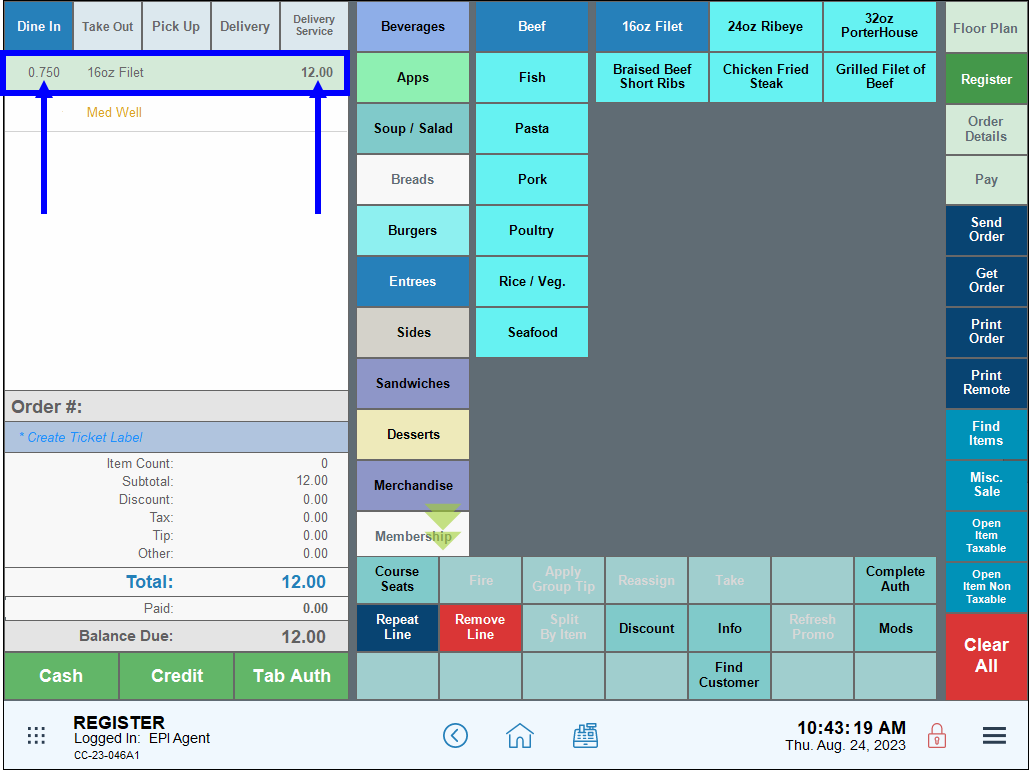
- Note: Fractional quantities round to the nearest one hundredth decimal place.

How can we improve this information for you?
Registered internal users can comment. Merchants, have a suggestion? Tell us more.