The Offline Sales report allows you to review payment transactions accepted while Exatouch was offline.
- From Home, navigate to Reports > Sales.
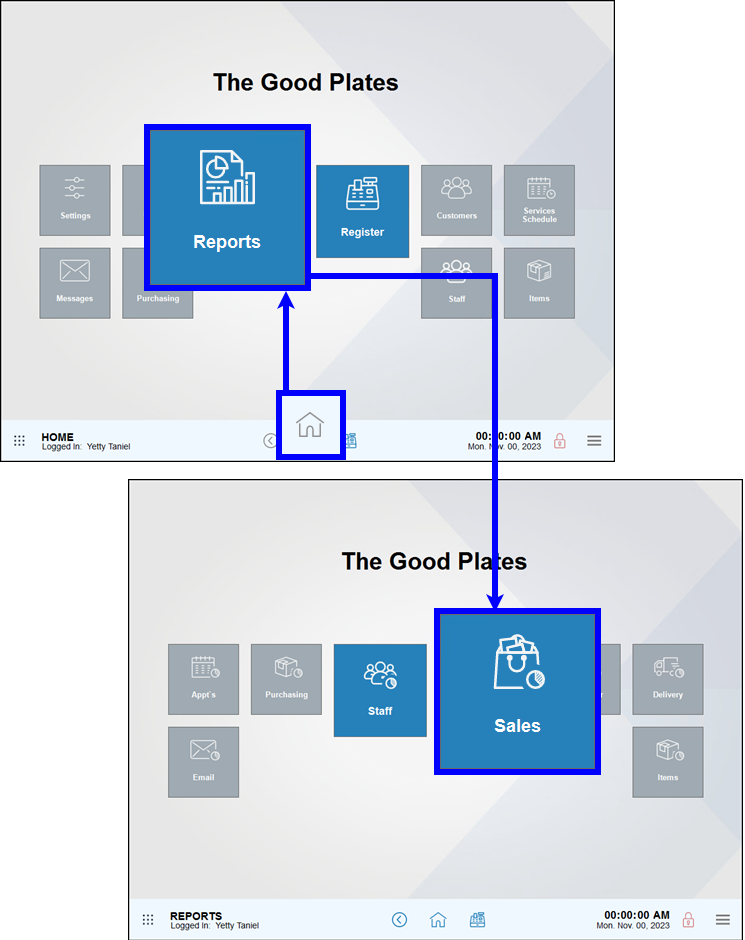
- Select a specific or custom dateĀ Range.
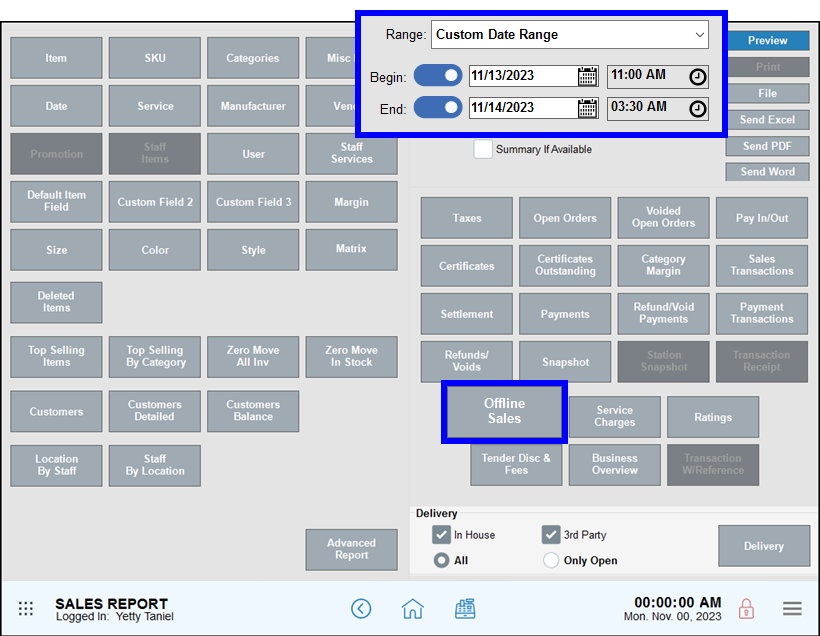
- TapĀ Offline Sales to generate your report.
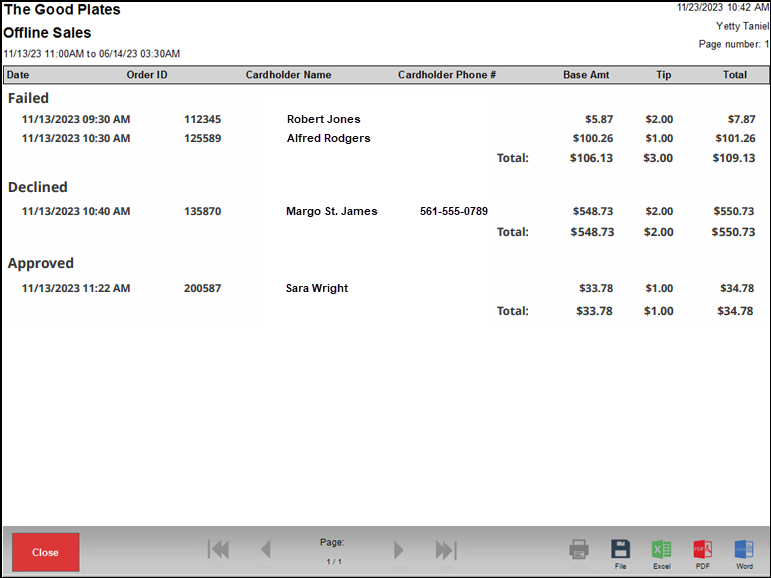
- Review the report using the page scroll options, save the report to a USB, or email your report in Excel, PDF, or Word format.
Sales are divided into three categories:
- Failed – transactions processed offline, and subsequently failed during batch settlement. Failed orders remain in the offline batch. Run the batch again or contact Support for assistance with these transactions.
- Declined – transactions processed offline, and were declined during batch settlement. Declined orders are returned to the open orders queue. Use Get Order in the Register app to retrieve the order and process another payment transaction.
- Approved – transactions approved during batch settlement.
Each transaction category group includes a group Total at the bottom of the group.
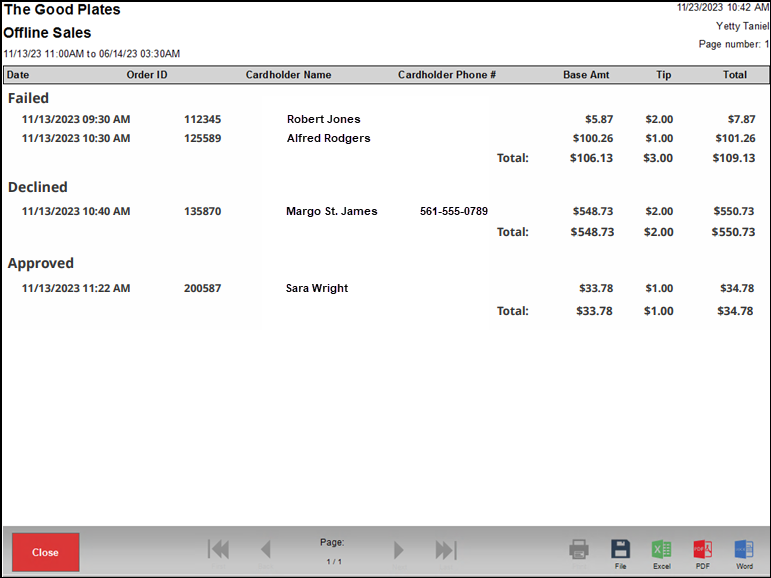
Column information, from left to right, includes:
- Date – The date and time of the original transaction
- Order ID – Exatouch order number
- Cardholder Name – Cardholder name, as entered by staff
- Cardholder Phone # – Cardholder phone number, as entered by staff (or drawn from the customer record)
- Base Amt – The total before tip, after tax and other fees and discounts, of the order
- Tip – The tipped amount of the order
- Total – The complete order total

How can we improve this information for you?
Registered internal users can comment. Merchants, have a suggestion? Tell us more.