Merchants on version 8.370 (August 2024) and above can receive automatic notifications and messages via Exatouch. These notifications can include information about system updates or outages, upcoming releases, state-specific messages, or pending balances.
Merchants on version 8.370 (August 2024) and above can receive timely notifications about system updates or outages, upcoming releases, or pending balances via Exatouch.
- Important: Although updates are run during a specified overnight window so as to minimize operational disruptions, 24/7 merchants can be excluded from automatic updates upon request. If you are a 24/7 merchant, or have other time constraints, please contact the Exatouch Technical Support Team to schedule an alternate time for the update.
Home Page and Task Tray Notifications
Messages and notifications can be displayed as a text overlay on the Home Page (visible after the PIN number has been entered), or be delivered via the Notification icon in the Task Tray. Messages will appear only when merchants are active and online.
To accept a text overlay message, tap Acknowledge after reading the message.
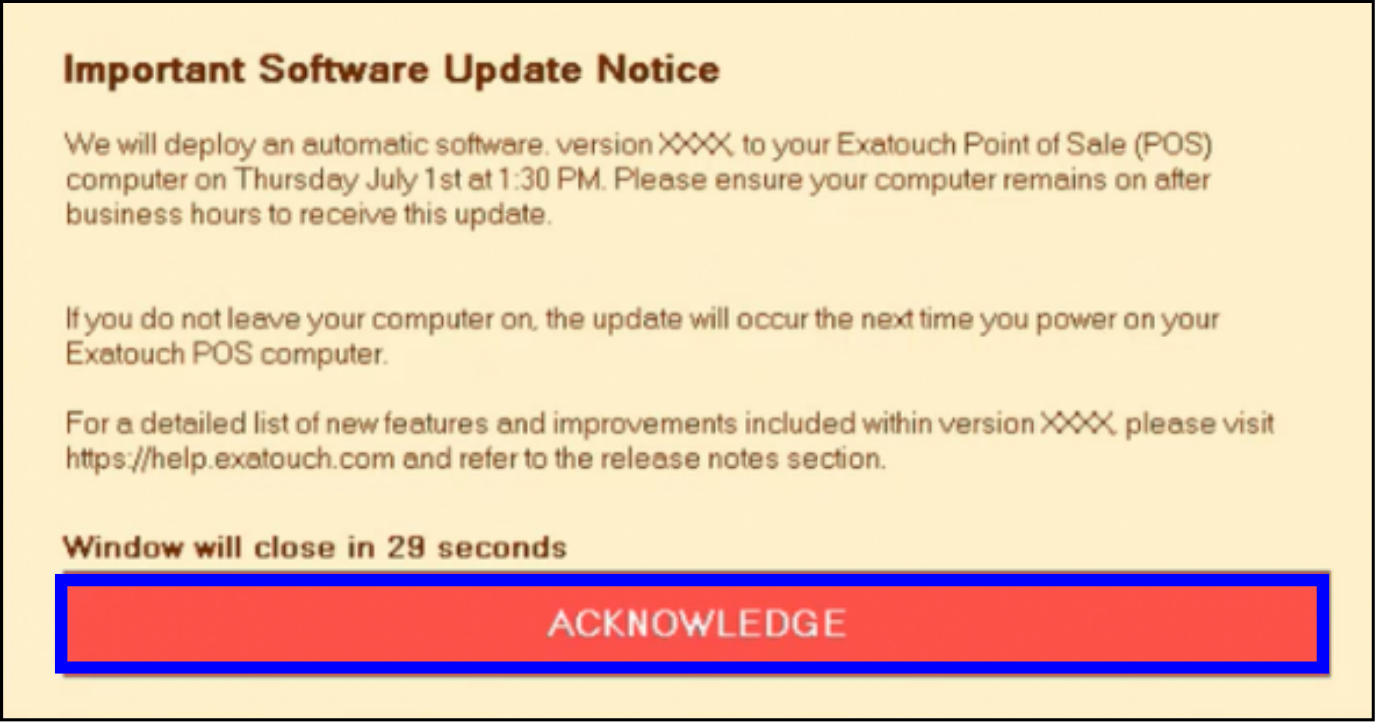
To view the Task Tray message, tap the Notification icon in the footer, then acknowledge the message or accept an impending system update.
![]()
State-Specific Notifications
In addition to Exatouch notifications, merchants can receive state-specific notifications via POS terminals. For example, the State of Michigan may send out WIC system update notifications through Exatouch.
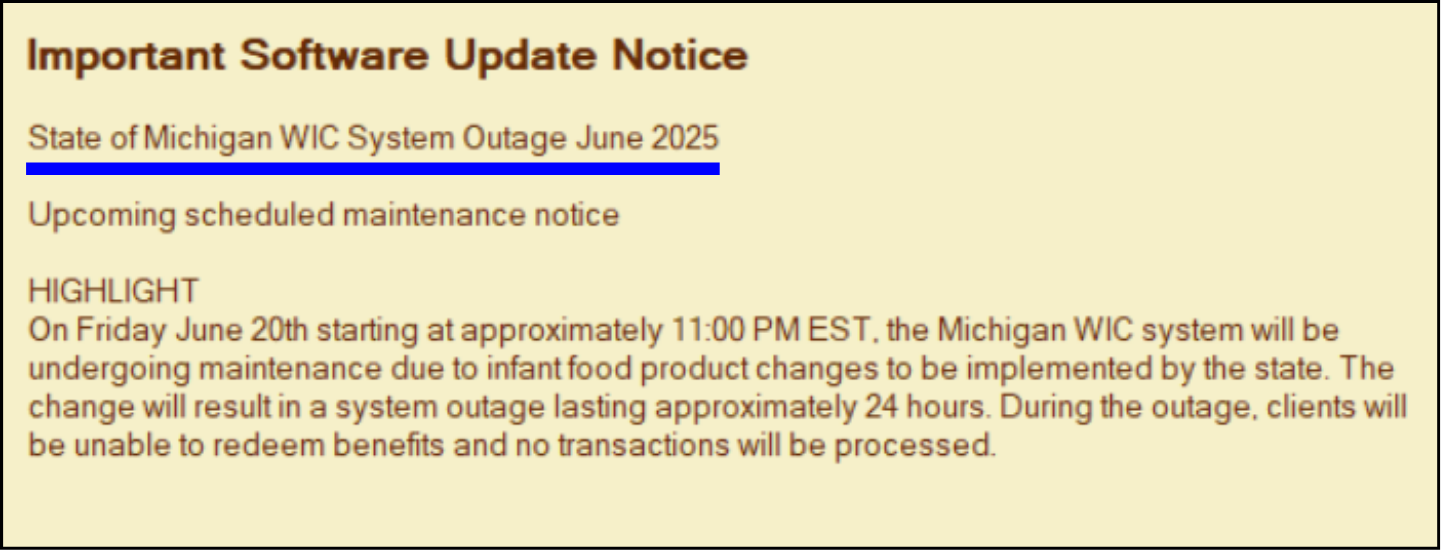
- Note:
These notifications are pushed out directly from the state agencies, and display on Exatouch terminals as a courtesy to merchants on version 8.370 (August 2024) and above. The alerts will display on Exatouch home screens to proactively inform clients of system updates or issues involving state-run agencies such as supplemental food programs or liquor boards. Merchants should contact the state agency directly with any questions.
If you have not yet updated your Exatouch system, please reach out to the Technical Support Team for assistance.

How can we improve this information for you?
Registered internal users can comment. Merchants, have a suggestion? Tell us more.