Item Categories reports allow merchants to review category and subcategory assignments within Exatouch. This allows merchants to view at a glance all subcategories associated with their respective categories.
Expand the collapsible menus below for more on how to generate generate and read Item Categories reports.
Perform the following to generate an Item Categories report:
- From Home, navigate to Reports > Items.
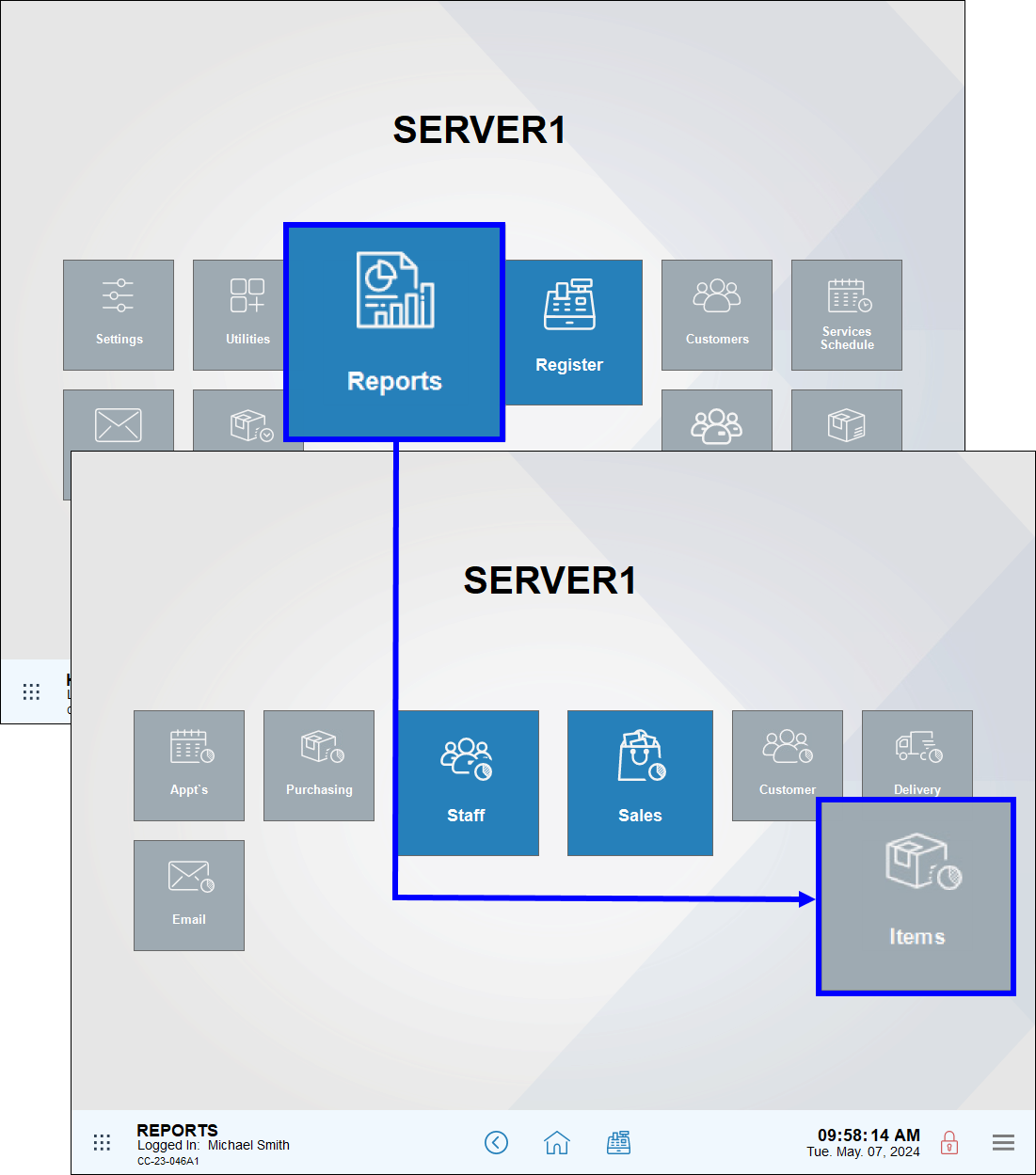
- Tap Item Categories.
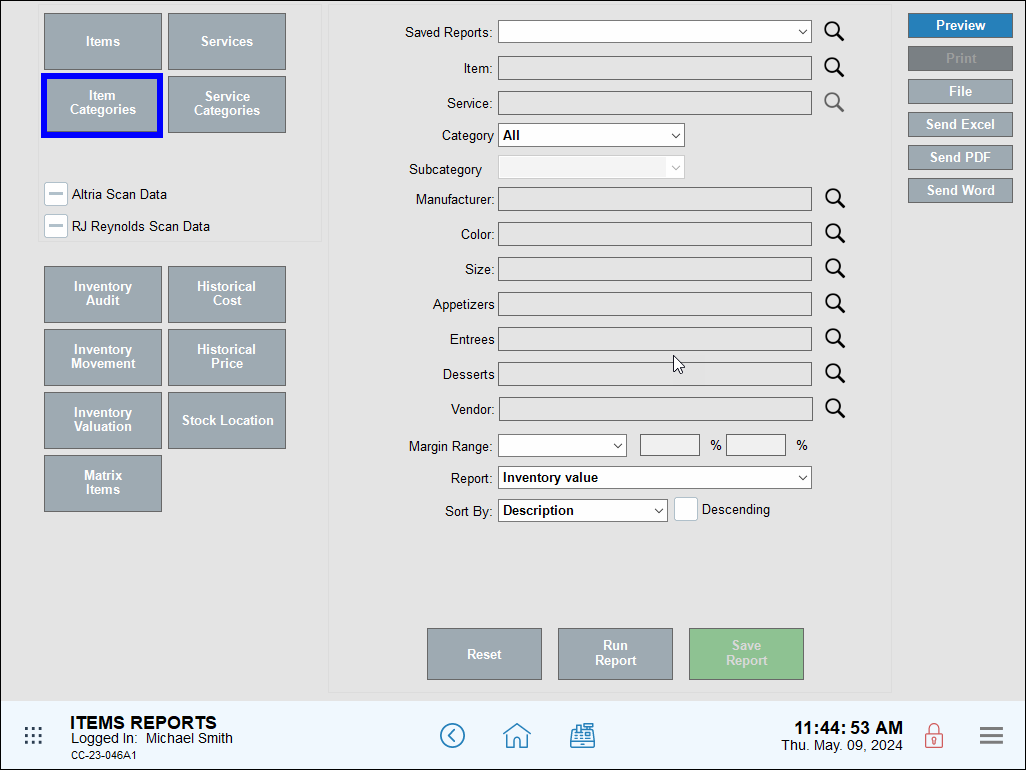
- Review, send, or save the report as needed.
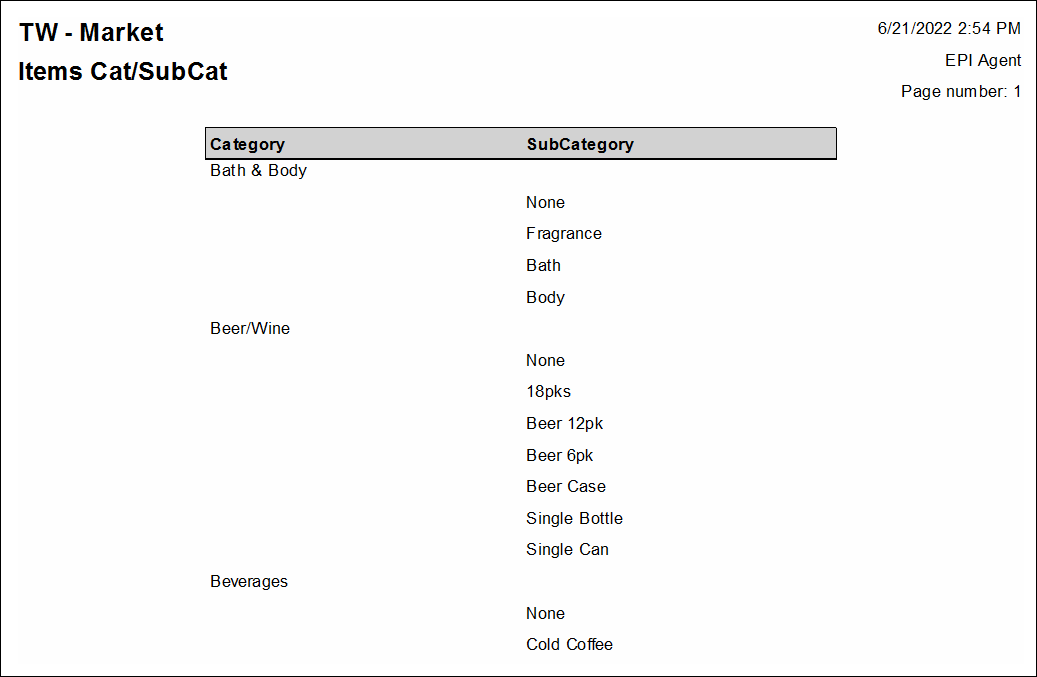
- Note: For advanced report scheduling features, see: Schedule and Email Reports.
Column information, from left to right, includes:
- Category: The category where the item belongs
- SubCategory: The subcategory where the item belongs

How can we improve this information for you?
Registered internal users can comment. Merchants, have a suggestion? Tell us more.