Historical Cost reports allow merchants to track how much they spend on the items they sell. These reports benefit merchants by making it easy to track increases/decreases in costs they incur when reordering items. Reports display past and present costs to a merchant for each item listed in the report.
Expand the collapsible menus below for more on how to generate generate and read Historical Cost reports.
Perform the following the generate a Historical Cost report:
- From Home, navigate to Reports > Items.
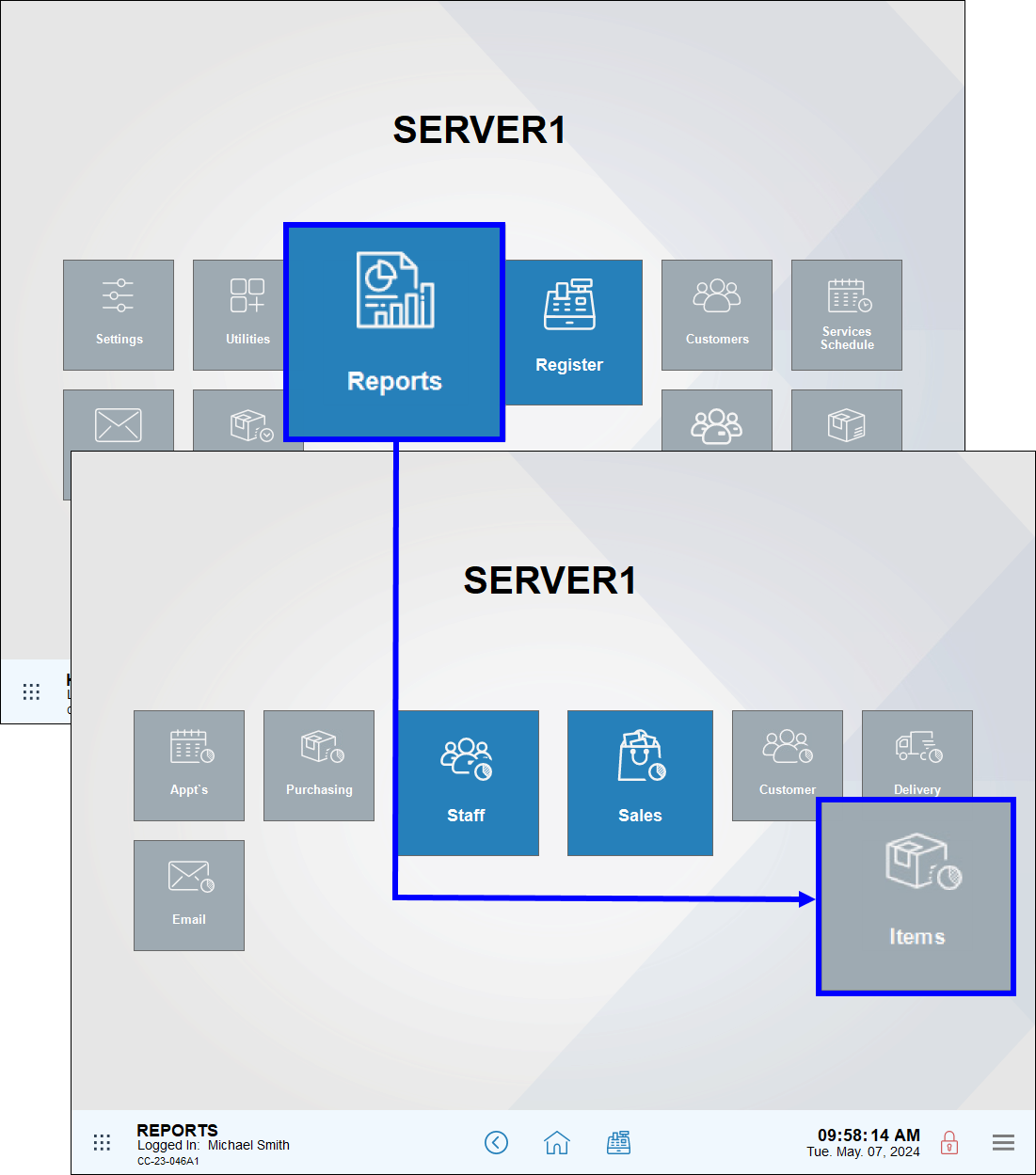
- Tap Historical Cost.
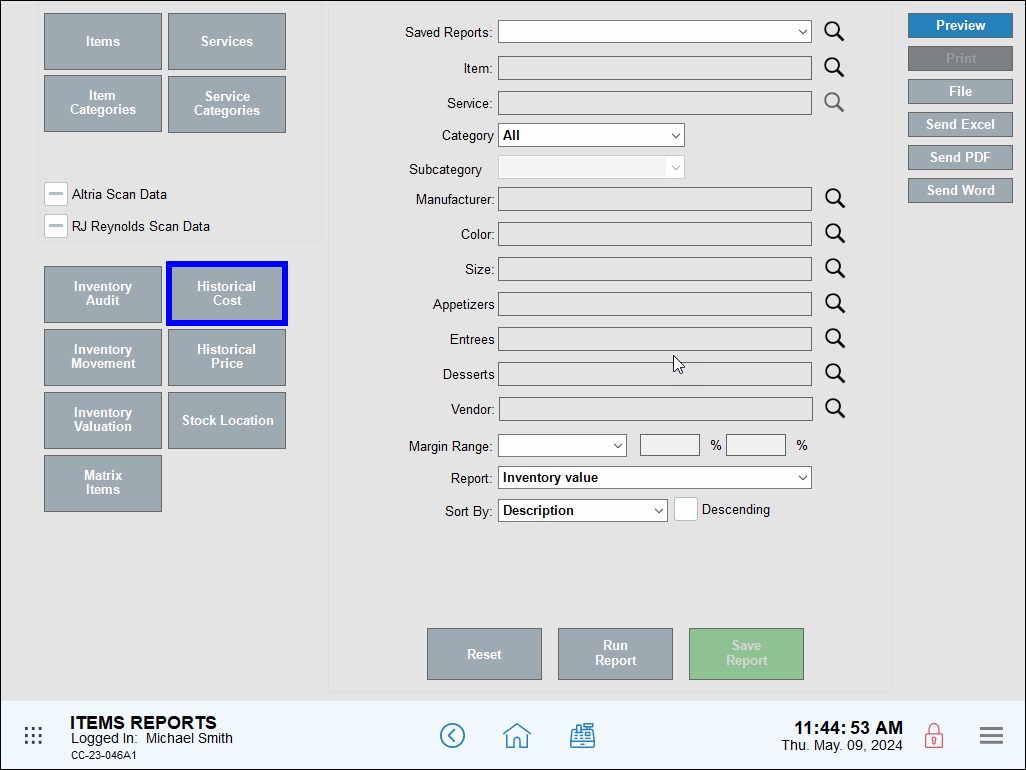
- Review, send, or save the report as needed.
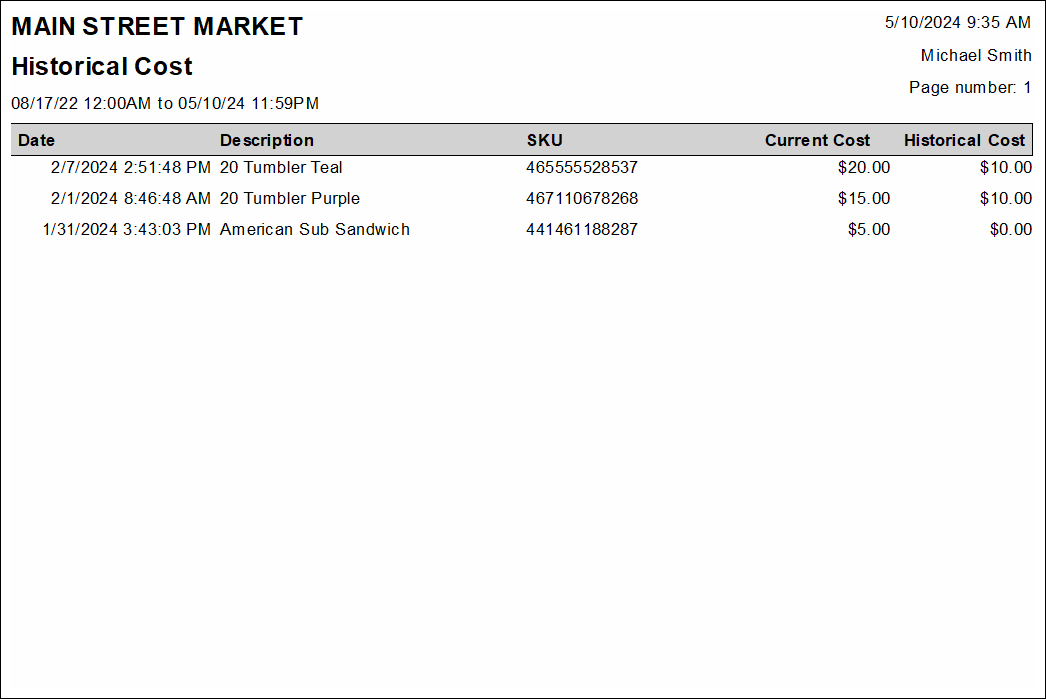
- Note: For advanced report scheduling features, see: Schedule and Email Reports.
Column information, from left to right, includes:
- Date: The date and time a cost change occurred
- Description: The name of the item
- SKU: the primary SKU number of the item
- Current Cost: The current cost of the item
- Historical Cost: The previous cost of the item. Only the most recent previous cost displays.

How can we improve this information for you?
Registered internal users can comment. Merchants, have a suggestion? Tell us more.