Restaurants and bars create happy hour specials using promo layers. Promo layers allow you to “layer” times and values onto a promo, so you can create a series of promos which apply during specific hours during the day.
Up to three promo layers can be placed on top of a promo: Promo 2, Promo 3 and Promo 4. Time buckets are set up for each promo layer in the Promo module. Then, prices for each promo layer are set up on an item-by-item basis, within each Items Detail record.
- Example: A bar offers happy hour specials on pitchers of beer:
For Bud Light, $5 pitchers between 5pm – 6pm (Promo 2), $6 pitchers between 6pm – 7pm (Promo 3), $7 pitchers between 7pm – 8pm (Promo 4).
For Yuengling, $7 pitchers between 5pm – 6pm(Promo2), $8 pitchers between 6pm – 7pm (Promo3), $7 pitchers between 7pm – 8pm (Promo4)
Happy hour promos are set up in two parts: First, define time buckets for each promo layer. Then, assign a price for each item offered at happy hour.
Follow these steps to create a happy hour special:
- From Home, tap Items.

- Select Promos.

- Choose the Items tab.
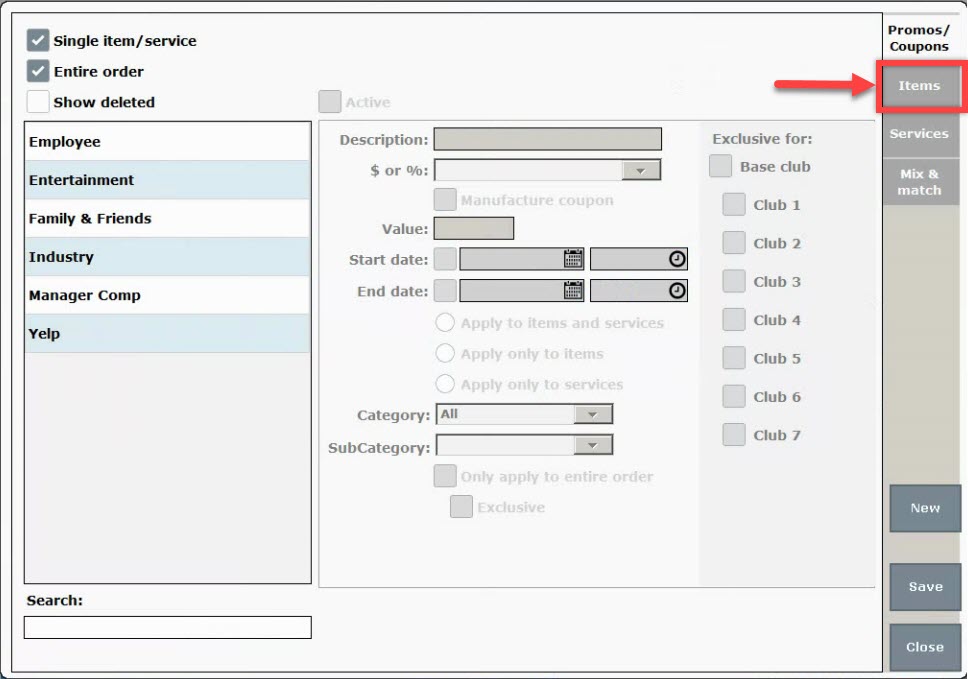
- Enable Promo 2.
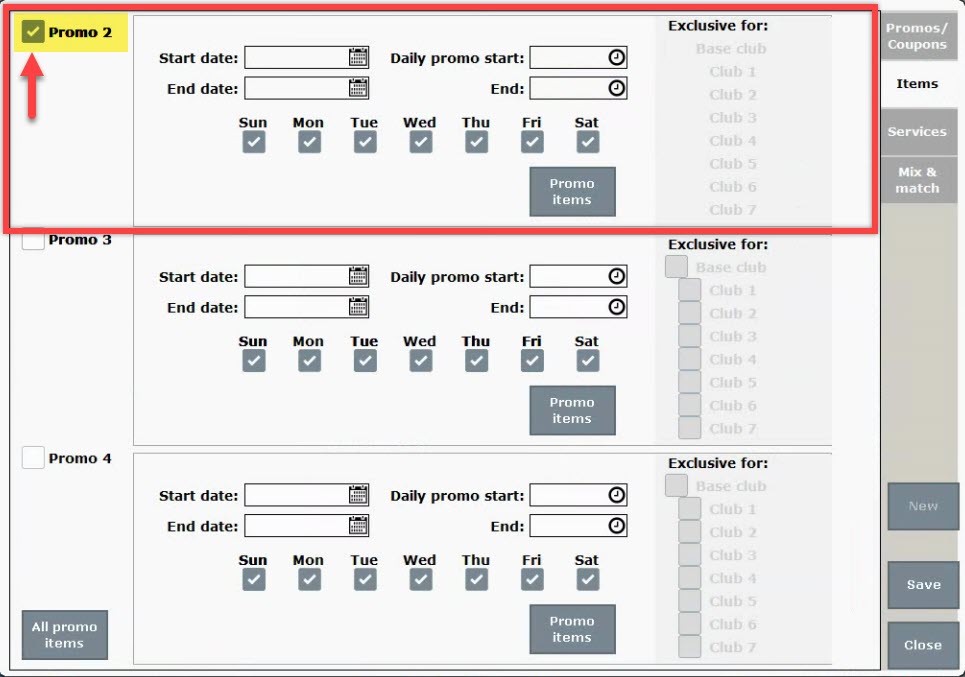
- Enter Start date, End date, Daily promo start and End.
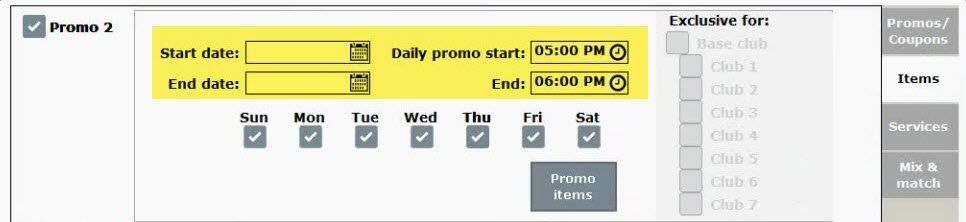
- Check off each day of the week the promo is active.
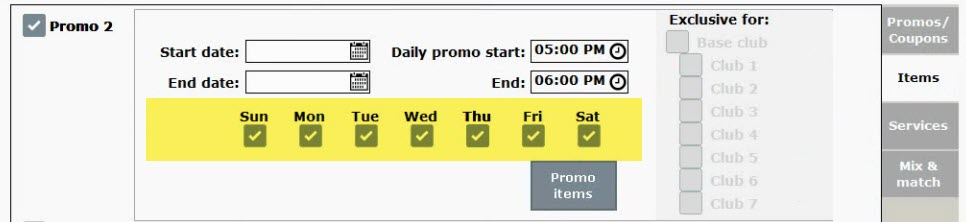
- Tap Promo Items to build a “Happy Hour” report of items where Promo 2 has been applied. This step is optional.
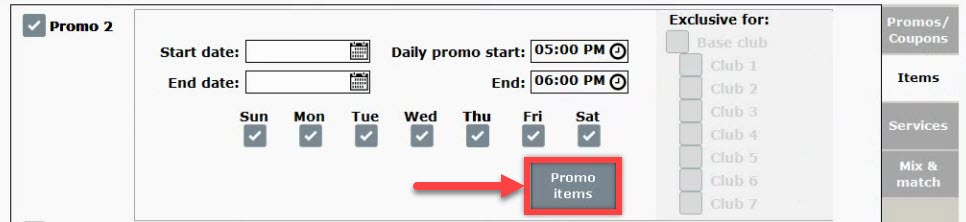
- Enable additional promo layers by selecting the Promo 3 or Promo 4 checkboxes, and assigning a date/time frame to each.
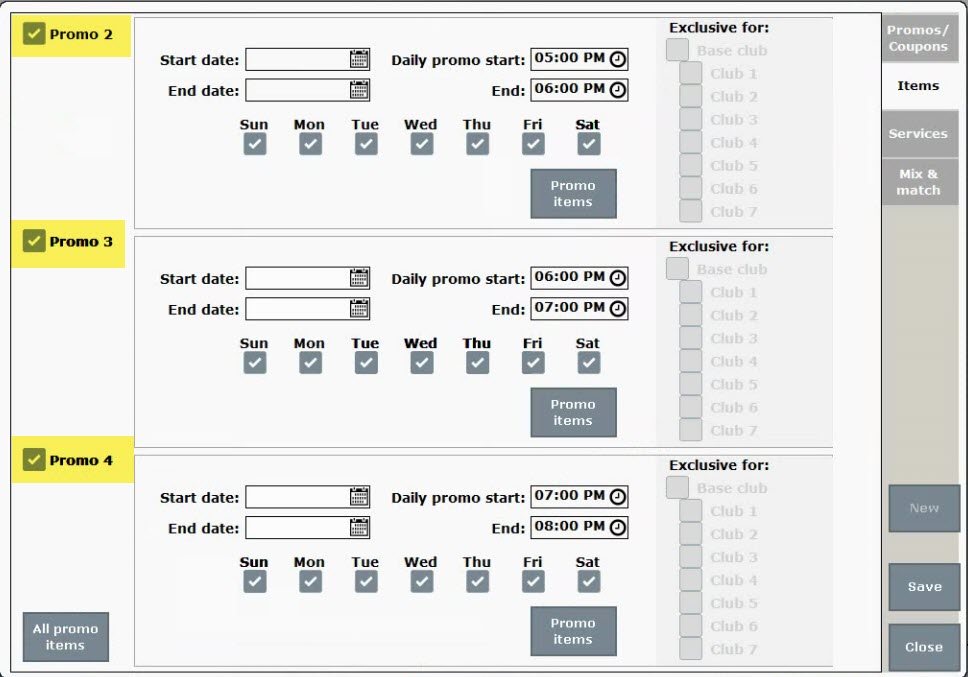
- Tap Save.
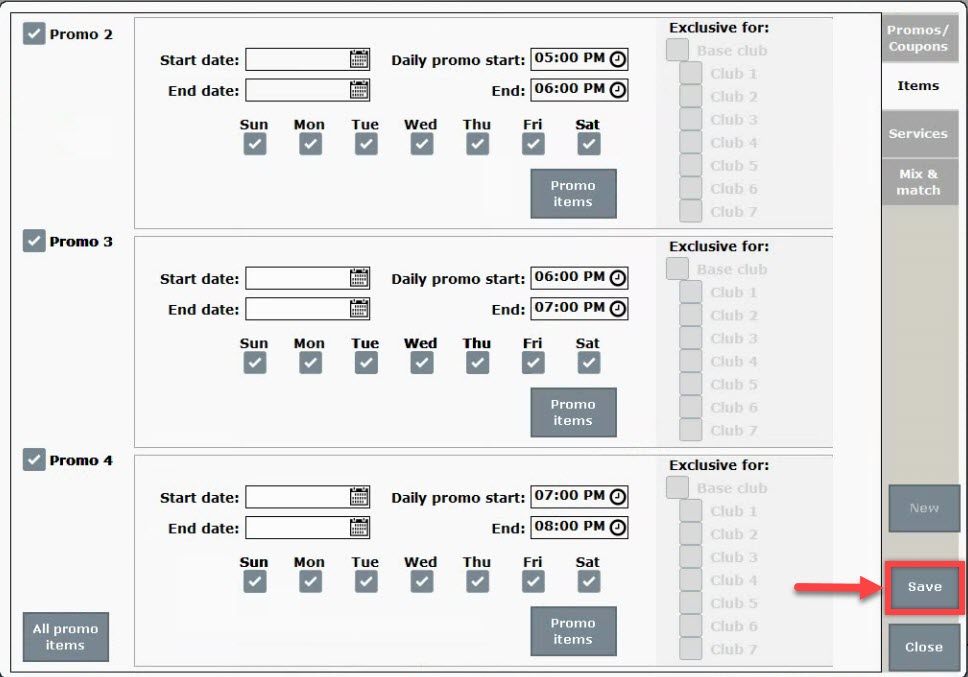
Once time buckets for each promo layer are created, prices are assigned to each item offered during happy hour:
- From Home, tap Items.

- Choose Items List.

- Select an item. Scroll or use search options to find a specific item. See: Find an Item
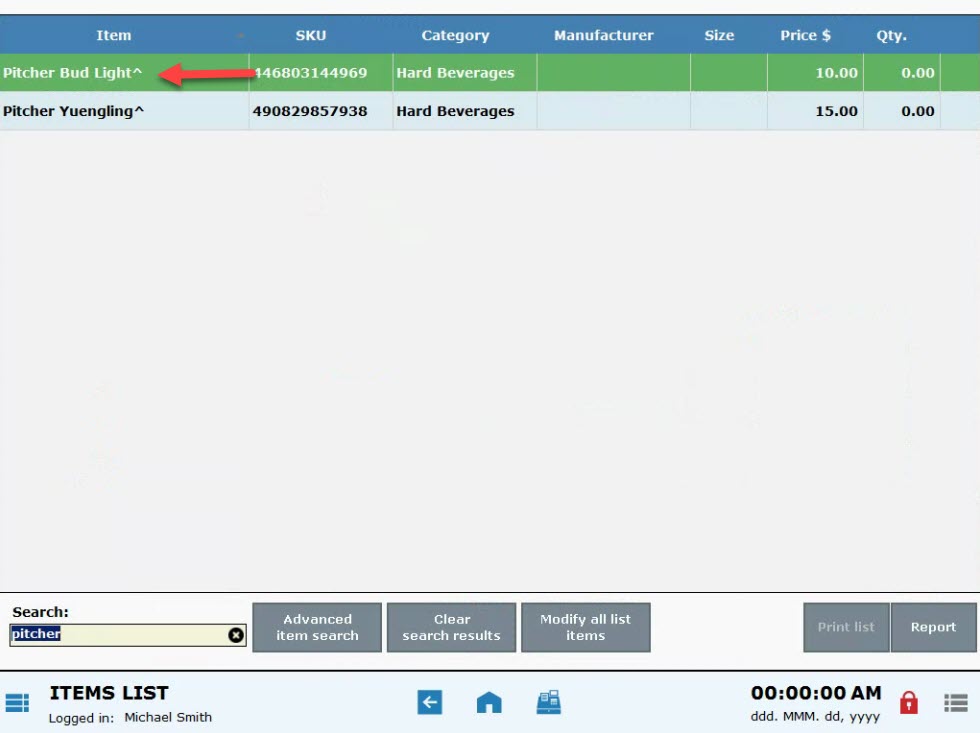
- Tap the Promo tab.
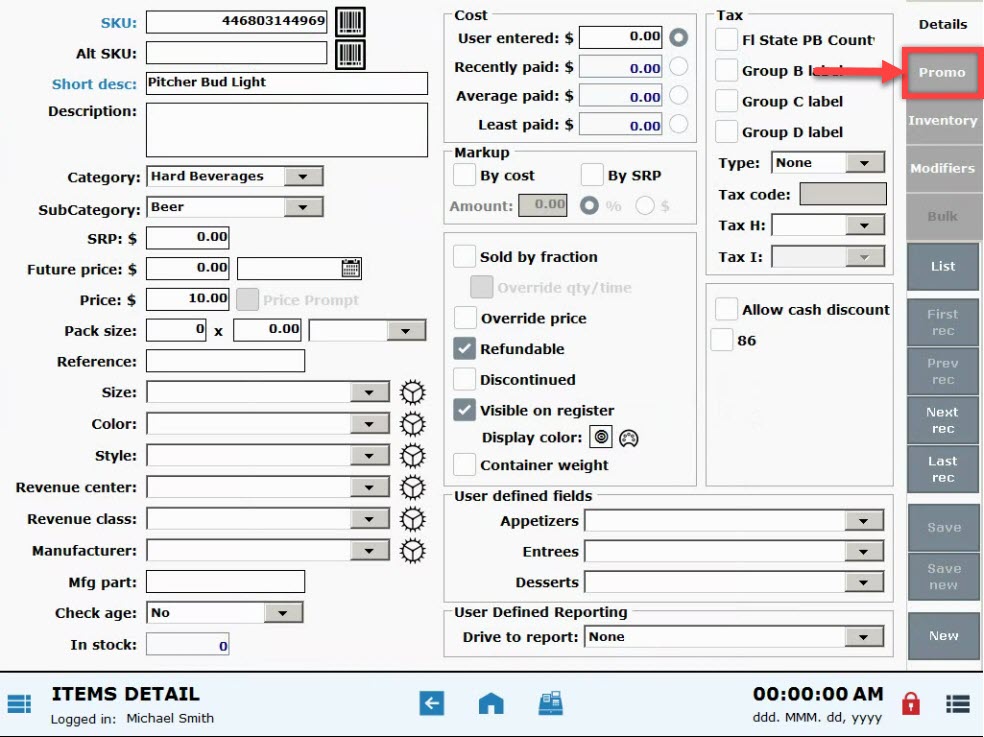
- Create a promo with a time frame that doesn’t conflict with those times defined for Promo 2, Promo 3, and Promo 4. For example: Buy a “Pitcher Bud Light” for $10 between the hours of 12pm and 5pm. The promo 2 starts at 5pm, so these times don’t conflict.
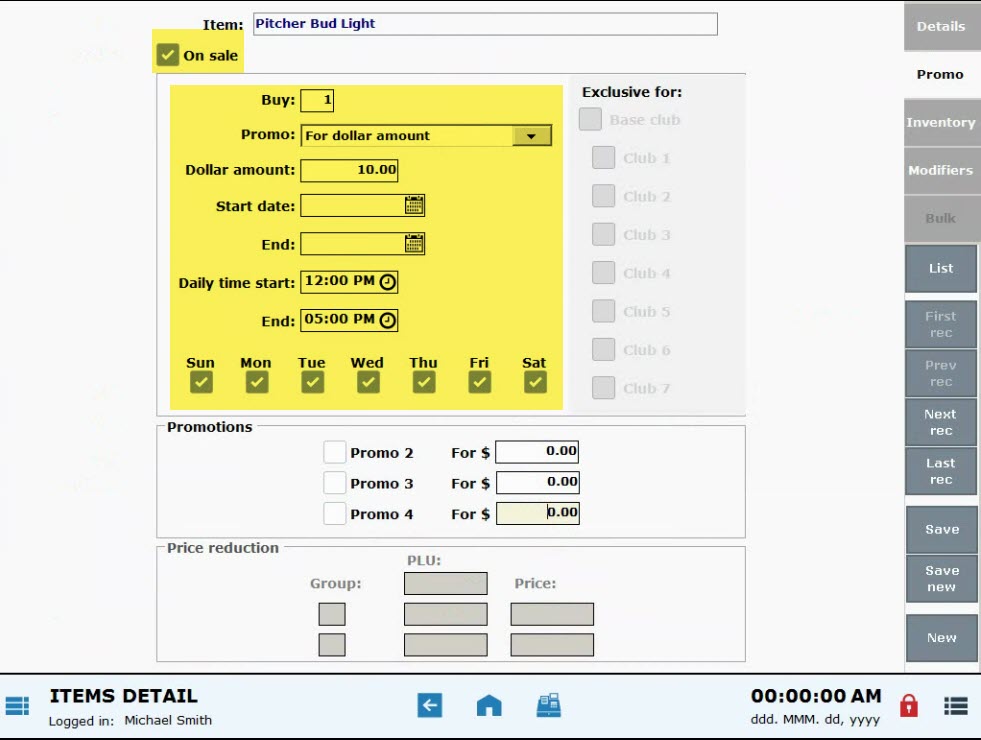
- In the “Promotions” section, enable each promo layer and enter a price. For example, a “Pitcher Bud Light” during Promo 2 is $5, during Promo 3 is $6, during Promo 4 is $7.
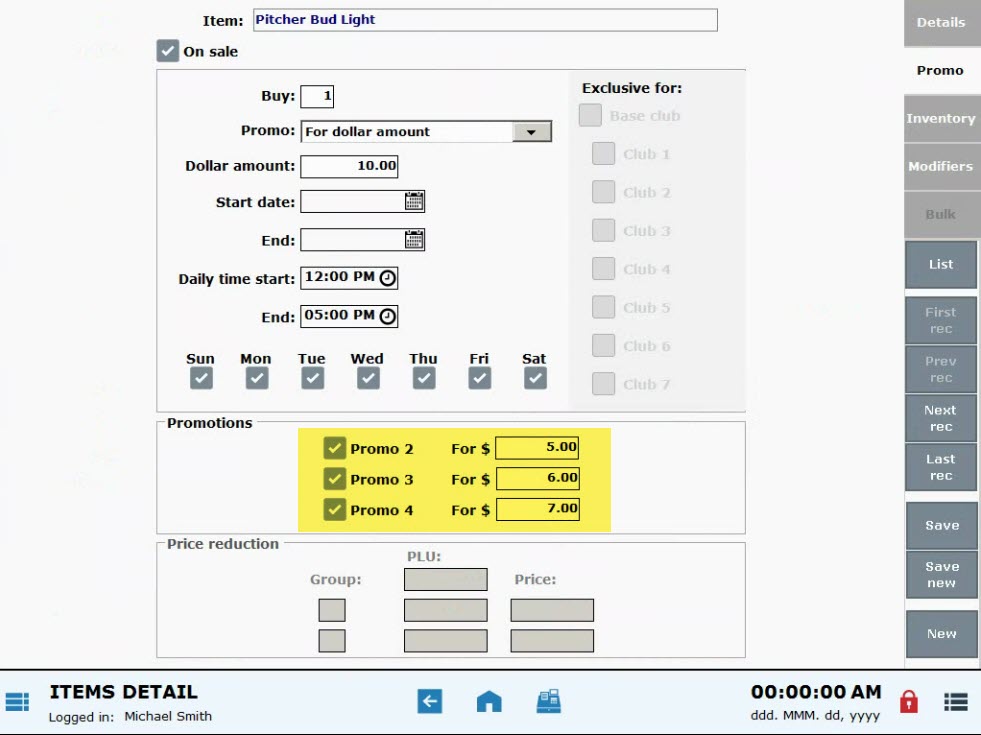
- Tap Save.
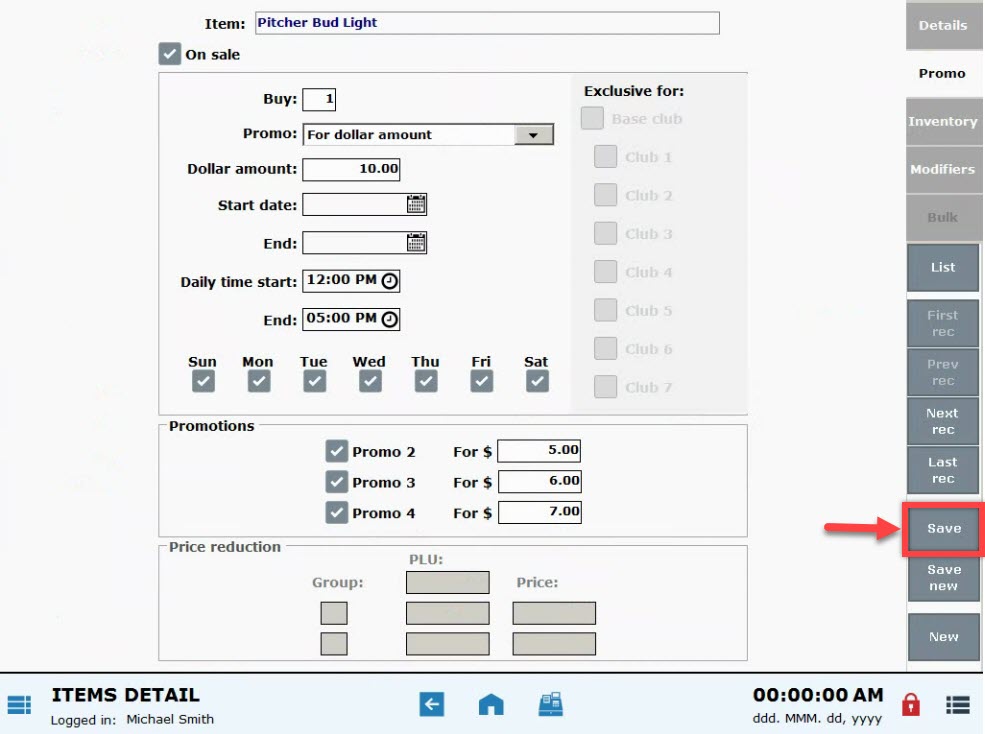
- Repeat these steps for additional items. For example, a “Pitcher Yuengling” during Promo 2 is $7, during Promo 3 is $8, during Promo 4 is $9.
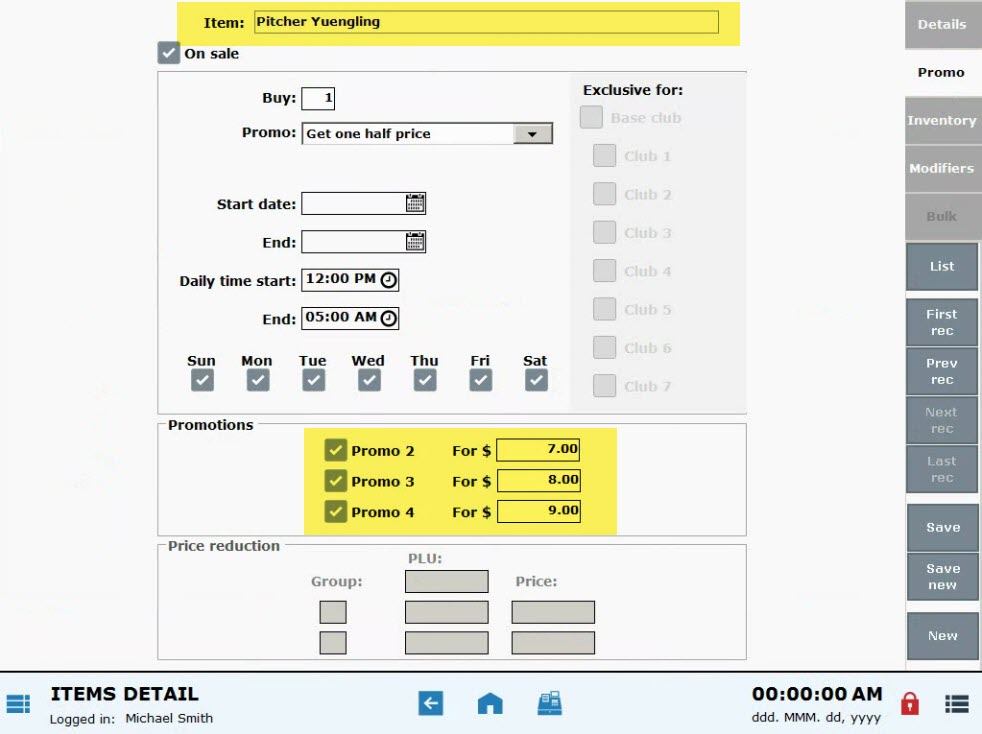

How can we improve this information for you?
Registered internal users can comment. Merchants, have a suggestion? Tell us more.