The Stock Keeping Unit (SKU) is a multi-digit number assigned to inventory and menu items. Exatouch supports EAN-13, EAN-8, UPC-A, and UPC-E compliant barcodes.
Use Exatouch to generate a SKU for any item, or assign an Alternate SKU to items to sell multiple versions of an item.
- Find and open an existing item to edit. Alternatively, start a new item record.
- Tap to select the Details tab.
- Tap the SKU button next to the SKU field to generate a UPC-A (12 digit) or UPC-E (8 digit) number.
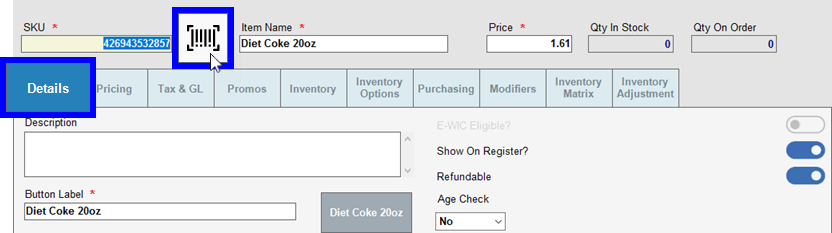
- Tap the SKU button again to switch between a generated UPC-A or UPC-E number.
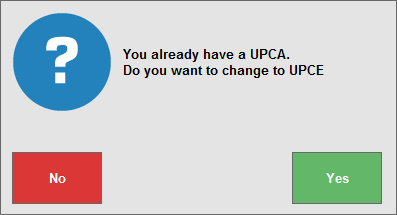
- Tap Save to save your changes.
- Example: Your beverage vendor delivers several cases of a special edition soda that differs from an existing item only by barcode and packaging images.
- Find and open an existing item to edit. Alternatively, start a new item record.
- Tap to select the Inventory Options tab.
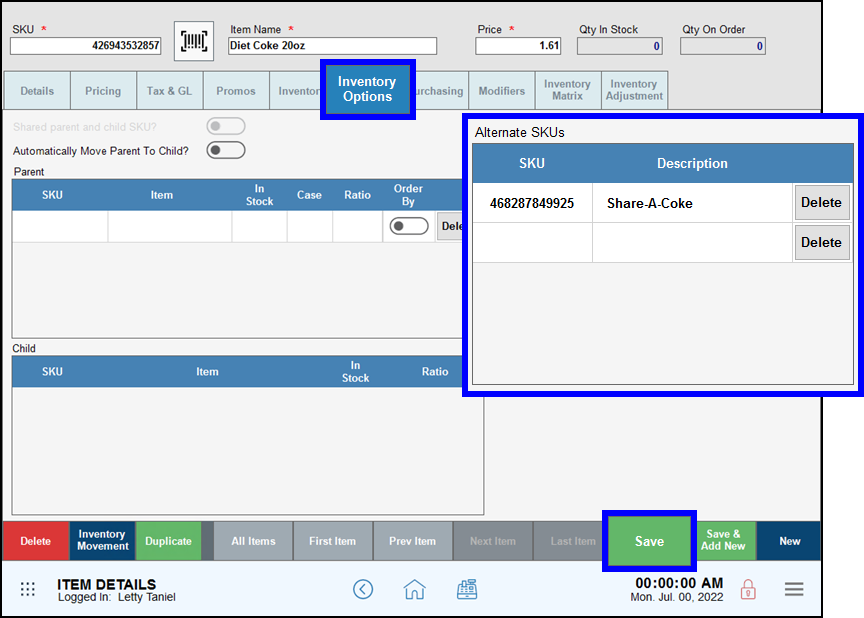
- Tap an empty SKU field in the Alternate SKU work area and enter or scan the desired SKU or barcode.
- Tap the Description field to enter the description for the added SKU, if needed.
- Tap Save after completing all changes on the Inventory Options tab.
Tap a SKU number or Description to change it, or Delete to remove an Alternate SKU.

How can we improve this information for you?
Registered internal users can comment. Merchants, have a suggestion? Tell us more.