Receipt prompts allow merchants the flexibility to choose how to deliver customer receipts at the time of payment. This feature is enabled in Print Preferences.
- From Home, tap Settings.

- Choose Print.

- Confirm that the Receipt Options tab is selected.
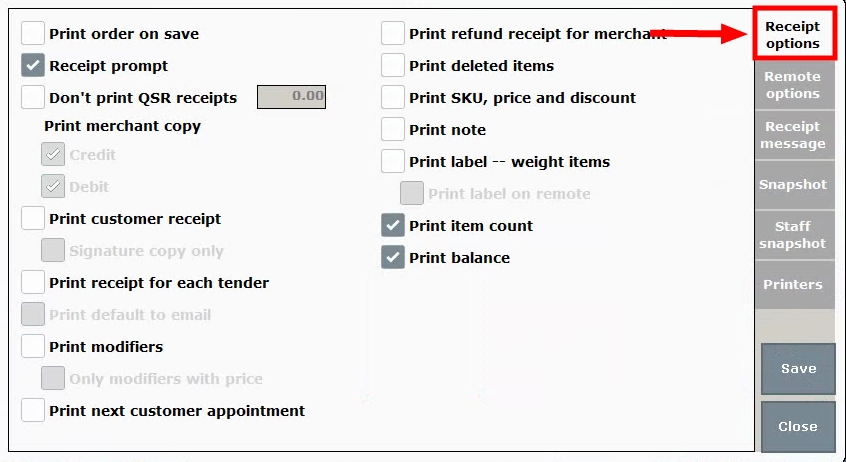
- Enable Receipt Prompt.
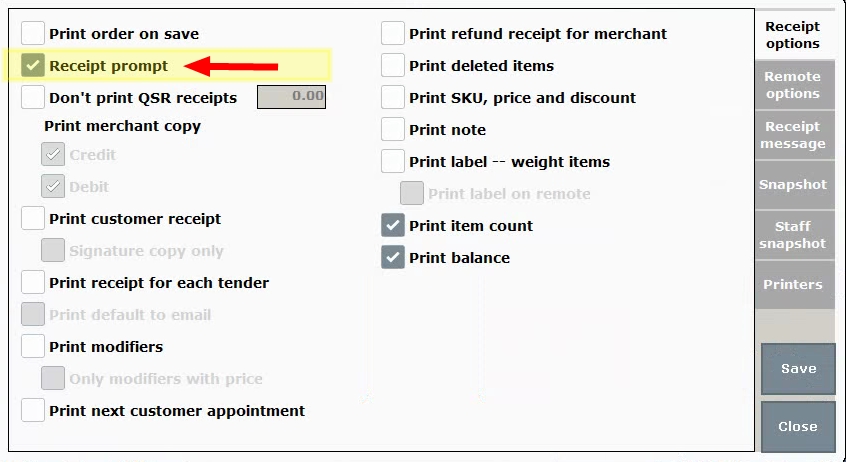
- Press Save.
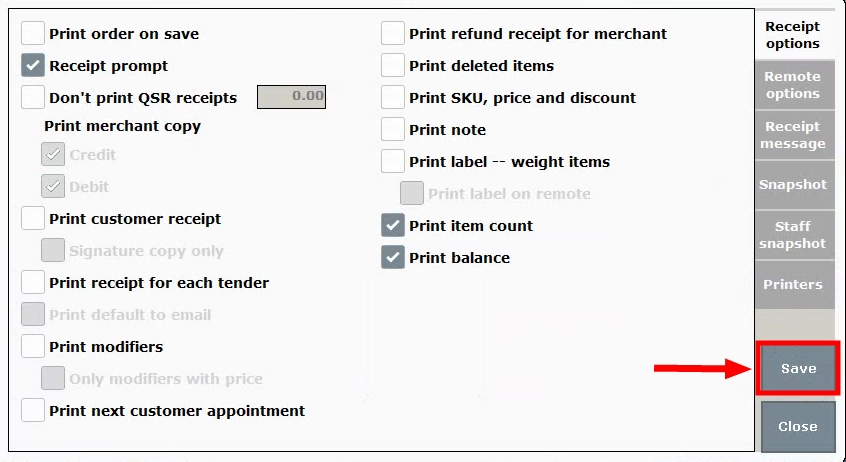
- Tip! Enabling the “Receipt Prompt” preference automatically disables the “Quick Pay” preference.

How can we improve this information for you?
Registered internal users can comment. Merchants, have a suggestion? Tell us more.