Customers earn loyalty points by purchasing eligible items or services at the register.
- Note: Don’t forget to attach a customer to their order prior to payment to ensure that loyalty points are applied to the customer’s account.
- Create an order. Points are accrued only when eligible items are added to the order.

- Tap the Order Details tab.
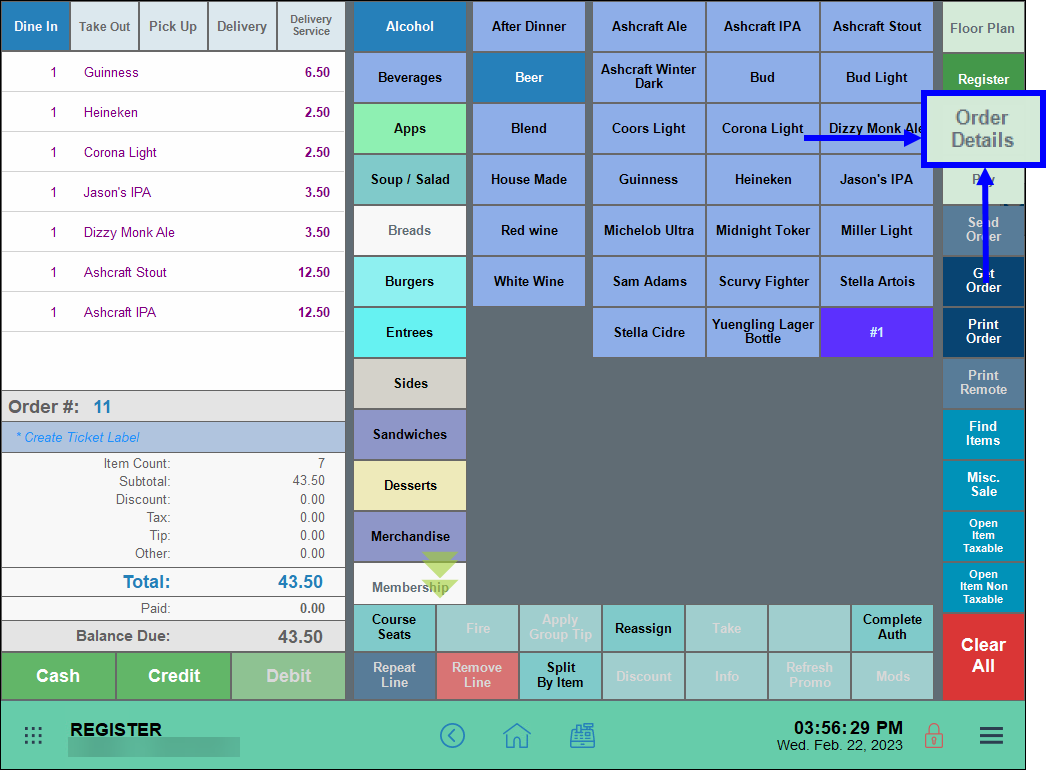
- Tap the search icon to attach a customer to their order.
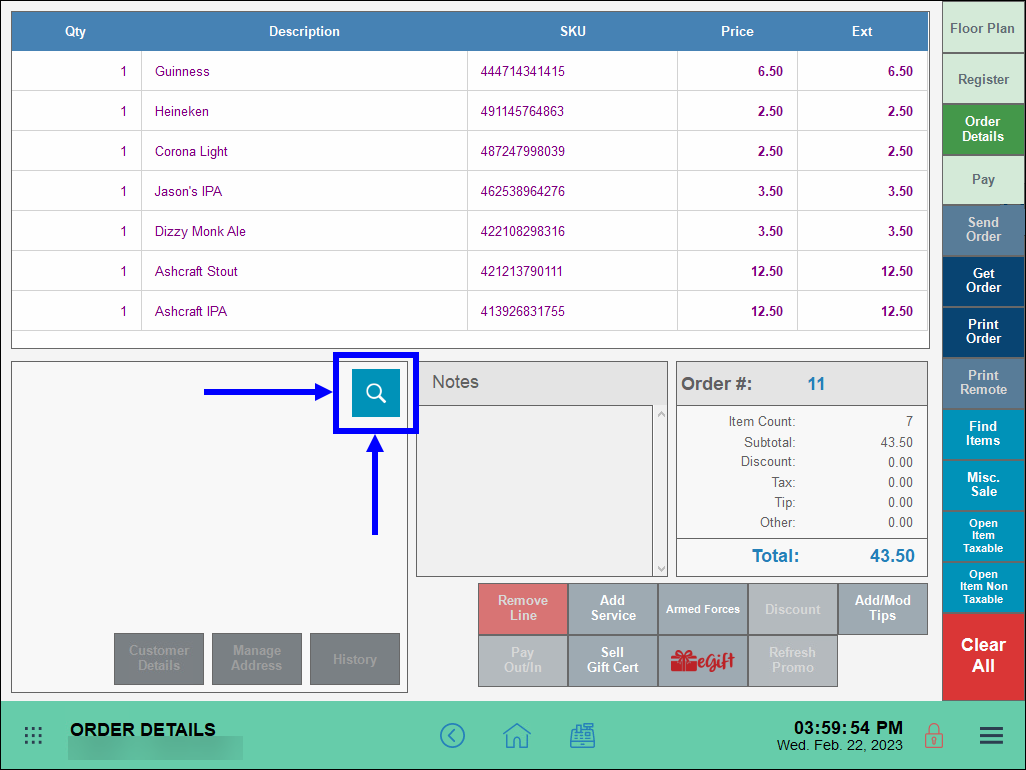
- Select a customer, then tap Go To Order.
- Note: Use the Search or Phone # fields to search for an existing customer, or add a new customer by tapping New Customer.
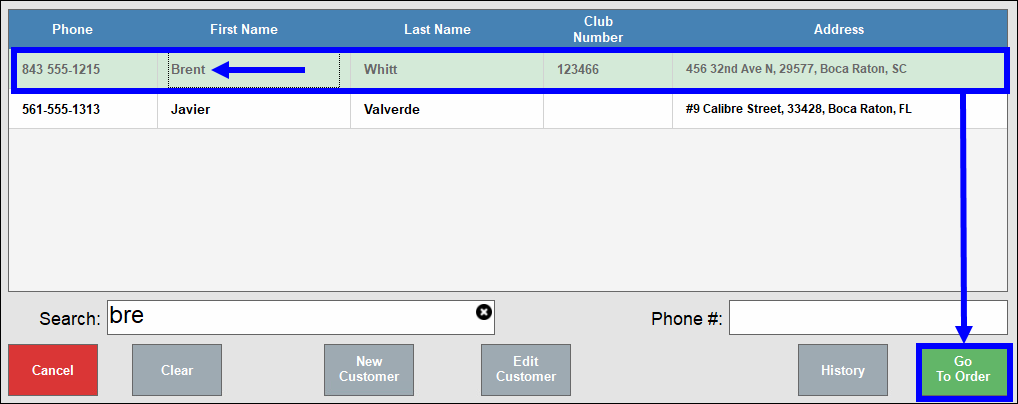
- Note: If your loyalty program is “Member Only,” don’t forget to sign up new customers by enabling the Loyalty Member slider on their profile. The Loyalty Member slider must be enabled for customers to accrue loyalty points.
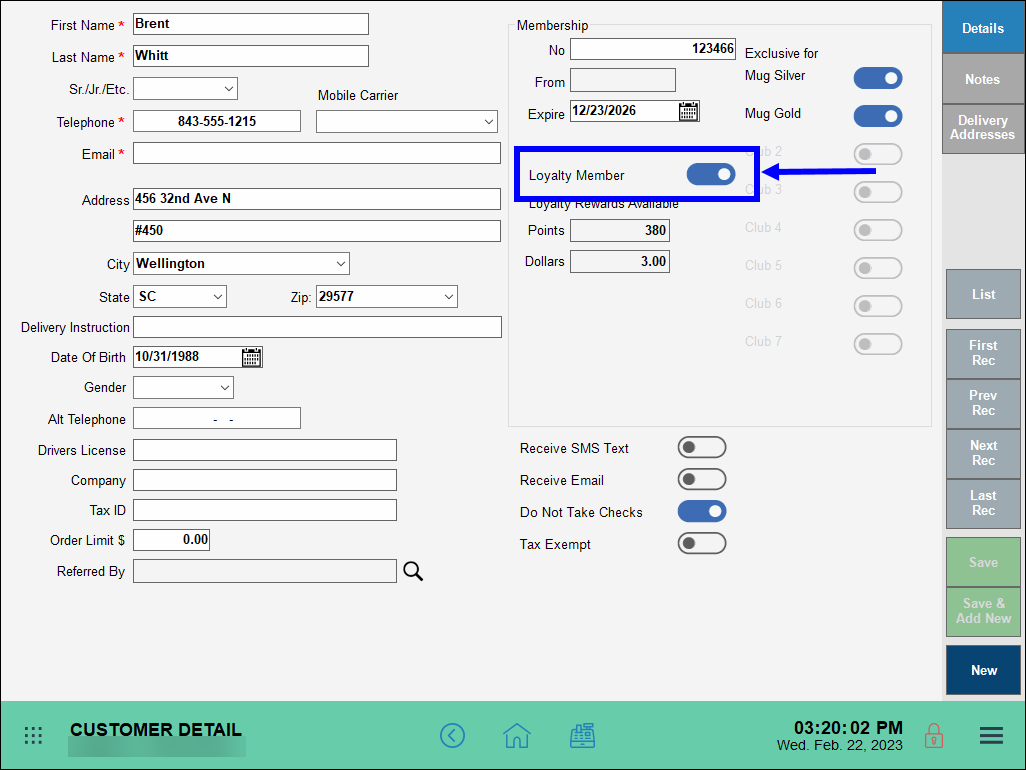
- Tap Pay to proceed with payment.
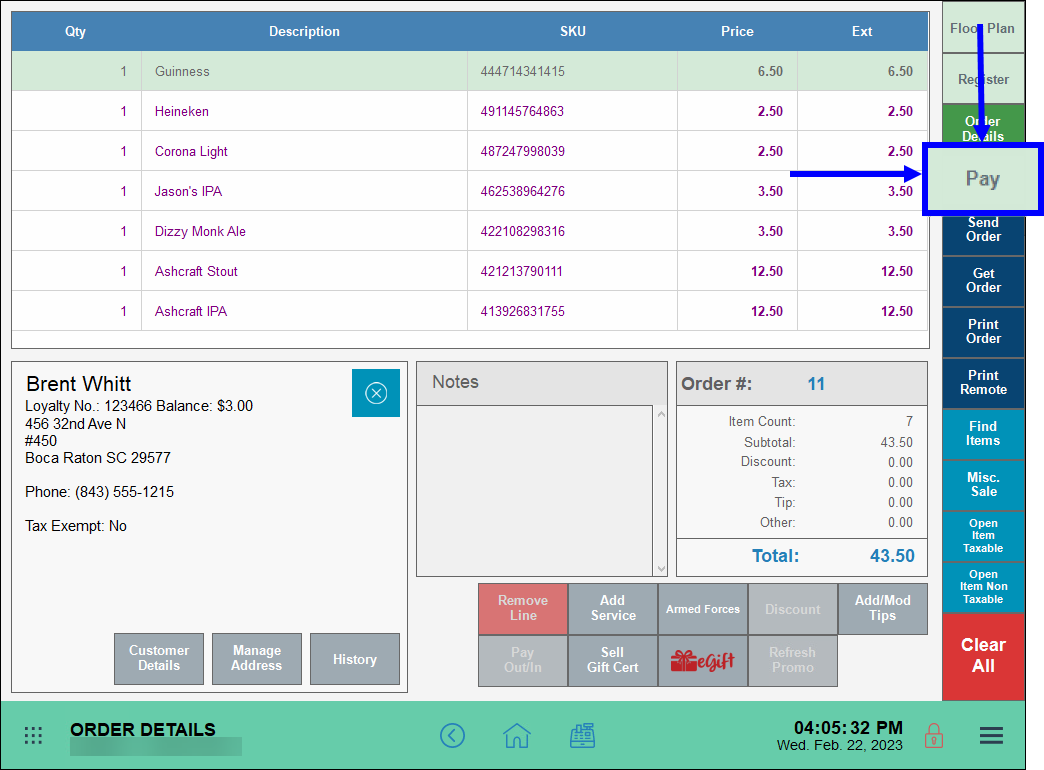
- Note: Merchants can set up loyalty programs to work with customer kiosks; customers can earn points when they sign-up at the kiosk and/or check-in at the kiosk. See: Setup Customer Loyalty Program

How can we improve this information for you?
Registered internal users can comment. Merchants, have a suggestion? Tell us more.