Purchase orders can be easily emailed to vendors for quicker reordering.
- Tip! Confirm the following before emailing a PO:
- You are enabled for the “Email PO” feature. Check with Customer Support that this feature has been enabled and that your email information has been correctly entered into the system.
- Vendors are required to have a valid email address and phone number associated with their account.
Follow these instructions to email a purchase order to a vendor:
- Open a purchase order. See: Create a Purchase Order and Find Purchase Orders
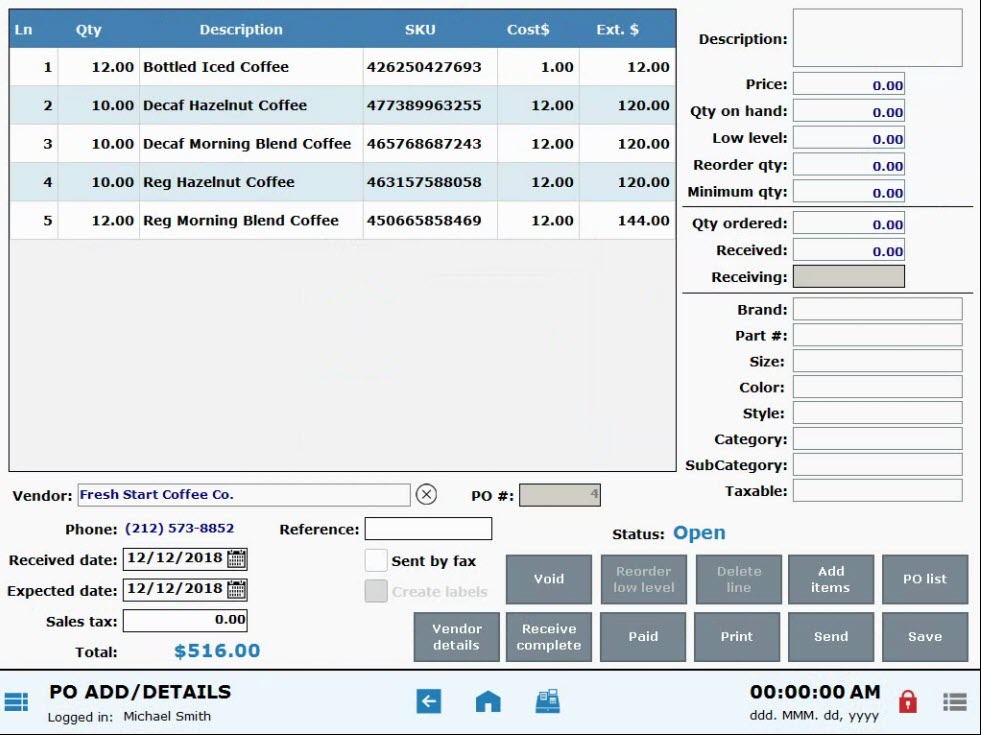
- Tap Send
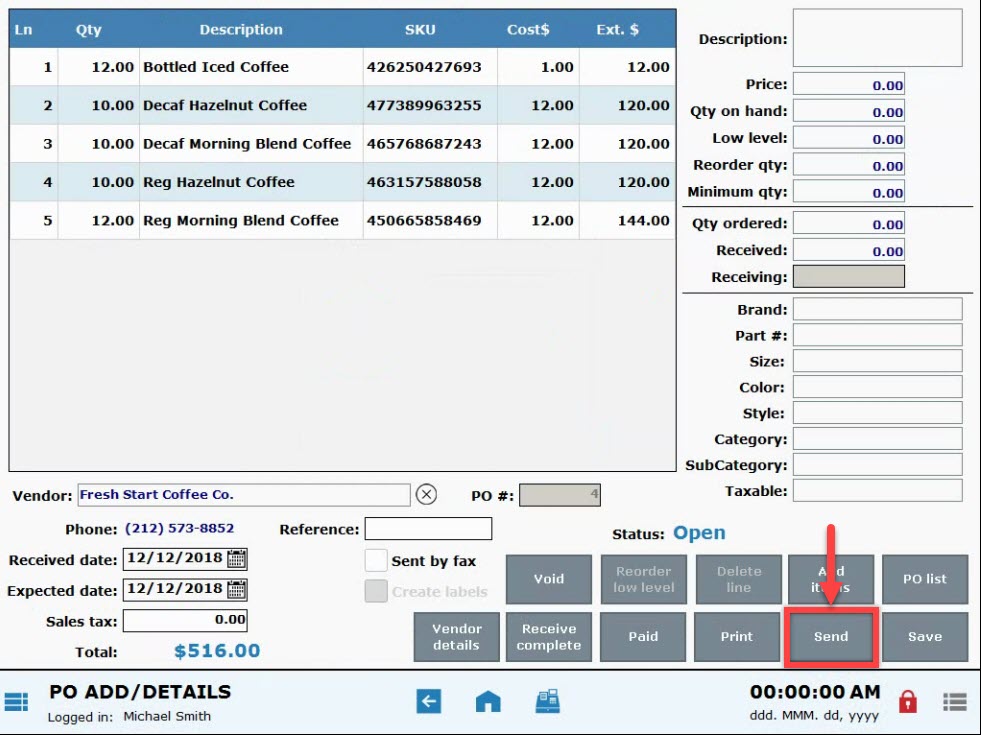
- PO Status is displayed on the PO List.
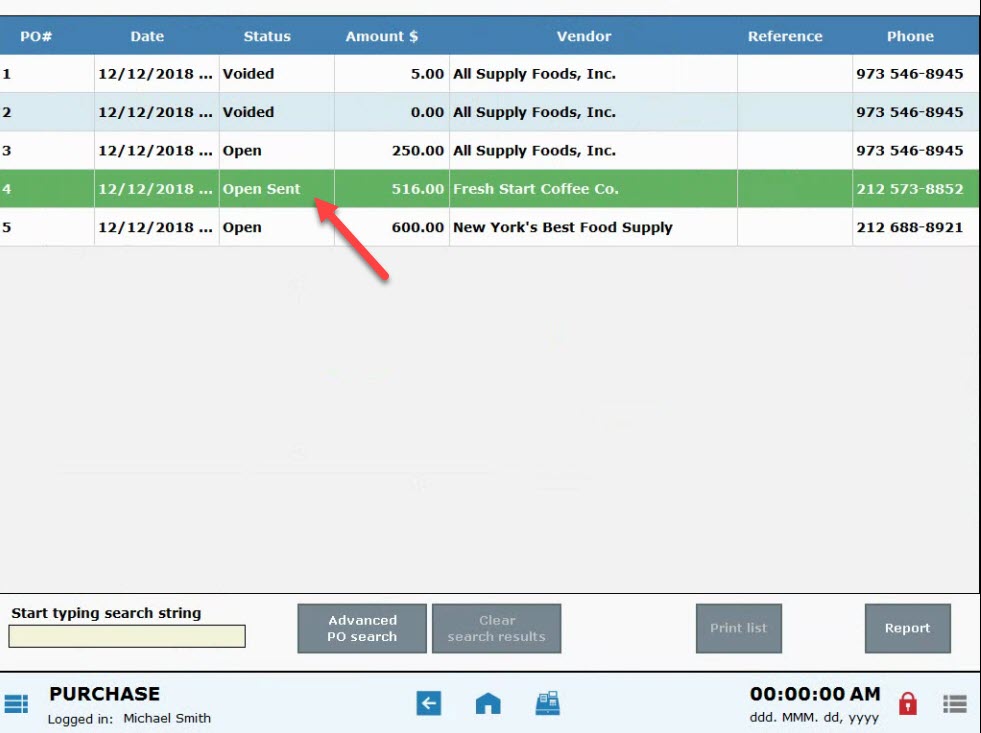
- Next see: Mark PO as Paid and Mark PO as Received/Complete

How can we improve this information for you?
Registered internal users can comment. Merchants, have a suggestion? Tell us more.