Print labels easily and seamlessly for your items with Exatouch. When you select your Exatouch hardware bundle, select from printers which print Avery labels and/or labels with price barcodes and SKU numbers. See: Which label printers are supported by Exatouch?
-
- From Home, tap Items.

- Choose Labels.

- Tap Add items.
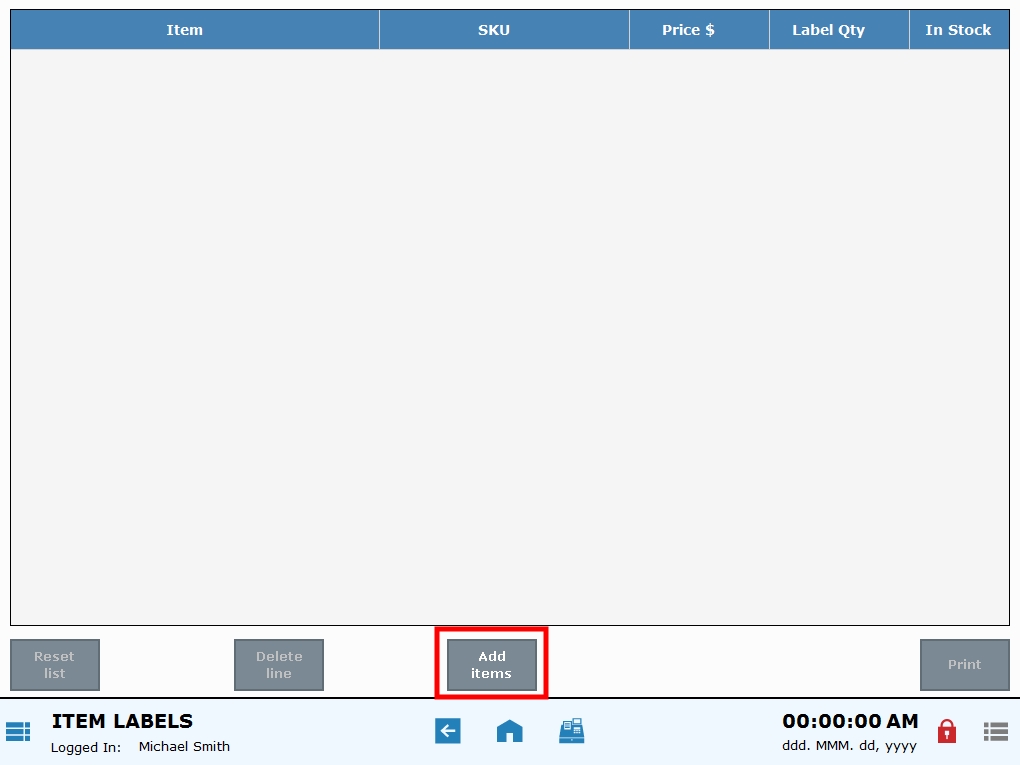
- Review available items, and tap one or multiple items. Multiple items can be selected from this screen.
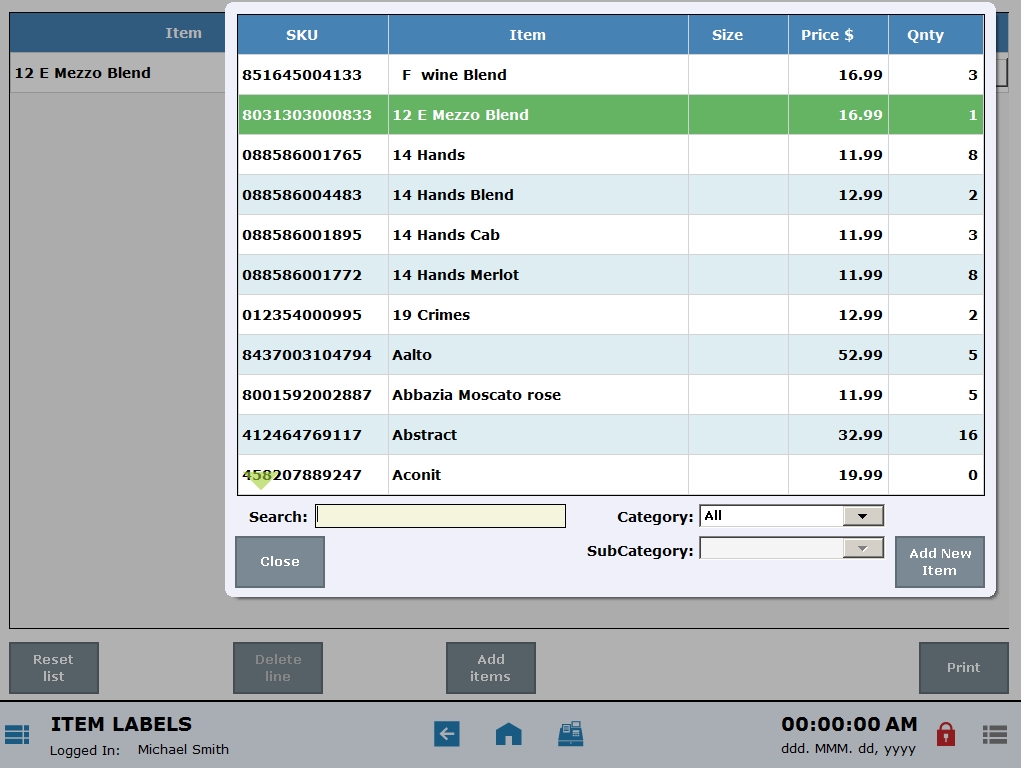
- Press Close.
- Choose the number of labels to print.
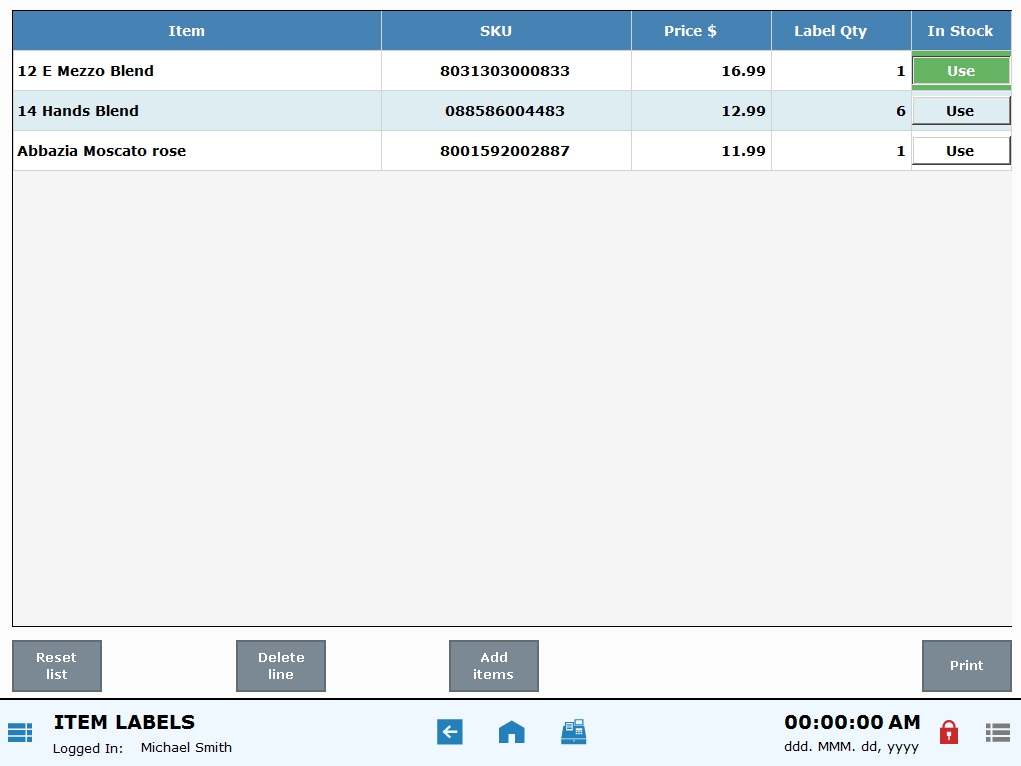
- Specify a quantity in the Label qty field
- Tap Use to print labels according to the current number of items in stock.
- Select Print.
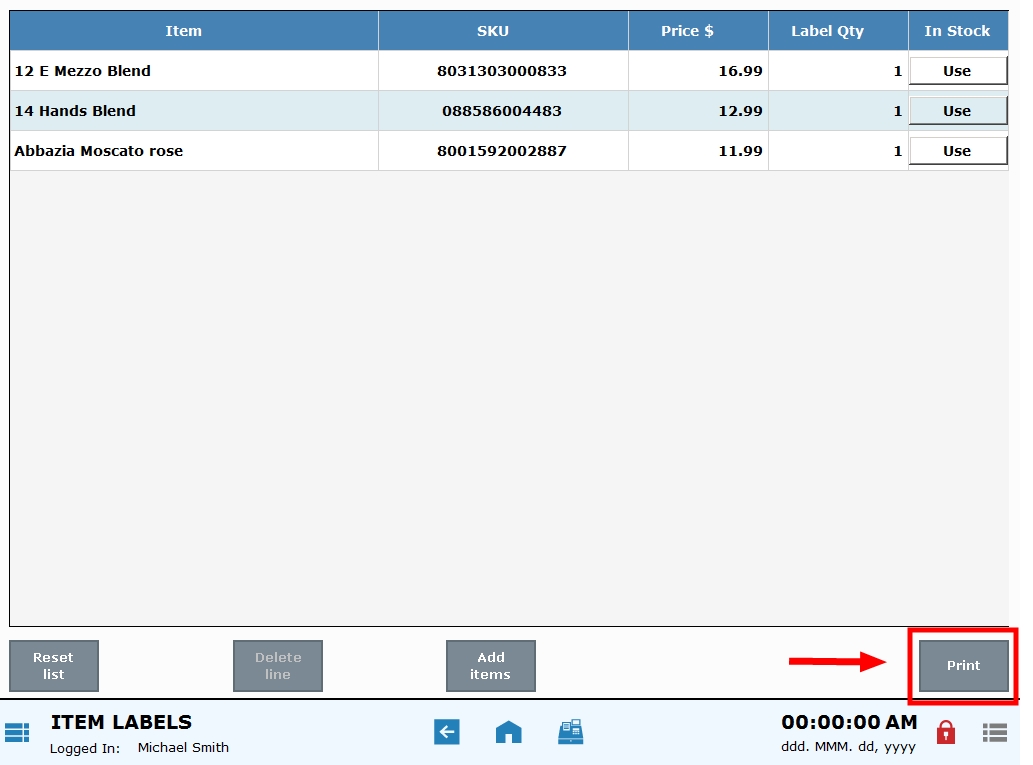
- Choose a print option, filling in details as needed. For example, choose what size/type label to print on.
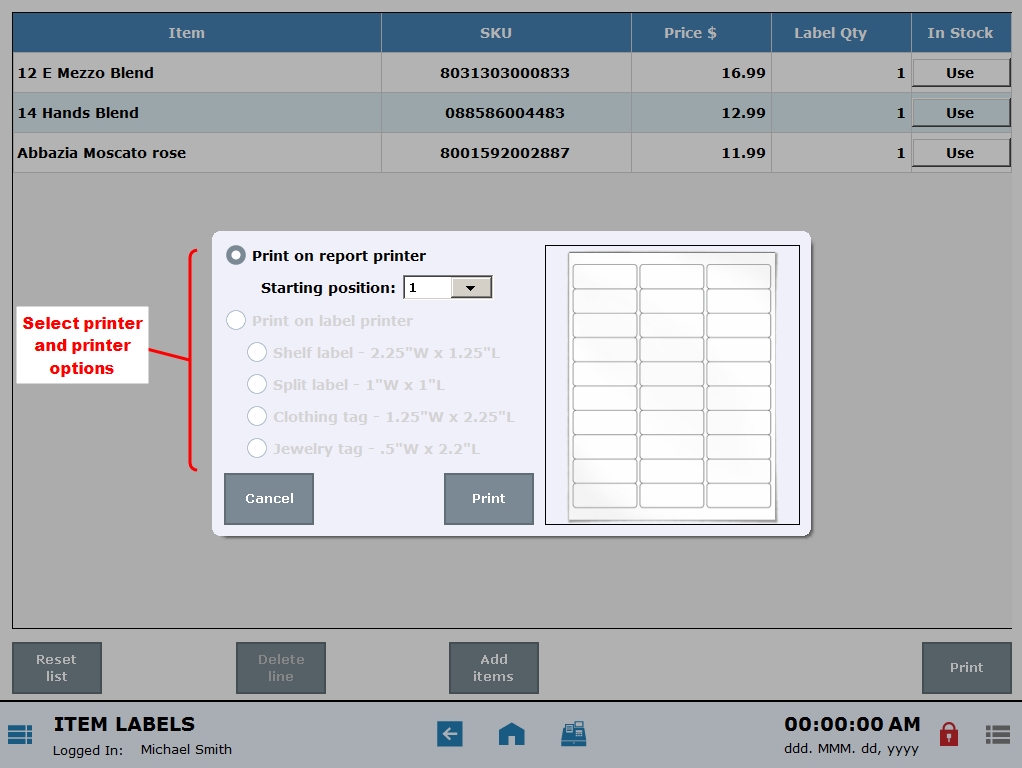
- Tap Print.
- Multiple Printers may be listed. Select from drop-down options to select the printer you’d like to use, and then click Done.
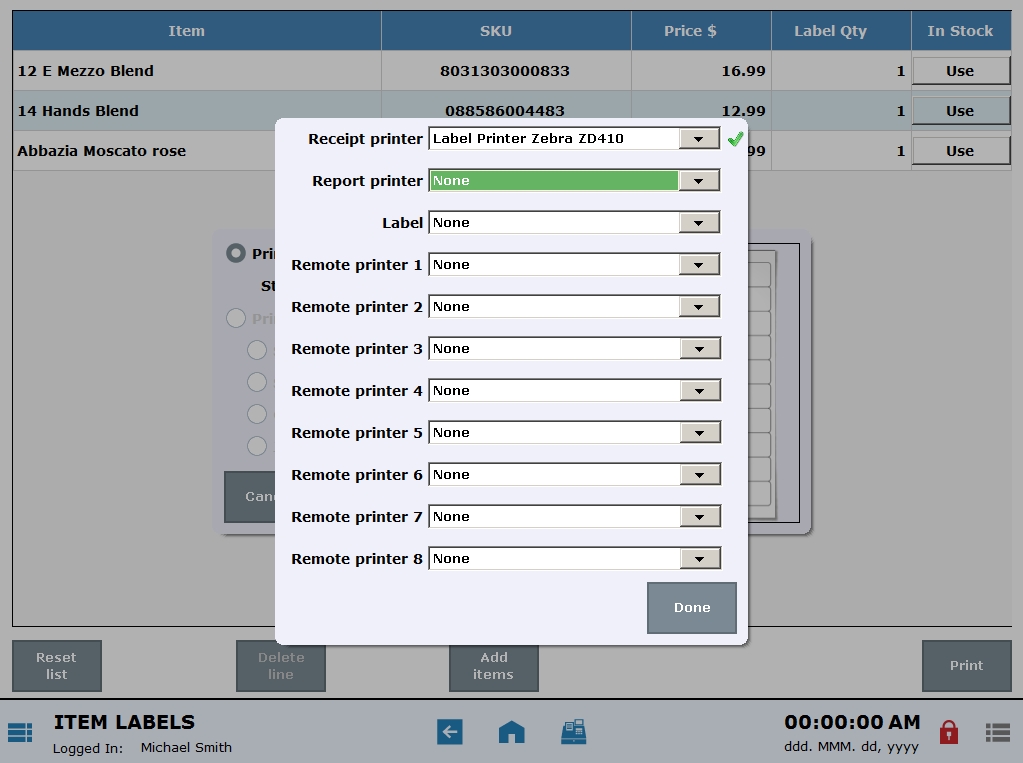
- Review the printed labels for accuracy.
- From Home, tap Items.

How can we improve this information for you?
Registered internal users can comment. Merchants, have a suggestion? Tell us more.