Cost can be associated with a modifier. For example, “Garden Burger” may have a “Sides” modifier group which includes: “w/Fries”, “w/Chips”, and “w/Side Salad”, where the addition of fries costs $1.75. When a modifier is assigned a price, the $ symbol appears next to it when added to an order.
Cost can be assigned to a modifier in the Modifiers section of Items Detail.
- From Home, navigate to Items > Item List.
- Select an item which is also a modifier. Items designated as modifiers are often in the “Mods” category. Scroll or use search options to find a specific item. See: Find an Item
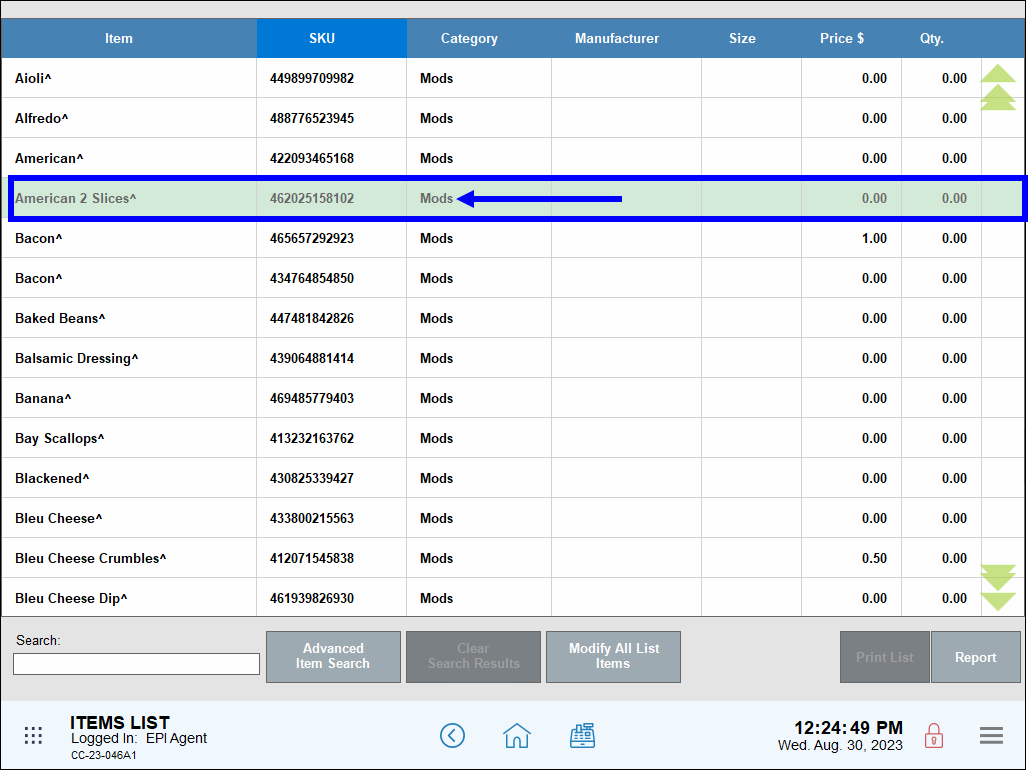
- Select the Modifiers tab.
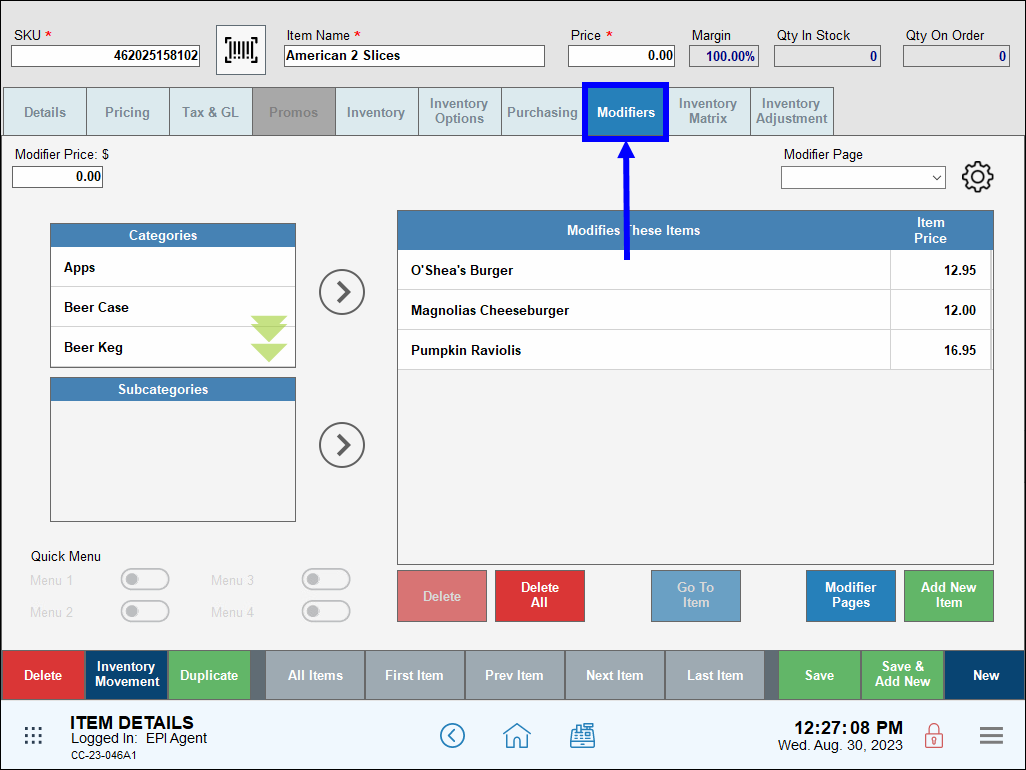
- Enter the the Modifier Price, then tap Save.
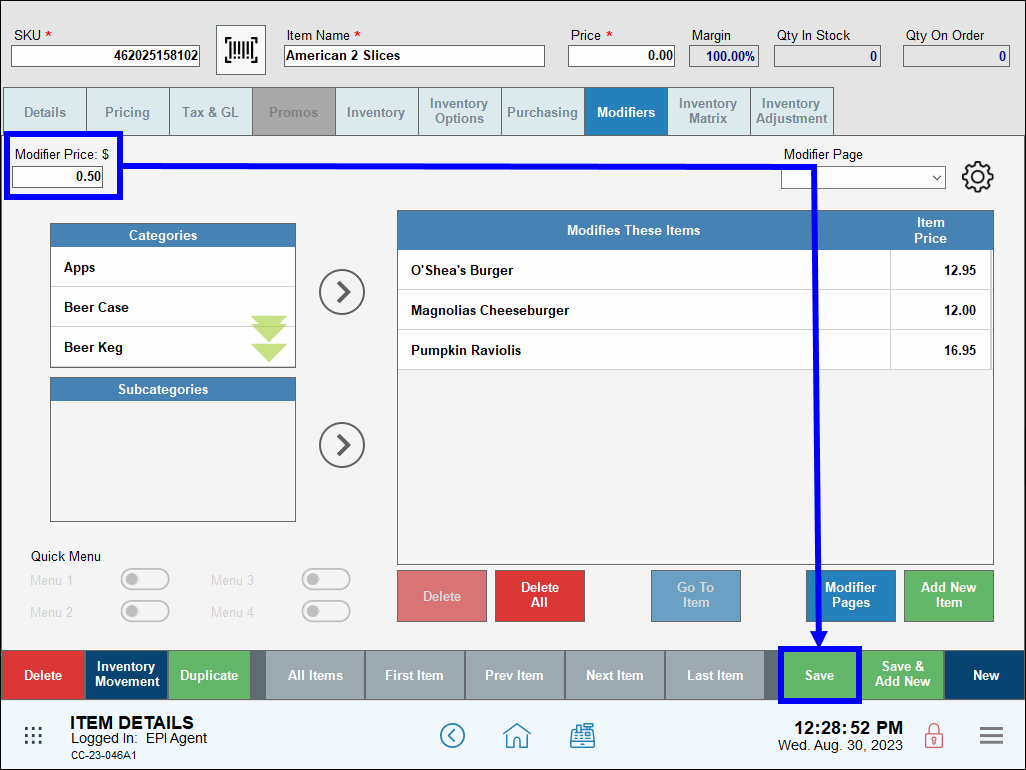
- Note: Modifier price is the amount you charge the client at the register. This is different from the unit cost paid to the manufacturer of the item. Unit cost is assigned under the Pricing tab, in the Cost section of Items Detail.
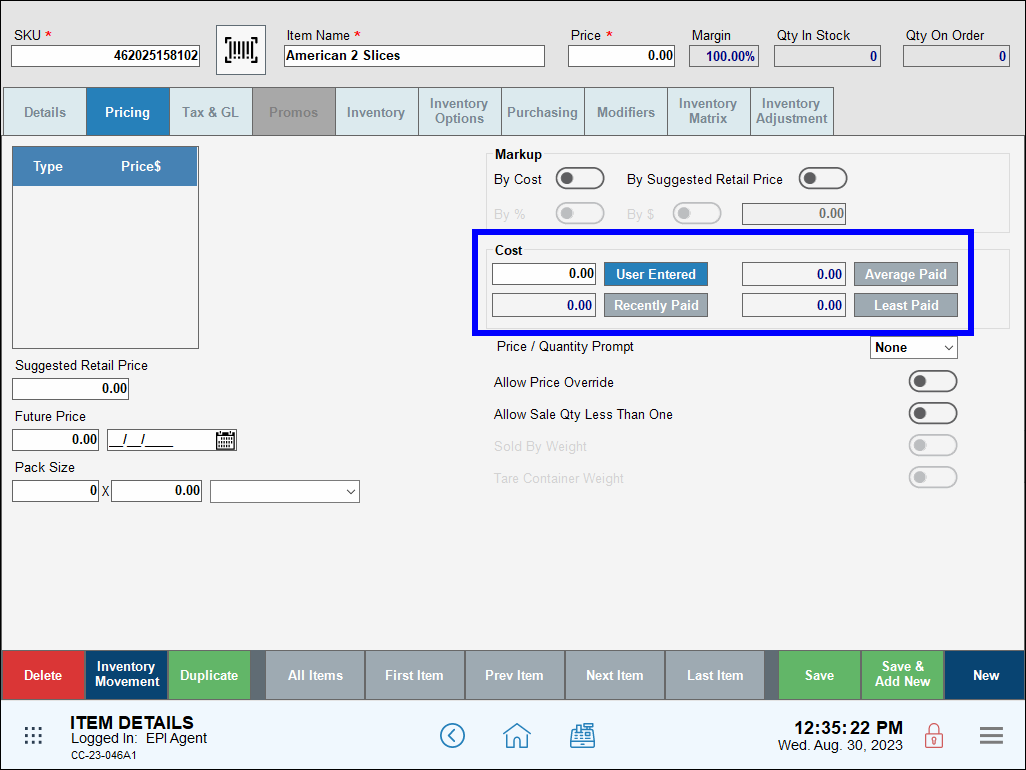
- See: Create a Modifier

How can we improve this information for you?
Registered internal users can comment. Merchants, have a suggestion? Tell us more.