Vendors are suppliers of goods. Keeping accurate vendor records will enable you to manage inventory and create purchase orders. In Exatouch, items are ordered from vendors who supply them.
- From Home, tap Purchasing.

- Select Vendor Details.

- Fill in vendor details.
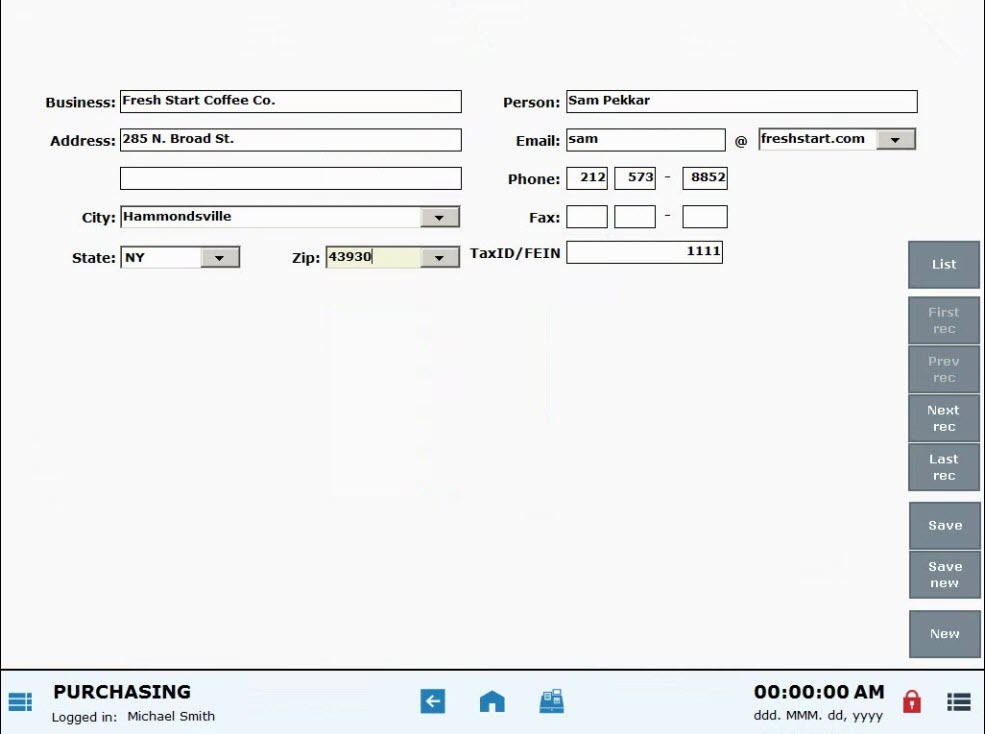
- Note: To create a PO for a vendor, an email address and phone number are required. Be sure to fill in the Email and Phone fields if you intend to create POs for the vendor.
- Tap Save.
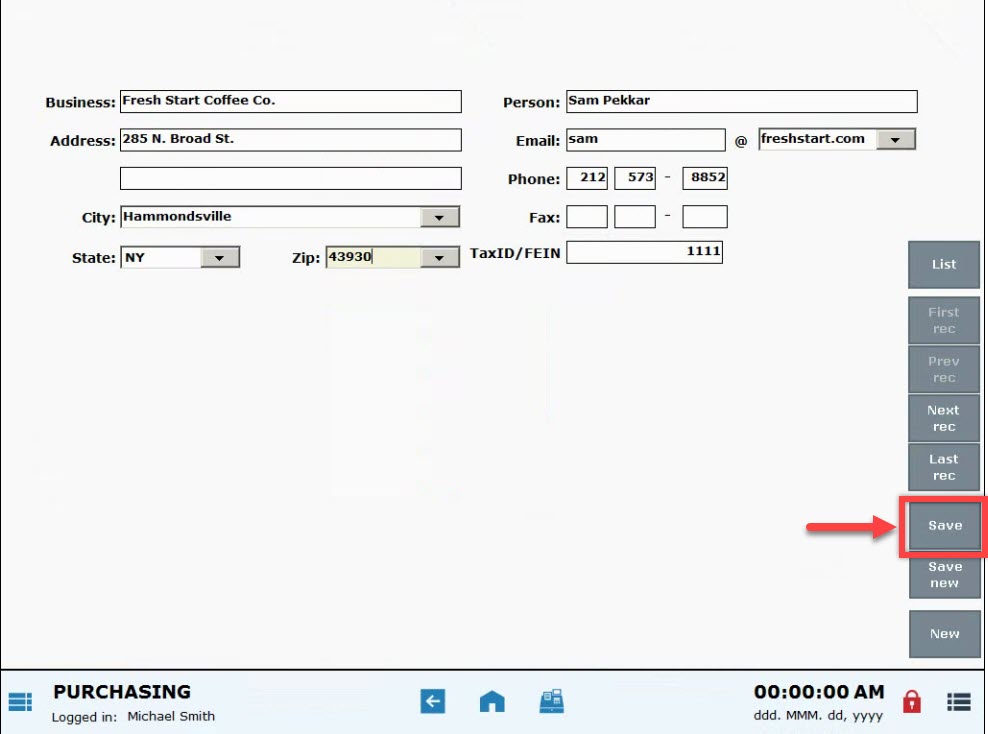
- From Home, tap Items.

- Choose Items List.

- Select an item. Scroll or use search options to find an item. See: Find an Item
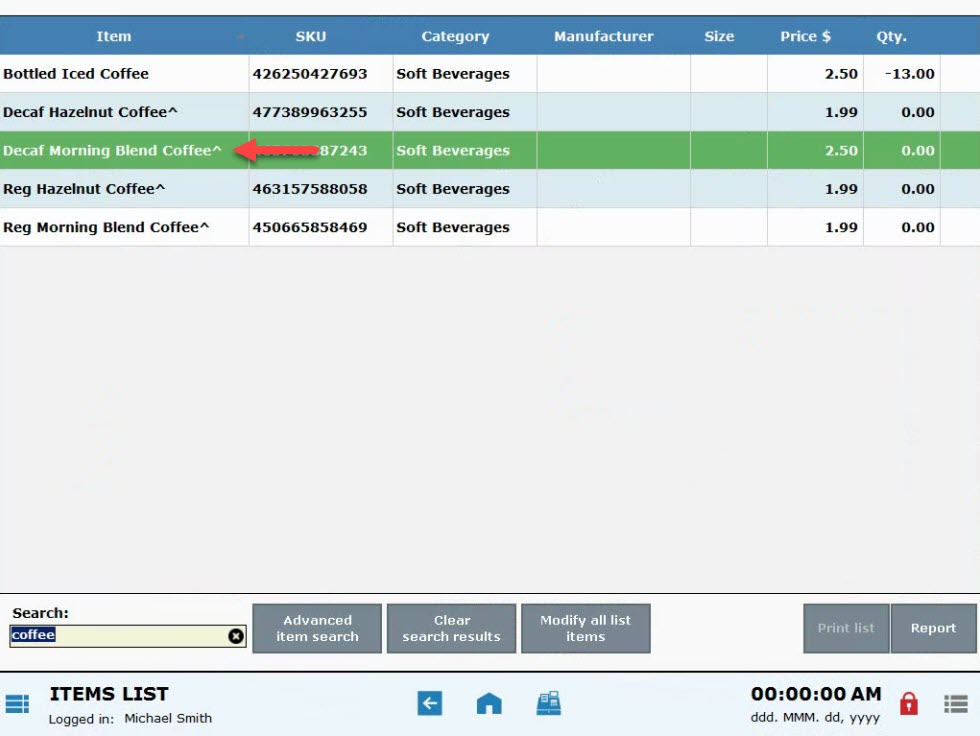
- Tap the Inventory tab.
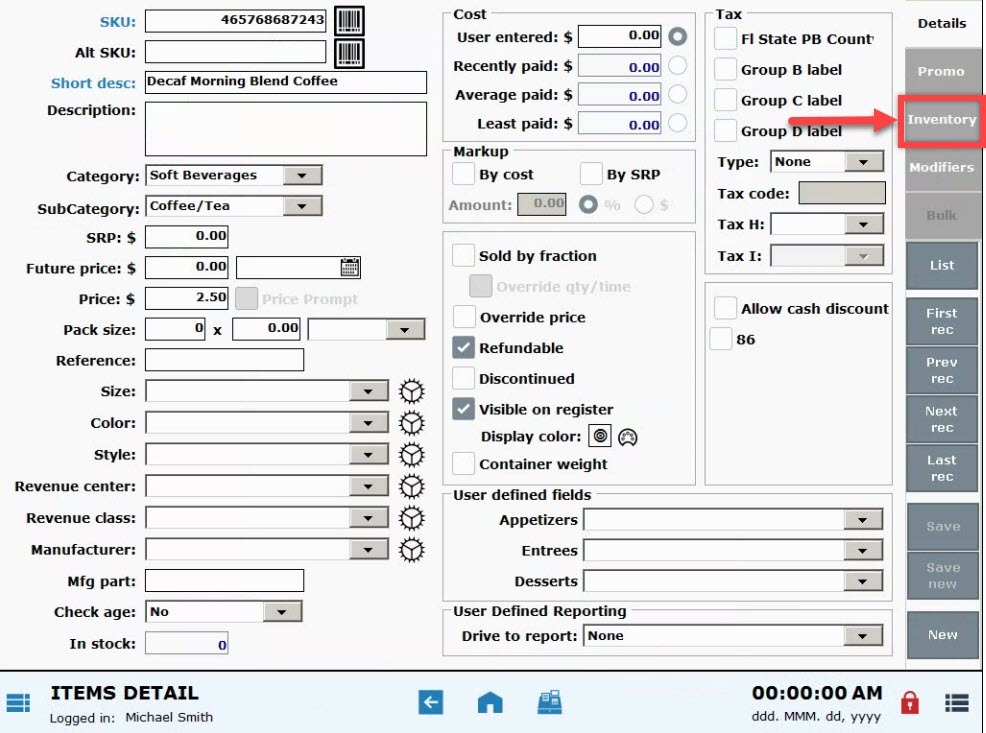
- From the Vendor(s) section, tap Add.
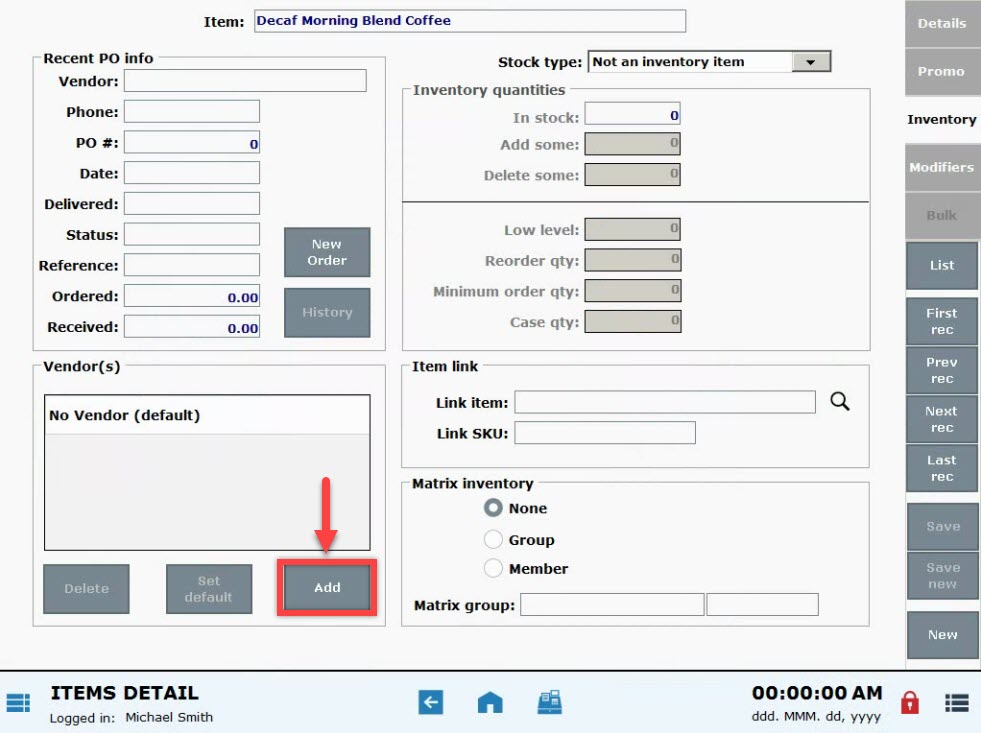
- Select New Vendors.
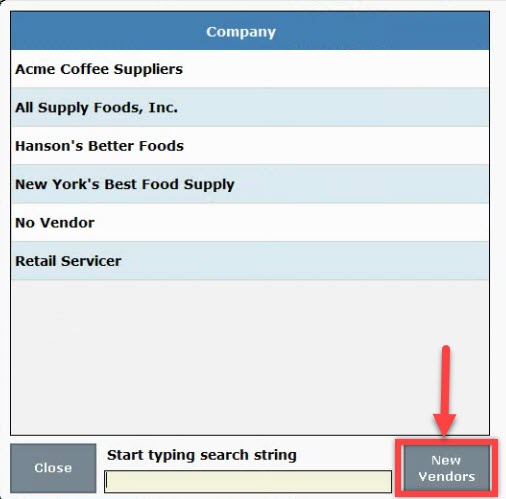
- Fill in vendor details.
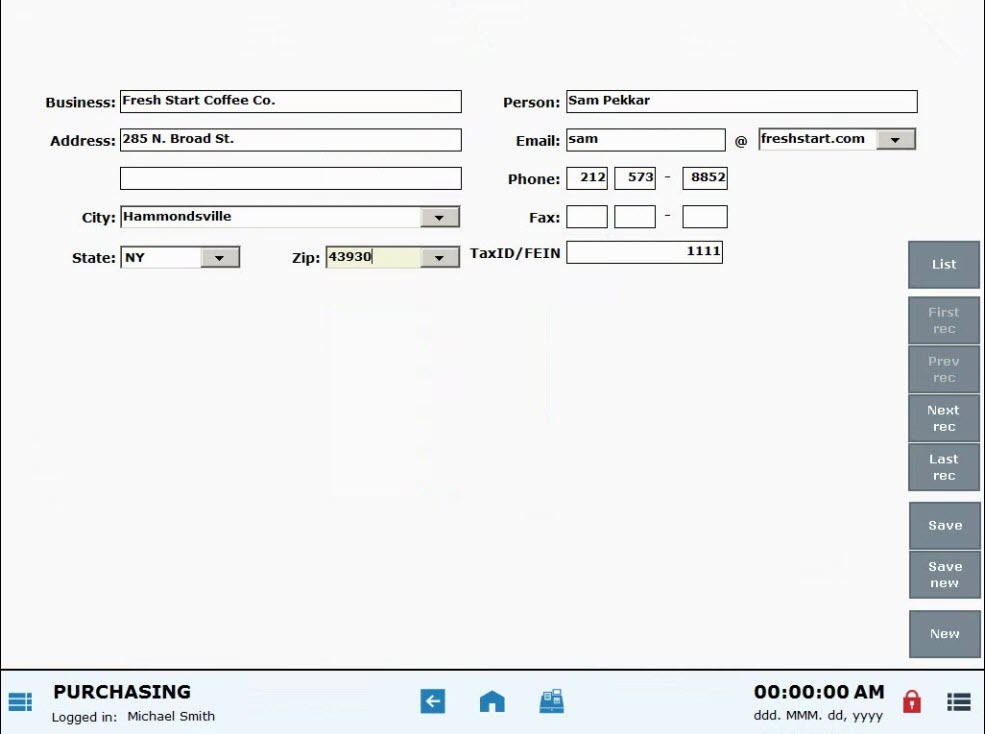
- Note: To create a PO for a vendor, an email address and phone number are required. Be sure to fill in the Email and Phone fields if you intend to create POs for the vendor.
- Tap Save.
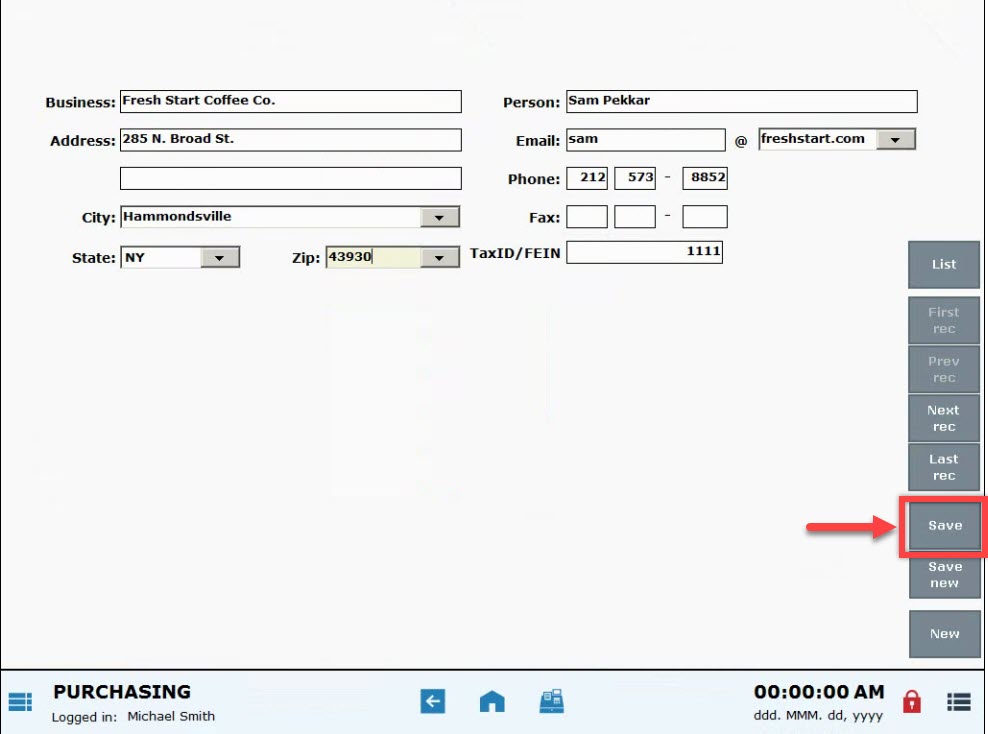
- Note: Every item must be linked to a vendor. Once an item is linked to a vendor, a PO can be created for those items and submitted to the vendor.

How can we improve this information for you?
Registered internal users can comment. Merchants, have a suggestion? Tell us more.