Exatouch allows you to accept multiple payments and multiple payment types for a single order or check. Using the Pay work area in the Register app, you can easily split a check or order. Use the Split By payment option in the Pay work area to process split payments one at a time.
- Note: The settingĀ Print Receipt For Each Tender controls the number of receipts printed per order. See Print Settings change to make changes to your receipts.
After entering an order, tap Pay, and then perform the following:
- In the Pay work area, tap the Split By payment option.
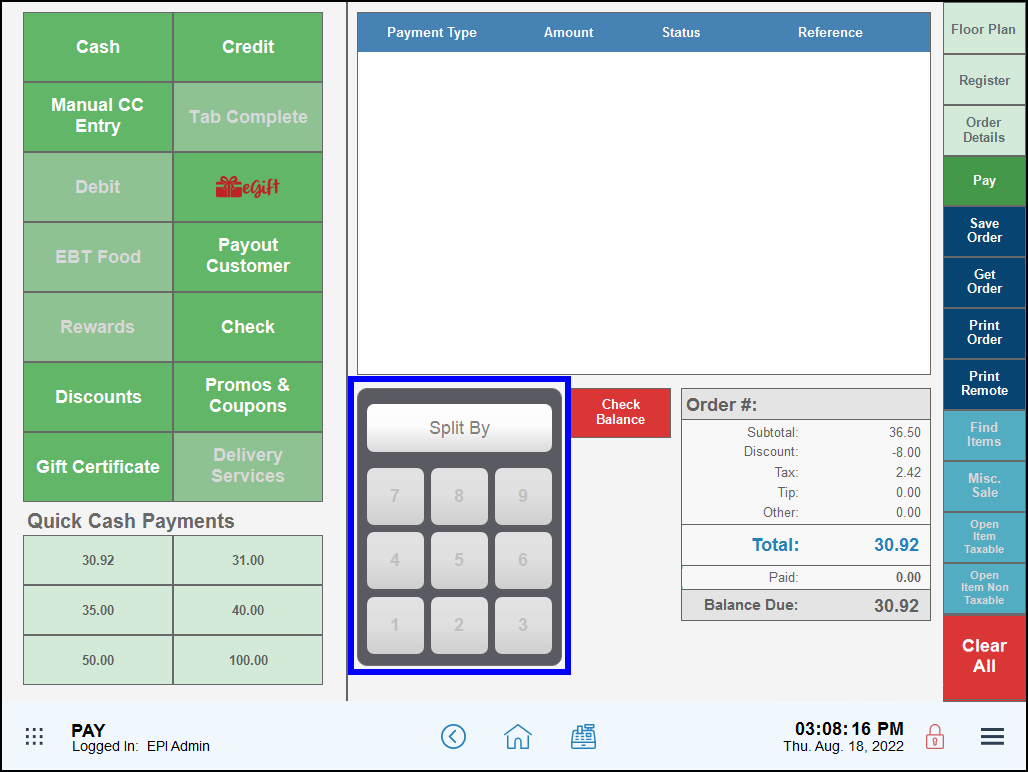
- Tap a number to select the number of ways to split the check order. For example, tap 3 to accept three or more payments.
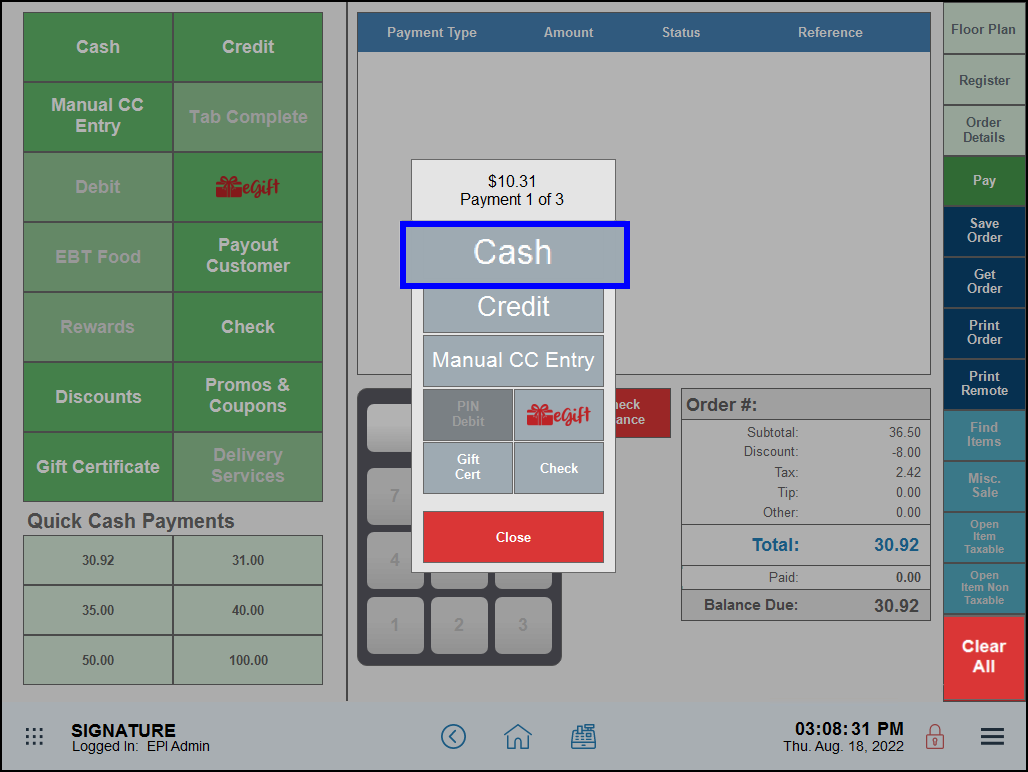
- Process the payment option. The payment displays in the payment grid.
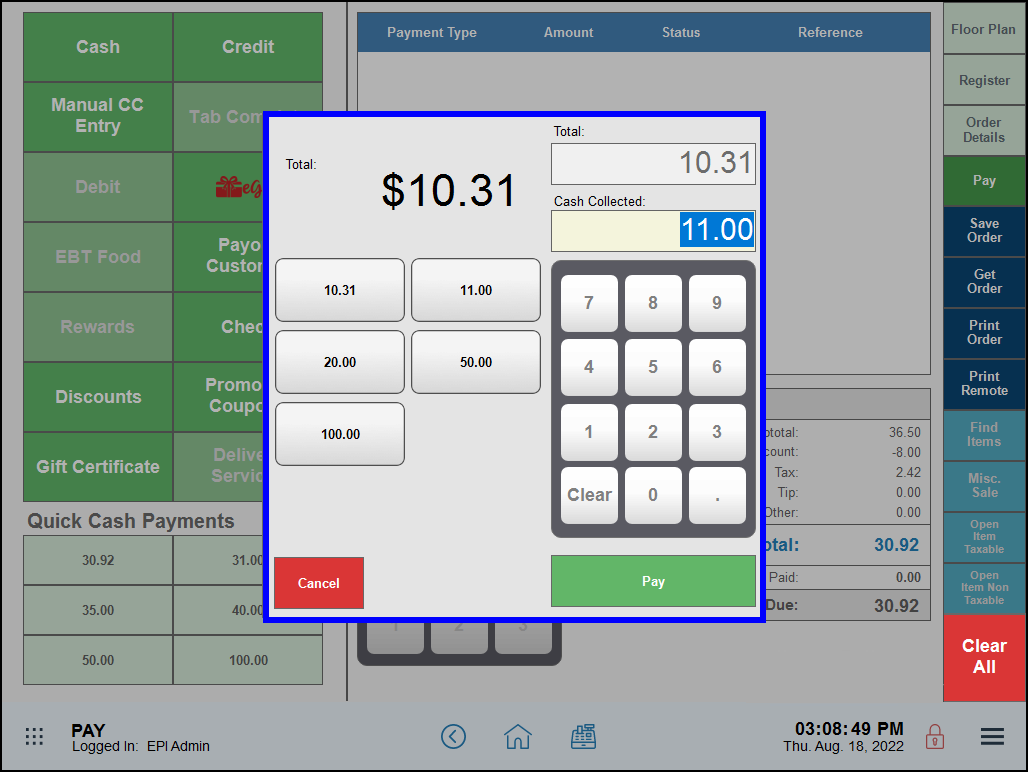
- Repeat for additional payments.
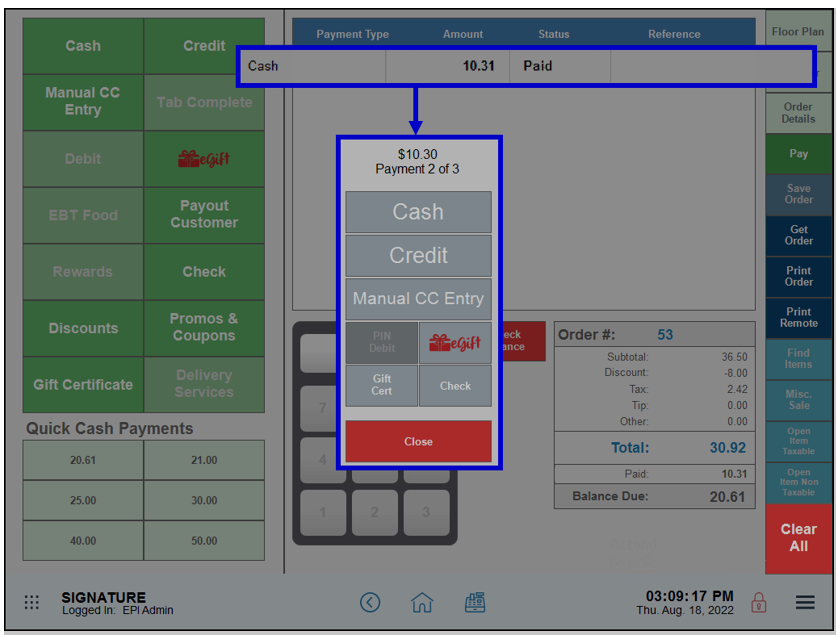

How can we improve this information for you?
Registered internal users can comment. Merchants, have a suggestion? Tell us more.