Customers may want to pay for specific items with different tender. Payments are split from the Register, by moving items to a different “order” so the sale can be processed with different tender.
- From the Register, tap Split by item.
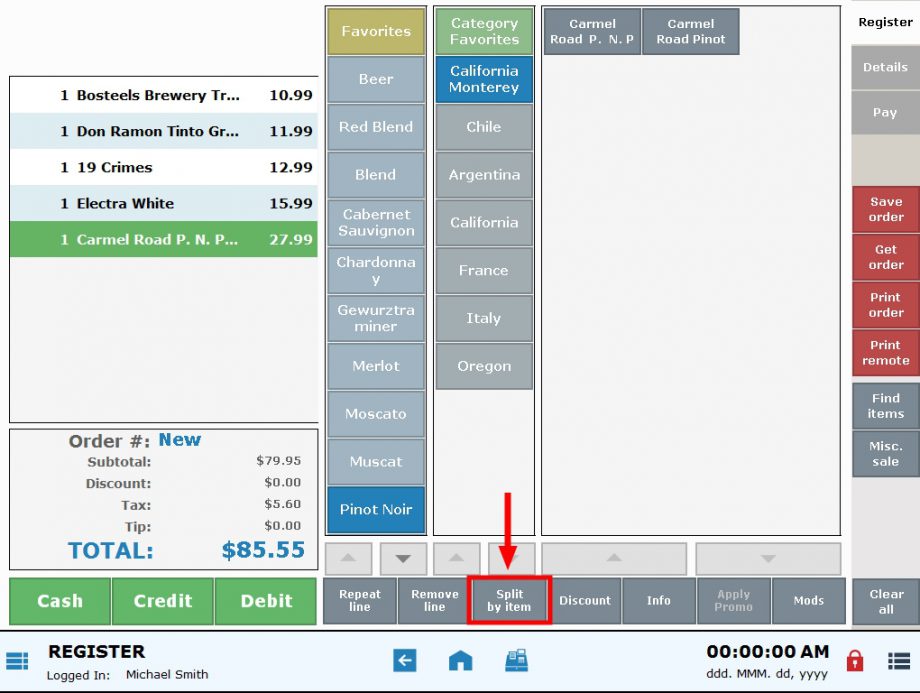
- Highlight an item.
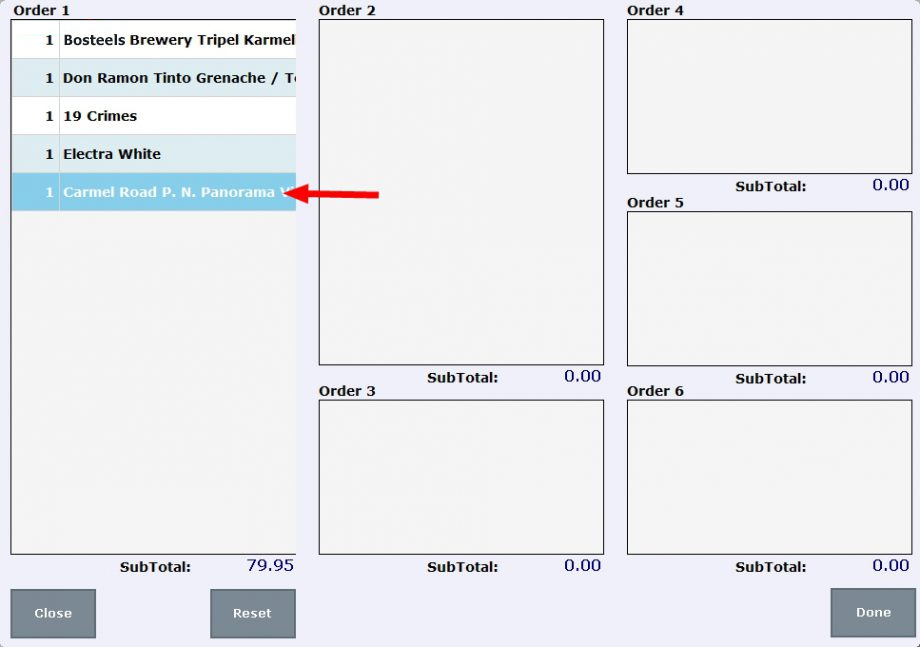
- Tap the order box (i.e. Order 2) that you’d like to move the item to. Tapping the desired order box will move the item to a separate order.
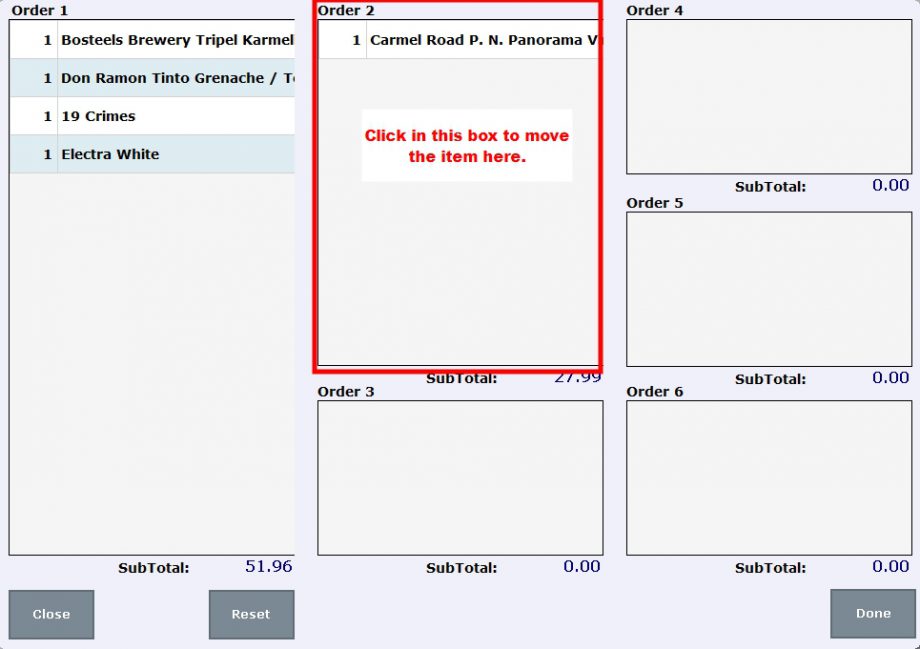
- Repeat tapping to move additional items to the separate order.
- PressĀ Done. This will split the sale into separate orders, and customers can pay with a different tender for each order.
- Choose an order and pressĀ Open.
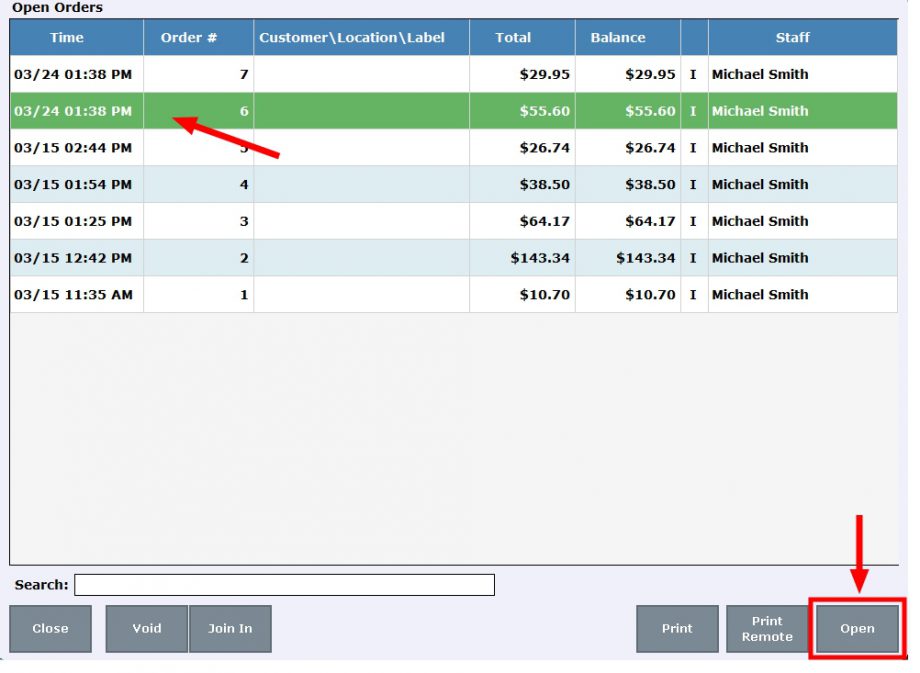
- Process the transaction with the desired tender. Repeat for the second order.

How can we improve this information for you?
Registered internal users can comment. Merchants, have a suggestion? Tell us more.