Service Categories reports allow merchants to review category and subcategory assignments within Exatouch. This allows service-based merchants to view at a glance all subcategories associated with their assigned categories.
Perform the following to generate a Service Categories report:
- From Home, navigate to Reports > Items.
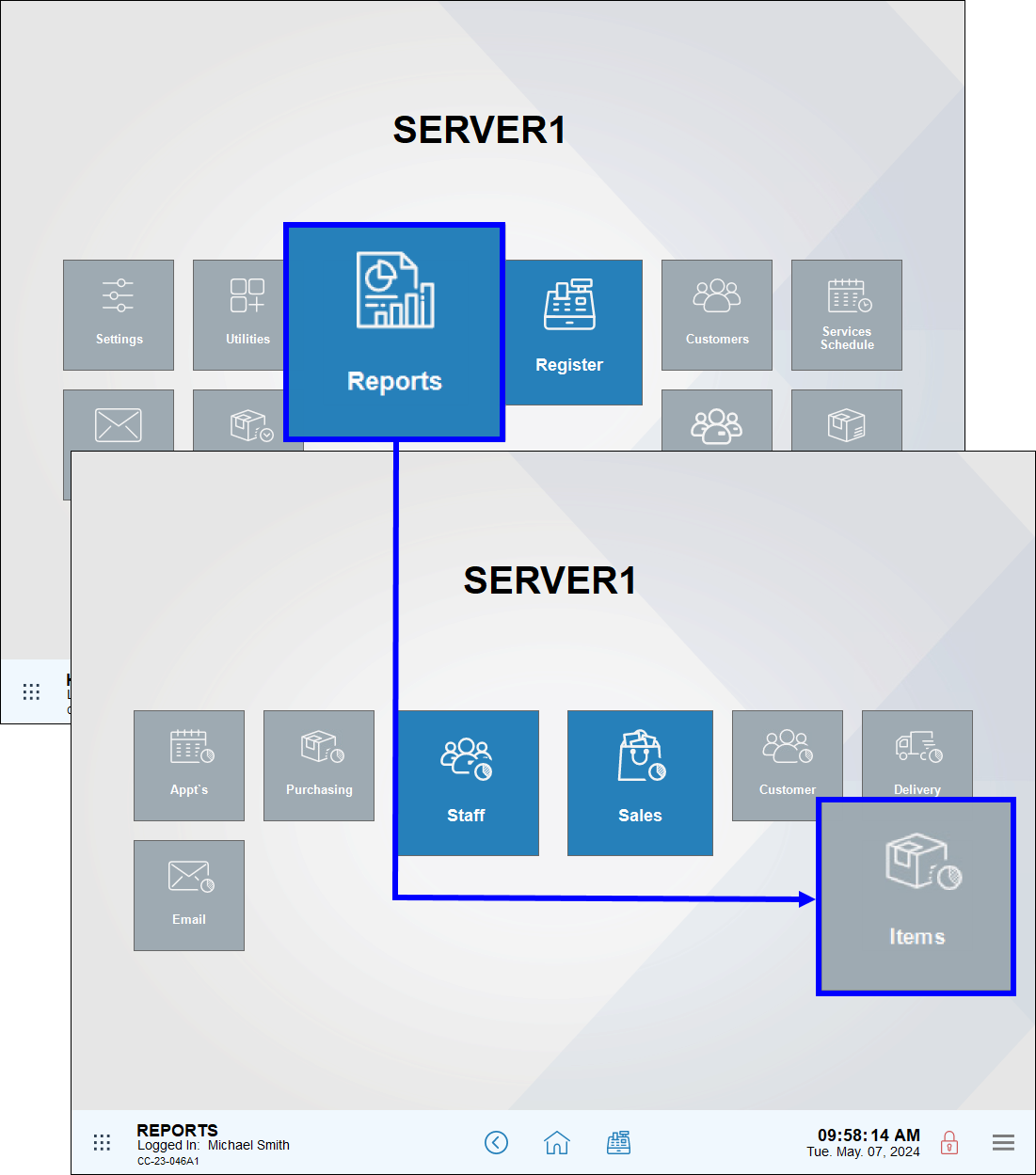
- Tap Service Categories.
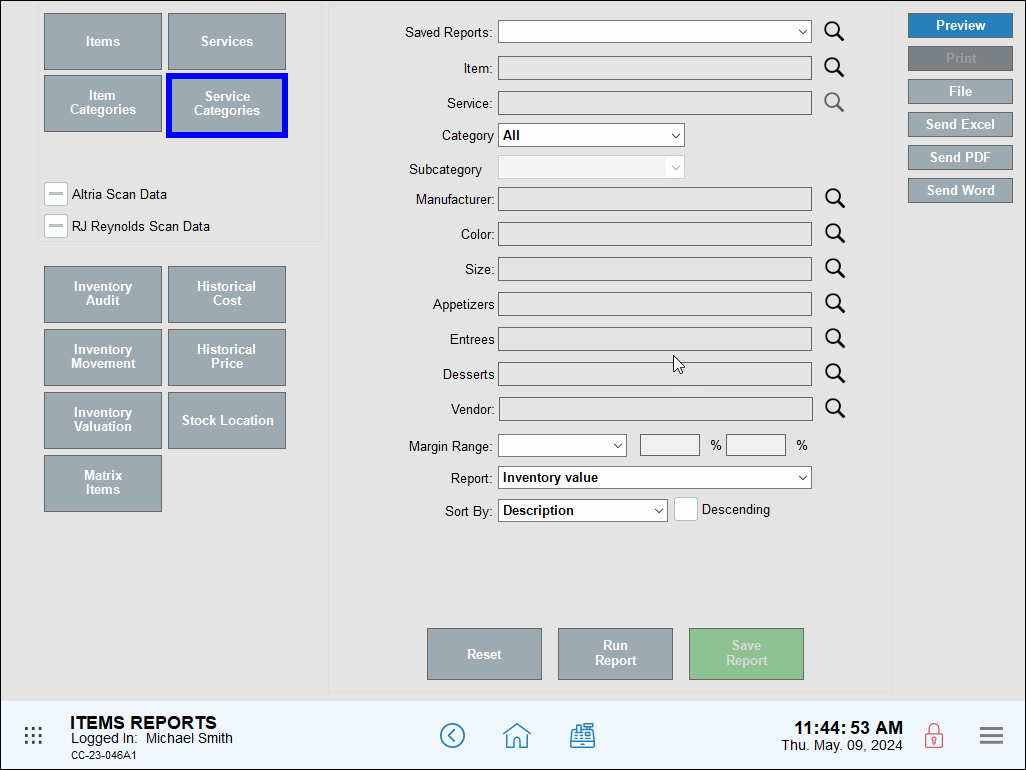
- Review, send, or save the report as needed.
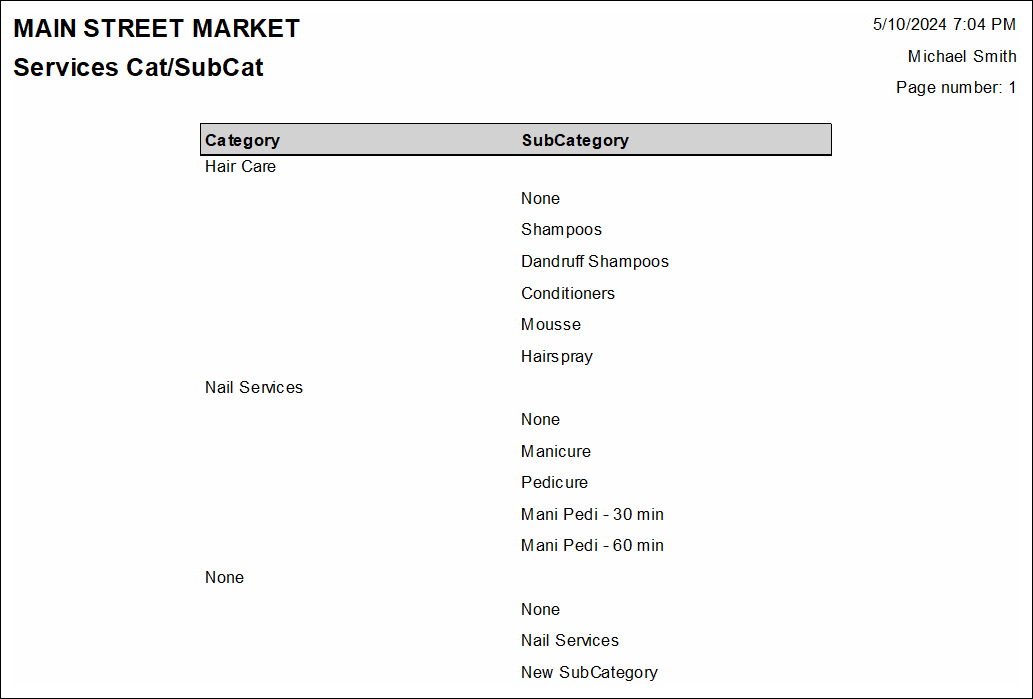
- Note: For advanced report scheduling features, see: Schedule and Email Reports.
- Category: The category to which the service belongs
- SubCategory: The subcategory to which the service belongs

How can we improve this information for you?
Registered internal users can comment. Merchants, have a suggestion? Tell us more.