Merchants enrolled in the RJ Reynolds and/or Altria Scan Data programs may occasionally receive error messages when sending files or running reports. The topics in this article cover the most common problems and solutions.
Merchants enrolled in the RJ Reynolds and/or Altria Scan Data programs may occasionally receive error messages when sending files or running reports. After the initial setup has been validated, most issues are caused by incorrect data entry, such as the wrong dates, account numbers, promo/discount info, etc. The topics below cover the most common problems and solutions.
When troubleshooting Scan Data error messages, follow these steps:
- Check your data entry for errors; see below for the most common errors and solutions. Note: If you are enrolled in both the RJ Reynolds and Altria Scan Data programs, make sure you are entering the information into the correct program.
- Contact your Scan Data representative for assistance with program-related issues.
- Contact the Exatouch Technical Support Team for assistance with Exatouch system-related issues.
SFTP Authentication Failure Message
If you receive an SFTP authentication failure message when trying to send a Test File, double check the account information for Altria and/or RJ Reynolds (Circana and MSA). After correcting any errors, resend the test file.
Altria Account Information
- Account Number
- Store Number
- Username
- Password
RJ Reynolds Account Information (Circana)
- Retailer Name
- Submitter ID
- Account Number
- Store Number
- Username
- Password
RJ Reynolds Account Information (MSA)
- Account Number
- Store Number
- Username
- Password
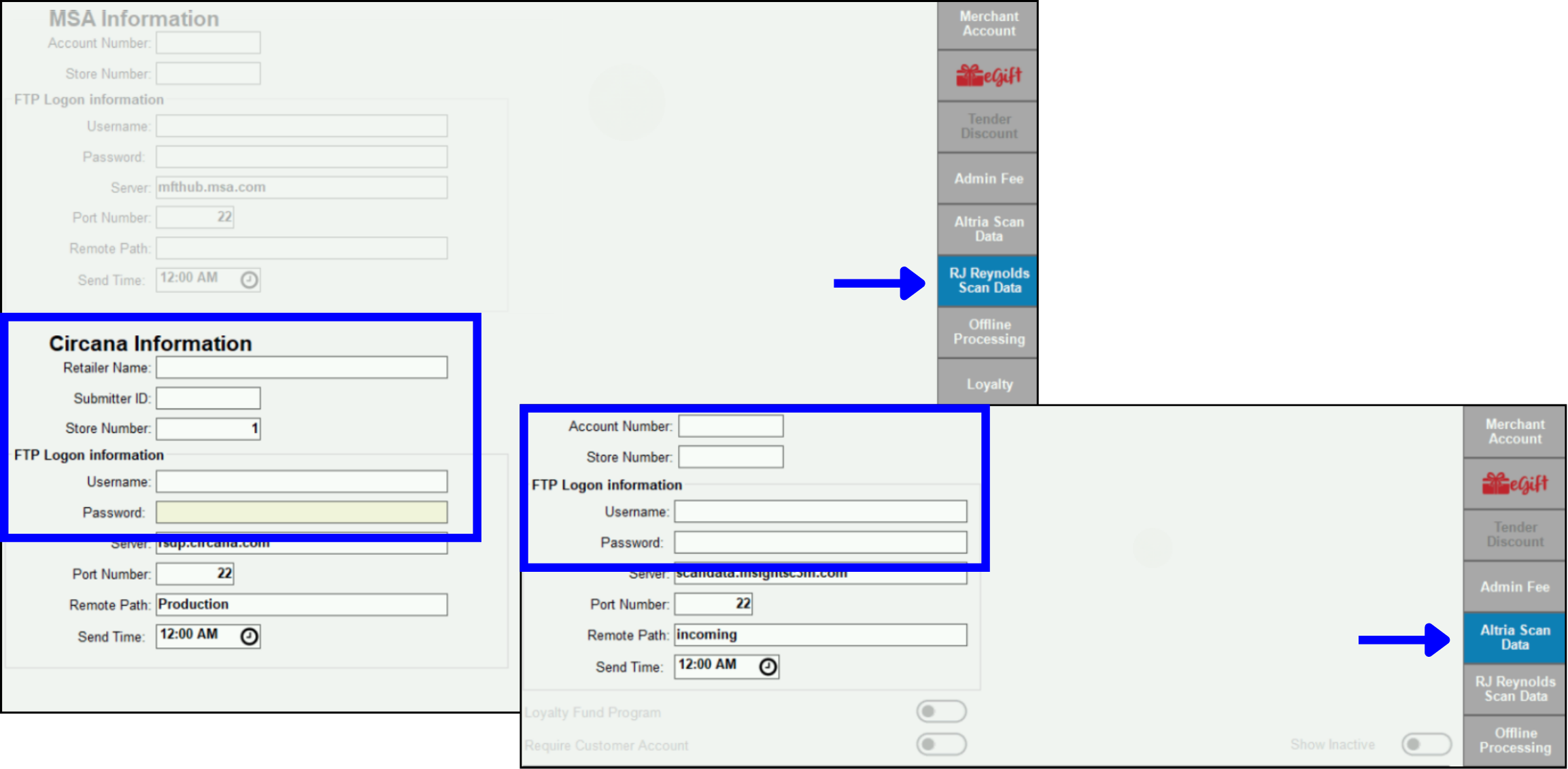
Items Set Up Incorrectly
If items have been set up incorrectly, you will receive an error message after the Test File has been sent. In this case, contact your Scan Data representative to determine which items are incorrect. Correct any errors and resend the test file.
See the “Configure Item Requirements” section for both Scan Data Program – RJ Reynolds and Scan Data Program – Altria for more information about correctly setting up items.
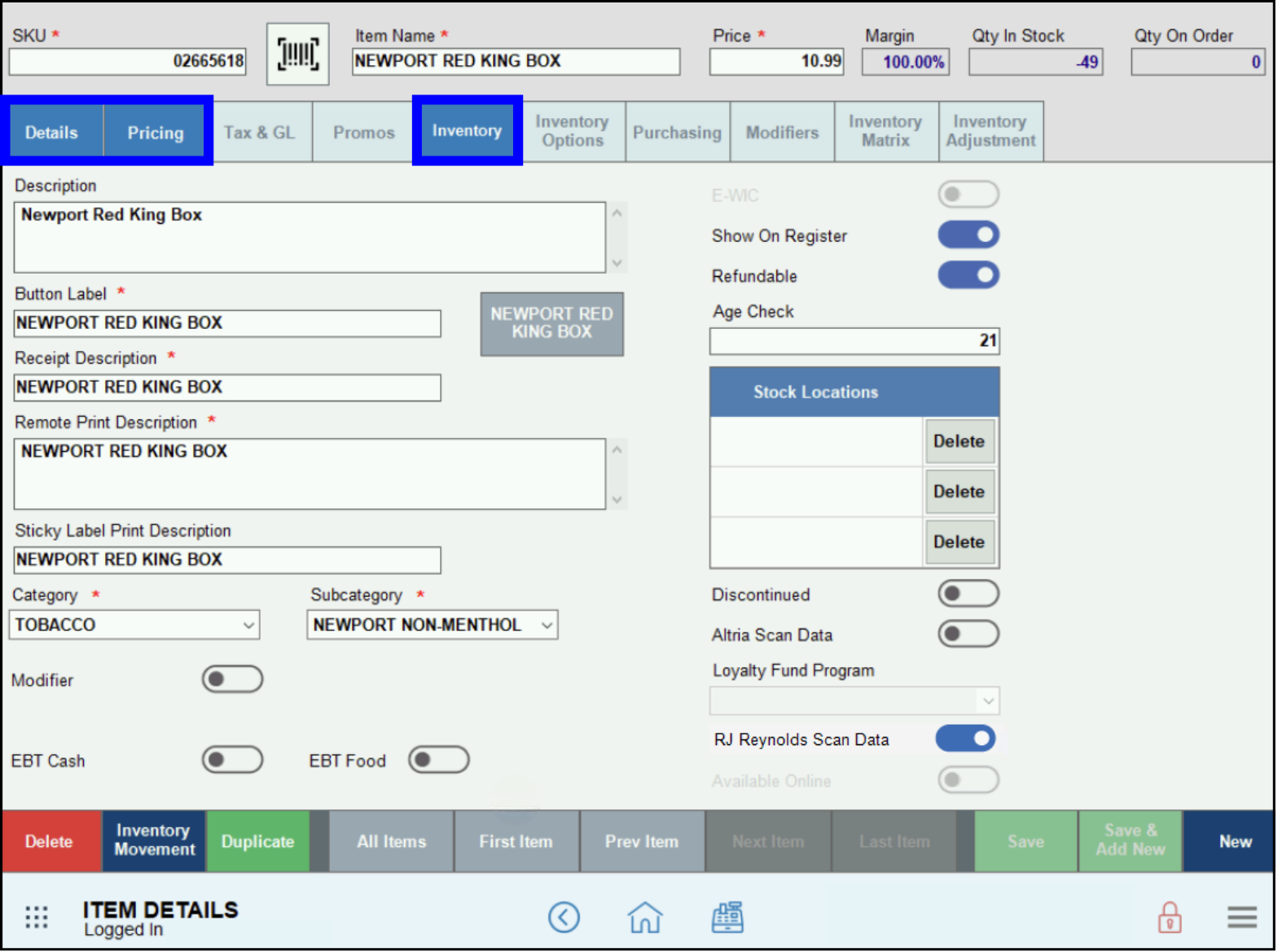
Communication Errors
If you experience any issues sending Sales Reports to Scan Data, you may have a communication issue with the internet connection. In this case, simply resend the file for the specific week that the transmission failed.
SFTP Authentication Failure Message
If you receive an SFTP authentication failure message when trying to send a Sales Report, double check the account information for Altria and/or RJ Reynolds (Circana and MSA). After correcting any errors, resend the report.
Altria Account Information
- Account Number
- Store Number
- Username
- Password
RJ Reynolds Account Information (Circana)
- Retailer Name
- Submitter ID
- Account Number
- Store Number
- Username
- Password
RJ Reynolds Account Information (MSA)
- Account Number
- Store Number
- Username
- Password
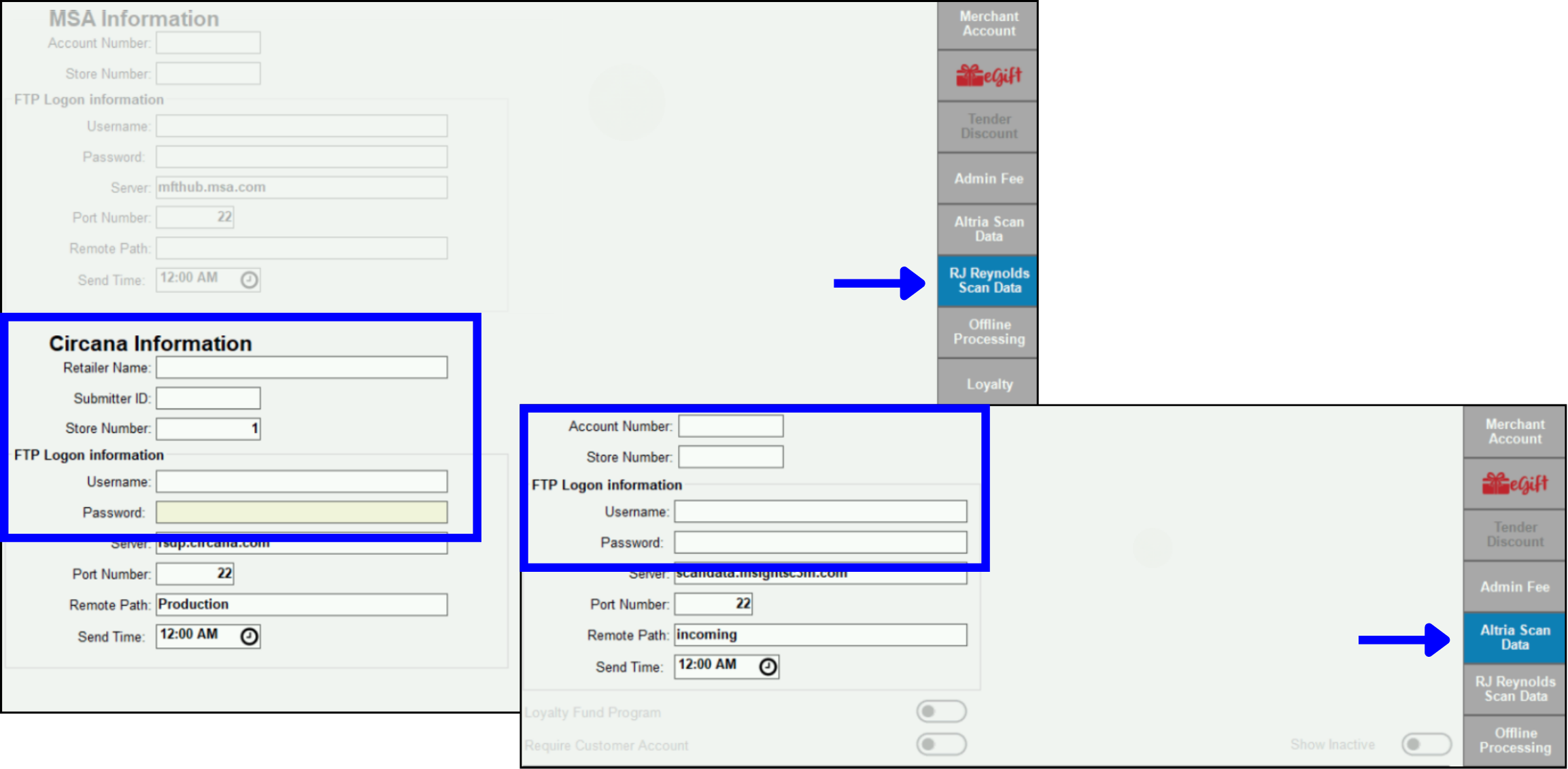
Wrong Date for the Sales Report
Scan Data reports are weekly reports and must have the correct dates within the report parameters. Check the date of the report (whether the dates were entered automatically or manually), correct the Start and End Dates as needed, and resend the Sales Report file.
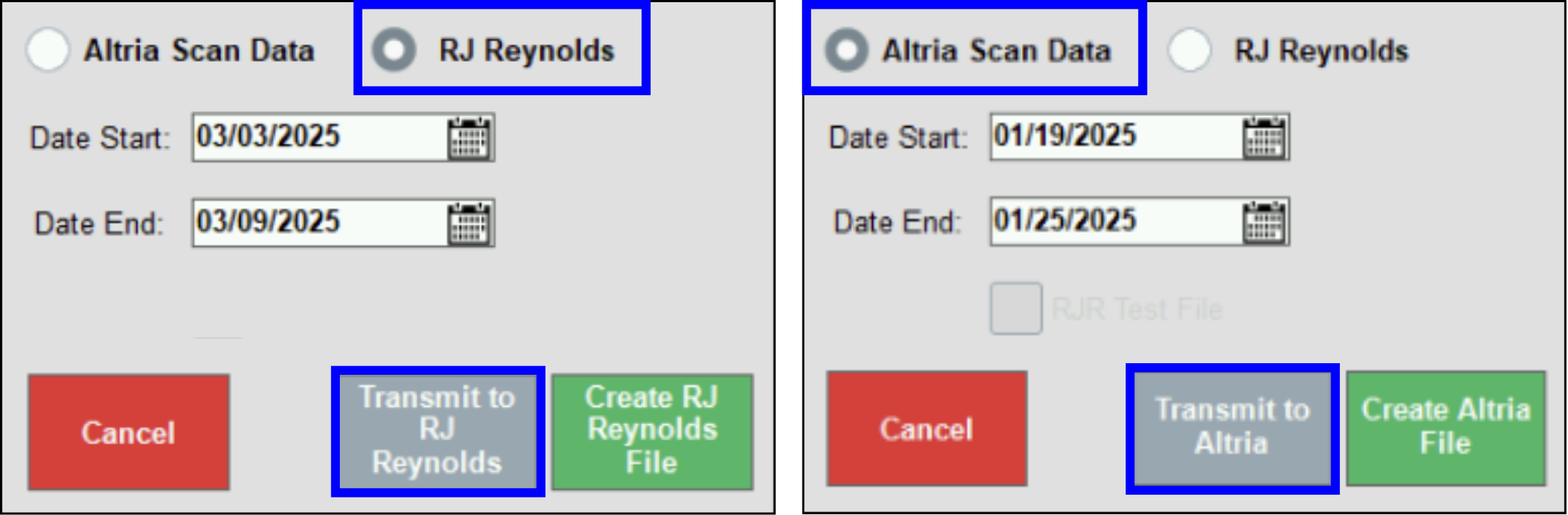
Check your email to make sure Sales Reports have been successfully submitted. The Insight section of the Scan Data platform will also provide information about Sales Reports submissions. Contact your Scan Data representative for more details about Insights or Issues.
Discount/Promo Issue Report on a Sent Sales Report
An issue record will be generated if a discount or promo has been misreported because it was set up or recorded incorrectly. The resolution for these issues is to delete records and resubmit the record through the FTP system.
- Note: Because the records with incorrect discounts have to be deleted, merchants will not be paid for those items. There is no way to receive retroactive payment for incorrectly discounted items. Please contact the Exatouch Technical Support Team to correct the issue going forward so that payments can proceed.

How can we improve this information for you?
Registered internal users can comment. Merchants, have a suggestion? Tell us more.